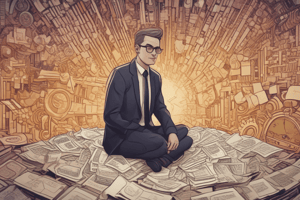Podcast
Questions and Answers
What is the recommended practice if a crash occurs during testing?
What is the recommended practice if a crash occurs during testing?
- Enable Partial Dump to prioritize important data
- Enable Full Dump to provide as much data as possible (correct)
- Ignore Dump settings as they are not relevant
- Disable Full Dump to prevent data overload
How is the Nintendo Switch connected to the PC for media capture via Target Manager?
How is the Nintendo Switch connected to the PC for media capture via Target Manager?
- Bluetooth connection
- USB or via IP (correct)
- Wi-Fi connection only
- HDMI connection
What should be done before attempting to record media in standard Handheld Mode?
What should be done before attempting to record media in standard Handheld Mode?
- Enable a specific software setting on the Switch
- Ensure the Joy-Con are attached to the Touchscreen
- Plug a USB-C cable into the port on the bottom of the screen and the other end into the PC (correct)
- Connect the Switch to the PC via Bluetooth
Where can the Nintendo Target Manager be found if not installed already?
Where can the Nintendo Target Manager be found if not installed already?
What action should be taken to start a recording via Target Manager?
What action should be taken to start a recording via Target Manager?
Enabling Debug settings Crash Dumps FS Access Log is primarily used in CQA testing
Enabling Debug settings Crash Dumps FS Access Log is primarily used in CQA testing
The Joy-Con will work when still attached to the Touchscreen for media capture
The Joy-Con will work when still attached to the Touchscreen for media capture
Connecting the Switch to the PC via IP is more consistent than using USB for media capture via Target Manager
Connecting the Switch to the PC via IP is more consistent than using USB for media capture via Target Manager
To capture media via Target Manager, screenshots are easily taken by right clicking the Target and selecting Take Screenshot
To capture media via Target Manager, screenshots are easily taken by right clicking the Target and selecting Take Screenshot
To connect the Nintendo Switch to the PC via USB for media capture, the Switch should appear under Targets Discovered after right clicking the Target List field or selecting Add Target under Tools
To connect the Nintendo Switch to the PC via USB for media capture, the Switch should appear under Targets Discovered after right clicking the Target List field or selecting Add Target under Tools
Flashcards are hidden until you start studying