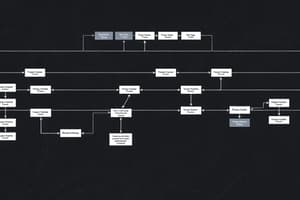Podcast
Questions and Answers
What is the first step in creating a flowchart?
What is the first step in creating a flowchart?
- List all the steps involved
- Identify the main goal or process (correct)
- Sketch out the flowchart
- Choose the appropriate flowchart type
How do flowcharts enhance problem-solving?
How do flowcharts enhance problem-solving?
- By adding unnecessary details
- By breaking down complex tasks into manageable steps (correct)
- By making tasks more complex
- By using a variety of colors
Which field commonly uses flowcharts to visualize project workflows?
Which field commonly uses flowcharts to visualize project workflows?
- Medical research
- Architecture
- Agriculture
- Project management (correct)
What is a key benefit of flowcharts in communication?
What is a key benefit of flowcharts in communication?
How can flowcharts help in identifying inefficiencies within a system?
How can flowcharts help in identifying inefficiencies within a system?
What should be avoided to keep flowcharts simple and clear?
What should be avoided to keep flowcharts simple and clear?
What do rectangular shapes represent in a flowchart?
What do rectangular shapes represent in a flowchart?
Which element is used to show decision points in a flowchart?
Which element is used to show decision points in a flowchart?
What do circles (or ovals) represent in a flowchart?
What do circles (or ovals) represent in a flowchart?
Which type of flowchart illustrates the structure and relationships between roles in an organization?
Which type of flowchart illustrates the structure and relationships between roles in an organization?
What is the specific role of arrows in a flowchart?
What is the specific role of arrows in a flowchart?
Which type of flowchart depicts the sequence of steps in a process or procedure?
Which type of flowchart depicts the sequence of steps in a process or procedure?
Flashcards are hidden until you start studying
Study Notes
A Guide to Understanding Flowcharts
Flowcharts are visual tools used to depict the steps, decisions, and processes within a particular system or problem-solving approach. They serve as a clear and straightforward way to communicate complex ideas in a simple, easy-to-follow format. Whether you're a student, a project manager, or a software developer, understanding flowcharts can be a valuable skill, enhancing your ability to think and communicate logically.
Essential Components of a Flowchart
A flowchart comprises several elements.
- Boxes: Rectangular shapes represent tasks or decisions.
- Diamonds: These are used to show decision points.
- Circles: Circles (also known as ovals) represent starting points, endpoints, or inputs/outputs.
- Lines: These connect the elements of the flowchart.
- Arrows: Arrows point to the next step in the flowchart.
Types of Flowcharts
Flowcharts come in various types, each suited for different purposes:
- Process Flowcharts: These illustrate the sequence of steps or actions in a process or procedure.
- Decision Flowcharts: Also known as decision trees, these show the outcomes of multiple choices leading to different paths.
- Data Flow Diagrams: These depict the flow of data within a system.
- Organization Chart: These are flowcharts that illustrate the structure and relationships between different roles or departments within an organization.
Creating a Flowchart
To create a flowchart, follow these steps:
- Identify the main goal or process you want to represent.
- List all the steps or actions involved in achieving the goal.
- Choose the appropriate flowchart type.
- Sketch out the flowchart based on the listed steps, using the standard elements and symbols.
- Review and refine the flowchart to ensure it is clear, concise, and easy to follow.
Benefits of Flowcharts
Flowcharts offer several benefits, including:
- Improving communication among team members by providing a visual representation of complex ideas.
- Enhancing understanding of business processes and procedures.
- Identifying bottlenecks and inefficiencies within a system.
- Facilitating problem-solving by breaking down complex tasks into smaller, manageable steps.
- Encouraging critical thinking and logical reasoning.
Tips for Creating Effective Flowcharts
- Keep flowcharts simple and clear by avoiding clutter.
- Use standard symbols and conventions to ensure consistency and clarity.
- Label arrows to describe the actions taken at each step.
- Use color to highlight important elements or differentiate between types of flowcharts.
- Create flowcharts that are easy to read and follow.
Flowcharts in Practice
Flowcharts are commonly used in various fields, including:
- Software development: To illustrate software processes and algorithms.
- Project management: To visualize project workflows and dependencies.
- Business process management: To document and optimize business processes.
Summary
Flowcharts are valuable tools for communicating complex ideas visually. They make processes easier to understand and facilitate problem-solving. By being aware of the essential components and types of flowcharts, understanding how to create them, and appreciating the benefits they offer, you can harness the power of flowcharts to enhance your work and improve communication among team members.
Studying That Suits You
Use AI to generate personalized quizzes and flashcards to suit your learning preferences.