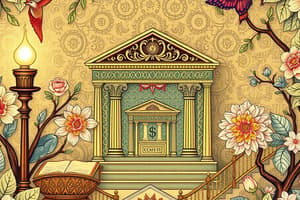Podcast
Questions and Answers
Which button should you click to add a label to a project?
Which button should you click to add a label to a project?
- The + Create New button
- The Resources button
- The Logout button
- The three dots option menu (correct)
How can you set a project for the FlutterFlow Marketplace?
How can you set a project for the FlutterFlow Marketplace?
- Click the + Create New button and choose Set For Marketplace
- Click the Resources button and select Create New Item
- Select the Share Icon and choose Set For Marketplace (correct)
- Click the three dots option menu and select Add Label
Can you edit an approved Marketplace item?
Can you edit an approved Marketplace item?
- No, it is not possible to edit it (correct)
- Yes, but only within a specific time frame
- Yes, but only with permission from the Marketplace administrator
- Yes, you can edit it anytime
How can you add a shared design system to your project?
How can you add a shared design system to your project?
What is the purpose of a design system?
What is the purpose of a design system?
Which types of items can be submitted in the Marketplace?
Which types of items can be submitted in the Marketplace?
What is the purpose of Team Code in My Organization?
What is the purpose of Team Code in My Organization?
What are Template Tags used for?
What are Template Tags used for?
What should you do if you want to submit a marketplace item for review?
What should you do if you want to submit a marketplace item for review?
How can you share a design library in My Organization?
How can you share a design library in My Organization?
Which feature of the FlutterFlow Marketplace allows you to add functionality that is not currently available or easy to build in FlutterFlow?
Which feature of the FlutterFlow Marketplace allows you to add functionality that is not currently available or easy to build in FlutterFlow?
What platforms are supported by Marketplace items?
What platforms are supported by Marketplace items?
What should be the dimensions of the Cover Photo for a Marketplace item?
What should be the dimensions of the Cover Photo for a Marketplace item?
What is the purpose of the description in a Marketplace item listing?
What is the purpose of the description in a Marketplace item listing?
Which section of the Dashboard allows you to share media assets within your organization?
Which section of the Dashboard allows you to share media assets within your organization?
What does a design system include?
What does a design system include?
How can you share APIs in My Organization?
How can you share APIs in My Organization?
What can you do with custom domains in My Organization?
What can you do with custom domains in My Organization?
What should you do if you want to edit a shared API in your project?
What should you do if you want to edit a shared API in your project?
What should you do if you want to add custom domains in My Organization?
What should you do if you want to add custom domains in My Organization?