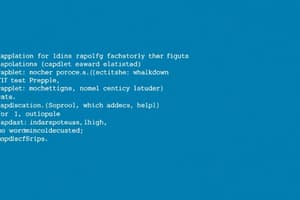Podcast
Questions and Answers
What type of vaccine did Pasteur first create?
What type of vaccine did Pasteur first create?
- Rabies vaccine
- Smallpox vaccine
- Chicken cholera vaccine (correct)
- Anthrax vaccine
In what year did Pasteur first inject his rabies vaccine into a human?
In what year did Pasteur first inject his rabies vaccine into a human?
- 1879
- 1885 (correct)
- 1865
- 1890
What was the name of the boy who survived after being injected with Pasteur's rabies vaccine?
What was the name of the boy who survived after being injected with Pasteur's rabies vaccine?
- Robert Koch
- Edward Jenner
- Joseph Meister (correct)
- Joseph Lister
What did Pasteur do with his microbe culture in 1879?
What did Pasteur do with his microbe culture in 1879?
What two diseases did Pasteur devise methods to protect humanity from?
What two diseases did Pasteur devise methods to protect humanity from?
What type of animals did Pasteur extend his studies to, in addition to cattle?
What type of animals did Pasteur extend his studies to, in addition to cattle?
What realization revolutionized medicine, according to the text?
What realization revolutionized medicine, according to the text?
Why did Pasteur's chickens survive after being inoculated with fresh cultures?
Why did Pasteur's chickens survive after being inoculated with fresh cultures?
How many vaccine injections did Meister receive over 10 days?
How many vaccine injections did Meister receive over 10 days?
What was true of the microbes that Pasteur used to inoculate his chickens initially?
What was true of the microbes that Pasteur used to inoculate his chickens initially?
Flashcards
Chicken Cholera Vaccine
Chicken Cholera Vaccine
A weakened microbe culture that can provide immunity to cholera in chickens.
Pasteur's Rabies Vaccine
Pasteur's Rabies Vaccine
A vaccine against rabies, injected into a 9-year-old boy named Joseph Meister in 1885. Joseph survived.
Germ Theory
Germ Theory
Microorganisms can cause disease and spread through the air or by direct contact.
Impact of Pasteur's Work
Impact of Pasteur's Work
Signup and view all the flashcards
Deadly diseases
Deadly diseases
Signup and view all the flashcards
Study Notes
- Markdown is a lightweight markup language with plain text formatting syntax.
Headers
- Use
#to denote headers 1-6, with the number of#symbols indicating the header level. # Header 1## Header 2### Header 3#### Header 4##### Header 5###### Header 6
Emphasis
- Italics: Enclose text with single asterisks
*or underscores_like*italic text*or_italic text_. - Bold: Enclose text with double asterisks
**or underscores__like**bold text**or__bold text__. - Bold and italics: Enclose text with triple asterisks
***or underscores___like***bold and italic text***or___bold and italic text___.
Lists
Ordered Lists
- Create ordered lists using numbers followed by a period, like:
1. First item2. Second item3. Third item
Unordered lists
- Create unordered lists using asterisks
*or hyphens-, like: * First item* Second item* Third item- or
- First item- Second item- Third item
Links
- Create links using
[Link text](URL)for basic links. - Add a title using
[Link text](URL "Title").
Images
- Add images using
. - Include a title using
.
Code
Inline
- Use backticks
`to denote inline code, like`inline code`.
Blocks
- Use triple backticks to create code blocks, like:
Code block
Quotes
- Use
>to indicate quotations: > This is a quote.
Horizontal Lines
- Create horizontal lines using three asterisks
***, hyphens---, or underscores___.
Tables
- Tables are created using pipes
|to separate columns and hyphens---to separate the header from the body, like:
| Header 1 | Header 2 |
| --- | --- |
| Row 1, Column 1 | Row 1, Column 2 |
| Row 2, Column 1 | Row 2, Column 2 |
Character Escaping
- Escape special characters using a backslash
\, like: \*Literal text\*
Math Formulas
- Use LaTeX syntax for mathematical formulas.
Inline
- Use single dollar signs
$for inline formulas, like: $f(x) = x^2$which renders as $f(x) = x^2$.
Block
- Use double dollar signs
$$for block formulas, like:
$$
\sum_{i=1}^{n} i = \frac{n(n+1)}{2}
$$
Is rendered as: $$ \sum_{i=1}^{n} i = \frac{n(n+1)}{2} $$
Accent Marks
- Backtick: H`ola will render as H`ola.
- Code representation of backtick: `Hola` will render as:
Hola
Studying That Suits You
Use AI to generate personalized quizzes and flashcards to suit your learning preferences.