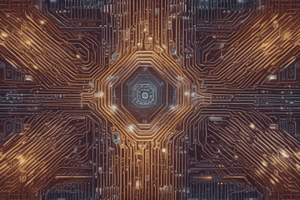Podcast
Questions and Answers
Which characteristic is commonly associated with mainframe computers?
Which characteristic is commonly associated with mainframe computers?
- Limited multitasking capabilities
- Exclusive use of serial processing
- Inability to handle multiple users
- High processing power and ability to serve several terminals (correct)
What distinguishes supercomputers from other types of computers?
What distinguishes supercomputers from other types of computers?
- They utilize massively parallel processing to complete complex tasks quickly. (correct)
- They have a limited number of processing cores.
- They focus on running many computer programs simultaneously.
- They use less than one GPU.
Which of the following best describes the typical lifespan of a supercomputer?
Which of the following best describes the typical lifespan of a supercomputer?
- Centuries
- Indefinite
- Decades
- About 5 years (correct)
What does 'RAS' refer to in the context of mainframe computers?
What does 'RAS' refer to in the context of mainframe computers?
What is a key difference between how mainframes and supercomputers handle operating systems?
What is a key difference between how mainframes and supercomputers handle operating systems?
Flashcards
Mainframe Computers
Mainframe Computers
Large, powerful computers with high processing power, serving several terminals and using parallel processing. They are multitasking, multi-user systems with hundreds of processor cores sharing an operating system.
Supercomputers
Supercomputers
Large computers employing massively parallel processing for highly complex tasks. They can have over 100,000 processing cores, each with its own operating system, and often use more than one GPU, focusing on executing instructions at maximum capacity.
RAS
RAS
Stands for Reliability, Availability, and Serviceability, referring to mainframes' ability to self-check, recover from errors, maintain continuous uptime, and facilitate easy hardware and software component replacement.
Compiler
Compiler
Signup and view all the flashcards
Device Driver
Device Driver
Signup and view all the flashcards
Study Notes
Mainframe Computers
- Large, powerful computers exceeding normal computers in processing power
- Can serve numerous terminals
- Utilize parallel processing
- Operate as multitasking, multi-user systems enabling multiple users to collaborate on various problems concurrently
- Include hundreds of processor cores sharing an operating system
Supercomputers
- Use massively parallel processing
- Capable of rapidly completing highly complex tasks
- Can have more than 100,000 processing cores
- Each core has its own OS
- Use more than one GPU (Graphics Processing Unit)
- Primarily execute a few computer programs
- Focus on rapidly executing instructions for single purposes to maximize capacity
Longevity of Mainframes and Supercomputers
- Mainframe computers have great longevity
- Can run continuously for long periods with minimal downtime
- Turning them off and disposing of their hardware is very expensive
- Designed to last for decades and remain functional
- Supercomputers typically last about 5 years
- Often used by organizations like meteorology until a faster supercomputer is available
RAS (Reliability, Availability, Serviceability)
- Pertains to mainframe computers
- Reliability: Processors can check themselves for errors and recover without adverse effects
- System software is reliable due to thorough testing and quick updates to fix errors
- Availability: Mainframes are available for extended periods
- Mean Time Between Failures (MTBF) measures the average time between downtimes
- Downtime is short due to quick recovery from spare components used automatically upon failure
- Serviceability: Ability to detect the cause of a failure and replace hardware/software components with minimal operational impact
Security
- Mainframes have greater security than other computer systems
- Includes multiple layers of security
- User identification and authentication using multi-factor authentication
- Access levels which limit the data users can view based on their security level
- Encryption of data in transit and within the system
- Secure operating systems
- Continuous monitoring for unauthorized access
- Supercomputers use end-to-end encryption to ensure only the sender or recipient can decrypt data vital for storing sensitive data
Performance Metrics
- Performance metrics measure processor efficiency
- Mainframe CPU speed is measured in Millions of Instructions Per Second (MIPS)
- MIPS is not always the best measure since instructions vary in complexity
- MIPS is linked to cost by calculating mainframe cost per million instructions per second
- Supercomputers use FLOPS (Floating Point Operations Per Second) measuring floating point operations for scientific calculations
- Modern supercomputer performance is measured in PetaFLOPS/Quadrillions of FLOPS
- FLOPS can be unreliable as they don't account for CPU clock speed, bus speed, and RAM
Volume of Input, Output, and Throughput
- Mainframes have peripheral processors to manage input/output, allowing the CPU to focus on data processing
- Enables mainframes to handle large data inputs, records, and outputs like billions of transactions per day
- Throughput refers to the volume of simultaneous transactions and input/output in a given period
- Supercomputers are built for processing power and speed, while mainframes excel in throughput
Fault Tolerance
- Fault-tolerant computers continue operating even if components fail, possibly at a reduced level
- Mainframes are fault-tolerant in hardware
- Automatically switch to another processor if one fails, without disrupting data processing
- Same can be done with a software error by running one of two versions of a software
- Supercomputers have more components than mainframes, making failure and interruption more likely
- Fault tolerance for supercomputers is similar to mainframes
- System may go down but recovers quickly
Operating System
- Mainframes run multiple operating systems at once
- The OS divides tasks into subtasks and assigns them to processor cores
- Results are combined to provide meaningful output, this is called parallel processing
- Supercomputers often use one OS
- Use massively parallel processing, with each processor core having its own OS
Processor Type
- Early mainframes had a single CPU
- Modern mainframes have multiple CPUs
- Called CPU complexes
- Mainframes have hundreds of processor cores
- Supercomputers have hundreds of thousands of processor cores
- Modern supercomputers use more than one GPU, unlike mainframes
Heat Maintenance
- Overheating is a major problem for both mainframes and supercomputers
- Older mainframes used liquid cooling systems, while 1980s models used fans
- Modern mainframes use powerful hardware, making air cooling complex and expensive
- Water cooling is now more cost effective
- Supercomputers always have overheating issues, which affects component lifespan
- Supercomputers consume enough megawatts to power several thousand homes
- Direct liquid cooling is required
Mainframe Computer Uses
- Used for the census
- Official population survey to determine how many people live in a country
- Used to get details such as ages and types of employment
- Census data size makes mainframes essential
- Census data size increases every ten years
- Used for Transaction Processing
- Consists of multiple computer processing operations that combine to make a single transaction
- All operations must be error-free
- Otherwise the transaction is deemed failed
Transaction Processing (Continued)
- The transaction processing system will remove all traces of the operations and the system will continue as thought the transaction never happened
- If the transaction is successful, the database is updated before the system continues onto the next transaction
- Effectiveness is measured by transactions processed in a given time period, using MIPS
- The system must be available during transactions
- Must be able to cope with hardware and software problems
- Able to add, replace, or update hardware and software without shutting down
- With the ability to transfer processing from one core to another the mainframe is highly suitable for this task
Industry Statistics
- Statistics on trends in industries processing raw materials, manufacturing, or providing services
- Needed for industries processing vast amounts of data to identify competitors
- Show market share and sales trends of competitors to identify potential profitable products
- Obtained from organizations collecting data, require use mainframes
Consumer Statistics
- Allow businesses to assess product demand
- Provides range of household incomes and employment status of consumers to determine potential product pricing
- Provides information for major consumer geographical locations for sales, or online shopping inclination
- Provides knowledge of similar products available and their prices
- Produce vast amounts of data requiring the use of mainframes
Supercomputer Uses
- Used for Quantum Mechanics
- Studies the behavior of matter and light on the atomic and subatomic level
- Describes the properties of atomic components
- Requires accurate and numerous calculations
- Used for Weather Forecasting
- Uses complex computer models with data from weather stations worldwide
- Stores records of previous weather conditions for very long periods
- Examines weather patterns to predict outcomes
- Records atmospheric pressure, humidity, rainfall, wind, and direction
- Uses data together with radar satellites for a 3D model of the Earth's atmosphere
- Limited to supercomputers
Climate Research
- Extension applied to weather monitoring with IT
- Measures climate over long-term scale, collecting data for decades
- Shows trends in variables like nitrogen dioxide, ozone, and sulfur dioxide
- Research Earth components like animals, humans, volcanoes, weather, and sun heat
- Variable data collected and complex calculations are needed
- Supercomputers run models of interactions between components of climate systems
- Used for climate research that include atmosphere, land, ocean, and ice models with equations to mimic climate change
Advantages of Mainframes
- Very reliable with rare system downtime
- Hardware and software upgrades can occur while system is running
- Becoming faster and more powerful each year
- Outperform PCs, laptops, and other devices
- Able to store and process data
- Able to cope with data coming in a variety of database formats
- Have stronger security with complex encryption and authorization procedures
Disadvantages of Mainframes
- Expensive
- Only affordable by large organizations such as multinational banks
- High cost for personnel
- Need large rooms to house the system
Disadvantages of Mainframes (Continued)
- Recent mainframes need heat maintenance, cooling systems are complex and costly
- Software is more expensive
- Many organizations are shifting to cloud services
- Don't need to hire expertise for them
- Advantages of Supercomputers
- Fastest data processing computers
- Use massively parallel processing
- Process with far fewer processors core than mainframes or supercomputers
- Disadvantages of Supercomputers
- Expensive to buy and install
- Only have one operating system
- Where mainframes may have more than one
- Are less fault tolerant
- Can't recover as quickly if a component fails
- They are down more often than mainframes but not as often as other systems
System Software
- Refers to the programs that control a computer's hardware and application software
Compilers
- Computer programs that translate source code (high-level language) into executable object code
- Translate the whole program in one complete unit
- Produce an executable file that can be run without the compiler
- Provide a list of errors to help debug the program
- Errors can't be corrected without going back to the source code
- Requires that the program be recompiled after debugging
Advantages and Disadvantages of Compilers
- Advantages: Do not have to be translated again; can run much faster than interpreted software
- Compiling is quicker; source code translated into machine code is more difficult to understand and improves security
- Produces an executable file and doesn't require a compiler to be at run time
- Disadvantages: Programmer must wait during compilation to correct errors
- Output error list can make finding errors tricky and requires recompilation
- Compiled program can only run on computers with the same OS; compilation takes more memory than interpreting
- Doesn't allow small pieces of code to be tested
- More likely to crash the computer
- A cross compiled program can run slower on target machine
Interpreters
- Translate high-level language programs one statement at a time into an intermediate form
- Executes that line before moving onto the next one
- Report errors as lines of source code are processed
- The error has to be corrected before it can continue working on the next instruction
- Requires to be resident in memory for the program to run
- Needs little program memory at any one time saving memory space
- Can be transferred between computers with different OS because it remains in source code
Advantages and Disadvantages of Interpreters
- Advantages: Able to execute each statement as it is entered
- Generate helpful reports useful during program development
- Debugging is easier with error messages provided immediately
- Interpreted programs are written in source so can run on any system with an interpreter
- Uses less memory and allows small pieces of code to be tested
- Can run partially complete programs
- Disadvantages: Execution process is slower
- Source code must be available which can lead to software copyright infringement
- No executable file is produced
- Interpreter needs to be present during run time
Linkers
- System program that combines compiled object files or modules into a single executable file
- Replace symbolic addresses with real addresses
- Help simplify development by joining these modules back into a single program file
- Larger programs can be compiled in small parts because of space limits in RAM
- Parts can be stored on backing storage and compiled one at a time
- Resulting object code can then be saved to the backing storage
- Brings object code into RAM one piece at time
- Advantages
- Less RAM for programs
- Programs need separate modules which saves programmer time
- If there is an error in the code only that module has to be corrected
- Disadvantages
- Could be problems with different variable names being used for the same variable in different modules
- Documentation also has to be more detailed and takes longer to write or read when completed
Device Drivers
- Small program that allows the OS and software to communicate with hardware
- Controls the device connected to the computer
- Examples include printer drivers, mouse drivers, and keyboard drivers
- Detects and identifies peripheral devices upon installation
- Wakes up the device when it is needed and puts it back to sleep when it is not needed
- Handles the translation of the request
- Defines where outgoing data must be stored before it is sent
- Act as interface between the operating system and the printer
- Required printer driver, the printer fails to work as the software used by the computer tends to be created by different companies to those that manufacture printers
- Needed to convert the instruction set so the software is able to communicate with the hardware
Operating Systems
- Software that manages computer hardware and software resources
- Interact with device drivers
- Act as interface between user and computer
- Supply important utilities for managing the computer
- Stored on the hard disk but the instructions for loading the OS stored on ROM
- Executed when the computer is switched on
- OS is an interface between an application program so it can communicate with the hardware
- Manages computer shutdown
- Safely closes all software before turning off power
- The OS Manages and allocates memory to software to make sure instructions and data don't corrupt data
- Transmit data to printers, manages output data and communicates with drivers
Operating Systems (Continued)
-
Provides interface with the user, opens/closes files, allocates time
-
Sends error messages, handles logins, and calculates/compares password data to allow user access, and file permissions
-
Multitasking OS = System has more than one processor
-
A Single OS can divide tasks into subtasks
-
Multiprogramming = System allows more than one program to run
-
Interpreted program will work on any system but must have the correct OS
-
High level languages can be interpreted
-
Languages which can be compiled use a cross compiler which can be small versions compiler used on host or native computer
-
Compiled programs using Cross compiler, won't run the computer program runs on/host computer
-
Cross compiled programs run slow and produces more errors
Utility Software
- Assists users to manage system operations
- Managing computer memory is requires to improve performance, and customize their desktop
- Keep computers free from viruses and keep files contiguous.
- The OS includes different utilities
- Sector is the smallest unit of hard-disk storage
- Block: Logical data sector unit is composite of many storage
- Track concentric circles a in disk storage organizes the sectors
Utility Software: Hard Disk Structure
- Hard disks are Individual disks consist of several platters. All surfaces of all platters have their own head
- The disk platters are stacked in the same direction along with speed
- The read write disk platters moves the surfaces. Does not touch the disk, is to read or store data at the storage
- The surface of each disk is then split into tracks, form a cylinder on each disk at track
- Split in to sectors, is written from the outside in
Utility Software: Disk Storage, Terms, Disadvantages
- When cylinder is filled read write hands move in to the disk.
- Signature based virus detection only detects known threats and can create false positives
- Disadvantages of Anti Virus:
- Signature based is only capable of detecting known viruses.
- New unknown viruses can severely damage a hard disk
- Heuristic based methods create false positives when algorithms match files that don't contain viruses
Disk Defragmentation
- Data stored on a disk consists of blocks not next to each other
- Empty sectors are sectors in between data
- Data divided is fragmented from data disks
- All fragments of segments of disk, it can be contiguous
- As result data retrieval is quick
- Attempts too create space in free space
- Moves to find all the different sequence of files
- The disks are held in a sequence
- Provides data frees space and storage capacity
Formatting
- Configures medium for initial use.
- Low Level = Divides disk to tracks and cylinders. Done by magnetizing disk. Tracks start numbered from 0. When the head goes to the next track it leaves a gap
- Each track is then separated in to numbered sectors
- The purposed of low level to prepare the disk receive and save data
- High Leve = Generates a file that allows space to store and access files
- Does not erase data
- Just deletes the files and where the files find it
Formatting Continued
- Advantages:
- Formatted disks scan remove viruses.
- In high level files are still retrievable
- Disadvantages:
- Individuals carrying out file formatting rather the manufacturer have difficulty formatting data. Reduces life in medium.
- In low level formatting file aren't retrievable
Anti-Virus
- Detects and removes viruses.
- Prevents computer attaching from virus and marewares.
- Anti-Virus software needs to be up to date because new worms are made frequently and Anti-Virus will not detect them
- Either removes or quarantines ask user needs remove files
- Anti-Virus can performs a background scans and scans the whole disk and in form user
Anti-Virus (Continued)
- Uses the following approaches
- Signature Based: recognizes exiting viruses.
- The code is added to the database ( compares is against is to database).
- Heuristic Based: Detects marewares based a characteristic
- Behavioral Based Detection: Looks for abnormal behavior such large amounts of emails
- Sandbox Detection: Based on a behavioral analysis. Executes virtual code in to a run time and does real harm
Backups
- Software that keeps saved copies of files
- Duplicates of files
- Can be used for restoring file corruption
- Software allows the user to select the time and and where to store the date
- The user set up automated backup processes
Backups Continued
- Back ups are stored on devices and clouds
- Can perform incremental backup where after change specific date
- A differential differential back up the saves the has back up
- Store verify make sure that backup mates
- Store to ensure the back is not
Data Compression
- Modifying data so it occupies less storage.
- Can be lossy or lossless.
- Compression files this removes can be over come listed as redundant
- Lossless returns to its own state
- Repede bits replaced by a character along.
Data Compression (Continued)
- The original is smaller.
- Text is replaced by origin compression used with spread sheet and data bases to remove a huge lost.
- Loss compression repeated bits are permlike left effect which has little effect.
- Image files with high compress
- Advantage:
- Is transferred faster over the internet.
- Saves storage it reduces code an time
- H. D vids
Data Compression DIsadvantages/ File Copying
- Disadvantages
- Data compressors
- Loading takes longer
- Slightly lowered
- Copy file copy existing file and content, copy in disks systems, folder and directory and create tow versions the same file
Deleting
- Tell were to delete it
- Moves that file to trash
- To delete and is free ready for use
- A file recovery software can see the hard drive
Custom-Written Software
- Software written for a specific task that is developed for a specific company
- Made form and scratch and owned by the license
- They find someone to write the that software that fixes program or meats the companies specifics.
- Support can be got from the the business who made the software
- DIsigned for task and no is an unnecessary code
Custom-Written Software Advantages and Disadvantage
-
DIsigned for task and no is an unnecessary code
-
The program does not need too be adapted for for use
-
Programmers are always there to make modifications.
-
Always compatible with what is already there
-
Company own all cop rights so can see it too.
-
Can has less storage then a shop software
-
Disadvantages:
-
Cost to pay programmer to write code needs
-
Needs to make too what the program might needs
-
Only has the team of programmers
-
Long time spent develop
Off-the-Shelf Software
- Software reads made and ready to use
- Owned by the company that made don't have right's sells it
- Its be adpated business needs and preen and don't needs that company can to others
- Has a lag amount of unneed storage
- Relatively cheap compare it to write to custom
Off-the-Shelf Software (Continued)
Advantages
- Cheaper
- Will get it straight away
- Be run thoroughly without too many bugs.
- Lots amounts support lines support DIasvantes
- Has to be adaped user needs that need and it be compatible customer
- Migh have alot unnecessary features
- Incompaitle system
Proprietary and Open Source Software
- Proprietary Is the company the owner license, us code is usually always used by the and encoded and copyright
- Open stores all users the data Is easier data but the computer has compatibly. Has always is files
User Interface
- Is the the system connects to with the computer input with the computer system or
Command Line Interface
- Interacting terminal
- A prompt on screen after after is enter.
- Requires fewer rescores than gui. Its key no mouse is needed Advantages.
- Processing data is fast
- Less likely change easy for all
Command Line Interface Advantages and Disadvantages
- Disadvantages
- Can be used key bad. Is only used by doctors
- Is is a long line a code
- Too have and learn lot to and to
Graphical User Interface and Dialogue Interface
-
The pointers
-
Has button is made for.
-
Disadvantages
-
User with it is hard mouse and needs is Too hard to get on old
-
Dialogue Interface:
-
the uses with has the use. The can listen and
-
It needs to
Studying That Suits You
Use AI to generate personalized quizzes and flashcards to suit your learning preferences.