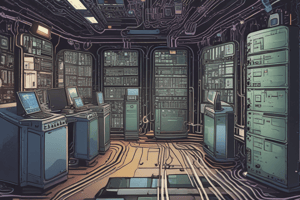Podcast
Questions and Answers
What is the recommended minimum length for secure passwords on Linux systems?
What is the recommended minimum length for secure passwords on Linux systems?
At least eight characters, although longer passwords provide better protection.
Why is it important to avoid reusing passwords across different systems or services?
Why is it important to avoid reusing passwords across different systems or services?
To minimize risk, as reusing passwords increases the chances of a compromised password affecting multiple areas.
How often should the root password be changed, according to the recommended best practices?
How often should the root password be changed, according to the recommended best practices?
Every three months.
What is the recommended approach for performing administrative tasks instead of using the root account directly?
What is the recommended approach for performing administrative tasks instead of using the root account directly?
What is the purpose of implementing a password policy in a Linux environment?
What is the purpose of implementing a password policy in a Linux environment?
Study Notes
Linux Security: Root User & Password Management
Linux systems are widely used for various purposes due to their flexibility and robustness. However, as with any system, they can be vulnerable if not properly secured. In this article, we will discuss two critical aspects of Linux security: the root user and password management. By understanding these concepts and implementing best practices, you can enhance the overall security of your Linux server or workstation.
The Role of the Root User
The rootuser is a superuser with unlimited access to the system. It is typically the first account created on a Linux system by default. While the rootaccount provides extensive privileges, its potential misuse could lead to serious security breaches. Therefore, it's crucial to manage and limit the usage of the rootaccount carefully.
Best Practices for the Root User
- Disable the root user via SSH: Disabling the
rootaccount via SSH makes it harder for attackers to gain access to the system through brute-force attacks. - Limit access to the root shell: You can prevent direct
rootshell access by changing the default shell for therootaccount from/bin/shto/sbin/nologin, which allows only limited functionality. - Monitor and audit root activities: Regularly review system logs to detect any suspicious activity related to the
rootaccount.
Password Management
Password strength is an essential aspect of maintaining system security. Weak passwords can expose your Linux server or workstation to various threats. Here are some guidelines for creating strong passwords and managing them effectively.
Creating Strong Passwords
- Length: Ensure that your password includes at least eight characters, although longer passwords provide better protection.
- Complexity: Use a combination of uppercase letters, lowercase letters, numbers, and special characters.
- Randomization: If possible, use randomized password generation tools, especially for administrative accounts like
root.
Avoid Reusing Passwords
To minimize risk, avoid using the same password across different systems or services. This practice reduces the chances of a compromised password affecting multiple areas.
Change Passwords Regularly
Implement regular password changes to maintain security. For example, change the rootpassword every three months.
Implement Password Policies
Establish a password policy that enforces complex password requirements and promotes regular changes. This policy should also discourage the sharing of user credentials.
User Management & sudo Access
Instead of using the rootaccount for daily tasks, create secondary users with limited privileges. These accounts can perform administrative actions when needed by leveraging sudo. Ensure that each end user has their own login credentials to track access and maintain accountability.
In conclusion, managing the root user and implementing strong password policies are crucial aspects of Linux security. By following these best practices, you can significantly reduce the risk of unauthorized access to your systems and protect them from potential threats. Remember, security is not a one-time task but an ongoing process that requires continuous monitoring and updates. Stay vigilant, stay secure!
Studying That Suits You
Use AI to generate personalized quizzes and flashcards to suit your learning preferences.
Description
Test your knowledge on Linux security by taking this quiz focusing on the root user, password management, and best practices to secure your Linux server or workstation. Learn about disabling the root user via SSH, creating strong passwords, and implementing user management with sudo access.