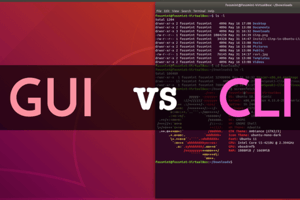Podcast
Questions and Answers
What does tracepath send subsequent packets with?
What does tracepath send subsequent packets with?
- The smallest MTU on the entire link (correct)
- The size specified in the command
- A fixed size of 1024 bytes
- The size of the first packet sent
What is the difference between tracepath and tracepath6?
What is the difference between tracepath and tracepath6?
- tracepath is for IPv4 and tracepath6 is for IPv6 (correct)
- tracepath is for IPv6 and tracepath6 is for IPv4
- tracepath is for UDP and tracepath6 is for TCP
- tracepath is for TCP and tracepath6 is for UDP
What is the advantage of using tracepath over traceroute?
What is the advantage of using tracepath over traceroute?
- It can send packets over UDP
- It can determine the smallest MTU on the entire link (correct)
- It can handle fragments
- It can send packets with a fixed size
What is the purpose of the nc program?
What is the purpose of the nc program?
What is the potential issue with using tracepath and other troubleshooting tools?
What is the potential issue with using tracepath and other troubleshooting tools?
Flashcards are hidden until you start studying
Study Notes
Hostname Configuration
- The
hostnamectlcommand can be used to set the hostname of a system. - The
--transientoption sets the transient hostname, which is not stored in any file. - The
--staticoption sets the static hostname, which is stored in the/etc/hostnamefile.
Displaying System Information
- The
hostnamectlcommand can also be used to display various descriptive and identity bits of information about the running system, including:- Static hostname
- Pretty hostname
- Transient hostname
- Icon name
- Chassis
- Machine ID
- Boot ID
- Operating System
- Kernel
- Architecture
Name Resolution
- There are two basic ways to match names and IP numbers: using a local source or a remote server.
- The
hostsdatabase keeps track of the mapping between host names and host numbers. - The
/etc/hostsfile can be modified to associate multiple names with a single IP address. - The
/etc/nsswitch.conffile defines the priority order of the sources for name-IP matches.
Networking Fundamentals
- Linux expects TCP/IP settings to be in specific places and may need to be changed when the default settings are not appropriate.
- The
ip link showandnmcli devicecommands can be used to list the network adapters present in the system. - The
/etc/network/interfacesfile is used by theifupcommand to activate interfaces during boot time. - The
/etc/nsswitch.conffile is used by the system and applications to determine the sources for name-service information in a range of categories, called databases.
Persistent Network Configuration
- Files in
/etc/systemd/networkcan be used to override the configurations in/lib/systemd/network. - Files with a
.netdevsuffix are used bysystemd-networkdto create virtual network devices, such as bridge or tun devices. - Files with a
.linksuffix set low-level configurations for the corresponding network interface. - Files with a
.networksuffix can be used to set up network addresses and routes.
Network Troubleshooting
- The
ipcommand can be used to manually configure network interfaces, including viewing and changing the configuration of network interfaces. - The
ipcommand can also be used to manually configure routing, including viewing and changing routing tables and setting the default route. - The
tracepathcommand can be used to troubleshoot network connections and detect the smallest MTU on the entire link. - The
nccommand can be used to send or receive arbitrary data over a TCP or UDP network connection.
Studying That Suits You
Use AI to generate personalized quizzes and flashcards to suit your learning preferences.