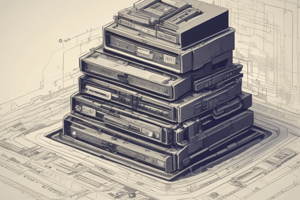Podcast
Questions and Answers
Which of the following best describes an absolute pathname in the Linux directory structure?
Which of the following best describes an absolute pathname in the Linux directory structure?
- A shortcut to frequently accessed files, stored in the `/home` directory.
- A path that specifies a file's location starting from the root directory (`/`). (correct)
- A symbolic link to a file, which can be located anywhere in the file system.
- A path that starts from the current working directory.
A user's current working directory is /home/user1/docs. Which command would allow them to navigate directly to their home directory?
A user's current working directory is /home/user1/docs. Which command would allow them to navigate directly to their home directory?
- `cd ~` (correct)
- `cd /`
- `cd ..`
- `cd /home/user1/docs`
Which command is used to display the current working directory in a Linux system?
Which command is used to display the current working directory in a Linux system?
- `cd`
- `ls`
- `dir`
- `pwd` (correct)
What is the primary function of a directory in a Linux file system?
What is the primary function of a directory in a Linux file system?
In Linux, what character is used to represent the root directory?
In Linux, what character is used to represent the root directory?
A user is in the /home/user1 directory. What command would they use to go back to the /home directory?
A user is in the /home/user1 directory. What command would they use to go back to the /home directory?
Which of the following is NOT a typical function covered in the chapter?
Which of the following is NOT a typical function covered in the chapter?
Which task is performed using the vi editor as described in the chapter?
Which task is performed using the vi editor as described in the chapter?
A user is currently in the /home/user1/documents directory. Which command would move them to the /home/user1 directory?
A user is currently in the /home/user1/documents directory. Which command would move them to the /home/user1 directory?
Which of the following best describes the function of tab-completion in the Linux command line?
Which of the following best describes the function of tab-completion in the Linux command line?
Which of the following file types is primarily used for storing information in a human-readable format?
Which of the following file types is primarily used for storing information in a human-readable format?
What is the primary purpose of a directory file in a Linux file system?
What is the primary purpose of a directory file in a Linux file system?
A software developer needs to create a communication channel between two unrelated processes on a Linux system. Which type of file is most suitable for this purpose?
A software developer needs to create a communication channel between two unrelated processes on a Linux system. Which type of file is most suitable for this purpose?
Which of the following statements is generally true regarding file name extensions in Linux?
Which of the following statements is generally true regarding file name extensions in Linux?
A user wants to create a new directory named ProjectX inside the /home/user1/documents directory. Which command should they use?
A user wants to create a new directory named ProjectX inside the /home/user1/documents directory. Which command should they use?
A user needs to create a nested directory structure /home/user1/reports/2023/Q4. However, the reports and 2023 directories do not yet exist. Which command will successfully create the entire structure?
A user needs to create a nested directory structure /home/user1/reports/2023/Q4. However, the reports and 2023 directories do not yet exist. Which command will successfully create the entire structure?
A user wants to create a shortcut command viewlog to quickly display the content of a file named system.log using the less command. Which alias command would they use?
A user wants to create a shortcut command viewlog to quickly display the content of a file named system.log using the less command. Which alias command would they use?
Which command is used to create an empty file named 'report.txt' in the current directory?
Which command is used to create an empty file named 'report.txt' in the current directory?
A user wants to display the content of a file named 'notes.txt'. Which of the following commands would accomplish this?
A user wants to display the content of a file named 'notes.txt'. Which of the following commands would accomplish this?
Which command displays the first ten lines of a file named 'data.txt'?
Which command displays the first ten lines of a file named 'data.txt'?
What is the primary function of the cat command?
What is the primary function of the cat command?
A user wants to display lines of the file 'script.sh' with line numbers. Which command should they use?
A user wants to display lines of the file 'script.sh' with line numbers. Which command should they use?
What is achieved by combining the contents of multiple files into one stream using the cat command?
What is achieved by combining the contents of multiple files into one stream using the cat command?
A user has files named part1.txt, part2.txt, and part3.txt. They intend to join all three into a single continued output on the terminal. Which command achieves this?
A user has files named part1.txt, part2.txt, and part3.txt. They intend to join all three into a single continued output on the terminal. Which command achieves this?
A system administrator needs to examine only the first five lines of a configuration file named 'settings.conf'. Which command should they use?
A system administrator needs to examine only the first five lines of a configuration file named 'settings.conf'. Which command should they use?
Which command displays the content of 'example.txt' in reverse order, line by line?
Which command displays the content of 'example.txt' in reverse order, line by line?
A user wants to locate all lines in 'access.log' that contain the string '404 error'. Which grep command should they use?
A user wants to locate all lines in 'access.log' that contain the string '404 error'. Which grep command should they use?
What is the primary function of the grep command?
What is the primary function of the grep command?
Which command will display the last 20 lines of a file named 'server.log'?
Which command will display the last 20 lines of a file named 'server.log'?
Consider a file named 'data.txt'. What would the following command do: tac data.txt | head -n 5?
Consider a file named 'data.txt'. What would the following command do: tac data.txt | head -n 5?
A log file 'application.log' contains numerous entries. How can you extract all lines containing the word 'error', ignoring case?
A log file 'application.log' contains numerous entries. How can you extract all lines containing the word 'error', ignoring case?
Which of the following commands will display the content of file 'notes.txt', but only if the file exists?
Which of the following commands will display the content of file 'notes.txt', but only if the file exists?
In vi, what is the primary action initiated by pressing the i key?
In vi, what is the primary action initiated by pressing the i key?
Which command in vi or vim will save your changes and then close the file?
Which command in vi or vim will save your changes and then close the file?
You have made several changes to a file in vi, but you want to discard all the changes and exit. Which command should you use?
You have made several changes to a file in vi, but you want to discard all the changes and exit. Which command should you use?
What is the primary difference between vi and vim?
What is the primary difference between vi and vim?
You need to save a file in vi without exiting the editor to continue making changes. Which command accomplishes this?
You need to save a file in vi without exiting the editor to continue making changes. Which command accomplishes this?
Which of the following commands correctly opens a new file named new_text.txt using vi?
Which of the following commands correctly opens a new file named new_text.txt using vi?
After opening a file in vi, you accidentally start typing directly without entering insert mode. What is the likely outcome?
After opening a file in vi, you accidentally start typing directly without entering insert mode. What is the likely outcome?
When using vi or vim, what is the correct sequence of actions to first enter insert mode, then write 'Hello, world!' to the file, save the changes, and finally quit the editor?
When using vi or vim, what is the correct sequence of actions to first enter insert mode, then write 'Hello, world!' to the file, save the changes, and finally quit the editor?
Which of the following is a key advantage of using mcedit (Midnight Commander Editor) for text file editing?
Which of the following is a key advantage of using mcedit (Midnight Commander Editor) for text file editing?
What differentiates emacs from mcedit in terms of functionality?
What differentiates emacs from mcedit in terms of functionality?
What is a primary challenge associated with using the emacs editor?
What is a primary challenge associated with using the emacs editor?
Which of the following best describes xemacs in relation to emacs?
Which of the following best describes xemacs in relation to emacs?
If a user needs a text editor within the GNOME environment, but requires more features than nedit offers, which editor would be most suitable?
If a user needs a text editor within the GNOME environment, but requires more features than nedit offers, which editor would be most suitable?
A system administrator needs to choose a text editor for a mixed environment of KDE and GNOME desktops. They want an editor that integrates well with both environments, but is more feature-rich than nedit. Which two editors would be the best choices?
A system administrator needs to choose a text editor for a mixed environment of KDE and GNOME desktops. They want an editor that integrates well with both environments, but is more feature-rich than nedit. Which two editors would be the best choices?
A user accustomed to graphical interfaces finds the command-line interface of emacs challenging. Which alternative offers a similar feature set with a more intuitive GUI?
A user accustomed to graphical interfaces finds the command-line interface of emacs challenging. Which alternative offers a similar feature set with a more intuitive GUI?
Considering ease of use and availability across different Linux distributions, which text editor would be the most practical choice for a beginner needing to quickly edit configuration files?
Considering ease of use and availability across different Linux distributions, which text editor would be the most practical choice for a beginner needing to quickly edit configuration files?
Flashcards
File Management
File Management
Managing files, including listing, creating, displaying, and joining content.
Alias (command)
Alias (command)
A shortcut for a command.
$alias command
$alias command
Lists existing aliases.
touch command
touch command
Signup and view all the flashcards
less command
less command
Signup and view all the flashcards
cat command
cat command
Signup and view all the flashcards
Concatenation
Concatenation
Signup and view all the flashcards
head command
head command
Signup and view all the flashcards
Directory
Directory
Signup and view all the flashcards
Absolute Pathname
Absolute Pathname
Signup and view all the flashcards
Root Directory
Root Directory
Signup and view all the flashcards
Home Directory
Home Directory
Signup and view all the flashcards
pwd Command
pwd Command
Signup and view all the flashcards
~ Metacharacter
~ Metacharacter
Signup and view all the flashcards
Relative Pathname
Relative Pathname
Signup and view all the flashcards
Parent Directory
Parent Directory
Signup and view all the flashcards
Subdirectory
Subdirectory
Signup and view all the flashcards
Tab-Completion
Tab-Completion
Signup and view all the flashcards
Text Files
Text Files
Signup and view all the flashcards
Binary Data Files
Binary Data Files
Signup and view all the flashcards
Executable Program Files
Executable Program Files
Signup and view all the flashcards
mkdir command
mkdir command
Signup and view all the flashcards
What does the head command do?
What does the head command do?
Signup and view all the flashcards
How do you limit lines with head?
How do you limit lines with head?
Signup and view all the flashcards
What does the tail command do?
What does the tail command do?
Signup and view all the flashcards
How use tail to just show 5 lines?
How use tail to just show 5 lines?
Signup and view all the flashcards
What does the tac command do?
What does the tac command do?
Signup and view all the flashcards
What is the grep command used for?
What is the grep command used for?
Signup and view all the flashcards
What are the two arguments that grep requires?
What are the two arguments that grep requires?
Signup and view all the flashcards
What is the syntax for grep command?
What is the syntax for grep command?
Signup and view all the flashcards
What is 'vi'?
What is 'vi'?
Signup and view all the flashcards
vi filename
vi filename
Signup and view all the flashcards
How to enter insert mode in vi?
How to enter insert mode in vi?
Signup and view all the flashcards
shift + zz
shift + zz
Signup and view all the flashcards
:w
:w
Signup and view all the flashcards
:q!
:q!
Signup and view all the flashcards
:wq
:wq
Signup and view all the flashcards
What is 'vim'?
What is 'vim'?
Signup and view all the flashcards
mcedit
mcedit
Signup and view all the flashcards
emacs
emacs
Signup and view all the flashcards
emacs Full Meaning
emacs Full Meaning
Signup and view all the flashcards
xemacs
xemacs
Signup and view all the flashcards
nedit
nedit
Signup and view all the flashcards
gedit
gedit
Signup and view all the flashcards
kedit
kedit
Signup and view all the flashcards
Which offer more functionality, nedit, gedit or kedit?
Which offer more functionality, nedit, gedit or kedit?
Signup and view all the flashcards
Study Notes
Chapter 2: File and Directory Management
- Chapter 2 concerns file and directory management in Operating Systems 2, specifically TECM 113.
- The chapter outline includes an introduction, Linux directory structure, management of directories and files, removable storage, and a conclusion.
Objectives
- The chapter aims to facilitate understanding and navigation of the Linux directory structure using relative and absolute pathnames.
- Further objectives include the utilization of standard Linux commands for file and directory management, the description of various Linux file types, displaying contents of text and binary files, and searching text files for regular expressions using grep.
- Use the
vi editoris a further objective, to manipulate text files.
Linux Directory Structure
- A directory is used to organize files into a logical tree structure.
- An absolute pathname is a pathname from the root directory (/) to a specific file or directory.
Rootis the top-level directory, referred to using the/character, and forms the root of a hierarchical tree.- The following is an example directory structure:
/: "root"/bin: essential binaries/boot: static files of the bootloader/dev: device files/etc: host-specific system config/home: user home directories/lib: library and kernel modules/mnt: mount files for temporary filesystems./opt: add-on application software/root: "home dir for root user
Linux Directories Defined
/bin: contains binary commands for use by all users./boot: contains the Linux kernel and files used by the boot loader./dev: contains device files./etc: contains system-specific configuration files./home: default location for user home directories./lib: contains shared program libraries which are used by the commands in/binand/sbin, as well as kernel modules./mnt: is the empty directory used for accessing (mounting) disks, such as floppy disks and CD-ROMs./opt: stores additional software programs./proc: contains process and kernel information./root: is the root user's home directory./sbin: contains system binary commands, used for administration./tmp: holds temporary files created by programs.
Changing Directories
- Home directory is unique to each user.
pwd(print working directory) command displays current directory in the directory tree.cd(change directory) command changes the current directory in the directory tree.- An argument specifies the destination directory for the change directory command.
~metacharacter refers to the home directory (personal directory).- A relative pathname is the pathname of a file or directory relative to the current directory.
- Parent directory is one step closer to the root of the tree.
$cd ..command moves to the parent directory.- A subdirectory is a directory residing within another directory.
- Tab-completion involves pressing the tab key to fill in the remaining characters of a unique file name or directory name.
Viewing Files and Directories: File Types
- Text files store information in a readable text format and contain configuration information.
- Binary data files store information associated with executable programs.
- Executable program files are executable.
- Directory files serve as place holders to organize other files.
- Linked files associate with another file.
- Special device files represent system devices.
- Named pipes identify the channel that passes information between processes.
- Socket files allow a process on another computer to write to a local file.
File Names
- A file name is an identifier given to a file.
- File name extensions are identifiers that follow a dot (
.) at the end of a file name. Most files on Linux do not have file extensions.
Common File Name Extensions
.cis a C programming language source code file..ccis a C++ programming language source code file..cppis a C++ programming language source code file..htmlHypertext Markup Language.htmHypertext Markup Language.psfile formatted for printing with postscript.txtis a text file..taris an archived files (contain other files within)..gzis a compressd file..bz2is a compressd file..Zis a compressd file..tar.gzis compressed archived files..tgzis compressed archived files..tar.bz2is compressed archived files..tar.Zis compressed archived files..confis a configuration files(contain text)..cfgis a configuration files(contain text)..sois a shared object (programming library) files..ois a compiled object files..plis a PERL (Practical Extraction and Report Language) program..tclis a Tcl (Tool Command Language) program..jpgis a Binary files that contain graphical images format..jpegis a Binary files that contain graphical images format..pngis a Binary files that contain graphical images format..tiffBinary files that contain graphical images format..shis shell script file(contain text that is executed by the shell.xpmis a Binary files that contain graphical images format..gifis a Binary files that contain graphical images format.
Directory Management
mkdircommand creates new directories.-poption used withmkdircreates more than one directory.- The
mvcommand is to move files. mvcommand requires two arguments minimum - a source and a destination.- The first argument for
mvis the source file/directory. - The second argument for
mvis the target file/directory. mvis also used to rename files.- The
cpcommand is to copy files. cpcommand requires two arguments minimum - a source and a destination. The first argument forcpcommand is the source file/directory.- The second argument for
cpcommand is the target file/directory. - Use
-rto copy the folder and its content when the folder is not empty. - The
rmcommand removes files or directories - The
"rmdircommand removes empty directoies. - The
-ris used to remove a directory and its content with thermcommand.
Common Linux file management tools
mkdircreates directories.rmdirremoves empty directories.mvmoves/renames files and directories.cpcopies files and directories, including all the files inside directories (with the -r option).aliasdisplays BASH shell aliases.rmremoves files and directories, including all the files inside directories (with the -r option).
File Management - Listing Files
- The
lscommand lists the files in a directory. - The
lscommand can be passed an argument indicating the directory to be Listed.-Fargument withlslists file types. -largument withlslists long file listings (listing with details).- file command: displays file-type
- Hidden files are not normally displayed to users.
- File names start with a dot (.).
- Configuration files are often hidden.
$ls -adisplays all files, including hidden files.
Common Options to the Is Command
-alists all files, including hidden files.-Alists all files, excluding the special entries "." and "..".-Clists files in column format.-flists all the files without sorting.-Fclassifies files by type, adding "/"" after each directory, "*" after a file, and "@" after a link.-rlists files in reverse sorted order.-Rlists the files in the specified directory and all subdirectories.-slists the files and their associate size in KiloBytes.-Slists The files sorted by filesize-tLists the files sorted by modification time
File Management - Creating Files and Aliases
- Alias: shortcut for a command
- Example:
$alias C= "clear"will runclearevery timeCis entered $aliascommand lists the existent aliastouch commandto create an empty file.- Example: touch /home/Lina/OS will create a file named OS
File Management - Displaying Content of Text Files
lessis a command to display a file.moreis a command to display a file.catis a command to display a file.- Example 1:
$cat /etc/passwddisplays the content of the file passwd. - Example 2:
$less /etc/passwddisplays the content of the file passwd. - Concatenation joins text together.
catcommand: thecatcommand is used to display (concatenates) contents of a text file to the screen.-noption to display the line number and cotentshead commandto view first 10 lines of a filehead /us/share/dict/wordswill display the first 10 lines of the word file- To limit the numbers of line using the head command, use the
-noption followed by the number of lines to show head -n 1/usr/share/dict/wordsWill display the first line of the word document. tail fileto view last 10 lines of a filetail -n 3 state.txtviews only the last 3 lines
Tac Command
- Tac displays display files in reverse order
- Example
- content of text file
- A
- B
- C
- D
- running
$cat file1results in- A
- B
- C
- D
- running
$tac file1results in - D
- C
- B
- A
- content of text file
Grep Command
- Finds string of characters specified, in a specified file
grepis the acronym of Global Regular Expression Print- Displays lines in a text file matching a given string
- Requires following two arguments
grep: text to search for and files to search - the syntax $grep stirngToMatch file runs the comand to fine *stirngToMatch from
file - example $ grep phoenixNAP sample finds phoenixNAP from sample
Editing Files
- Vi
- Vi is one of the oldest and most popular test editor of UNIX OS
- Vi Editor which works the same across diffferent Platforms and distributions
- Syntax: vi filenam_new or vi filename_existing
vi is the command used in CLI to edit text files
- In Vi to write in a file ,press i
shift =zzto save and close the file:w'' to save the file but keep it open "":q!'' To quit wo saving"wq``" To save the file and quit"
Common vi Functions
- Description Changes to insert mode and places the cursor before the current character for entering text
- Key i
- Changes to insert mode and places the cursor after the current character for entering text a
- Changes to insert mode and opens a new line underneath the current line for entering text 0
- Changes to insert mode and places the cursor at the beginning of the current line for entering text l
- Changes to insert mode and places the cursor at the end of the current line for entering text A
- Changes to insert mode and opens a new line above the current line for entering text 0
- Changes back to command mode while in insert mode Esc- Vim
Vim Editor
- VimEditor
- Vim ( is Improved)
- Vim :Linux- equivalent of Vi(it is Vi Improved)
- Syntax vim: syntax
Vim
<filename_new>````$vim`Text1 ""To write in a file the press" ::1 Shift"+zz``to save and close the file ::2"w" To Save The Fire But keep it Open` ""::To quite without saving ``:4 WQ "" To Save the Five and quite,`,
Editors
- Mcedit: Midnight Commander . easier to use with highlighting and mouse support
Emacs Editor
- emacs editor offers comparable functionality to vi and supports list processing
- It has the following functions
ctrl+ amoves cursor to beginning of linectrl +emoves cursor to the end of the line -ctrl +hdisplays emac documentation -ctrl dDeletes current chatacter -ctrl +k.deleter from curdso position to end of line -csc ddeletes current word -ctrl x + ctrl +cexits emal editorctrlx + ctrl s``" saves current documentctrl + ctrl w. Saves the document `ctrl x +4`udcoes last change
- Xemacs: is the versiion oh Emacs for KDE GNome qu environments
- "easier too use" not availble with every distribution,,"
Text Editors
- Nedit editor
- gedit distributed with Gnoma Environment
- kedit editor Distributed with KDE ""Gedit"" Andk editor provide more functionality than new edit"",,
Log files
- Log flies: contain records of past system events
Removable Storage
- File systems allow you to organize your system's files
/proc/filesystemsfile contains a list of autodetected filesystems
Common File Systems
- ext2 and ext3 - Most common linux file systems. Fillsystem checks can take hours
- ext2 replaced by ext3
- ext2 and ext2 sare same except jounknaling which is only present in ext 3
- EXT 4: NEW fillsystemavailble"" In Linux kernal since two thousand and eight.
- it supports large file than extended three.","
Other Storage
- XFS supports Red Hat", Is highly scalable high per force file sustem"",,
- Vfat TheV fat film systen evicted In couple forme
- Vfat .16 on M and 2,0,002.
- "Fat Disc"""" CaN Be Read By Every OperatingSystem", :"Iso 9660 Is the standard fore Mat for cordons "",,"
- UDF swap gfs reisersfs Andsoon.,",,,,
Mounting
-
Mounting volumes:mount Command: Volume's
-
The Mount Command",, "Makes it accessible And attaching it to a directory structure" Syntax""""#mount Type divide divide ,
-
To access files on cdvrom Y must mount the cdivrom
-
Mt type, divides, divide /mt/cdivrom
-
devcdyrom The type divide MTCY divide .Is type device.is .thwe the system
Unmount
- The unmount Command, In foaming the system too complete any writing operation and safely detaching it:
- Unmount-medial.
Conclusion
- The Conclusion of That Linux Fallsystem arranged highically Series
- Of Directing Too store fire Location off the directive and fires can be described using absolute or relative path names The 1. Textfile are the most common Filth who's contact Be viewed B Sever Utilities search that is style cat Moore andless',,,,,
Studying That Suits You
Use AI to generate personalized quizzes and flashcards to suit your learning preferences.