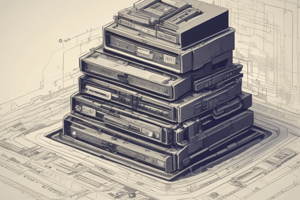Podcast
Questions and Answers
What command would you use to navigate to the user's home directory?
What command would you use to navigate to the user's home directory?
- cd ..
- cd /
- cd ~ (correct)
- cd .
What is the result of using the command rmdir?
What is the result of using the command rmdir?
- Removes an empty directory (correct)
- Deletes a file
- Displays the contents of a directory
- Moves to a different directory
What does the command cp -r do?
What does the command cp -r do?
- Copies a directory recursively (correct)
- Copies a file
- Deletes a directory
- Moves a file
Which command would you use to display the last 10 lines of a file named myfile.txt?
Which command would you use to display the last 10 lines of a file named myfile.txt?
Which command is used to create a new directory?
Which command is used to create a new directory?
What is the purpose of the grep command?
What is the purpose of the grep command?
Which command would you use to create an empty file named new_file.txt?
Which command would you use to create an empty file named new_file.txt?
What does cd .. do in the terminal?
What does cd .. do in the terminal?
What effect does the command rm -r have?
What effect does the command rm -r have?
What characteristic of Linux allows users to modify and distribute the operating system freely?
What characteristic of Linux allows users to modify and distribute the operating system freely?
Which component of Linux is responsible for managing hardware resources?
Which component of Linux is responsible for managing hardware resources?
What type of user interface is provided by various Linux desktop environments?
What type of user interface is provided by various Linux desktop environments?
What are popular Linux distributions primarily recognized for?
What are popular Linux distributions primarily recognized for?
Which tool would you use to monitor system performance in Linux?
Which tool would you use to monitor system performance in Linux?
What is a primary advantage of using Linux as an operating system?
What is a primary advantage of using Linux as an operating system?
Which aspect is NOT typically associated with Linux’s reputation?
Which aspect is NOT typically associated with Linux’s reputation?
What is one of the major disadvantages of using Linux?
What is one of the major disadvantages of using Linux?
What is a characteristic of the Linux kernel?
What is a characteristic of the Linux kernel?
What has contributed to the versatility and adaptability of Linux over time?
What has contributed to the versatility and adaptability of Linux over time?
Flashcards
What does pwd do?
What does pwd do?
Displays the current working directory you are in.
What is the purpose of cd?
What is the purpose of cd?
Changes the current directory to a specified location.
What does cd.. do?
What does cd.. do?
Moves up one level in the directory hierarchy.
What does mkdir do?
What does mkdir do?
Signup and view all the flashcards
What is the purpose of rmdir?
What is the purpose of rmdir?
Signup and view all the flashcards
What is the function of ls?
What is the function of ls?
Signup and view all the flashcards
What does touch do?
What does touch do?
Signup and view all the flashcards
What is the purpose of cat?
What is the purpose of cat?
Signup and view all the flashcards
What does head do?
What does head do?
Signup and view all the flashcards
What is the purpose of cp?
What is the purpose of cp?
Signup and view all the flashcards
What is Linux?
What is Linux?
Signup and view all the flashcards
What is the Linux kernel?
What is the Linux kernel?
Signup and view all the flashcards
What is a Linux shell?
What is a Linux shell?
Signup and view all the flashcards
What are Linux libraries?
What are Linux libraries?
Signup and view all the flashcards
What is a Linux package manager?
What is a Linux package manager?
Signup and view all the flashcards
What are Linux distributions?
What are Linux distributions?
Signup and view all the flashcards
What is a Linux desktop environment?
What is a Linux desktop environment?
Signup and view all the flashcards
What are some common uses of Linux?
What are some common uses of Linux?
Signup and view all the flashcards
What is a supercomputer?
What is a supercomputer?
Signup and view all the flashcards
What is meant by "customizability" in Linux?
What is meant by "customizability" in Linux?
Signup and view all the flashcards
What's one challenge of learning Linux?
What's one challenge of learning Linux?
Signup and view all the flashcards
How is Linux community support?
How is Linux community support?
Signup and view all the flashcards
What is a key advantage of Linux in terms of security?
What is a key advantage of Linux in terms of security?
Signup and view all the flashcards
Study Notes
Basic Navigation Commands
pwd(print working directory): Displays the current directory.cd(change directory): Navigates to a different directory.cd ..: Moves up one level.cd /: Moves to the root directory.cd ~: Moves to the home directory.- Relative path:
cd Documentsmoves toDocumentsrelative to the current location. - Absolute path:
cd /home/user/Documentsspecifies the absolute path.
ls(list): Displays directory contents.ls -l: Provides a detailed listing (permissions, size, modification time).ls -a: Lists all files and directories, including hidden ones (starting with .).
Creating and Managing Directories
mkdir(make directory): Creates a new directory.mkdir new_directory: Creates a directory namednew_directory.
rmdir(remove directory): Deletes an empty directory.rmdir empty_directory: Deletes an empty directory namedempty_directory.
rm(remove): Deletes a file or directory.- Use with caution;
rm -rremoves directories recursively.
- Use with caution;
File Management
touch: Creates an empty file.touch new_file.txt: Createsnew_file.txt.
cat: Displays a file's content on the terminal.cat myfile.txt: Displaysmyfile.txtcontent.
less: Displays a file page by page.- Easier than
catfor large files; allows scrolling and searching. less myfile.txt: Displaysmyfile.txt.
- Easier than
head: Shows the first part of a file.head -n 10 myfile.txt: Displays the first 10 lines.
tail: Shows the last part of a file.tail -n 10 myfile.txt: Displays the last 10 lines.
cp(copy): Copies files or directories.cp sourcefile destinationfile: Copiessourcefiletodestinationfile.cp -r source_directory destination_directory: Copies a directory recursively.
mv(move/rename): Moves or renames files/directories.mv sourcefile destinationfile: Movessourcefiletodestinationfile.mv oldname newname: Renames a file.
Searching and Filtering
find: Locates files matching criteria.find . -name "*.txt": Finds all .txt files in the current directory.
grep: Searches for patterns in files.grep "search_string" myfile.txt: Searches forsearch_stringinmyfile.txt.
Basic File Permissions
- File permissions (owner, group, others; rwx).
chmod: Changes file permissions.chmod 755 myfile.txt: Sets owner permissions (rwx), group (rx), others (rx).
Input/Output Redirection
>(redirection): Redirects output to a file.command > output.txt: Writes command output tooutput.txt. Overwrites if exists.
>>(append): Appends output to a file.command >> output.txt: Appends command output tooutput.txt. Preserves existing.
<(input redirection): Redirects input from a file.command < input.txt: Usesinput.txtas input.
Command-Line History
- Up/Down arrow keys: Navigate command history.
history: Displays command history.!: Use with a number to repeat a command.
###Other Important Commands
man: Access manual pages for command details (man ls).alias: Creates command shortcuts.exitorCtrl + D: Exits the terminal.
Key Features
- Open Source: Source code is publicly available for modification and distribution.
- Flexibility and Customization: Adaptable to various hardware and application needs, enabling custom system configurations.
- Modularity: System components can be added or removed as needed.
- Security: Incorporates strong security features and controlled access.
- Stability: Robust and reliable; suitable for server applications and demanding tasks.
Core Components
- Kernel: Core of the OS, managing hardware resources.
- Shell: Command-line interpreter for user interactions. (Bash, Zsh, Fish).
- Utilities: Tools for managing files, processes, etc. (
ls,cd,cp,mv). - Libraries: Pre-built functions for applications' use.
System Administration
- Manage processes, users, and file systems.
- Configure settings (e.g., network).
- Install/remove software using package management (apt, yum, dnf).
- Monitor performance using tools like
topandhtop. - Implement security measures (strong passwords, updates).
Different Distributions
- Distro variations primarily concern desktop environments (GNOME, KDE), package managers (apt, yum, pacman), and pre-installed applications (office suites, media players, etc).
- Examples: Ubuntu, Fedora, Debian, CentOS, Arch Linux. Each has distinct strengths and weaknesses.
Applications
- Linux usage spans server systems (web servers, mail servers, databases), desktop environments (graphical user interfaces), embedded systems (smartphones, routers), supercomputing, and gaming.
History and Development
- Linux originated with Linus Torvalds' Linux kernel (released in 1991).
- Multiple distributions emerged, incorporating tools, libraries and utilities to create a full operating system experience.
- Continued development and user input contribute to Linux's adaptability.
Advantages
- Cost-effective: Open-source nature reduces licensing costs.
- Flexibility: Adaptable to different system configurations.
- Security: Strong security features built-in.
- Customizable: Users can tailor the system to their specific needs.
- Community Support: Extensive online community assistance.
Disadvantages
- Steeper learning curve: Command line interface may be challenging for unfamiliar users.
- Complex system management: Effective system management may require technical expertise.
- Potential for issues without vendor support: Resolving issues can be harder without vendor support.
Studying That Suits You
Use AI to generate personalized quizzes and flashcards to suit your learning preferences.