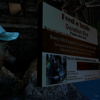Podcast
Questions and Answers
What are the various components covered in the Linux Evolution lessons?
What are the various components covered in the Linux Evolution lessons?
Distributions, Embedded Systems, Linux and the Cloud
Which of the following are major open source applications?
Which of the following are major open source applications?
- Office Applications
- Web Browsers
- Server Programs
- All of the above (correct)
In open source software, licenses define the terms of _____________.
In open source software, licenses define the terms of _____________.
use and distribution
Linux User Interfaces are not varied.
Linux User Interfaces are not varied.
Match the following concepts with their descriptions:
Match the following concepts with their descriptions:
When was Linux development started?
When was Linux development started?
Which operating system inspired the development of Linux?
Which operating system inspired the development of Linux?
Linux contains Unix code.
Linux contains Unix code.
What is a Linux distribution?
What is a Linux distribution?
Ubuntu was created by ________ in 2004.
Ubuntu was created by ________ in 2004.
How is Debian GNU/Linux different from Ubuntu? Name two aspects.
How is Debian GNU/Linux different from Ubuntu? Name two aspects.
What are the most common environments/platforms Linux is used for? Name three different environments/platforms and name one distribution you can use for each.
What are the most common environments/platforms Linux is used for? Name three different environments/platforms and name one distribution you can use for each.
You are planning to install a Linux distribution in a new environment. Name four things that you should consider when choosing a distribution.
You are planning to install a Linux distribution in a new environment. Name four things that you should consider when choosing a distribution.
Name three devices that the Android OS runs on, other than smartphones.
Name three devices that the Android OS runs on, other than smartphones.
Explain three major advantages of cloud computing.
Explain three major advantages of cloud computing.
Considering cost and performance, which distributions are mostly suitable for a business aiming to reduce licensing costs while keeping performance high? Explain why.
Considering cost and performance, which distributions are mostly suitable for a business aiming to reduce licensing costs while keeping performance high? Explain why.
What are the major advantages of the Raspberry Pi and what functions can it perform in a business?
What are the major advantages of the Raspberry Pi and what functions can it perform in a business?
What range of distributions does Amazon Cloud Services and Google Cloud offer? Name at least three common ones and two different ones.
What range of distributions does Amazon Cloud Services and Google Cloud offer? Name at least three common ones and two different ones.
What lesson introduces the topic of searching and extracting data from files?
What lesson introduces the topic of searching and extracting data from files?
What is used to search within files in Linux?
What is used to search within files in Linux?
Regular expressions cannot be used for error checking in scripts.
Regular expressions cannot be used for error checking in scripts.
In Linux, Users and Groups are managed for security purposes with _______
In Linux, Users and Groups are managed for security purposes with _______
Match the following components with their descriptions:
Match the following components with their descriptions:
What is the name of the open source version of the StarOffice suite released by Sun Microsystems?
What is the name of the open source version of the StarOffice suite released by Sun Microsystems?
Which of the following project was named LibreOffice?
Which of the following project was named LibreOffice?
LibreOffice is licensed under LGPLv3.
LibreOffice is licensed under LGPLv3.
The preferred document format for OpenOffice/LibreOffice is _________.
The preferred document format for OpenOffice/LibreOffice is _________.
Which two office suites are mentioned in the text as having the same basic features and compatibility with Microsoft Office document formats?
Which two office suites are mentioned in the text as having the same basic features and compatibility with Microsoft Office document formats?
What are some major open source applications commonly found in Linux distributions?
What are some major open source applications commonly found in Linux distributions?
What are some package management tools used in Linux distributions?
What are some package management tools used in Linux distributions?
What command is used to search for packages in a DEB-based distribution?
What command is used to search for packages in a DEB-based distribution?
Dependencies are auxiliary packages needed by programs in a Linux distribution.
Dependencies are auxiliary packages needed by programs in a Linux distribution.
Which command could be used to install Blender on Ubuntu?
Which command could be used to install Blender on Ubuntu?
What application from the LibreOffice suite can be used to work with electronic spreadsheets?
What application from the LibreOffice suite can be used to work with electronic spreadsheets?
Which open-source web browser is used as the basis for the development of Google Chrome?
Which open-source web browser is used as the basis for the development of Google Chrome?
Match the following file formats with the corresponding applications for editing:
Match the following file formats with the corresponding applications for editing:
Which software package allows file sharing between Linux and Windows machines over the local network?
Which software package allows file sharing between Linux and Windows machines over the local network?
How could you automatically remove the package named 'cups' and its configuration files from a DEB based system?
How could you automatically remove the package named 'cups' and its configuration files from a DEB based system?
Which software package could be used to convert TIFF image files to JPEG directly at the command line?
Which software package could be used to convert TIFF image files to JPEG directly at the command line?
Which software package is needed to open Microsoft Word documents sent by a Windows user on Linux?
Which software package is needed to open Microsoft Word documents sent by a Windows user on Linux?
For each of the following commands, identify whether it is associated with the Debian packaging system or the Red Hat packaging system:
For each of the following commands, identify whether it is associated with the Debian packaging system or the Red Hat packaging system:
Which command could be used to install Blender on Ubuntu? After installation, how can the program be executed?
Which command could be used to install Blender on Ubuntu? After installation, how can the program be executed?
Which application from the LibreOffice suite can be used to work with electronic spreadsheets?
Which application from the LibreOffice suite can be used to work with electronic spreadsheets?
Which open-source web browser is used as the basis for the development of Google Chrome?
Which open-source web browser is used as the basis for the development of Google Chrome?
SVG is an open standard for vector graphics. What is the most popular application for editing SVG files in Linux systems?
SVG is an open standard for vector graphics. What is the most popular application for editing SVG files in Linux systems?
For each of the following file formats, write the name of an application able to open and edit the corresponding file:
For each of the following file formats, write the name of an application able to open and edit the corresponding file:
Which software package allows file sharing between Linux and Windows machines over the local network?
Which software package allows file sharing between Linux and Windows machines over the local network?
Study Notes
Topic 1: The Linux Community and a Career in Open Source
- The Linux community is a diverse group of individuals and organizations working together to develop and promote the Linux operating system.
- Linux is a popular open-source operating system used in a wide range of applications, from embedded systems to supercomputers.
- The Linux community provides a supportive environment for developers, users, and businesses to collaborate and share knowledge.
- Linux has evolved over the years, with new distributions and applications emerging to meet the needs of different users.
Open Source Applications
- Open-source software is free to use, modify, and distribute, promoting collaboration and innovation.
- Software packages are collections of files and metadata that provide a specific functionality.
- Packages can be installed, updated, and removed using package managers like apt and yum.
- Popular open-source applications include office software, web browsers, multimedia players, and server programs.
Open Source Software and Licensing
- Open-source software is licensed under terms that allow users to modify and redistribute the code.
- Licenses vary in their restrictions and requirements, such as the GPL, Apache, and MIT licenses.
- Business models in open-source software include selling support, services, and proprietary extensions.
- Open-source software is often more secure and stable than proprietary software due to community involvement.
ICT Skills and Working in Linux
- Linux user interfaces include command-line interfaces, graphical user interfaces, and desktop environments.
- Industry uses of Linux include servers, supercomputers, and embedded systems.
- Privacy issues when using the internet include data collection, tracking, and encryption.
- Encryption is a method of secure data transmission using algorithms like SSL/TLS.
Topic 2: Finding Your Way on a Linux System
- Command-line basics include understanding the command structure, behavior, and quoting.
- Variables can be used to store and manipulate values in the command line.
- Command-line tools like
manandhelpprovide documentation and guidance. - The
findcommand is used to locate files based on various criteria.
Using the Command Line to Get Help
- Getting help on the command line involves using tools like
man,help, andinfo. - Locating files involves using commands like
find,locate, andwhich. - The
aproposcommand searches for manual pages based on keywords.
Using Directories and Listing Files
- Files and directories are organized in a hierarchical file system.
- File and directory names can be absolute or relative, with special characters and wildcards.
- The
cdcommand is used to navigate the file system, whilelslists files and directories. - The
pwdcommand displays the current working directory.
Creating, Moving, and Deleting Files
- Creating files and directories involves using commands like
touch,mkdir, andcp. - Renaming files and directories involves using the
mvcommand. - Moving files and directories involves using the
mvcommand with options. - Deleting files and directories involves using the
rmcommand with options.
Topic 3: The Power of the Command Line
- Archiving files involves using compression tools like
gzip,bzip2, andzip. - The
tarcommand is used to create and extract archives. - I/O redirection involves using symbols like
>and>>to redirect output. - Command-line pipes involve using the
|symbol to chain commands.
Searching and Extracting Data from Files
- Searching within files involves using the
grepcommand with regular expressions. - Regular expressions are patterns used to match strings in text.
- The
cutcommand is used to extract specific fields or columns from text files. - The
sortcommand is used to sort text files based on specific fields.
Turning Commands into a Script
- Turning commands into a script involves using shell scripts with shebang lines.
- Scripts can be made executable using the
chmodcommand. - Scripts can be executed using the
./notation or by adding the script to the PATH. - Variables can be used in scripts to store and manipulate values.
- Conditional logic involves using
ifandelsestatements to control the flow of a script.
Topic 4: The Linux Operating System
- Choosing an operating system involves considering factors like hardware compatibility, security, and user interface.
- Linux distributions vary in their features, user interfaces, and package managers.
- Non-Linux operating systems include Windows, macOS, and Chrome OS.
- Understanding computer hardware involves knowing about power supplies, motherboards, memory, processors, storage, and peripherals.
Understanding Computer Hardware
- Power supplies provide power to the computer components.
- Motherboards connect the computer components together.
- Memory (RAM) is used to store data temporarily.
- Processors execute instructions and perform calculations.
- Storage devices include hard drives, solid-state drives, and flash drives.
- Partitions are used to divide storage devices into separate sections.
- Peripherals include devices like keyboards, mice, and monitors.
- Drivers and device files are used to interact with hardware devices.
Where Data is Stored
- Programs and their configuration files are stored in specific locations.
- The Linux kernel is the core of the operating system, managing hardware resources.
- Data is stored in files, directories, and partitions, with specific permissions and access controls.### Linux Evolution and Popular Operating Systems
- Linux is one of the most popular operating systems, developed by Linus Torvalds in 1991, inspired by Unix.
- Unix was developed in the 1970s by AT&T Laboratories for small computers, and Linux was designed to run on the x86 platform.
Distributions
- A Linux distribution is a bundle of a Linux kernel and a selection of applications, maintained by a company or user community.
- Distributions optimize the kernel and applications for a certain use case or user group.
- Examples of distributions:
- Debian, Ubuntu (LTS), CentOS, openSUSE, Red Hat, SUSE
- Linux Mint, Scientific Linux, Raspberry Pi, Raspbian, Android
Debian Distribution Family
- Uses the package manager dpkg to manage software.
- Packages are maintained by voluntary members of the distribution's community.
- Deb package format specifies how software is installed and configured.
Red Hat Distribution
- Developed and maintained by Red Hat, acquired by IBM in 2019.
- Red Hat Enterprise Linux (RHEL) is a reliable enterprise solution, supported by Red Hat, with fee-based subscriptions or licenses.
- CentOS uses the freely available source code of RHEL, but without commercial support.
Embedded Systems
- A combination of computer hardware and software designed to have a specific function within a larger system.
- Found in automotive, medical, and military applications.
- Linux kernel-based operating systems are used in embedded systems due to cross-vendor platform compatibility, development, support, and no license fees.
Android
- Mainly a mobile operating system developed by Google, based on a modified Linux kernel.
- Android Open Source Project (AOSP) is freely available, but Google offers proprietary components, including Google Calendar, Google Maps, Google Mail, and the Google Play Store.
Raspbian and the Raspberry Pi
- Raspberry Pi is a low-cost, credit-card-sized computer developed by the Raspberry Pi Foundation for educational purposes.
- Can be used as a full-functionality desktop computer or within an embedded Linux system.
- Raspbian is a Linux distribution used on the Raspberry Pi, with a set of General Purpose Input-Output (GPIO) pins for attaching electronic devices and extension boards.### Linux Distributions for Raspberry Pi
- Raspbian is a prominent Linux distribution for Raspberry Pi, belonging to the Debian distribution family.
- Raspbian provides over 35,000 packages optimized for Raspberry Pi hardware.
- Other Linux distributions available for Raspberry Pi include Kodi, which turns Raspberry Pi into a media center.
Cloud Computing and Linux
- Cloud computing is a standardized way of consuming computing resources.
- Linux runs 90% of public cloud workload as of 2017 reports.
- Cloud providers offer various Linux distributions as part of their Infrastructure as a Service (IaaS) offering.
- Users can choose an image containing their preferred Linux distribution and access a cloud instance running that distribution shortly after.
Linux and Android
- Android is a Linux-based operating system used on devices other than smartphones, such as smart TVs, tablet computers, and smartwatches.
Choosing a Linux Distribution
- When choosing a Linux distribution, consider cost, performance, scalability, stability, and hardware requirements.
- CentOS is suitable for businesses aiming to reduce licensing costs while maintaining performance.
- Ubuntu LTS releases guarantee support for a longer period of time.
Raspberry Pi Advantages
- Raspberry Pi is small in size, low-cost, and can handle web traffic and many other functionalities.
- Raspberry Pi can be used as a server, firewall, and main board for robots and other small devices.
Cloud Providers and Linux Distributions
- Amazon Cloud Services and Google Cloud offer various Linux distributions, including Ubuntu, CentOS, and Red Hat Enterprise Linux.
- Each cloud provider also offers specific distributions not available on other platforms.
Package Management
- Package management systems differ for each distribution family (e.g., Debian uses dpkg, apt-get, and apt, while Red Hat uses rpm, yum, and dnf).
- Package managers automate package installation, dependency resolution, and updates.
Installing Packages
- Search for packages using apt-cache or yum search commands.
- Install packages using apt-get install or yum install commands.
- Packages are downloaded and installed along with their dependencies.
Removing Packages
- Remove packages using apt-get remove or yum remove commands.
- Confirm the operation to uninstall the package.
Studying That Suits You
Use AI to generate personalized quizzes and flashcards to suit your learning preferences.
Description
Learn about package removal procedures on Linux systems, including Debian-based and RPM-based systems.