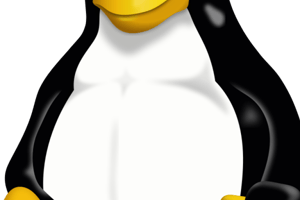Podcast
Questions and Answers
What is the role of a package management system in an operating system like Ubuntu?
What is the role of a package management system in an operating system like Ubuntu?
- To provide direct internet access for applications.
- To enhance hardware performance.
- To manage dependencies and install software packages. (correct)
- To automate system updates without user input.
Which command is used to install a Debian package using the dpkg tool?
Which command is used to install a Debian package using the dpkg tool?
- dpkg --install DebFileName
- dpkg -r DebFileName
- dpkg install DebFileName
- dpkg -i DebFileName (correct)
What is the function of the 'apt-get' command?
What is the function of the 'apt-get' command?
- To search for available packages only.
- To update the operating system kernel.
- To permanently delete packages from the system.
- To download and install packages and their dependencies. (correct)
Which of the following is NOT a package management tool mentioned for Linux distributions?
Which of the following is NOT a package management tool mentioned for Linux distributions?
What does the command 'sudo apt update' accomplish?
What does the command 'sudo apt update' accomplish?
What type of package does the Ubuntu package management system primarily manage?
What type of package does the Ubuntu package management system primarily manage?
Which command would you use to remove a package using dpkg?
Which command would you use to remove a package using dpkg?
Which package management system is used for managing .rpm files in Red Hat family distributions?
Which package management system is used for managing .rpm files in Red Hat family distributions?
Which file contains the standard update servers for APT?
Which file contains the standard update servers for APT?
What does the 'Universe' repository in Ubuntu contain?
What does the 'Universe' repository in Ubuntu contain?
Which of the following is NOT a type of repository in Ubuntu?
Which of the following is NOT a type of repository in Ubuntu?
What is a Personal Package Archive (PPA) primarily used for?
What is a Personal Package Archive (PPA) primarily used for?
Which command is used to add a new PPA repository in Ubuntu?
Which command is used to add a new PPA repository in Ubuntu?
What is the purpose of the configure script when compiling software from source code?
What is the purpose of the configure script when compiling software from source code?
What does the APT tool allow you to manage regarding software packages?
What does the APT tool allow you to manage regarding software packages?
When compiling a program, what is the final step after running 'make'?
When compiling a program, what is the final step after running 'make'?
Flashcards
GNU/Linux Program Package
GNU/Linux Program Package
A component of a GNU/Linux distribution, encapsulating a specific program or functionality, like a video codec library or a set of fonts.
APT (Advanced Packaging Tool)
APT (Advanced Packaging Tool)
A tool used in Ubuntu for managing software packages. It handles installing, updating, and removing packages efficiently, ensuring compatibility and dependencies are met.
dpkg
dpkg
A fundamental tool in Debian-based systems, like Ubuntu, for manipulating .deb files, including installing and removing programs. It's a core component of the package management system.
Package Dependency Management
Package Dependency Management
Signup and view all the flashcards
Package Upgrade
Package Upgrade
Signup and view all the flashcards
Package Installation
Package Installation
Signup and view all the flashcards
Package Removal
Package Removal
Signup and view all the flashcards
Package Search
Package Search
Signup and view all the flashcards
What is APT?
What is APT?
Signup and view all the flashcards
Explain the concept of APT repositories.
Explain the concept of APT repositories.
Signup and view all the flashcards
What are PPAs, and why should you be cautious?
What are PPAs, and why should you be cautious?
Signup and view all the flashcards
Why is building from source sometimes necessary?
Why is building from source sometimes necessary?
Signup and view all the flashcards
What are the key elements of building from source?
What are the key elements of building from source?
Signup and view all the flashcards
Describe the steps involved in building a software project from its source.
Describe the steps involved in building a software project from its source.
Signup and view all the flashcards
Distinguish between APT and its graphical interfaces.
Distinguish between APT and its graphical interfaces.
Signup and view all the flashcards
How to interact with APT using commands?
How to interact with APT using commands?
Signup and view all the flashcards
Study Notes
Service Stations and Their Operating Systems
- Service stations and their operating systems are covered
- Software packages are discussed
GNU/Linux Software Packages
- Each GNU/Linux distribution comprises a collection of software packages
- A package can be viewed as a specific distribution component
- Examples include video encoding libraries (e.g., libvorbis), font sets, video, audio, and office applications
Package Management Systems (PMS)
- Ubuntu employs the apt program for package installation and management
- Users are provided with user-friendly tools for installing and managing software packages
- Key tools include the Ubuntu Software Center, aptitude (command-line), and synaptic (GUI)
PMS Functions
- Manage dependencies of installed packages
- Guarantee authenticity of package sources
- Install, remove, and update package versions
- Group packages according to interest groups
Package Management System Functioning
- A package installation request initiates the process
- The PMS identifies the package and its dependencies
- The PMS retrieves required packages
- PMS installs and configures packages, providing recommendations
- The user employs the software
Software Packages in Linux Distributions
- .deb files are used in Debian distributions; APT is the management system
- .rpm files are used in Red Hat distributions; YUM is the management system
- Portage is used for Gentoo distributions; Emerge is the management system
- Homebrew is used for Mac OS and Cygwin for MS Windows.
Package Management Tool dpkg
- Ubuntu uses the Debian package management system (dpkg)
- Basic operations include installing and removing .deb files
- dpkg does not support downloading packages from the internet
- dpkg -l command lists installed packages
APT Command-Line Interface
- APT (Advanced Packaging Tool) is used for downloading and installing packages
- Key commands include apt (apt-get), apt-cache
- Examples include updating package lists (apt update), upgrading packages (apt upgrade), searching for packages (apt-cache search), displaying package details (apt-cache show mc), and installing a package (apt install).
- Users can find and install the Java JDK version 17
APT Features
- Allows for package installation, removal, and updates
- Manages dependencies between packages
- Provides information about selected packages
- Manages repository signatures
- Key catalogs & configuration files include /etc/apt/sources.list and /var/cache/apt/archives/
APT Tool Shells
- Tools like aptitude, Synaptic, and the Ubuntu Software Center provide user interfaces to interact with APT
Ubuntu APT Repositories
- Software repositories are categorized based on FOSS principles
- Types include Main (official), Restricted (official, but potentially licensed), Universe (community-maintained), and Multiverse (non-free).
PPA - Personal Package Archives
- PPAs are used for obtaining newer software versions (pre-release or development)
- Safety measures, such as verifying PPA popularity and update frequency, reduce risks
- Examples for finding and adding a PPA include visiting launchpad.net and using the command sudo add-apt-repository
Building Software from Source Code
- Source code installation involves downloading source code, running configuration scripts, compiling it (make), and installing the resulting software.
- Examples include using commands like git and make
- This method permits customization and installation of very specific packages
Studying That Suits You
Use AI to generate personalized quizzes and flashcards to suit your learning preferences.