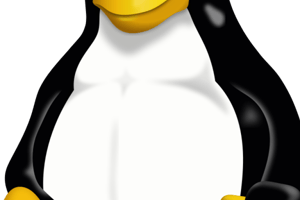Podcast
Questions and Answers
What is the basic syntax of the find command?
What is the basic syntax of the find command?
- find directory expression options
- find filename options directory
- find options directory expression
- find directory options expression (correct)
When using the find command, which option signifies that you are searching for an ordinary file?
When using the find command, which option signifies that you are searching for an ordinary file?
- -dir
- -type f (correct)
- -file
- -type d
If you want to search for files that start with 'apache2' and have any extension in the /etc directory, which characters will be used?
If you want to search for files that start with 'apache2' and have any extension in the /etc directory, which characters will be used?
- []
- * and ? (correct)
- <>
- {}
What will happen if the find command is used without specifying a directory?
What will happen if the find command is used without specifying a directory?
Which of the following best describes the searching capability of the find command?
Which of the following best describes the searching capability of the find command?
Why might it be beneficial to start a find command search in a specific directory like /etc?
Why might it be beneficial to start a find command search in a specific directory like /etc?
What is a limitation of the find command regarding filename matches?
What is a limitation of the find command regarding filename matches?
What does the command 'find / -type f -name apache2' specifically search for?
What does the command 'find / -type f -name apache2' specifically search for?
What is the primary purpose of the locate command?
What is the primary purpose of the locate command?
What is a limitation of the locate command?
What is a limitation of the locate command?
Which command would you use to find the binary location and its associated man page?
Which command would you use to find the binary location and its associated man page?
How does the which command differ from locate and whereis?
How does the which command differ from locate and whereis?
What information would the whereis command provide about a binary file?
What information would the whereis command provide about a binary file?
What is the primary purpose of Kali Linux?
What is the primary purpose of Kali Linux?
What happens when you enter a command that is not in the PATH variable?
What happens when you enter a command that is not in the PATH variable?
What does the PATH variable contain?
What does the PATH variable contain?
Which of the following Linux distributions is based on Debian?
Which of the following Linux distributions is based on Debian?
What might be a reason to prefer using the whereis command over locate?
What might be a reason to prefer using the whereis command over locate?
What distinguishes different Linux distributions from one another?
What distinguishes different Linux distributions from one another?
What might you need to do if you choose a different Linux distribution than Kali for this book?
What might you need to do if you choose a different Linux distribution than Kali for this book?
What is the most suitable version of Kali Linux for modern systems?
What is the most suitable version of Kali Linux for modern systems?
Where can you download Kali Linux?
Where can you download Kali Linux?
If your system has a 32-bit CPU, which version of Kali Linux should you install?
If your system has a 32-bit CPU, which version of Kali Linux should you install?
Which distribution of Linux is mentioned as being the most familiar to users?
Which distribution of Linux is mentioned as being the most familiar to users?
What command is used to display the last 20 lines of a file in the specified context?
What command is used to display the last 20 lines of a file in the specified context?
Which command would you use to view a file with line numbers for easier reference?
Which command would you use to view a file with line numbers for easier reference?
If you want to filter and display lines containing the word 'output' in snort.conf, which command should you use?
If you want to filter and display lines containing the word 'output' in snort.conf, which command should you use?
What is the purpose of including line numbers while displaying the contents of snort.conf?
What is the purpose of including line numbers while displaying the contents of snort.conf?
Which of the following commands would you use to show the first 10 lines of the snort.conf file?
Which of the following commands would you use to show the first 10 lines of the snort.conf file?
When using the tail command, what is the default number of lines displayed from a file if not specified?
When using the tail command, what is the default number of lines displayed from a file if not specified?
In the context of the snort.conf file, what purpose do the include lines serve?
In the context of the snort.conf file, what purpose do the include lines serve?
Which command would NOT be appropriate for filtering content in snort.conf?
Which command would NOT be appropriate for filtering content in snort.conf?
What does the 'g' option in the sed command signify?
What does the 'g' option in the sed command signify?
What will the command 'grep mysql /etc/snort/snort.conf' return?
What will the command 'grep mysql /etc/snort/snort.conf' return?
How would the sed command 'sed s/mysql/MySQL/g /etc/snort/snort.conf > snort2.conf' operate?
How would the sed command 'sed s/mysql/MySQL/g /etc/snort/snort.conf > snort2.conf' operate?
Which of the following commands will yield no results if executed on snort2.conf after replacing 'mysql' with 'MySQL'?
Which of the following commands will yield no results if executed on snort2.conf after replacing 'mysql' with 'MySQL'?
What is the effect of not including the 'g' at the end of the sed command?
What is the effect of not including the 'g' at the end of the sed command?
What is the primary purpose of using the 'tail' and 'head' commands together in the given example?
What is the primary purpose of using the 'tail' and 'head' commands together in the given example?
What does the command 'sed s/mysql/MySQL/ snort.conf > snort2.conf' do?
What does the command 'sed s/mysql/MySQL/ snort.conf > snort2.conf' do?
What does the term 'stream editor' mean in the context of the sed command?
What does the term 'stream editor' mean in the context of the sed command?
What does the 'sed' command do in the provided example?
What does the 'sed' command do in the provided example?
Which command is specifically designed to view large files one page at a time?
Which command is specifically designed to view large files one page at a time?
What key do you press to exit the 'more' command?
What key do you press to exit the 'more' command?
How does the 'less' command differ from the 'more' command?
How does the 'less' command differ from the 'more' command?
What happens when you press the forward slash (/) key while using 'less'?
What happens when you press the forward slash (/) key while using 'less'?
What is the purpose of using 'cat' with large files according to the content?
What is the purpose of using 'cat' with large files according to the content?
The output of the 'more' command indicates how much of the file has been displayed. What percentage was shown in the example?
The output of the 'more' command indicates how much of the file has been displayed. What percentage was shown in the example?
In the context provided, what does the phrase 'Less is more' imply?
In the context provided, what does the phrase 'Less is more' imply?
Flashcards
Linux Standardization
Linux Standardization
A standard set of rules or practices for operating systems, often lacking in Linux due to its decentralized nature.
Kali Linux
Kali Linux
A popular hacking operating system built on the Debian Linux distribution.
Kali Linux Purpose
Kali Linux Purpose
A version of Linux specifically designed for penetration testing and hacking.
Linux Kernel
Linux Kernel
Signup and view all the flashcards
GNOME
GNOME
Signup and view all the flashcards
Ubuntu
Ubuntu
Signup and view all the flashcards
Software Installation
Software Installation
Signup and view all the flashcards
Torrent Download
Torrent Download
Signup and view all the flashcards
locate
locate
Signup and view all the flashcards
whereis
whereis
Signup and view all the flashcards
which
which
Signup and view all the flashcards
PATH
PATH
Signup and view all the flashcards
locate database
locate database
Signup and view all the flashcards
locate database update
locate database update
Signup and view all the flashcards
File searching strategies
File searching strategies
Signup and view all the flashcards
Command-line interface
Command-line interface
Signup and view all the flashcards
What is the find command?
What is the find command?
Signup and view all the flashcards
What's the role of the directory in find command?
What's the role of the directory in find command?
Signup and view all the flashcards
What are options in the find command?
What are options in the find command?
Signup and view all the flashcards
What is the expression in the find command?
What is the expression in the find command?
Signup and view all the flashcards
What does the -type option do in the find command?
What does the -type option do in the find command?
Signup and view all the flashcards
What does the -name option do in the find command?
What does the -name option do in the find command?
Signup and view all the flashcards
How do the -type and -name options work together?
How do the -type and -name options work together?
Signup and view all the flashcards
How are wildcards used in find command?
How are wildcards used in find command?
Signup and view all the flashcards
What does the tail command do?
What does the tail command do?
Signup and view all the flashcards
How to view the last 20 lines of a file?
How to view the last 20 lines of a file?
Signup and view all the flashcards
What is the nl command used for?
What is the nl command used for?
Signup and view all the flashcards
What is the grep command used for?
What is the grep command used for?
Signup and view all the flashcards
How to find lines in a file that contain a specific word?
How to find lines in a file that contain a specific word?
Signup and view all the flashcards
What does #include $SO_RULE_PATH/smtp.rules in snort.conf do?
What does #include $SO_RULE_PATH/smtp.rules in snort.conf do?
Signup and view all the flashcards
What's the purpose of #include directives in snort.conf?
What's the purpose of #include directives in snort.conf?
Signup and view all the flashcards
What are the files referenced by #include directives in snort.conf?
What are the files referenced by #include directives in snort.conf?
Signup and view all the flashcards
What is sed?
What is sed?
Signup and view all the flashcards
What does 'sed s/mysql/MySQL/g' do?
What does 'sed s/mysql/MySQL/g' do?
Signup and view all the flashcards
How can sed save modifications to a new file?
How can sed save modifications to a new file?
Signup and view all the flashcards
How does omitting the 'g' flag in sed affect the search and replace operation?
How does omitting the 'g' flag in sed affect the search and replace operation?
Signup and view all the flashcards
Can sed replace a specific occurrence of a pattern?
Can sed replace a specific occurrence of a pattern?
Signup and view all the flashcards
What is the purpose of the command 'cat /etc/snort/snort.conf | grep mysql' ?
What is the purpose of the command 'cat /etc/snort/snort.conf | grep mysql' ?
Signup and view all the flashcards
How do you modify a file and save the changes into a new file using sed?
How do you modify a file and save the changes into a new file using sed?
Signup and view all the flashcards
What is the purpose of the grep command?
What is the purpose of the grep command?
Signup and view all the flashcards
Replacing specific text occurrences
Replacing specific text occurrences
Signup and view all the flashcards
What is the more command?
What is the more command?
Signup and view all the flashcards
What is the less command?
What is the less command?
Signup and view all the flashcards
How are more and less commands different?
How are more and less commands different?
Signup and view all the flashcards
How do you search within a file using less?
How do you search within a file using less?
Signup and view all the flashcards
What is less command's file path display?
What is less command's file path display?
Signup and view all the flashcards
What is the significance of the file path displayed when using less?
What is the significance of the file path displayed when using less?
Signup and view all the flashcards
Study Notes
Linux Basics for Hackers
- The book is about getting started with networking, scripting, and security in Kali Linux.
- It's published by OccupyTheWeb and No Starch Press
- ISBN-13: 978-1-59327-855-7
- The book is intended for those new to hacking and Linux administration.
Contents
-
Acknowledgments (acknowledges collaborators and reviewers)
-
Introduction
- Explains what the book covers
- Defines ethical hacking and penetration testing
- Discusses why hackers use Linux
- Discusses the open-source and transparent nature of Linux
- Explains why Linux is important for hacking
- Outlines the future of Linux/Unix
- Explains how to and where to download Kali Linux
-
Getting Started with the Basics
- Introductory terms and concepts
- Tour of Kali, Terminal, and the Linux Filesystem
- Basic commands in Linux
- Finding yourself with pwd
- Checking your login with whoami
- Navigating Linux Filesystem; getting help
- Referencing manual pages with man
- Searching with "locate"
- Finding binaries with "whereis" and "which" commands.
- Performing more powerful searches with the "find" command
-
Text Manipulation
- Viewing files
- Taking the head
- Grabbing the Tail
- Numbering the lines
- Filtering text with grep; Hacker Challenges
- Using sed to find and replace
- Viewing files with more and less
- Displaying and filtering with less
- Summary and exercises
-
Analyzing and Managing Networks
- Analyzing networks with ifconfig
- Checking Wireless Network Devices with iwconfig
- Changing Network Information
- Spoofing MAC Address
- Assigning New IP Addresses from DHCP server
- Manipulating DNS
- Changing DNS server
- Mapping IP address
- Additional exercises
-
Adding and Removing Software
- Using apt to handle software
- Searching for a package
- Adding software
- Removing Software
- Updating packages/upgrading packages
- Adding repositories to /etc/sources.list
- Using a GUI-based installer
- Installing software with git
- Summary and exercises
-
Controlling File and Directory Permissions
- Different types of users
- Granting permissions
- Granting ownership to an individual user
- Granting ownership to a group
- Checking permissions
- Changing permissions with decimal notation
- Changing permissions with UGO
- Giving root execute permissions
- Setting more secure default permissions with masks
- Special permissions, privilege escalation, and the hacker
- Summary and exercises
-
Process management
- Viewing Processes
- Filtering by Process Name
- Finding the Greediest Processes with Top
- Managing Processes
- Changing Process Priority with nice
- Killing Processes
- Running Processes in the Background
- Moving a Process to the Foreground
- Scheduling Processes
- Summary and exercises
-
Managing User Environment Variables
- Viewing and Modifying Environment Variables
- Viewing All Environment Variables
- Filtering for Particular Variables
- Changing Variable Values for a Session
- Changing Your Shell Prompt
- Changing Your PATH
- Adding To The PATH Variable
- Create a User-Defined variable
- Summary and exercises
-
Bash Scripting
- Crash course in bash
- Your First Script: "Hello, Hackers-Arise!"
- Setting Execute Permissions
- Running HelloHackersArise
- Adding more functionality
- Your First Hacker Script: Scan for Open Ports
- Our Task
- A Simple Scanner
- Improving the MySQL Scanner
- Common Built-in Bash Commands
- Summary and exercises
-
Compressing and Archiving
- What is compression?
- Lossy vs lossless compression
- Tarring files together
- Compressing files with gzip
- Compressing files with bzip2
- Compressing with compress
- Creating Bit-by-Bit or Physical Copies of Storage Devices
- Summary and exercises
-
Filesystem and Storage Device Management
- Device directory (/dev)
- Drive partitions
- Character and Block Devices
- List Block Devices and Information
- Mounting and Unmounting
- Monitoring Filesystems
- Getting Information on Mounted Disks
- Checking for Errors
- Summary and exercises
-
The Logging System
- The rsyslog logging daemon
- The rsyslog configuration file
- The rsyslog logging rules
- Automatically cleaning up logs with logrotate
- Remaining stealthy
- Removing evidence
- Disabling Logging
- Summary and exercises
-
Using and Abusing Services
- Starting, stopping, and restarting services
- Creating an HTTP Web Server with the Apache Web Server
- Editing the index.html file
- Adding some HTML
- OpenSSH and the Raspberry Spy Pi
- Setting Up the Raspberry Pi
- Building the Raspberry Spy Pi
- Configuring the Camera
- Starting to Spy
- Extracting Information from MySQL
- Summarizing and exercises
-
Becoming Secure and Anonymous
- How the internet gives us away
- Penetration Testing
- The Onion Network
- Proxy Servers
- Virtual Private Networks
- Private Encrypted Email
- Security Concerns
- Summary and exercises
-
Managing the Linux Kernel and Loadable Kernel Modules
- What is a Kernel Module
- Checking the Kernel Version
- Kernel Tuning with sysctl
- Managing Kernel Modules
- Finding More Information with modinfo
- Adding and Removing Modules with modprobe
- Inserting and Removing a Kernel Function
- Summary and exercises
-
Automating Tasks with Job Scheduling
- Scheduling an Event or Job
- Scheduling a Backup Task
- Using crontab to Schedule Your MySQLscanner
- crontab Shortcuts
- Using rc Scripts to Run Jobs at Startup
- Linux Runlevels
- Adding Services to rc.d
- Adding Services to Your Bootup via a GUI
- Summary and exercises
-
Python Scripting Basics for Hackers
- Adding Python Modules
- Using pip
- Installing Third-Party Modules
- Getting Started Scripting with Python
- Variables
- Comments
- Functions
- Lists
- Modules
- Object-Oriented Programming (OOP)
- Network Communications in Python
- Building a TCP Client
- Creating a TCP Listener
- Exceptions and Password Crackers
- Important Hacking Scripts
- Improving Our Hacking Scripts
- Summary and exercises
-
Index
Studying That Suits You
Use AI to generate personalized quizzes and flashcards to suit your learning preferences.