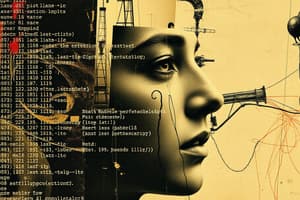Podcast
Questions and Answers
Which command is used to list files and directories in Linux?
Which command is used to list files and directories in Linux?
- show
- ls (correct)
- dir
What does the mkdir command do in Linux?
What does the mkdir command do in Linux?
- Delete files
- Rename directories
- Move files
- Create directories (correct)
Which command is used to navigate through different directories in Linux?
Which command is used to navigate through different directories in Linux?
- nav
- cd (correct)
- move
- open
What does the echo command do in Linux?
What does the echo command do in Linux?
Which option would you use with ls to display hidden files in Linux?
Which option would you use with ls to display hidden files in Linux?
What happens when you run mkdir myfolder in Linux?
What happens when you run mkdir myfolder in Linux?
Which command is NOT used for creating directories in Linux?
Which command is NOT used for creating directories in Linux?
What does the -l option do when used with the ls command in Linux?
What does the -l option do when used with the ls command in Linux?
How can you navigate to the home directory in Linux using a command?
How can you navigate to the home directory in Linux using a command?
Which command displays text messages on the terminal screen in Linux?
Which command displays text messages on the terminal screen in Linux?
What is the purpose of the echo command in Linux?
What is the purpose of the echo command in Linux?
Which command is used to create a new empty file in Linux?
Which command is used to create a new empty file in Linux?
What is the purpose of control structures in Bash scripting?
What is the purpose of control structures in Bash scripting?
What is the purpose of functions in Bash scripting?
What is the purpose of functions in Bash scripting?
What does the chown command do in Linux?
What does the chown command do in Linux?
What does the chgrp command do in Linux?
What does the chgrp command do in Linux?
Which permission allows users to execute scripts or navigate into directories?
Which permission allows users to execute scripts or navigate into directories?
What does the octal value 755 represent in terms of file permissions?
What does the octal value 755 represent in terms of file permissions?
Which command is used to modify file permissions in Linux?
Which command is used to modify file permissions in Linux?
What is the purpose of variables in Bash scripting?
What is the purpose of variables in Bash scripting?
Which command is used to search for patterns within files or output streams?
Which command is used to search for patterns within files or output streams?
In a Bash script, what is the purpose of the shebang line (#!/bin/bash)?
In a Bash script, what is the purpose of the shebang line (#!/bin/bash)?
What does the following command do: chmod o-wx directory/?
What does the following command do: chmod o-wx directory/?
In a Bash script, what is the purpose of the if statement?
In a Bash script, what is the purpose of the if statement?
What does the wc -l command do when used with a filename?
What does the wc -l command do when used with a filename?
What is the purpose of the chown command in Linux?
What is the purpose of the chown command in Linux?
In the numeric mode of the chmod command, what does the value 755 represent?
In the numeric mode of the chmod command, what does the value 755 represent?
What is the purpose of the for loop in Bash scripting?
What is the purpose of the for loop in Bash scripting?
What does the find command do in Linux?
What does the find command do in Linux?
In a Bash script, what is the purpose of the case statement?
In a Bash script, what is the purpose of the case statement?
Which command would you use to recursively remove a directory and all its contents, including subdirectories?
Which command would you use to recursively remove a directory and all its contents, including subdirectories?
What is the purpose of the set -e command in Bash scripting?
What is the purpose of the set -e command in Bash scripting?
Which command would you use to create a symbolic link named mylink that points to the /path/to/target directory?
Which command would you use to create a symbolic link named mylink that points to the /path/to/target directory?
What is the purpose of the trap command in Bash scripting?
What is the purpose of the trap command in Bash scripting?
Which command would you use to check the exit status of the last executed command in Bash?
Which command would you use to check the exit status of the last executed command in Bash?
What is the purpose of the umask command in Linux?
What is the purpose of the umask command in Linux?
Which command would you use to find all files in the current directory and its subdirectories that match a specific pattern (e.g., *.txt)?
Which command would you use to find all files in the current directory and its subdirectories that match a specific pattern (e.g., *.txt)?
What is the purpose of the source command in Bash scripting?
What is the purpose of the source command in Bash scripting?
Which command would you use to append the contents of file1.txt to file2.txt?
Which command would you use to append the contents of file1.txt to file2.txt?
What is the purpose of the shebang (#!) line at the beginning of a Bash script?
What is the purpose of the shebang (#!) line at the beginning of a Bash script?
Flashcards are hidden until you start studying
Study Notes
Introduction to Linux Bash Commands, Scripting, and Permissions
Overview
This article provides a comprehensive overview of Linux Bash, focusing on the subtopics of commands, scripting, and permissions.
Bash Commands
Bash commands are instructions that perform various functions within the Linux operating system. Some commonly used commands include ls, mkdir, cd, echo, and touch. These commands can be combined to achieve complex operations, such as creating directories, changing permissions, and displaying file information.
ls
The ls command lists files and directories, providing details about their names, sizes, modification dates, and permissions. It can be modified with options to customize the output, such as -l for a long format listing or -a to display hidden files.
mkdir
The mkdir command creates new directories. For example, mkdir myfolder creates a new directory named "myfolder". Directory creation permissions depend on the user's account and group memberships.
cd
The cd command navigates through different directories. For example, cd ~ navigates to the home directory, and cd Desktop moves into the desktop directory. Users can also create directories and navigate deeper within the directory structure.
echo
The echo command displays text messages on the terminal screen. For example, echo Hello World outputs the string "Hello World". This command is often used for debugging purposes or to display information about system operations.
touch
The touch command creates a new empty file. For instance, touch newfile.txt creates a new file named "newfile.txt". This command can also update the modification time of existing files, ensuring their metadata remains current.
Scripting in Bash
Bash scripting involves writing programs that perform specific tasks within the Linux environment. These scripts typically consist of a series of commands and conditional statements that control program flow. Some key aspects of Bash scripting include:
Variables
Variables store values, such as numerical data, strings, or control structures. They can be assigned values directly or read from input sources. Variable names must begin with a letter or underscore and may contain letters, numbers, or underscores.
Control Structures
Control structures determine how a script processes multiple inputs or performs repetitive tasks. Examples include loops (for, while, until), case statements, and conditional expressions (if, elif, else).
Functions
Functions encapsulate reusable pieces of code, allowing users to define custom functionality or modularize script components. Function parameters can accept input values, which are processed based on the function's logic.
Permissions in Linux File Handling
Linux permissions control who has access to files and directories and what actions they can perform. Three types of users are considered when setting permissions: the owner, group, and others. Each user type has read, write, and execute permissions associated with it.
Ownership
Ownership defines a file's primary user and group. The superuser (root) typically owns critical system files, while regular users own their personal files. Users can change file ownership using the chown command.
Group Membership
Group membership determines which users belong to specific groups. Groups are associated with certain permissions for files and directories. Users can change group ownership using the chgrp command.
Permissions
Permissions control what actions users can perform on files. There are three types of permissions: read (r), write (w), and execute (x). Read permission allows access to file contents or directory listings. Write permission enables modifying file data or renaming files within a directory. Execute permission grants the ability to execute scripts or navigate into directories.
Linux represents these permissions numerically. For example, chmod 755 means the owner has read, write, and execute permissions (7 = rwx), the group has read and execute permissions (5 = r--x), and others have only execute permission (5 = ---x).
To modify file permissions, you can use the chmod command. It accepts either symbolic expressions (e.g., chmod +x myfile) or octal values (e.g., chmod 644 myfile, where 6 indicates read and write for the user, and 4 indicates read-only access for the group and others).
Studying That Suits You
Use AI to generate personalized quizzes and flashcards to suit your learning preferences.