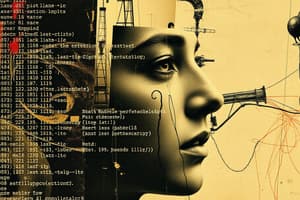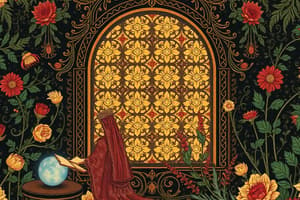Podcast
Questions and Answers
Which command is used in Linux Bash to create a new directory?
Which command is used in Linux Bash to create a new directory?
- `mkdir` (correct)
- `rd`
- `newdir`
- `cd`
What does the -l option in the ls command display in Linux?
What does the -l option in the ls command display in Linux?
- Show permissions, ownership, and more details (correct)
- Navigate to the previous directory
- Change file permissions
- List file names only
Which command is used to move files in Linux Bash?
Which command is used to move files in Linux Bash?
- `mv` (correct)
- `cp`
- `touch`
- `rm`
In Linux, how can file permissions be changed using the command line?
In Linux, how can file permissions be changed using the command line?
What is the purpose of scripting in Linux systems?
What is the purpose of scripting in Linux systems?
Which command is used to list the contents of a directory in Linux?
Which command is used to list the contents of a directory in Linux?
What does the rm command do in Linux?
What does the rm command do in Linux?
What command is used to change file permissions in Linux?
What command is used to change file permissions in Linux?
In Linux, what does 'r' represent when setting file permissions?
In Linux, what does 'r' represent when setting file permissions?
Which user type has specific privileges associated with them in Linux file permissions?
Which user type has specific privileges associated with them in Linux file permissions?
What does the octal value 4 represent in Linux file permissions?
What does the octal value 4 represent in Linux file permissions?
To set a file's permission to read, write, and execute for the owner only in Linux using symbolic mode, you would use which command?
To set a file's permission to read, write, and execute for the owner only in Linux using symbolic mode, you would use which command?
Which option shows the correct way to represent 'write' permission for the group in Linux using symbolic mode?
Which option shows the correct way to represent 'write' permission for the group in Linux using symbolic mode?
When using octal notation to set file permissions in Linux, what value would you assign for both read and write permissions?
When using octal notation to set file permissions in Linux, what value would you assign for both read and write permissions?
What command would you use in Linux to display the current permissions configuration of a file in octal format?
What command would you use in Linux to display the current permissions configuration of a file in octal format?
Flashcards are hidden until you start studying
Study Notes
Linux Bash: Commands, Scripting, and Permissions
Introduction
Linux Bash is a powerful and flexible operating system known for its robustness and versatility. One of the key aspects of Linux Bash is the management of files and directories through various commands, scripting, and permissions. Understanding these concepts is crucial for anyone working with Linux systems.
Commands
File and Directory Operations
There are several essential commands for managing files and directories in Linux Bash, such as ls, cd, mkdir, rm, cp, mv, and touch. These commands perform actions like listing files, navigating directories, creating directories, removing files, copying files, moving files, and creating empty files.
Viewing and Changing Permissions
Linux file permissions can be checked using the ls command with the -l option, which displays detailed information about files and directories, including their ownership, group membership, and permissions. To change permissions, you can use the chmod command, which allows you to modify the read, write, and execute permissions for the owner, group, and others.
Scripting
Scripting refers to the process of writing programs that automate repetitive tasks or perform complex operations on Linux systems. The most common scripting language in Linux is Bash, which provides various built-in commands and features for creating scripts. These include flow control structures like loops and conditionals, input/output redirection, and access to system utilities and functions. Writing efficient and maintainable scripts requires understanding variables, functions, error handling, and best practices for Bash script development.
Permissions
File and directory permissions play a vital role in controlling who can view, modify, or execute files on Linux systems. There are three types of users: the owner, the group, and everyone else (known as "others"). Each user type has specific privileges associated with them, such as read (r), write (w), and execute (x). These permissions can be modified using the chmod command, either symbolically or numerically.
Symbolic mode defines permissions by specifying the initial letter (u for the user, g for the group, and o for others), followed by the equal sign (=) and then the first letter of the privilege (r for read, w for write, x for execute). For example, chmod u=rw,g=r,o=r test.txt sets the permissions for the user, group, and others on the file named test.txt.
Alternatively, octal notation can also be used to represent permissions. Here, each permission has a numerical value assigned to it: r(ead) = 4, w(rite) = 2, and x(ecute) = 1. By adding up these values for each category (user, group, other), you can find the desired permission setting. For instance, if we want to set a file's permissions to read, write, and execute for its owner, but only read for all other users, we would use chmod u=rwx,g=r,o=r [file_name].
To check the current permissions configuration using the octal format, add the -l option to the chmod command. This will display the information in the long list format.
Studying That Suits You
Use AI to generate personalized quizzes and flashcards to suit your learning preferences.