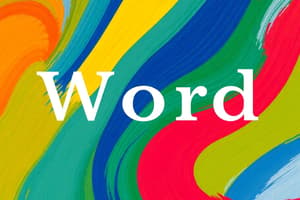Podcast
Questions and Answers
What is the first step to load styles in the Styles Menu?
What is the first step to load styles in the Styles Menu?
- Select Overwrite option
- Open the File Selection dialog
- Click on Load Styles (correct)
- Choose My Templates category
The Writer applies default style(s) whenever a new document is created.
The Writer applies default style(s) whenever a new document is created.
True (A)
What do predefined heading styles act as in a document?
What do predefined heading styles act as in a document?
Bookmarks
The Writer provides six Style categories: Page, Paragraph, Character, Frame, List, and _____ .
The Writer provides six Style categories: Page, Paragraph, Character, Frame, List, and _____ .
Match the following Style categories with their functions:
Match the following Style categories with their functions:
Which of the following functions is NOT covered in the basic concepts of word processing using LibreOffice Writer?
Which of the following functions is NOT covered in the basic concepts of word processing using LibreOffice Writer?
LibreOffice Writer allows users to create documents that are easy to read, comprehend, and edit.
LibreOffice Writer allows users to create documents that are easy to read, comprehend, and edit.
What feature does LibreOffice Writer provide to help maintain a consistent format throughout a document?
What feature does LibreOffice Writer provide to help maintain a consistent format throughout a document?
In order to analyze data using scenarios and goal seek, you would need to use LibreOffice ___.
In order to analyze data using scenarios and goal seek, you would need to use LibreOffice ___.
Match the following LibreOffice applications with their primary usage:
Match the following LibreOffice applications with their primary usage:
What is one of the key focuses of Unit 4 in the curriculum?
What is one of the key focuses of Unit 4 in the curriculum?
The document becomes more understandable when images are included alongside text.
The document becomes more understandable when images are included alongside text.
Which feature allows users to track editing done by each user in LibreOffice Writer?
Which feature allows users to track editing done by each user in LibreOffice Writer?
Manual formatting in LibreOffice Writer is more efficient than applying styles for large documents.
Manual formatting in LibreOffice Writer is more efficient than applying styles for large documents.
What visual aspects do pictures enhance in a document?
What visual aspects do pictures enhance in a document?
LibreOffice Writer provides various tools to work with ______.
LibreOffice Writer provides various tools to work with ______.
Match the following features of LibreOffice Writer with their description:
Match the following features of LibreOffice Writer with their description:
What is one advantage of using styles over manual formatting?
What is one advantage of using styles over manual formatting?
The functionality and features of LibreOffice Writer differ across platforms.
The functionality and features of LibreOffice Writer differ across platforms.
In which version of LibreOffice are the screenshots in the content based?
In which version of LibreOffice are the screenshots in the content based?
A document presented in ______ style is appreciated by all.
A document presented in ______ style is appreciated by all.
What happens when you apply the Landscape page style to a document?
What happens when you apply the Landscape page style to a document?
Applying a page style on a single page does not affect the entire document.
Applying a page style on a single page does not affect the entire document.
What is the purpose of the Fill Format option in LibreOffice Writer?
What is the purpose of the Fill Format option in LibreOffice Writer?
To quit the Fill Format option, you can either click the Fill Format button again or press the ______ key.
To quit the Fill Format option, you can either click the Fill Format button again or press the ______ key.
Match the following styles with their description:
Match the following styles with their description:
Which icon is used to activate the Fill Format option?
Which icon is used to activate the Fill Format option?
Conditional Styles can be used in any situation regardless of document content.
Conditional Styles can be used in any situation regardless of document content.
What should you do before applying a style using Fill Format in a document?
What should you do before applying a style using Fill Format in a document?
The preferred file format used for the practical activity is '______'.
The preferred file format used for the practical activity is '______'.
Match the following document elements with their formatting method:
Match the following document elements with their formatting method:
What should you select to format a new paragraph style?
What should you select to format a new paragraph style?
You can only use predefined styles to format a document.
You can only use predefined styles to format a document.
What is the function of the Fill Format button?
What is the function of the Fill Format button?
To create a new style from a selected part of the document, you use the ______ button in the Style menu.
To create a new style from a selected part of the document, you use the ______ button in the Style menu.
Match the following actions with their corresponding descriptions:
Match the following actions with their corresponding descriptions:
Which step follows clicking on the Fill Format button?
Which step follows clicking on the Fill Format button?
Using the drag and drop method is the only way to create a custom style.
Using the drag and drop method is the only way to create a custom style.
What should you do if the existing styles do not match your requirement?
What should you do if the existing styles do not match your requirement?
After applying the style to sentences, pressing the ______ key will disable the Fill Format button.
After applying the style to sentences, pressing the ______ key will disable the Fill Format button.
What option do you select to create a new style based on existing formatting?
What option do you select to create a new style based on existing formatting?
Flashcards
What are styles in LibreOffice Writer?
What are styles in LibreOffice Writer?
The process of organizing a document's appearance using pre-defined formatting rules that can be applied consistently throughout the document.
Why are styles important in LibreOffice Writer?
Why are styles important in LibreOffice Writer?
Allows us to apply pre-defined formatting to text, paragraphs, and other elements. This ensures consistent look and feel across the document.
What does it mean to "apply a style" in LibreOffice Writer?
What does it mean to "apply a style" in LibreOffice Writer?
Applying pre-defined formatting rules (like font size, color, spacing) to different parts of your document, like headings or body text.
How can you use a template from another document in LibreOffice Writer?
How can you use a template from another document in LibreOffice Writer?
Signup and view all the flashcards
What is the benefit of using styles in LibreOffice Writer?
What is the benefit of using styles in LibreOffice Writer?
Signup and view all the flashcards
What is the primary benefit of using styles in LibreOffice Writer?
What is the primary benefit of using styles in LibreOffice Writer?
Signup and view all the flashcards
What is a "style" in LibreOffice Writer?
What is a "style" in LibreOffice Writer?
Signup and view all the flashcards
What is the purpose of 'Load Styles' option in LibreOffice Writer?
What is the purpose of 'Load Styles' option in LibreOffice Writer?
Signup and view all the flashcards
What is the default style in LibreOffice Writer?
What is the default style in LibreOffice Writer?
Signup and view all the flashcards
How do heading styles help navigate a long document?
How do heading styles help navigate a long document?
Signup and view all the flashcards
What is a style?
What is a style?
Signup and view all the flashcards
What are some advantages of using styles?
What are some advantages of using styles?
Signup and view all the flashcards
What can styles control?
What can styles control?
Signup and view all the flashcards
What's manual formatting?
What's manual formatting?
Signup and view all the flashcards
What are some advantages of using styles over manual formatting?
What are some advantages of using styles over manual formatting?
Signup and view all the flashcards
How can styles help you make changes to your document?
How can styles help you make changes to your document?
Signup and view all the flashcards
What is ‘Track changes’?
What is ‘Track changes’?
Signup and view all the flashcards
What is the ‘Table of Contents’ feature?
What is the ‘Table of Contents’ feature?
Signup and view all the flashcards
Page orientation
Page orientation
Signup and view all the flashcards
Fill Format
Fill Format
Signup and view all the flashcards
Conditional Styles
Conditional Styles
Signup and view all the flashcards
Styles
Styles
Signup and view all the flashcards
Landscape Orientation
Landscape Orientation
Signup and view all the flashcards
Portrait Orientation
Portrait Orientation
Signup and view all the flashcards
Page Style Application
Page Style Application
Signup and view all the flashcards
Documentation
Documentation
Signup and view all the flashcards
Fig
Fig
Signup and view all the flashcards
ODT
ODT
Signup and view all the flashcards
List Paragraph
List Paragraph
Signup and view all the flashcards
Fill Format Button
Fill Format Button
Signup and view all the flashcards
Custom Style
Custom Style
Signup and view all the flashcards
Create Style From Selection
Create Style From Selection
Signup and view all the flashcards
Formatting Elements in LibreOffice
Formatting Elements in LibreOffice
Signup and view all the flashcards
Style Menu
Style Menu
Signup and view all the flashcards
Style Action Button
Style Action Button
Signup and view all the flashcards
Style List in Style Menu
Style List in Style Menu
Signup and view all the flashcards
Formatting a Portion of Document (Create New Style)
Formatting a Portion of Document (Create New Style)
Signup and view all the flashcards
Selecting the Category for New Style
Selecting the Category for New Style
Signup and view all the flashcards
Study Notes
Contents
- Foreword
- About the Textbook
- Unit 1: Digital Documentation (Advanced) using LibreOffice Writer
- Chapter 1: Introduction to Styles
- Chapter 2: Working with Images
- Chapter 3: Advanced Features of Writer
- Unit 2: Electronic Spreadsheet (Advanced) using LibreOffice Calc
- Chapter 4: Analyse Data using Scenarios and Goal Seek
- Chapter 5: Using Macros in Spreadsheet
- Chapter 6: Linking Spreadsheet Data
- Chapter 7: Share and Review a Spreadsheet
- Unit 3: Database Management System using LibreOffice Base
- Chapter 8: Introduction to Database Management System
- Chapter 9: Starting with LibreOffice Base
- Chapter 10: Working with Multiple Tables
- Chapter 11: Queries in Base
- Chapter 12: Forms and Reports
- Unit 4: Maintain Healthy, Safe and Secure Working Environment
- Chapter 13: Health, Safety and Security at Workplace
- Chapter 14: Workplace Quality Measures
- Chapter 15: Prevent Accidents and Emergencies
- Answer Key
Introduction to Styles
- A style is a collection of formatting information
- Examples include font size, name, weight, and alignment
- Styles make documents more attractive and consistent
- Styles make documents easier to read, comprehend and edit
- Using styles helps to format a document consistently
Style Categories
- Page Styles: Formats the layout of pages
- Size, margins, headers, footers
- Paragraph Styles: Formats paragraphs
- Alignment, line spacing, indentation
- Character Styles: Formats individual characters or words
- Font size, colour, bold, italics
- Frame Styles: Organizes document in sections
- Used to format graphics, text, and lists
- List Styles: Formats bulleted and numbered lists
- Table Styles: Formats tables
- Borders, colours, alignment
Styles and Formatting
- Methods for accessing predefined and custom styles
- Manual vs. style formatting
- Manual formatting involves repeated steps for each part.
- Style formatting applies the desired formatting consistently (easier and faster)
- Using styles in LibreOffice Writer through menus, toolbars, and keyboard shortcuts
Creating and Updating a New Style
- Creating a new style allows customization beyond predefined options
- 'From Selection' and 'Drag and Drop' methods
- Updating a style involves changing parts of an existing style
Practical Activities
- Applying predefined styles
- Creating custom styles using drag and drop
- Styles and page break, Formatting
- Load Styles (from a template or document)
Fill Format
- Apply a style to multiple words or portions in a document
- Use the Fill Format tool
Assignments and Practical Exercises
- Practical activities demonstrate using styles
- Tasks involve applying existing styles and creating custom styles
Studying That Suits You
Use AI to generate personalized quizzes and flashcards to suit your learning preferences.