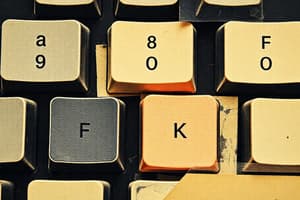Podcast
Questions and Answers
What is the function of the Backspace key?
What is the function of the Backspace key?
- Deletes the character to the right of the cursor
- Moves the cursor to the next line
- Deletes the character to the left of the cursor (correct)
- Removes part of the text
What action does the Delete key perform?
What action does the Delete key perform?
- Cancels a current process
- Switches the numeric keypad on
- Moves the cursor to the next line
- Removes part of the text (correct)
What is the purpose of the Num Lock key?
What is the purpose of the Num Lock key?
Switches the numeric keypad on for entry.
What happens when the Enter key is pressed?
What happens when the Enter key is pressed?
What is the function of the Shift key?
What is the function of the Shift key?
The Caps Lock key allows for the typing of capitalized text only when it is pressed.
The Caps Lock key allows for the typing of capitalized text only when it is pressed.
What does the Tab key do?
What does the Tab key do?
What is the function of the Escape key?
What is the function of the Escape key?
What do the Arrow keys do?
What do the Arrow keys do?
What is a Numeric Keypad?
What is a Numeric Keypad?
What is the purpose of the Control key?
What is the purpose of the Control key?
What does the Space Bar do?
What does the Space Bar do?
What is the function of the Alt key?
What is the function of the Alt key?
What does the Windows key do?
What does the Windows key do?
What are Function keys?
What are Function keys?
Flashcards are hidden until you start studying
Study Notes
Keyboard Keys and Their Functions
- Backspace: Deletes the character to the left of the cursor when pressed.
- Delete: Removes selected text or characters in the document.
- Num Lock: Activates the numeric keypad for numerical entry; when off, specific keys (8, 6, 4, 2) function as arrow keys.
- Enter Key: Moves the cursor to the left margin and to the next line upon pressing.
- Shift Key: Enables the typing of capital letters and special characters; there are two shift keys on the keyboard.
- Caps Lock: Capitalizes all text typed while engaged.
- Tab Key: Moves the cursor to a preset position, commonly used for indenting paragraphs.
- Escape Key: Cancels current processes or closes pop-up windows when pressed.
- Arrow Keys: Navigate the cursor in the indicated direction (up, down, left, right).
- Numeric Keypad: Located on the right side of the keyboard; resembles a calculator layout for numerical input.
- Control Key: Used in combination with another key to execute special commands (e.g., Ctrl+C for copying text).
- Space Bar: Inserts a space between letters, words, or other characters when pressed.
- Alt Key: Produces special characters when used alongside a number key.
- Windows Key: Opens the Start menu and provides quick access to the Windows operating system.
- Function Keys: Located at the top of the keyboard; function as shortcuts for various operations.
Studying That Suits You
Use AI to generate personalized quizzes and flashcards to suit your learning preferences.