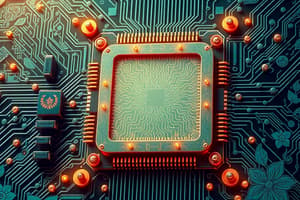Podcast
Questions and Answers
कंप्यूटर में डेटा और प्रोग्राम्स के लिए अस्थायी स्टोरेज क्या है?
कंप्यूटर में डेटा और प्रोग्राम्स के लिए अस्थायी स्टोरेज क्या है?
- RAM (रैंडम एक्सेस मेमोरी) (correct)
- ROM (रीड ओन्ली मेमोरी)
- SSD (सोलिड स्टेट ड्राइव)
- HDD (हार्ड डिस्क ड्राइव)
कंप्यूटर में इनपुट/आउटपुट डिवाइस क्या है?
कंप्यूटर में इनपुट/आउटपुट डिवाइस क्या है?
- मॉनीटर
- पावर सप्लाई
- सीपीयू
- कीबोर्ड (correct)
कंप्यूटर में ऑपरेटिंग सिस्टम का क्या कार्य है?
कंप्यूटर में ऑपरेटिंग सिस्टम का क्या कार्य है?
- डेटा स्टोरेज के लिए उपयोग होता है
- कंप्यूटर हार्डवेयर और यूजर इंटरफेस प्रदान करना (correct)
- हार्डवेयर डिवाइसेस को नियंत्रित करना
- प्रोग्राम्स को एक्सीक्यूट करना
कंप्यूटर में सीपीयू का क्या कार्य है?
कंप्यूटर में सीपीयू का क्या कार्य है?
कंप्यूटर में हाई-लेवल लैंग्वेज क्या है?
कंप्यूटर में हाई-लेवल लैंग्वेज क्या है?
कंप्यूटर में ग्राफिकल इनपुट के लिए कौन सा डिवाइस प्रयोग किया जाता है?
कंप्यूटर में ग्राफिकल इनपुट के लिए कौन सा डिवाइस प्रयोग किया जाता है?
कंप्यूटर आर्किटेक्चर में Fetch-Decode-Execute Cycle किसका हिस्सा है?
कंप्यूटर आर्किटेक्चर में Fetch-Decode-Execute Cycle किसका हिस्सा है?
डेटा टाइप में कौन सा टाइप डेसिमल नंबर का प्रतिनिधित्व करता है?
डेटा टाइप में कौन सा टाइप डेसिमल नंबर का प्रतिनिधित्व करता है?
कंप्यूटर में इनपुट/आउटपुट इंटरफेस के लिए कौन सा पोर्ट प्रयोग किया जाता है?
कंप्यूटर में इनपुट/आउटपुट इंटरफेस के लिए कौन सा पोर्ट प्रयोग किया जाता है?
कंप्यूटर में एक छोटा सा बाइनरी डिजिट क्या कहा जाता है?
कंप्यूटर में एक छोटा सा बाइनरी डिजिट क्या कहा जाता है?
Study Notes
Hardware Components
- CPU (Central Processing Unit): executes instructions, performs calculations, and controls data flow
- Components: ALU (arithmetic logic unit), registers, control unit
- Memory:
- RAM (Random Access Memory): temporary storage for data and programs
- ROM (Read-Only Memory): permanent storage for firmware
- Storage Devices:
- Hard Disk Drive (HDD): non-volatile storage for data and programs
- Solid-State Drive (SSD): fast, non-volatile storage for data and programs
- Input/Output Devices:
- Keyboard, Mouse, Scanner, Printer, etc.
- Power Supply: converts AC power to DC power for computer components
Software Applications
- System Software:
- Operating System (OS): manages computer hardware and provides interface for users
- Device Drivers: enables communication between OS and hardware devices
- Application Software:
- Productivity Software: word processing, spreadsheet, presentation, etc.
- Utility Software: disk formatting, virus scanning, file compression, etc.
- Programming Languages:
- High-Level Languages: Java, Python, C++, etc.
- Low-Level Languages: Assembly Language, Machine Language, etc.
Input/Output Devices
- Input Devices:
- Keyboard: text input
- Mouse: graphical input
- Scanner: image input
- Microphone: audio input
- Output Devices:
- Monitor: visual output
- Printer: physical output
- Speaker: audio output
- Input/Output Interfaces:
- USB (Universal Serial Bus): connects peripherals to computer
- HDMI (High-Definition Multimedia Interface): connects displays to computer
Computer Architecture
- Von Neumann Architecture:
- Fetch-Decode-Execute Cycle: CPU retrieves, decodes, and executes instructions
- Stored-Program Concept: program and data stored in memory
- Bus Structure:
- Address Bus: carries memory addresses
- Data Bus: carries data
- Control Bus: carries control signals
- Memory Hierarchy:
- Level 1 Cache: small, fast cache inside CPU
- Level 2 Cache: larger, slower cache outside CPU
- Main Memory: primary storage for data and programs
Data Representation
- Number Systems:
- Binary Number System: base 2, uses 0s and 1s
- Decimal Number System: base 10, uses 0-9
- Hexadecimal Number System: base 16, uses 0-9 and A-F
- Data Types:
- Integer: whole numbers
- Floating-Point: decimal numbers
- Character: single characters or symbols
- String: sequence of characters
- Bit and Byte:
- Bit: single binary digit (0 or 1)
- Byte: group of 8 bits, represents a character or number
हार्डवेयर घटक
- सेंट्रल प्रोसेसिंग यूनिट (CPU): निर्देशों का निष्पादन, गणनाएं और डेटा फ्लो का नियंत्रण करता है
- घटक: एएलयू (अर्थमेटिक लॉजिक यूनिट), रजिस्टर्स, नियंत्रण इकाई
- मेमोरी:
- रैंडम एक्सेस मेमोरी (RAM): डेटा और प्रोग्राम्स के लिए अस्थायी भंडारण
- रीड ओनली मेमोरी (ROM): फर्मवेयर के लिए स्थायी भंडारण
- स्टोरेज डिवाइसेस:
- हार्ड डिस्क ड्राइव (HDD): डेटा और प्रोग्राम्स के लिए गैर-इखलासी भंडारण
- सॉलिड स्टेट ड्राइव (SSD): डेटा और प्रोग्राम्स के लिए तेज और गैर-इखलासी भंडारण
- इनपुट/आउटपुट डिवाइसेस:
- कीबोर्ड, माउस, स्कैनर, प्रिंटर, आदि
- पावर सप्लाई: कंप्यूटर घटकों के लिए एसी पावर को डीसी पावर में रूपांतरित करता है
सॉफ्टवेयर एप्लिकेशन
- सिस्टम सॉफ्टवेयर:
- ऑपरेटिंग सिस्टम (OS): कंप्यूटर हार्डवेयर को प्रबंधित करता है और उपयोगकर्ताओं के लिए इंटरफेस प्रदान करता है
- डिवाइस ड्राइवर्स: ओएस और हार्डवेयर डिवाइसेस के बीच संचार को सक्षम करता है
- एप्लिकेशन सॉफ्टवेयर:
- प्रोडक्टिविटी सॉफ्टवेयर: वर्ड प्रोसेसिंग, स्प्रेडशीट, प्रेजेंटेशन, आदि
- यूटिलिटी सॉफ्टवेयर: डिस्क फॉर्मेटिंग, वायरस स्कैनिंग, फाइल कंप्रेशन, आदि
- प्रोग्रामिंग लैंग्वेजेस:
- हाई-लेवल लैंग्वेजेस: जावा, पायथन, सी++, आदि
- लो-लेवल लैंग्वेजेस: एसेंबली लैंग्वेज, मशीन लैंग्वेज, आदि
इनपुट/आउटपुट डिवाइसेस
- इनपुट डिवाइसेस:
- कीबोर्ड: टेक्स्ट इनपुट
- माउस: ग्राफिकल इनपुट
- स्कैनर: इमेज इनपुट
- माइक्रोफोन: ऑडियो इनपुट
- आउटपुट डिवाइसेस:
- मॉनिटर: विजुअल आउटपुट
- प्रिंटर: फिजिकल आउटपुट
- स्पीकर: ऑडियो आउटपुट
- इनपुट/आउटपुट इंटरफेसेस:
- यूएसबी (यूनिवर्सल सीरियलバス): कंप्यूटर से पेरीफेरल्स को जोड़ता है
- एचडीएमआई (हाई-डीफिनिशन मल्टीमीडिया इंटरफेस): कंप्यूटर से डिस्प्लेज को जोड़ता है
कंप्यूटर आर्किटेक्चर
- वॉन नูมान आर्किटेक्चर:
- फेच-डिकोड-एक्जक्यूट साइकल: सीपीयू निर्देश प्राप्त करता है, डिकोड करता है और निष्पादित करता है
- स्टोर्ड-प्रोग्राम कॉन्सेप्ट: प्रोग्राम और डेटा मेमोरी में संग्रहीत होता है
- बस स्ट्रक्चर:
- एड्रेस बस: मेमोरी एड्रेस को कैरी करता है
- डेटा बस: डेटा को कैरी करता है
- कंट्रोल बस: कंट्रोल सिग्नल को कैरी करता है
- मेमोरी हierarchy:
- लेवल 1 कैश: सीपीयू के अंदर छोटा और तेज कैश
- लेवल 2 कैश: सीपीयू के बाहर बड़ा और स्लो कैश
- मेन मेमोरी: डेटा और प्रोग्राम्स के लिए प्राथमिक भंडारण
डेटा प्रतिनिधित्व
- नंबर सिस्टम:
- बाइनरी नंबर सिस्टम: आधार 2, 0 और 1 का उपयोग करता है
- डेसिमल नंबर सिस्टम: आधार 10, 0-9 का उपयोग करता है
- हेक्साडेसिमल नंबर सिस्टम: आधार 16, 0-9 और ए-एफ का उपयोग करता है
- डेटा टाइप्स:
- इंटीजर: पूर्ण संख्याएं
- फ्लोटिंग-पॉइंट: दशमलव संख्याएं
- चरित्र: एकल वर्ण या प्रतीक
- स्ट्रिंग: वर्णों की शृंखला
- बिट और बाइट:
- बिट: एकल बाइनरी अंक (0 या 1)
- बाइट: 8 बिट का समूह, एक वर्ण या संख्या का प्रतिनिधित्व करता है
Studying That Suits You
Use AI to generate personalized quizzes and flashcards to suit your learning preferences.
Description
इस क्विज में कंप्यूटर हार्डवेयर के मुख्य घटकों के बारे में पूछा जाएगा जिसमें सेंट्रल प्रोसेसिंग यूनिट, मेमोरी, स्टोरेज डिवाइसेज शामिल हैं।