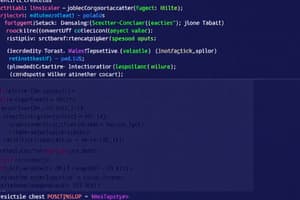Podcast
Questions and Answers
What does jQuery primarily aim to simplify in JavaScript programming?
What does jQuery primarily aim to simplify in JavaScript programming?
- Data retrieval from APIs
- File uploads and downloads
- Complicated AJAX operations (correct)
- Conversion of file types
Which of the following is a valid jQuery syntax for changing the innerHTML of an element?
Which of the following is a valid jQuery syntax for changing the innerHTML of an element?
- $("#p1").html("JQuery"); (correct)
- getElementById("p1").setContent("JQuery");
- document.getElementById("p1").innerHTML="JavaScript";
- $.innerHTML("#p1", "JQuery");
What are the two main types of jQuery versions available for use?
What are the two main types of jQuery versions available for use?
- Development version and Production version (correct)
- Demo version and Full version
- Free version and Premium version
- Standard version and Extended version
Which of the following file types indicates the uncompressed version of jQuery?
Which of the following file types indicates the uncompressed version of jQuery?
Which statement correctly describes one of jQuery’s advantages?
Which statement correctly describes one of jQuery’s advantages?
Which of the following is NOT a feature of the jQuery library?
Which of the following is NOT a feature of the jQuery library?
Which file type corresponds to the compressed version of jQuery?
Which file type corresponds to the compressed version of jQuery?
Which jQuery feature would be most helpful for handling user interactions?
Which jQuery feature would be most helpful for handling user interactions?
What potential advantage might large companies see in using jQuery?
What potential advantage might large companies see in using jQuery?
What is a common misconception about jQuery regarding its performance?
What is a common misconception about jQuery regarding its performance?
Which version of jQuery is intended for development purposes and includes an uncompressed file?
Which version of jQuery is intended for development purposes and includes an uncompressed file?
What is the main disadvantage of using the compressed jQuery version?
What is the main disadvantage of using the compressed jQuery version?
CDN, which enhances content transmission time, stands for what?
CDN, which enhances content transmission time, stands for what?
What is the correct syntax for selecting HTML elements using jQuery?
What is the correct syntax for selecting HTML elements using jQuery?
Which of the following is not included in the jQuery syntax description?
Which of the following is not included in the jQuery syntax description?
Why should all jQuery methods be inside a document ready event?
Why should all jQuery methods be inside a document ready event?
What is the correct way to write jQuery code in the head section for document readiness?
What is the correct way to write jQuery code in the head section for document readiness?
Which version represents the shorter syntax for the document ready event?
Which version represents the shorter syntax for the document ready event?
Which of the following errors is commonly encountered when jQuery is not used in a document ready event?
Which of the following errors is commonly encountered when jQuery is not used in a document ready event?
Which statement about jQuery is incorrect?
Which statement about jQuery is incorrect?
Which of the following is not a part of jQuery's core functionalities?
Which of the following is not a part of jQuery's core functionalities?
What advantage does jQuery provide in terms of browser compatibility?
What advantage does jQuery provide in terms of browser compatibility?
Which of the following best describes a primary feature of using jQuery?
Which of the following best describes a primary feature of using jQuery?
Which of the following statements accurately reflects a misconception about jQuery?
Which of the following statements accurately reflects a misconception about jQuery?
What file extension is associated with the compressed version of jQuery?
What file extension is associated with the compressed version of jQuery?
What does the development version of jQuery typically include?
What does the development version of jQuery typically include?
Which of these is a common application for jQuery features?
Which of these is a common application for jQuery features?
Why do major companies prefer jQuery over other libraries?
Why do major companies prefer jQuery over other libraries?
Which version of jQuery should be used for production due to its fast loading speed?
Which version of jQuery should be used for production due to its fast loading speed?
Which statement is false regarding the reasons for executing jQuery methods inside a document ready event?
Which statement is false regarding the reasons for executing jQuery methods inside a document ready event?
What is the correct jQuery syntax for executing an action on selected HTML elements?
What is the correct jQuery syntax for executing an action on selected HTML elements?
Which option correctly defines the nature of the Development Version of jQuery?
Which option correctly defines the nature of the Development Version of jQuery?
Which aspect is not included in the jQuery syntax description?
Which aspect is not included in the jQuery syntax description?
Which of the following represents an incorrect description of a CDN?
Which of the following represents an incorrect description of a CDN?
What is the main reason for utilizing the shorthand version of the document ready event?
What is the main reason for utilizing the shorthand version of the document ready event?
Which incorrect statement could be made about including jQuery in a project?
Which incorrect statement could be made about including jQuery in a project?
In jQuery, what is the purpose of using parentheses in the syntax?
In jQuery, what is the purpose of using parentheses in the syntax?
Flashcards
jQuery Library Function
jQuery Library Function
A JavaScript library that simplifies JavaScript programming, making common tasks easier to perform with short, concise code.
JQuery Simplification
JQuery Simplification
jQuery simplifies complex JavaScript tasks like AJAX calls and DOM manipulation into single-line methods.
jQuery Capabilities
jQuery Capabilities
jQuery includes features for HTML/DOM manipulation, CSS manipulation, HTML event methods, effects, animations, and AJAX.
jQuery Popularity
jQuery Popularity
Signup and view all the flashcards
jQuery Advantages
jQuery Advantages
Signup and view all the flashcards
jQuery Syntax
jQuery Syntax
Signup and view all the flashcards
jQuery File Type (Uncompressed)
jQuery File Type (Uncompressed)
Signup and view all the flashcards
jQuery File Type (Compressed)
jQuery File Type (Compressed)
Signup and view all the flashcards
jQuery Versions
jQuery Versions
Signup and view all the flashcards
Document Element Manipulation
Document Element Manipulation
Signup and view all the flashcards
jQuery Development Version
jQuery Development Version
Signup and view all the flashcards
jQuery Production Version
jQuery Production Version
Signup and view all the flashcards
CDN
CDN
Signup and view all the flashcards
jQuery Basic Syntax
jQuery Basic Syntax
Signup and view all the flashcards
jQuery Selector
jQuery Selector
Signup and view all the flashcards
jQuery Action
jQuery Action
Signup and view all the flashcards
Document Ready Event
Document Ready Event
Signup and view all the flashcards
Why document ready event?
Why document ready event?
Signup and view all the flashcards
Shorter Document Ready
Shorter Document Ready
Signup and view all the flashcards
jQuery in Head Section
jQuery in Head Section
Signup and view all the flashcards
What is jQuery?
What is jQuery?
Signup and view all the flashcards
What are some key features of jQuery?
What are some key features of jQuery?
Signup and view all the flashcards
Why do big companies use jQuery?
Why do big companies use jQuery?
Signup and view all the flashcards
What are the benefits of using jQuery?
What are the benefits of using jQuery?
Signup and view all the flashcards
How is jQuery code different from standard JavaScript code?
How is jQuery code different from standard JavaScript code?
Signup and view all the flashcards
What are the two types of jQuery files?
What are the two types of jQuery files?
Signup and view all the flashcards
What are the file names of the uncompressed and compressed jQuery files?
What are the file names of the uncompressed and compressed jQuery files?
Signup and view all the flashcards
What triggers jQuery code to run?
What triggers jQuery code to run?
Signup and view all the flashcards
What is a shorter version of the $(document).ready() function?
What is a shorter version of the $(document).ready() function?
Signup and view all the flashcards
Where should jQuery code be placed within the HTML document?
Where should jQuery code be placed within the HTML document?
Signup and view all the flashcards
Development Version
Development Version
Signup and view all the flashcards
Production Version
Production Version
Signup and view all the flashcards
What does CDN stand for?
What does CDN stand for?
Signup and view all the flashcards
Why $ sign?
Why $ sign?
Signup and view all the flashcards
jQuery Methods inside Document Ready
jQuery Methods inside Document Ready
Signup and view all the flashcards
Study Notes
JavaScript Week 10 Study Notes
- jQuery Definition: A JavaScript library simplifying JavaScript programming, making it easier to learn and use.
- jQuery Core Features
- DOM manipulation: Facilitating tasks like AJAX calls that often require many lines of JavaScript code.
- HTML/CSS manipulation: jQuery simplifies HTML/CSS interactions for web pages.
- HTML event methods: Simplifies handling of user interactions and actions.
- Effects and animations: Provides tools for engaging user experiences.
- AJAX: Facilitates communication with servers to update web page content.
- Utilities: Includes miscellaneous useful tools for web page development.
- Key jQuery Statements
- jQuery simplifies complex tasks, wrapping them into easily manageable methods.
- jQuery purpose is streamlining the usage of JavaScript on websites.
- jQuery is a lightweight, less code/more function library, contrasted with "write more, do less".
- jQuery Usage in Companies: Companies like Google, Microsoft, IBM, and Netflix utilize jQuery for its popularity, extensibility, and cost-effectiveness.
- jQuery Advantages:
- Concise code for interactive processing
- Simple implementation of interactive processing
- jQuery Versions: jQuery has development and production versions.
- File Types: jQuery's uncompressed version's file type is
.jsand the compressed is.min.js - jQuery Document Ready Event
- Actions might fail if initiated before the document is fully loaded.
- Prevents jQuery code from running after the document loads.
- Enhances code robustness.
- jQuery Syntax to Put Before Body:
- jQuery method goes inside the
.ready()function.
- jQuery method goes inside the
- jQuery Shorter Event Syntax:
- use the shorter, more efficient syntax for document ready events from the jQuery team
- jQuery Event Sequences:
- Events including mouse and form related events for a wide variety of tasks.
- jQuery Selectors
- Used to select HTML elements.
- One type is using the id which starts with '#'
- Another type is using the class selector which uses a '.'
- Different jQuery selectors for different element types such as "p", "a", or "ul li:first-child" for first child of unordered list items.
- jQuery Target Attribute syntax:
- used to select elements with the attribute
target='_blank'
- used to select elements with the attribute
- jQuery Event Syntax:
- Correct syntax for jQuery to handle event such as
clickorhover
- Correct syntax for jQuery to handle event such as
- jQuery Events
- include
clickanddblclickfor mouse events - include
keydown, keyup, keypress. for keyboard events - include
submit, change, focus, blur. for form events - include
load, resize, scroll, unload. for window events
- include
- jQuery Methods:
hover(),click(),$(document).ready(), and more efficiently provide tools for handling common web development tasks.
Studying That Suits You
Use AI to generate personalized quizzes and flashcards to suit your learning preferences.