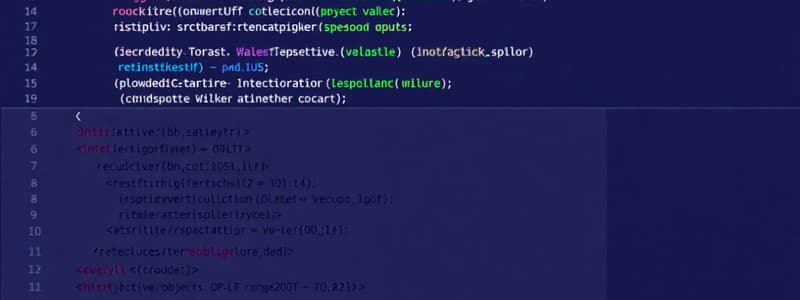Podcast
Questions and Answers
What does the keyword 'this' refer to in methods within an object?
What does the keyword 'this' refer to in methods within an object?
- The current object (correct)
- The parent object
- The global context
- An undefined variable
Which of the following correctly illustrates the use of an object literal?
Which of the following correctly illustrates the use of an object literal?
- var obj = {}; (correct)
- var obj = new Object();
- var obj = Object.create();
- var obj = Object();
What does the $(selector).action() syntax represent in jQuery?
What does the $(selector).action() syntax represent in jQuery?
- To define a method within a JavaScript object
- To create a new object based on a selector
- To select HTML elements and perform an action on them (correct)
- To select HTML elements and apply a filter
Which jQuery method gradually hides an element?
Which jQuery method gradually hides an element?
What is the primary advantage of using jQuery according to its motto?
What is the primary advantage of using jQuery according to its motto?
How do jQuery selectors help web developers?
How do jQuery selectors help web developers?
Which of the following is a correct way to create a new object using the 'new' keyword?
Which of the following is a correct way to create a new object using the 'new' keyword?
What does the method fadeIn() do in jQuery?
What does the method fadeIn() do in jQuery?
Which of the following best describes object properties in JavaScript?
Which of the following best describes object properties in JavaScript?
What is the purpose of methods in JavaScript objects?
What is the purpose of methods in JavaScript objects?
How can you access the property 'lastName' of an object named 'person'?
How can you access the property 'lastName' of an object named 'person'?
When modifying an object's property using this syntax: objectName.propertyName = propertyValue;, what is the expected outcome?
When modifying an object's property using this syntax: objectName.propertyName = propertyValue;, what is the expected outcome?
Which of the following is a best practice for naming variables and functions in JavaScript?
Which of the following is a best practice for naming variables and functions in JavaScript?
What does a constructor function do in JavaScript?
What does a constructor function do in JavaScript?
Which notation would you use to access the property 'color' of an object named 'car'?
Which notation would you use to access the property 'color' of an object named 'car'?
Which of the following statements is true regarding the use of AJAX or Fetch API in JavaScript?
Which of the following statements is true regarding the use of AJAX or Fetch API in JavaScript?
What does the selector do in jQuery?
What does the selector do in jQuery?
Which of the following describes a Spinner in user interfaces?
Which of the following describes a Spinner in user interfaces?
What is the purpose of a Modal Confirmation Dialog?
What is the purpose of a Modal Confirmation Dialog?
How does a Determinate Progress Bar differ from an Indeterminate Progress Bar?
How does a Determinate Progress Bar differ from an Indeterminate Progress Bar?
What functionality does the jQuery Accordion provide?
What functionality does the jQuery Accordion provide?
What are objects in JavaScript primarily used for?
What are objects in JavaScript primarily used for?
Which syntax correctly sets a property in a JavaScript object?
Which syntax correctly sets a property in a JavaScript object?
What is the purpose of methods in a JavaScript object?
What is the purpose of methods in a JavaScript object?
How can you access a property of a JavaScript object?
How can you access a property of a JavaScript object?
Which statement is true regarding jQuery?
Which statement is true regarding jQuery?
What are event methods in relation to JavaScript?
What are event methods in relation to JavaScript?
Which of the following best describes an object literal in JavaScript?
Which of the following best describes an object literal in JavaScript?
What is AJAX primarily used for in JavaScript?
What is AJAX primarily used for in JavaScript?
Which method is used to fade an element to a specified opacity?
Which method is used to fade an element to a specified opacity?
What does the slideToggle() method do?
What does the slideToggle() method do?
Which of the following selectors allows you to select elements by their class?
Which of the following selectors allows you to select elements by their class?
What is the purpose of the hide() method in jQuery?
What is the purpose of the hide() method in jQuery?
Which of the following methods would be used to make an element visible with a sliding motion?
Which of the following methods would be used to make an element visible with a sliding motion?
In the context of jQuery, what does the fadeIn() method accomplish?
In the context of jQuery, what does the fadeIn() method accomplish?
What does jQuery primarily simplify in web development?
What does jQuery primarily simplify in web development?
Which of the following statements about JavaScript is NOT correct?
Which of the following statements about JavaScript is NOT correct?
Flashcards are hidden until you start studying
Study Notes
JavaScript Objects
- Objects are fundamental to organizing and structuring data in JavaScript.
- They store data as key-value pairs.
- Properties can hold various data types:
- Primitive types like strings, numbers, and booleans
- Abstract types like other objects
- Accessing properties can be done in two ways:
- Dot notation (objectName.propertyName)
- Bracket notation (objectName["propertyName"])
- Methods are functions associated with an object that perform actions.
thiskeyword within a method refers to the object itself.
Defining Objects
- Object Literal: A simple way to define an object using curly braces {} and key-value pairs.
- New Keyword: Using the
new Object()constructor creates an object.
Object Constructor Functions
- Constructor functions define objects with shared structure.
- They are used with the
newkeyword to create instances of the object.
jQuery Basics
- What is jQuery? A lightweight JavaScript library that streamlines web development by simplifying common tasks.
- Motto: "Write less, do more."
- Basic jQuery Syntax:
$(selector).action();where:$()is the jQuery function.selectortargets HTML elements.action()performs an action on the selected elements.
jQuery Selectors
- They allow selecting and manipulating HTML elements based on:
- Tag name (e.g.,
$("p")) - ID (e.g.,
$("#header")) - Class (e.g.,
$(".intro"))
- Tag name (e.g.,
jQuery Effects
- Fading Effects:
fadeIn(): Gradually makes an element visible.fadeOut(): Gradually hides an element.fadeToggle(): Toggles between fadeIn() and fadeOut().fadeTo(): Fades an element to a specified opacity.
- Sliding Effects:
slideDown(): Slides an element down to make it visible.slideUp(): Slides an element up to hide it.slideToggle(): Toggles betweenslideDown()andslideUp().
- Hide and Show Methods:
hide(): Hides an element.show(): Makes an element visible.toggle(): Toggles the visibility of an element.
JavaScript in Web Development
- JavaScript allows dynamic web pages by interacting with HTML and CSS.
- It can modify content, structure, and styling based on user actions or events.
- Features like form validation, animations, data fetching, and interactive elements are enabled by JavaScript.
jQuery Application
- $(document).ready() Function Executes the code within it after the document is fully loaded.
- jQuery Events:
- Events are actions that users initiate on a web page.
- Examples include button clicks, mouse movements, key presses, and page loads.
jQuery Widgets
- Accordion: Divides content into collapsible sections.
- Autocomplete: Provides suggestions as the user types in an input field.
- Slider: Allows users to drag a handle to select a value within a range.
- Select Menu: A drop-down list.
- Spinner: Increments or decrements a numeric value using buttons.
- Date Picker: Allows users to choose a date from a calendar.
- Dialog: A popup window for presenting standard actions or settings.
- Default Dialog: Presents standard actions or settings.
- Animation Dialog: Adds visual appeal with animation.
- Modal Confirmation Dialog: Confirms or cancels important actions from the user.
- Menu: A main menu bar with pop-up menus.
- Progress Bar: Represents the progress of a task.
- Determinate: Indicates the actual progress of a task.
- Interdeterminate: Doesn't provide specific progress, but shows that a task is running.
JavaScript Best Practices
- Descriptive Names: Use meaningful names for variables and functions to improve code readability.
- Code Commenting: Explain the purpose of code with concise comments.
Additional JavaScript Concepts
- LiveScript: An older name for JavaScript.
- ECMAScript: The standard specification for JavaScript.
- Encapsulation: Keeping related information together within an object.
- Aggregation: Storing one object inside another.
- Inheritance: A class’s ability to rely on another class.
- Polymorphism: Writing a single function or method that works in different ways.
JavaScript Applications
-
Client-side validation: Verifying user input before submitting it to the server.
-
Manipulating HTML Pages: JavaScript allows for dynamic changes to HTML content.
-
User Notifications: Creating pop-up messages on web pages.
-
Back-end Data Loading: Using AJAX or the Fetch API to load data from a server.
-
Mobile Applications: Building mobile apps with frameworks like React Native.
-
Internet of Things (IoT): Adding functionality to devices like smartwatches.
-
Data Visualization: Creating visual representations of data using libraries like D3.js.
-
Variables in JavaScript : Containers for storing data values.
-
Object Literal: A list of key-value pairs inside curly braces, referred to as an object initializer.
-
Object Properties: Named values in JavaScript objects.
-
Object Methods: Functions stored as properties in objects.
Key Points
- JavaScript is a versatile language widely used in web development.
- jQuery simplifies web development by providing a concise and efficient way to manipulate HTML elements and implement effects.
- Objects play a crucial role in organizing and structuring data in JavaScript.
- Understanding Objects and jQuery is essential for building interactive and dynamic web applications.
Studying That Suits You
Use AI to generate personalized quizzes and flashcards to suit your learning preferences.