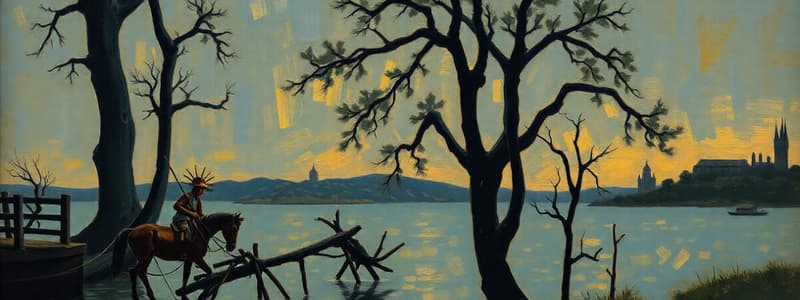Podcast
Questions and Answers
What is the main purpose of an object in JavaScript?
What is the main purpose of an object in JavaScript?
- To handle user input from forms
- To store multiple pieces of related data in a structured format (correct)
- To create mathematical functions
- To define global variables for use throughout a script
What are the two key components of an object?
What are the two key components of an object?
- Attributes and behaviors (correct)
- Variables and functions
- Arrays and strings
- Loops and conditionals
Which of the following describes an attribute (property) of an object?
Which of the following describes an attribute (property) of an object?
- A loop that iterates over the object's values
- A function that modifies the object
- A characteristic or piece of data about the object (correct)
- An action that the object can perform
What does a 'behavior' (method) define for an object?
What does a 'behavior' (method) define for an object?
Which of the following is an example of an object's attribute?
Which of the following is an example of an object's attribute?
Which of the following is a way you can access object properties?
Which of the following is a way you can access object properties?
Which of the following represents the correct way to call a method on an object?
Which of the following represents the correct way to call a method on an object?
In JavaScript, can you add new properties to an existing object?
In JavaScript, can you add new properties to an existing object?
What does it mean for objects in JavaScript to be 'dynamic'?
What does it mean for objects in JavaScript to be 'dynamic'?
What happens if you try to access a property of an object that does not exist?
What happens if you try to access a property of an object that does not exist?
Which term refers to built-in objects in JavaScript?
Which term refers to built-in objects in JavaScript?
Which of the following is NOT a built-in object in JavaScript?
Which of the following is NOT a built-in object in JavaScript?
Which of the following is the easiest way to create a JavaScript Array?
Which of the following is the easiest way to create a JavaScript Array?
What is the index of the first element in a JavaScript array?
What is the index of the first element in a JavaScript array?
What happens when new Array(10) is used in JavaScript?
What happens when new Array(10) is used in JavaScript?
What is a loop?
What is a loop?
What is the purpose of loops when working with arrays?
What is the purpose of loops when working with arrays?
Which JavaScript Date object method returns the year as a four-digit number?
Which JavaScript Date object method returns the year as a four-digit number?
What type of information does the JavaScript Date object represent?
What type of information does the JavaScript Date object represent?
By default, which time does the JavaScript Date object when created?
By default, which time does the JavaScript Date object when created?
An object in JavaScript is used to store multiple pieces of related data.
An object in JavaScript is used to store multiple pieces of related data.
Attributes of an object define actions the object can perform.
Attributes of an object define actions the object can perform.
Methods of an object describe the characteristics of an object.
Methods of an object describe the characteristics of an object.
A car's brand is an example of an object attribute.
A car's brand is an example of an object attribute.
The stop() function is an example of a car object's attribute.
The stop() function is an example of a car object's attribute.
A person's name can be an attribute in JavaScript.
A person's name can be an attribute in JavaScript.
In JavaScript, an object can only contain string values.
In JavaScript, an object can only contain string values.
A variable in JavaScript can hold multiple values.
A variable in JavaScript can hold multiple values.
Dot notation is used to access object properties.
Dot notation is used to access object properties.
Bracket notation cannot be used to access object properties.
Bracket notation cannot be used to access object properties.
Objects in JavaScript are static and cannot be modified after creation.
Objects in JavaScript are static and cannot be modified after creation.
You can add new properties to an existing JavaScript object.
You can add new properties to an existing JavaScript object.
You cannot delete properties from a JavaScript object once they are defined.
You cannot delete properties from a JavaScript object once they are defined.
Math is built-in object that requires the new keyword to use.
Math is built-in object that requires the new keyword to use.
The Date object does not require the new keyword.
The Date object does not require the new keyword.
JavaScript automatically recognizes String, Number, and Boolean types.
JavaScript automatically recognizes String, Number, and Boolean types.
All built-in objects inherit from Object.prototype.
All built-in objects inherit from Object.prototype.
An array stores multiple values in a single variable.
An array stores multiple values in a single variable.
Array elements are indexed starting from 1.
Array elements are indexed starting from 1.
The getFullYear() method returns the month as index number.
The getFullYear() method returns the month as index number.
Flashcards
What is an object?
What is an object?
A way to store multiple pieces of related data in a structured format; a container for grouping information.
Attributes (Properties)
Attributes (Properties)
Describe the characteristics of an object (e.g. color, brand, model, speed).
Behaviors (Methods)
Behaviors (Methods)
Define actions that an object can perform (e.g. start(), stop(), accelerate()).
Object vs. Simple Variable
Object vs. Simple Variable
Signup and view all the flashcards
Dot Notation
Dot Notation
Signup and view all the flashcards
Bracket Notation
Bracket Notation
Signup and view all the flashcards
Calling Object Methods
Calling Object Methods
Signup and view all the flashcards
Dynamic Objects
Dynamic Objects
Signup and view all the flashcards
Updating Object Properties
Updating Object Properties
Signup and view all the flashcards
Adding Properties Dynamically
Adding Properties Dynamically
Signup and view all the flashcards
Removing Properties
Removing Properties
Signup and view all the flashcards
String, Number, Boolean
String, Number, Boolean
Signup and view all the flashcards
Date Object
Date Object
Signup and view all the flashcards
getFullYear()
getFullYear()
Signup and view all the flashcards
getMonth()
getMonth()
Signup and view all the flashcards
getDate()
getDate()
Signup and view all the flashcards
getHours()
getHours()
Signup and view all the flashcards
getMinutes()
getMinutes()
Signup and view all the flashcards
getSeconds()
getSeconds()
Signup and view all the flashcards
getMilliseconds()
getMilliseconds()
Signup and view all the flashcards
Constructor Method
Constructor Method
Signup and view all the flashcards
What is an Array?
What is an Array?
Signup and view all the flashcards
Array literal
Array literal
Signup and view all the flashcards
Array Indexing
Array Indexing
Signup and view all the flashcards
What is a Loop?
What is a Loop?
Signup and view all the flashcards
Default Date Object
Default Date Object
Signup and view all the flashcards
Study Notes
Objects in Javascript
- An object stores related data in a structured format
- An object is a container that groups different information together
Key Components of an Object
- Attributes (Properties) describe the characteristics of an object
- A Car object has attributes like color, brand, model, and speed
- Behaviors (Methods) define actions an object can perform
- A Car object can have behaviors like start(), stop(), and accelerate()
Real-Life Object Example: A Car
- A car has a brand (e.g., "Dodge")
- A car has a color (e.g., "Red")
- A car has a speed (e.g., 120 km/h)
- A car can start the engine (start())
- A car can accelerate (accelerate())
- A car can stop (stop())
Real-Life Object Example: A Person
- A person has a name (e.g., "Ahmed")
- A person has an age (e.g., 25 years old)
- A person has a job (e.g., "Teacher")
- A person can speak or walk
Representing a Person in Javascript
- Objects are used to represent a person in JavaScript
- Example:
const person = {
name: "John",
age: 50,
job: "Programmer",
speaking: function() {
return "I am talking";
}
};
Objects vs Simple Variables
- A variable in JavaScript holds a single value
- An object groups everything together in one place
- All the related information is in one structured unit
Accessing Object Properties
- Object property values can be referenced in two ways:
- Dot Notation:
objectName.propertyName - Bracket Notation:
objectName['propertyName']
- Dot Notation:
Calling Object Methods
- Use dot notation to call methods:
objectName.methodName()
Extending Objects
- Objects in JavaScript are dynamic
- New properties can be added at any time
- Existing properties can be modified easily
- Properties can be removed when needed
- Update an object’s properties by assigning a new value
- If a property doesn’t exist, it will be added dynamically
- To delete a property use the keyword
delete object.property;
Built-in Objects
- Most built-in objects (except Math) have a constructor method
- Use
newonly withDateandError - Avoid using
newwithString,Number, orBooleanas JavaScript recognizes their types automatically - All built-in objects inherit from
Object.prototype
Create Arrays
- An Array is a built-in JavaScript object that stores multiple values in a single variable
- The easiest way to create a JavaScript Array is using an array literal
- Arrays can store different data types such as numbers, strings, and objects
- Arrays uses square brackets
[]for declaration - Array elements are automatically indexed starting from 0 (zero-based index)
- It is possible to create an array and then populate the array elements
- The JavaScript keyword
newmay also be used to create an Array and assign values to it
Unexpected Array Behaviour
- Using
new Array(n)with a single number creates an empty array with n slots, instead of storing the number - JavaScript interprets
nas the length of the array, not as an element - This results in n empty, uninitialized slots
Loop Elements
- Loops are used to efficiently fill an array, even for large datasets
- A loop is a programming construct that allows you to repeat a set of instructions multiple times
- A
forloop can populate an array - A
forloop with a length property can loop through Arrays
Extract Calendar
- The JavaScript
Dateobject provides methods to extract date components for the year, month name, day of the month, and the day name getFullYear()returns the Year as four digits (yyyy)getMonth()returns the Month as index number (0-11)getDate()returns the Day as number (1-31)getDay()returns the Weekday as index number (0-6)
Get Dates
- The JavaScript
Dateobject represents date, time, and timezone information - Use the keyword
newto create a newDateobject - A new
Datecaptures the system’s local time without ensuring accuracy to UTC or GMT
Extract Time
- The JavaScript
Dateobject provides methods to extract each of its time components i.e. hour, minute, second, and the millisecond: getHours()returns the Hour as number (0-23)getMinutes()returns the Minute as number (0-59)getSeconds()returns the Second as number (0-59)getMilliseconds()returns the Millisecond as number (0-999)
Studying That Suits You
Use AI to generate personalized quizzes and flashcards to suit your learning preferences.