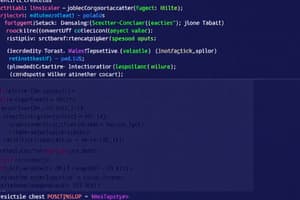Podcast
Questions and Answers
Which of the following is NOT a characteristic of JavaScript objects?
Which of the following is NOT a characteristic of JavaScript objects?
- Objects can be modified at any time.
- Objects can support methods.
- Objects can have their own properties.
- Objects must have a fixed set of properties. (correct)
What is true about string literals in JavaScript?
What is true about string literals in JavaScript?
- They can only be enclosed in double quotes.
- They cannot include numbers.
- They must contain at least one special character.
- They can be assigned to a variable. (correct)
Which of the following statements about the String object in JavaScript is incorrect?
Which of the following statements about the String object in JavaScript is incorrect?
- A string is treated as a single unit.
- Strings can be compared using relational operators.
- String constants can be either anonymous or named.
- A string can contain only alphabetic characters. (correct)
Which of the following is an example of a method that might be associated with a window object?
Which of the following is an example of a method that might be associated with a window object?
What type of data does a string variable in JavaScript represent?
What type of data does a string variable in JavaScript represent?
What will the expression 'hello' < 'Hello' evaluate to?
What will the expression 'hello' < 'Hello' evaluate to?
Which method would you use to retrieve the character at index 3 of the string 'JavaScript'?
Which method would you use to retrieve the character at index 3 of the string 'JavaScript'?
What does the lastIndexOf(substring, index) method do?
What does the lastIndexOf(substring, index) method do?
What is the function of String.fromCharCode(value1, value2...) in JavaScript?
What is the function of String.fromCharCode(value1, value2...) in JavaScript?
What will the indexOf(substring, index) method return if the substring is not found?
What will the indexOf(substring, index) method return if the substring is not found?
Flashcards are hidden until you start studying
Study Notes
Objects in JavaScript
- Objects represent real-world entities such as people, cars, and buildings, as well as browser components like windows and buttons.
- Objects in JavaScript are collections of properties and methods.
Properties and Methods
- Properties define attributes of an object, e.g., a car has wheels, a browser has a name and version.
- Methods are actions that an object can perform, e.g., a car can accelerate or brake, while the window object can create alerts.
Object System Characteristics
- JavaScript objects have a simple and flexible structure allowing the addition of new properties and methods at any time.
- Objects are unordered collections of values.
JavaScript Objects Categories
- String Object: Represents a sequence of characters, supporting Unicode for various languages.
- Math Object: Contains methods for mathematical calculations.
- Boolean & Number Objects: Provide methods for manipulating boolean values and numbers.
- Document Object: Represents the HTML document loaded in the browser.
- Window Object: Represents the browser window itself and contains methods for browser functionality.
String Object
- A string, treated as a single unit, can include letters, digits, and special characters.
- String literals can be defined using single or double quotes.
String Methods
- Comparison: Strings can be compared using relational (
=) and equality operators (==,!=), based on Unicode values. - Accessing Characters:
charAt(index): Returns character at a specified index.charCodeAt(index): Returns Unicode value of character at a specified index.
- Combining Strings:
concat(string): Combines strings.
- Replacing String Values:
replace(searchString, replaceString): Replaces occurrences of a substring within a string.
- Obtaining Substrings:
slice(start, end),substr(start, length),substring(start, end).
- Searching for Substrings:
indexOf(substring, index): Finds the first occurrence.lastIndexOf(substring, index): Finds the last occurrence, searching backwards.
- Case Conversion:
toLowerCase(): Converts to lowercase.toUpperCase(): Converts to uppercase.
Date Object
- The Date object manages date and time operations based on local time zones or UTC.
- Created using
var current = new Date();. - Methods for retrieving date components:
getDate(),getDay(),getMonth(),getFullYear(), etc.
- Can specify date parameters while creating a Date object, e.g.,
new Date(2007, 2, 18, 1, 5, 0);.
Math Object
- Contains methods for various mathematical operations, such as calculating square roots and trigonometric functions.
- Defines many commonly used mathematical constants.
Boolean and Number Objects
- Boolean Object: Wraps boolean true/false values. Created with
var b = new Boolean(booleanValue);. - Number Object: Wraps numeric values, created using
var n = new Number(numericValue);. - Both objects provide additional methods and properties for manipulation, although JavaScript often uses primitive values directly without needing to create these objects.
Studying That Suits You
Use AI to generate personalized quizzes and flashcards to suit your learning preferences.