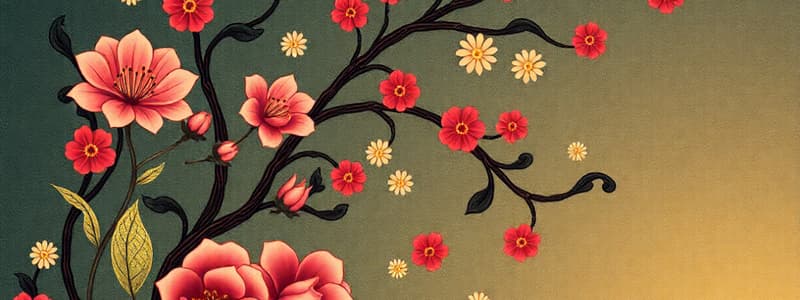Podcast
Questions and Answers
What is the correct way to start the name of a variable in Java?
What is the correct way to start the name of a variable in Java?
- With a digit
- With an uppercase letter
- With a lowercase letter (correct)
- With a special character
Which of the following is not a primitive type in Java?
Which of the following is not a primitive type in Java?
- double
- boolean
- int
- String (correct)
What is the purpose of a variable declaration in Java?
What is the purpose of a variable declaration in Java?
- To determine the visibility of the variable
- To assign a value to the variable
- To define the type of data the variable can hold (correct)
- To restrict the variable name length
Which of these identifiers can be correctly used to name a class in Java?
Which of these identifiers can be correctly used to name a class in Java?
Which of the following demonstrates a correct naming convention for a method?
Which of the following demonstrates a correct naming convention for a method?
What is a potential issue with redefining a predefined identifier like 'System' in Java?
What is a potential issue with redefining a predefined identifier like 'System' in Java?
How should multiple variable names be declared in a single line in Java?
How should multiple variable names be declared in a single line in Java?
Which of the following statements about variable declaration is true?
Which of the following statements about variable declaration is true?
Flashcards are hidden until you start studying
Study Notes
Naming Conventions
- Variable, method, and object names should start with a lowercase letter.
- Use uppercase letters to indicate word boundaries.
- Only use digits and lowercase letters after the first letter.
- Class names should start with an uppercase letter.
Identifiers
- Java uses identifiers with predefined meanings.
- Keywords: public, class, void, static
- Predefined identifiers: System, String, println
- A full list of reserved words and predefined identifiers is available in the textbook Appendix 1.
Variable Declarations
- Every variable in a Java program must be declared before use.
- A declaration specifies the variable's data type (the kind of data it will store).
- The data type is followed by one or more variable names separated by commas and terminated with a semicolon.
- Variables are typically declared before use or at the start of a block (indicated by an opening brace, '{').
- Basic types in Java are called primitive types.
Primitive Types
- Primitive types are the most basic data types built into Java.
- They are not objects and hold their values directly in memory.
- They are predefined by the language and named by a reserved keyword.
Primitive & Basic Types
- int: Integers (whole numbers)
- char: Single characters (stores any Unicode character)
- double: Floating-point numbers (numbers with decimal points)
- boolean: True or False values
- String: Sequences of characters (not a primitive type, but often considered a basic type)
Examples
boolean tadiwaIsTheBestLecturer = True;char singleCharacter = ‘%’;double deCimal7 = 3.64;double de_cimul = 2;String sampleString = “This is a test”;
Studying That Suits You
Use AI to generate personalized quizzes and flashcards to suit your learning preferences.