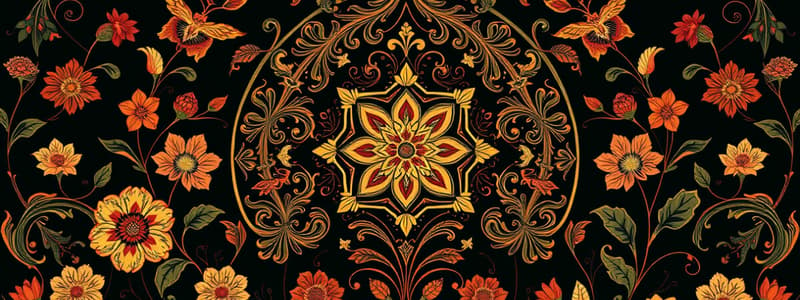Podcast
Questions and Answers
Why is JavaFX preferred? (Select all that apply)
Why is JavaFX preferred? (Select all that apply)
- JavaFX has built-in 3D, animation support, video and audio playback, and runs as a standalone application or from a browser. (correct)
- JavaFX is much simpler to learn and use for new Java programmers. (correct)
- JavaFX incorporates modern GUI technologies to enable you to develop rich Internet applications. (correct)
- JavaFX provides multi-touch support for touch-enabled devices such as tablets and smartphones. (correct)
Every JavaFX main class __________.
Every JavaFX main class __________.
extends javafx.application.Application
Which of the following statements are true? (Select all that apply)
Which of the following statements are true? (Select all that apply)
- A scene is placed in the stage using the setScene method. (correct)
- A scene is placed in the stage using the addScene method.
- A primary stage is automatically created when a JavaFX main class is launched. (correct)
- A stage is displayed by invoking the show() method on the stage. (correct)
- You can have multiple stages displayed in a JavaFX program. (correct)
What is the output of the following JavaFX program? import javafx.application.Application; import javafx.stage.Stage; public class Test extends Application { public Test() { System.out.println("Test constructor is invoked."); } @Override public void start(Stage primaryStage) { System.out.println("start method is invoked."); } public static void main(String[] args) { System.out.println("launch application."); Application.launch(args); }}
What is the output of the following JavaFX program? import javafx.application.Application; import javafx.stage.Stage; public class Test extends Application { public Test() { System.out.println("Test constructor is invoked."); } @Override public void start(Stage primaryStage) { System.out.println("start method is invoked."); } public static void main(String[] args) { System.out.println("launch application."); Application.launch(args); }}
Which of the following statements are true? (Select all that apply)
Which of the following statements are true? (Select all that apply)
Which of the following statements are true?
Which of the following statements are true?
Which of the following statements are correct? (Select all that apply)
Which of the following statements are correct? (Select all that apply)
To add a circle object into a pane, use _________.
To add a circle object into a pane, use _________.
Which of the following statements are correct? (Select all that apply)
Which of the following statements are correct? (Select all that apply)
Which of the following are binding properties? (Select all that apply)
Which of the following are binding properties? (Select all that apply)
Which of the following can be used as a source for binding properties? (Select all that apply)
Which of the following can be used as a source for binding properties? (Select all that apply)
Suppose a JavaFX class has a binding property named weight of the type DoubleProperty. By convention, which of the following methods are defined in the class?
Suppose a JavaFX class has a binding property named weight of the type DoubleProperty. By convention, which of the following methods are defined in the class?
What is the output of the following code? import javafx.beans.property.IntegerProperty; import javafx.beans.property.SimpleIntegerProperty; public class Test { public static void main(String[] args) { IntegerProperty d1 = new SimpleIntegerProperty(1); IntegerProperty d2 = new SimpleIntegerProperty(2); d1.bind(d2); System.out.print("d1 is " + d1.getValue() + " and d2 is " + d2.getValue()); d2.setValue(3); System.out.println(", d1 is " + d1.getValue() + " and d2 is " + d2.getValue()); }}
What is the output of the following code? import javafx.beans.property.IntegerProperty; import javafx.beans.property.SimpleIntegerProperty; public class Test { public static void main(String[] args) { IntegerProperty d1 = new SimpleIntegerProperty(1); IntegerProperty d2 = new SimpleIntegerProperty(2); d1.bind(d2); System.out.print("d1 is " + d1.getValue() + " and d2 is " + d2.getValue()); d2.setValue(3); System.out.println(", d1 is " + d1.getValue() + " and d2 is " + d2.getValue()); }}
What is the output of the following code? import javafx.beans.property.IntegerProperty; import javafx.beans.property.SimpleIntegerProperty; public class Test { public static void main(String[] args) { IntegerProperty d1 = new SimpleIntegerProperty(1); IntegerProperty d2 = new SimpleIntegerProperty(2); d1.bindBidirectional(d2); System.out.print("d1 is " + d1.getValue() + " and d2 is " + d2.getValue()); d1.setValue(3); System.out.println(", d1 is " + d1.getValue() + " and d2 is " + d2.getValue()); }}
What is the output of the following code? import javafx.beans.property.IntegerProperty; import javafx.beans.property.SimpleIntegerProperty; public class Test { public static void main(String[] args) { IntegerProperty d1 = new SimpleIntegerProperty(1); IntegerProperty d2 = new SimpleIntegerProperty(2); d1.bindBidirectional(d2); System.out.print("d1 is " + d1.getValue() + " and d2 is " + d2.getValue()); d1.setValue(3); System.out.println(", d1 is " + d1.getValue() + " and d2 is " + d2.getValue()); }}
Which of the following statements correctly sets the fill color of a circle to black? (Select all that apply)
Which of the following statements correctly sets the fill color of a circle to black? (Select all that apply)
Which of the following statements correctly rotates the button 45 degrees counterclockwise? (Select all that apply)
Which of the following statements correctly rotates the button 45 degrees counterclockwise? (Select all that apply)
Which of the following statements correctly creates a Color object? (Select all that apply)
Which of the following statements correctly creates a Color object? (Select all that apply)
Which of the following statements correctly creates a Font object? (Select all that apply)
Which of the following statements correctly creates a Font object? (Select all that apply)
Which of the following statements are correct? (Select all that apply)
Which of the following statements are correct? (Select all that apply)
Which of the following statements correctly creates an ImageView object? (Select all that apply)
Which of the following statements correctly creates an ImageView object? (Select all that apply)
Analyze the following code: import javafx.application.Application; import javafx.scene.Scene; import javafx.scene.layout.HBox; import javafx.scene.layout.Pane; import javafx.geometry.Insets; import javafx.stage.Stage; import javafx.scene.image.Image; import javafx.scene.image.ImageView; public class Test extends Application { @Override public void start(Stage primaryStage) { Pane pane = new HBox(10); pane.setPadding(new Insets(5, 5, 5, 5)); Image image = new Image("www.cs.armstrong.edu/liang/image/us.gif"); pane.getChildren().addAll(new ImageView(image), new ImageView(image)); Scene scene = new Scene(pane); primaryStage.setTitle("ShowImage"); primaryStage.setScene(scene); primaryStage.show(); }}
Analyze the following code: import javafx.application.Application; import javafx.scene.Scene; import javafx.scene.layout.HBox; import javafx.scene.layout.Pane; import javafx.geometry.Insets; import javafx.stage.Stage; import javafx.scene.image.Image; import javafx.scene.image.ImageView; public class Test extends Application { @Override public void start(Stage primaryStage) { Pane pane = new HBox(10); pane.setPadding(new Insets(5, 5, 5, 5)); Image image = new Image("www.cs.armstrong.edu/liang/image/us.gif"); pane.getChildren().addAll(new ImageView(image), new ImageView(image)); Scene scene = new Scene(pane); primaryStage.setTitle("ShowImage"); primaryStage.setScene(scene); primaryStage.show(); }}
To add a node into a pane, use ______.
To add a node into a pane, use ______.
To add two nodes node1 and node2 into a pane, use ______.
To add two nodes node1 and node2 into a pane, use ______.
To remove a node from the pane, use ______.
To remove a node from the pane, use ______.
To remove two nodes node1 and node2 from a pane, use ______.
To remove two nodes node1 and node2 from a pane, use ______.
Which of the following statements are correct to create a FlowPane? (Select all that apply)
Which of the following statements are correct to create a FlowPane? (Select all that apply)
To add a node to the first row and second column in a GridPane pane, use ________.
To add a node to the first row and second column in a GridPane pane, use ________.
To add two nodes node1 and node2 to the first row in a GridPane pane, use ________.
To add two nodes node1 and node2 to the first row in a GridPane pane, use ________.
To place a node in the left of a BorderPane p, use ___________.
To place a node in the left of a BorderPane p, use ___________.
To place two nodes node1 and node2 in a HBox p, use ___________.
To place two nodes node1 and node2 in a HBox p, use ___________.
Analyze the following code: import javafx.application.Application; import javafx.scene.Scene; import javafx.stage.Stage; import javafx.scene.layout.HBox; import javafx.scene.shape.Circle; public class Test extends Application { @Override public void start(Stage primaryStage) { HBox pane = new HBox(5); Circle circle = new Circle(50, 200, 200); pane.getChildren().addAll(circle); circle.setCenterX(100); circle.setCenterY(100); circle.setRadius(50); pane.getChildren().addAll(circle); Scene scene = new Scene(pane); primaryStage.setTitle("Test"); primaryStage.setScene(scene); primaryStage.show(); }}
Analyze the following code: import javafx.application.Application; import javafx.scene.Scene; import javafx.stage.Stage; import javafx.scene.layout.HBox; import javafx.scene.shape.Circle; public class Test extends Application { @Override public void start(Stage primaryStage) { HBox pane = new HBox(5); Circle circle = new Circle(50, 200, 200); pane.getChildren().addAll(circle); circle.setCenterX(100); circle.setCenterY(100); circle.setRadius(50); pane.getChildren().addAll(circle); Scene scene = new Scene(pane); primaryStage.setTitle("Test"); primaryStage.setScene(scene); primaryStage.show(); }}
The _________ properties are defined in the javafx.scene.shape.Shape class. (Select all that apply)
The _________ properties are defined in the javafx.scene.shape.Shape class. (Select all that apply)
The _________ properties are defined in the javafx.scene.text.Text class. (Select all that apply)
The _________ properties are defined in the javafx.scene.text.Text class. (Select all that apply)
The _________ properties are defined in the javafx.scene.shape.Line class. (Select all that apply)
The _________ properties are defined in the javafx.scene.shape.Line class. (Select all that apply)
The _________ properties are defined in the javafx.scene.shape.Rectangle class. (Select all that apply)
The _________ properties are defined in the javafx.scene.shape.Rectangle class. (Select all that apply)
The _________ properties are defined in the javafx.scene.shape.Ellipse class. (Select all that apply)
The _________ properties are defined in the javafx.scene.shape.Ellipse class. (Select all that apply)
To construct a Polygon with three points x1, y1, x2, y2, x3, and y3, use _________. (Select all that apply)
To construct a Polygon with three points x1, y1, x2, y2, x3, and y3, use _________. (Select all that apply)
To construct a Polyline with three points x1, y1, x2, y2, x3, and y3, use _________. (Select all that apply)
To construct a Polyline with three points x1, y1, x2, y2, x3, and y3, use _________. (Select all that apply)
Assume p is a Polygon, to add a point (4, 5) into p, use _______. (Select all that apply)
Assume p is a Polygon, to add a point (4, 5) into p, use _______. (Select all that apply)
Flashcards are hidden until you start studying
Study Notes
JavaFX Overview
- JavaFX offers a user-friendly experience for new Java programmers, making it easier to learn and use.
- Provides native support for multi-touch on devices like tablets and smartphones.
- Features built-in support for 3D graphics, animation, video, and audio playback; can be run standalone or through a browser.
- Utilizes modern GUI technologies, facilitating the development of rich Internet applications.
JavaFX Main Class
- Every JavaFX application's main class extends
javafx.application.Application. - Must override the
start(Stage s)method to define the entry point for the application.
Stages and Scenes
- A primary stage is automatically created when launching a JavaFX application.
- Multiple stages can be displayed simultaneously in a JavaFX program.
- The
show()method is used to display a stage. - To place a scene onto a stage, use the
setScene()method. - A scene is typically composed of multiple nodes and is added directly to the stage.
Node and Pane Interactions
- Shapes, controls, and panes are all considered nodes in JavaFX.
- A node can be placed inside a Pane using
getChildren().add(node). - To add multiple nodes, use
getChildren().addAll(node1, node2).
Binding Properties
- Binding properties such as
IntegerPropertyandDoublePropertyallow for dynamic changes in value. - Define getters, setters, and property methods for binding properties in custom classes.
Color and Font Objects
- Color objects are immutable, with the ability to set fill colors using methods like
setFill(Color.BLACK). - Font objects can be created with specified attributes such as font name, weight, and size.
ImageView Objects
- Create
ImageViewobjects usingnew ImageView(new Image("url"))syntax to display images.
Layout Containers
- Common layout containers include
FlowPane,GridPane, andBorderPane, each offering positioning and alignment of nodes. GridPaneuses a row and column system to place nodes, whileBorderPaneallows nodes to be positioned at the top, bottom, left, right, and center.
Shapes and Properties
- Various shape classes (e.g.,
Circle,Rectangle,Line,Ellipse) come with specific properties defining their geometric characteristics. - Shapes can be manipulated with properties such as center coordinates, radius, width, height, and stroke color.
Polygon and Polyline Construction
- Create
PolygonandPolylineobjects with specified points using constructors or methods to add points to their point lists.
Error Handling
- Attempting to add a node to a pane multiple times can lead to compile or runtime errors.
- Errors often arise from incorrectly configuring paths or parameters in code.
Summary of Code Outputs
- Familiarize with the expected outputs from code snippets involving property bindings and image loading, as it illustrates dynamic behavior in JavaFX applications.
Practical Usage Tips
- Always remove nodes using
getChildren().remove(node)and add them usinggetChildren().add(node)to avoid duplication issues. - Ensure images have complete URLs for proper loading in
ImageView.
Studying That Suits You
Use AI to generate personalized quizzes and flashcards to suit your learning preferences.