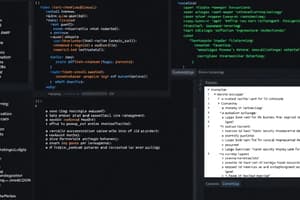Podcast
Questions and Answers
What is the primary function of a GUI?
What is the primary function of a GUI?
- To increase the complexity of user interactions.
- To provide a mechanism for users to interact with a program through graphical elements. (correct)
- To exclusively use text-based commands.
- To limit user interaction to keyboard input only.
In the context of Java GUI programming, what is the role of a 'control'?
In the context of Java GUI programming, what is the role of a 'control'?
- It is a graphical element like a label or button that the user can interact with. (correct)
- It is a mechanism for managing memory allocation.
- It refers to the underlying code that manages system resources.
- It is another name for the operating system.
Which of the following describes the primary difference between AWT and JavaFX for creating GUIs?
Which of the following describes the primary difference between AWT and JavaFX for creating GUIs?
- AWT uses lightweight components, whereas JavaFX uses heavyweight components.
- AWT is platform-independent, while JavaFX is platform-specific.
- AWT supports advanced animations and transformations, but JavaFX does not.
- AWT relies on the operating system for its components which makes it heavyweight, while JavaFX is more modern and offers more sophisticated features. (correct)
What is the purpose of the start(Stage stage) method in a JavaFX application?
What is the purpose of the start(Stage stage) method in a JavaFX application?
Which class serves as the base for creating user interfaces in JavaFX?
Which class serves as the base for creating user interfaces in JavaFX?
What is the function of a Scene in JavaFX?
What is the function of a Scene in JavaFX?
What is the purpose of a Label in JavaFX?
What is the purpose of a Label in JavaFX?
How can the text displayed in a JavaFX Label be changed after the label has been created?
How can the text displayed in a JavaFX Label be changed after the label has been created?
What does the term 'layout' refer to in the context of GUI design?
What does the term 'layout' refer to in the context of GUI design?
Which of the following is NOT a common layout pane in JavaFX?
Which of the following is NOT a common layout pane in JavaFX?
What is the primary purpose of an HBox layout?
What is the primary purpose of an HBox layout?
How does a VBox arrange its child nodes?
How does a VBox arrange its child nodes?
What does the BorderPane layout allow that HBox and VBox do not?
What does the BorderPane layout allow that HBox and VBox do not?
Given an HBox named hbox, how would you add a new node called newNode to it?
Given an HBox named hbox, how would you add a new node called newNode to it?
What does the method setHgrow(Node node, Priority priority) do when used with an HBox?
What does the method setHgrow(Node node, Priority priority) do when used with an HBox?
What is the purpose of a 'factory method' in GUI development?
What is the purpose of a 'factory method' in GUI development?
Which of the following is NOT a good reason to use a factory method when creating GUI elements?
Which of the following is NOT a good reason to use a factory method when creating GUI elements?
What is the role of CSS in JavaFX?
What is the role of CSS in JavaFX?
Which method is used to apply CSS styles to a JavaFX node programmatically?
Which method is used to apply CSS styles to a JavaFX node programmatically?
What is the purpose of 'transforms' in JavaFX?
What is the purpose of 'transforms' in JavaFX?
Which class in JavaFX is used to load and display images?
Which class in JavaFX is used to load and display images?
In JavaFX, can an Image be directly added to a Scene?
In JavaFX, can an Image be directly added to a Scene?
What is the function of the MediaPlayer class in JavaFX?
What is the function of the MediaPlayer class in JavaFX?
What interface must be implemented in order to handle events in JavaFX?
What interface must be implemented in order to handle events in JavaFX?
How do you register an EventHandler for a button click in JavaFX?
How do you register an EventHandler for a button click in JavaFX?
What is the purpose of calling the stop() method on a MediaPlayer before calling play()?
What is the purpose of calling the stop() method on a MediaPlayer before calling play()?
Which design pattern is most relevant when handling user interactions in a GUI, such as button clicks triggering actions?
Which design pattern is most relevant when handling user interactions in a GUI, such as button clicks triggering actions?
In the Observer Design Pattern, what is the role of the 'subject'?
In the Observer Design Pattern, what is the role of the 'subject'?
In the Observer Design Pattern, what action allows an observer to be notified of events?
In the Observer Design Pattern, what action allows an observer to be notified of events?
In the context of JavaFX and GUI programming, what does the acronym MVC stand for?
In the context of JavaFX and GUI programming, what does the acronym MVC stand for?
In the MVC pattern, which component is responsible for managing and maintaining the data?
In the MVC pattern, which component is responsible for managing and maintaining the data?
In the MVC pattern, what component is responsible for updating the data if a user interacts with a GUI component?
In the MVC pattern, what component is responsible for updating the data if a user interacts with a GUI component?
In the MVC pattern, which component directly presents the information to the user?
In the MVC pattern, which component directly presents the information to the user?
In a GUI application following the MVC pattern, the View is responsible for:
In a GUI application following the MVC pattern, the View is responsible for:
In the MVC pattern, how does the View typically get its data for display?
In the MVC pattern, how does the View typically get its data for display?
In the MVC pattern, how can a controller update the information presented by the view?
In the MVC pattern, how can a controller update the information presented by the view?
In the Reversi example, what role would ReversiGUI class typically fulfill within the MVC pattern?
In the Reversi example, what role would ReversiGUI class typically fulfill within the MVC pattern?
In event-driven programming, what triggers the execution of an event handler?
In event-driven programming, what triggers the execution of an event handler?
What is a key advantage of event-driven programming?
What is a key advantage of event-driven programming?
Flashcards
What is a User Interface?
What is a User Interface?
The mechanism that provides interaction between a program and the user.
What are Command Line Interfaces?
What are Command Line Interfaces?
Interfaces that involve typing commands; output is printed to a text display.
What are Graphical User Interfaces (GUIs)?
What are Graphical User Interfaces (GUIs)?
Interfaces that allow interaction using graphical controls like buttons and labels.
What are Graphical Controls?
What are Graphical Controls?
Signup and view all the flashcards
What is the Abstract Window Toolkit (AWT)?
What is the Abstract Window Toolkit (AWT)?
Signup and view all the flashcards
What is Java Swing?
What is Java Swing?
Signup and view all the flashcards
What is JavaFX?
What is JavaFX?
Signup and view all the flashcards
What is a Control in JavaFX?
What is a Control in JavaFX?
Signup and view all the flashcards
What is a Label in JavaFX?
What is a Label in JavaFX?
Signup and view all the flashcards
What is a Factory Method?
What is a Factory Method?
Signup and view all the flashcards
What are Insets?
What are Insets?
Signup and view all the flashcards
What are Corner Radii?
What are Corner Radii?
Signup and view all the flashcards
What is a Border in JavaFX?
What is a Border in JavaFX?
Signup and view all the flashcards
What is a BorderPane?
What is a BorderPane?
Signup and view all the flashcards
What is a GridPane?
What is a GridPane?
Signup and view all the flashcards
What is a TextField in JavaFX?
What is a TextField in JavaFX?
Signup and view all the flashcards
What is a Button in JavaFX?
What is a Button in JavaFX?
Signup and view all the flashcards
What is the Image Class in JavaFX?
What is the Image Class in JavaFX?
Signup and view all the flashcards
What is ImageView in JavaFX?
What is ImageView in JavaFX?
Signup and view all the flashcards
What is StackPane in JavaFX?
What is StackPane in JavaFX?
Signup and view all the flashcards
What is EventHandler?
What is EventHandler?
Signup and view all the flashcards
What is the Observer Design Pattern?
What is the Observer Design Pattern?
Signup and view all the flashcards
What is Software Architecture?
What is Software Architecture?
Signup and view all the flashcards
Model View Controller (MVC)?
Model View Controller (MVC)?
Signup and view all the flashcards
What is the Model in MVC?
What is the Model in MVC?
Signup and view all the flashcards
What is the View in MVC?
What is the View in MVC?
Signup and view all the flashcards
What is the Controller in MVC?
What is the Controller in MVC?
Signup and view all the flashcards
Study Notes
- GCIS-124 Software Development & Problem Solving, Module 4 explores Graphical User Interfaces (GUIs) using JavaFX
- Assignments 4.1 and 4.2 focus on GUIs
Accepting the Assignment
- New repository creation is required for each unit in the course
- The GitHub Classroom assignment must be accepted and the new repository cloned
- The instructor provides it via a GitHub classroom invitation
- Verify the repository's creation by confirming the URL is present after accepting the invitation
- Create a SoftDevII directory, if you have not already
- Navigate to the SoftDevII directory and clone the new repository there
- Open the repository in VSCode and make sure the PROBLEMS tab is visible in the terminal
Asking for Help
- Students have access to all the resources required to solve the problems
- Seeking help in the course is expected and encouraged
- Spending time attempting to resolve the problem is invaluable for the learning process
- When seeking assistance, provide comprehensive and detailed information to facilitate effective help.
- In this module, students should begin by reviewing lecture slides, and attempt similar class activities.
Overview of the Week
- The course transitions from command line interfaces to GUIs
- GUIs comprise graphical controls for displaying text, images, buttons, and even playing sounds and animations.
- JavaFX will be the GUI building toolkit of choice.
- Students will explore JavaFX controls and event-driven programming
- Students can begin by constructing basic JavaFX applications.
GUIs: What Are They?
- A user interface is how a user interacts with a program
- The course has used text-based user interfaces until now.
- CLIs are the same as a plain text user interfaces (PTUIs)
- Graphical User Interfaces (GUIs) allow user interaction using graphical controls
- GUIs combine controls (buttons, labels, etc.) with images, fonts, sounds, and animations
- GUIs can be built using existing GUI toolkits
Java GUIs
- Java initially included the Abstract Window Toolkit (AWT) in 1996
- AWT used heavyweight windows and operating system specific controls
- AWT made cross-platform GUI development hard to achieve
- Java Swing was introduced to solve the platform-dependent issues for GUIs, in Java version 1.2 (1998)
- Swing GUIs are platform-independent
- JavaFX is a more modern GUI toolkit that was originally developed in 2005
- JavaFX GUIs are platform-independent
- JavaFX provides powerful and sophisticated controls with customizable features and advanced animations
- JavaFX was bundled with Java 8, it was removed again in Java 11, but is still an open-source project
Hello, JavaFX!
- VSCode project has been preconfigured to use JavaFX, allowing for configuration testing
- Open the HelloFX application in the src/main/java/unit04 directory
- Run it in VSCode
- If the play button in VSCode fails, especially on macOS, use this command in the terminal: mvn clean compile javafx:run
- The Maven explorer can be used to run the app
- If the configuration is correct and the app is working then a blank, white window appears on desktop
JavaFX Applications
- JavaFX GUI development starts with extending the Application class
- The Application class is abstract
- start(Stage) method needs to be implemented _ The start method configures an application's Stage
- Stage shows a running JavaFX application within a window
- Stage is used to display a Scene
- Multiple stages can be on-screen at once
- primary Stage will be created and passed into the Application's start method
- Scene contains a single JavaFX control such as a button, label, or a text field
- The scene element can be a pane which containers other controls
- Applications in Unit 4 start with similar boilerplates
- A main method allows VSCode to run programs
JavaFX Controls
- Control is the foundation of every JavaFX GUI
- Controls may also be called nodes in javaFX
- Adding a control to a GUI involves three things: construction, configuration, and addition
- A Label is one of the simplest controls in JavaFX
- Used for displaying a string of text
- Accepts a string parameter specifying the label's text
- setText(String) method changes text after Label creation
- setFont(Font) method changes the font
- setPadding(Insets) changes space between text and edges of label
- Customization options can cause code to grow, even in simple GUIs
A Closer Look at JavaFX Applications
- There is a need for the use of many imports
- The main Stage gets created and passed into the start method
- Every Stage owns a Scene, which is also need to be made
- The stage needs to be shown, which will display it to the user.
Taking Control
- Use lots of controls to build JavaFX GUIs
- Starting GUI construction with a single JavaFX control which is a label
- In a file named LabelActivity.java create a new JavaFX application
- Create a new Label with desired text
- The developer should set the scene, title, and remember to show the stage
Running JavaFX From the Terminal
- VSCode may have trouble with this aspect, due to it's macOS specifically
- Maven can be integrated to solve this issue
- The pom.xml file has already been configured to for this activity
- Use mvn compile javafx:run to run the application.
- Application naming is especially important when using Maven
Customization
- JavaFX controls are very customizable
- Height & Width, Padding, Text Alignment and Font
- background Color, etc. are all customizable
- Most customization options are available programmatically
- setHeight(double) and setFont(Font) can be used to control specific properties.
- To customize controls JavaFX supports the use of cascading style sheets (CSS)
- The setStyle(String) method can be used to specify a CSS string
- You can also apply transforms to animate your controls, e.g. fade in/out, blink, shrink/grow, and so on.
Customize Your Label
- Default control appearances are seldom used in contrast to custom ones
- Look and feel are customised for GUI appeal and usability
- A Label object is good for this
- Customise the label, by using font, size and color
- Pad and alignment may also be altered
Layouts
- Layouts allow to create a GUI with way more than one control
- Layouts allow to define a the positions of elements within said Layout
- A Layout such as HBox and VBox do not fill in any extra space by default
- The setMaxWidth(double) or setMaxHeight(double) methods can be used to change the maximum widget stretching size, to for example Double.POSITIVE_INFINITY.
Adding a Layout
- The single control limit of JavaFX scenes can be overcome by using layouts
- HBox and VBox are the most basic types of layouts
- Open the LabelActivity class, and create an HBox or VBox,
- Create some labels to add to the new HBox or VBox
- To have them fill the available space, maximise the width or height
Factory Methods
- GUIs quickly lead to lots of code
- The look and feel must be customized, leading to very similar code for each element
- Blocks of customization code can be placed into its own factory method
- The parameter for labels can then be passed to the factory method
A Factory Method
- Many controls see the customization of the same aspects, which leads to a lot of duplicated (copy/pasted) code
- Use a factory method for customized labels to follow the DRY principle.
- Open the LabelActivity class
- Define a factory method to create labels
- Stub out the method but make sure it is still returning a label
- Copy and paste the code to customize a previous label into it
- Add parameters for any attribute that varies, and return your customized label
- Then replace every other label section of code with the new makeLabel static method
Insets, Corner Radii, and Borders
- Insets add padding as extra space around the content in a control
- These are used to define extra space on the top, bottom, left and right side of something
- CornerRadii are used to round corners on an otherwise rectangular shape
- Borders are drawn around the outside edges of a component
- Borders and Backgrounds can be set to use the same corner radii, so that the background does not bleed over.
An Illustrated Example
- Space can be defined with Insets on how much the content is separated in a control and its edges
- The top, the bottom, the left, and right can be configured independently
- Corner Radius specifies circles that are used to create rounded edges
- Borders can be customized to any border color.
Border Practice
- Playing with borders can change UI appearance
- Open LabelActivity
- Begin adding borders for each button
- Play with different customization styles
BorderPane
- Can position up to five nodes including top, bottom, left, right, and center.
- HBox and VBox both display in a sequential order, with unlimited children.
- BorderPane has five regions top, bottom, left, right, and center, each taking only one child node
- There is a different setter for each region, i.e. setTop(), setLeft(), etc.
- An empty region will not occupy any space.
Make a BorderPane
- Practice quick layouts with five labels and different background colors using it
- In start(Stage) method, create a BorderPane containing five labels.
- Use factory method for each label that defines text, and background color.
- Set the text, and a unique background color for each label
GridPane
- Organizes child nodes in a grid of columns and rows
- When used together columns need to come before rows, ensure that you read this twice as this is important
- Columns and rows number doesn't need stating
- They are worked out when the children are added, using Gridpane.add(<Child, col, row>);
- Node children are configured to span multiple columns and rows
- Can use the max width and max Hieght to stretch out the grid
A GridPane
- Useful for creating a calculator GUI
- Create the labels and follow the logic in the example
- Most of the labels have the same settings (font, alignment, background color, min/max size, etc.); this lends itself to a factory method.
- Try and use Insets of (I.e. 1) to create the background border, instead of Insets.EMPTY
TextField & Button
- TextField allows for a single line of text input
- This can be created using String passed into a contructor or an empty constructor
- The prompt text, i.e. What is displayed before you type, text, and all that can be set using methods
- A button can react to mouse or keyboard presses
- Buttons do not need text to be created
- set Text() and get Text() set text or get it.
- Setting the background will get rid of any default effects or shading.
Say Hello
- Combines GUI skills
- Creates JavaFX UI using button, lable, fields and layouts
- The application can have on label to be updated with the given text, and buttons to update or clear it.
- The styling can have different colors too.
The Observer Design Pattern
- A button being pressed must be reflected in the UI itself
- To do this the Observers design is used
- The Observer Design Pattern includes Subject and Observer
- Subject contains object information
- Observer must be registered to the subject
- A concrete object occurs when the button is pressed
- This interfaces implements notify
Event Handlers
- EventHandler is the observer interface that must be implemented to allow the buttons to notify actions to other parts of the UI
- Even subclasses are called events such as Action Event, or the more general class Event
- The button is set to be the subject
- Event handler (ActionEvent) can be determined using subject button press. setOnAction(theHandler)
Event Handlers
- Now we need the button to update when pressed
- To do this the code needs the EventHandler<ActionEvent>
- And the Event must use a text field, then a label, with some constructor
- Make sure to set the text to then equal something
Image & ImageView
- Image class loads the image, in either PNG, JPG, GIF, or BMP.
- Two methods will load
- "file:media/images/sunflowers.jpg." which loads relative.
- Stream for loading from the directory.
- ImageView is just a graphic and must be placed in a layout.
Image Viewer
- Java FX doesn't need to be all buttons labels, or images.
- We can display singular images.
- Start a new JavaFX project, add an image view and display set stage.
StackPane
- A possible use for putting multiple images on top of each other
- First on the bottom and last on the top
- Like all images, must be part of all children in scene.
- Care must be taken as to not have occluding images, closer to the screen, closer to the start.
A StackPane
- In order to display multiple images make sure to combine the stack pane
- Create the file path in the repository
- The image must show the same component and emoji
- Must include all face items
Media Player
- Music and can be added into project
- Add the media by getting the file path
- Then create file in the directory to load the media
- Then add a media player to control the sound using Play()
- There is no media view so you will have to handle this yourself.
Waka Waka
- This uses soundboards, but the sound can overlap itself
- The folder sounds has “start, chomp, eat, and end .wav files.
- Each button must apply a sound.
- Each button will create an event.
- This should cause and echo for each media being played.
Advanced Controls
- When sound button clicked we can create and set Media Players
- To create one media players need to be made once, and be saved and set as field in an event.
- But will only play one click at time and wont over lap.
- The event will make sure sound restarts upon clicking.
Play It Once, Sam.
- Right now there is a strident effect due to the buttons looping
- By adding the method the button will be one click at a time
- The button must be passed for clip to continue.
- After set new variable to print before each event
Graphics
- It can be displayed with images as well as button
- JavaFX labels the the bottom to help
- Use new Graphics(Test,graphic)
- The image will be displayed with text to help
HGrow and VGrow
- Will stretch the heights on the nodes
- The method used will signal that is OK to stretch
- If node only wants stretched sometimes, new HBox will be fine
Graphics
- After the setting on horizontal or set on verticial node
- The items can set to use the growing images with the same node
Graphics & Growing
- Put the new created images into the application
- Set to know graphic settings such in labels, and can set with set nodes.
Reversi
- Very classical circle black and white pieces
- Chose what ever to be black or the other color
- four pieces In the middle, and each player make a move to valid if player connect
- This can be flipped and passed to another player
Play a Game of Versi
- The new GUI is great way to learn and be understood
- Command interface it to be understood.
- If stuck make make a few move then ask question to then know what to do.
Model View Controller
- It is a important point that needs to be know in order to better display the different type GUI types
- In jAVA it needs to be to the different class place
- And it will also need to up the data so make sure to up
- In data base it all will be up dated on models.
Bootstrapping
- Bootstrapping is good and build GUI on top of of other models, setting be one of the newest views.
- Making new JAX and the models needs to not be the same images
- set all new private fields then
- set all stage and run app.
Background Images
- Java fix requires 5 different types when setting
- It can be controlled and repeated.
- Set the defaults to change depending
- If default button change color it will lose functions
A Button factory
- Many squares will used same button but all sounds the same
- Make a square button and use what has alread been setup
- With color , back ground set.
- Can create buttons to then show set
Building the Board
- Now you has gotten squares to you get a new grid
- Which has 8 rows and collums.
- After creating add set the new factory
- Add to new GUI in method and run file.
Adding the Graphics
- The graphics to be white needs to be set depending on if black or white.
- If are played on the boards then there can be different
- Add mage new with get to show
- And load if to show that either empty or full
- Make sure to now add and new file.
Implementing a SquareObserver
- The new pieces does not know board is all that Needs to be made, new class SquareChanging file is created.
- Needs a image to display on button.
- And contructers.
- New images can be create on the side image.
Updating the GUI
- Now needs new JAV files that need to be pushed.
- After pushing that the GUI needs a button code, and check if the code has been done yet
Studying That Suits You
Use AI to generate personalized quizzes and flashcards to suit your learning preferences.