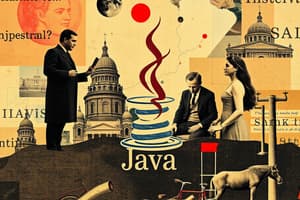Podcast
Questions and Answers
What is the average starting salary for Java developers?
What is the average starting salary for Java developers?
- $50,000
- $90,000
- $70,000 (correct)
- $100,000
What is the purpose of a main method in a Java program?
What is the purpose of a main method in a Java program?
- To configure the Java Runtime Environment
- To display text on a new line in the console window
- To start the execution of the Java program (correct)
- To write source code
Which tool is recommended for Java development?
Which tool is recommended for Java development?
- Python
- Notepad
- Eclipse (correct)
- Visual Studio Code
What is the purpose of an escape sequence \n in Java?
What is the purpose of an escape sequence \n in Java?
What is the correct way to store a long number in Java?
What is the correct way to store a long number in Java?
What is the correct method to read an entire line of user input in Java?
What is the correct method to read an entire line of user input in Java?
Which data type is used for storing decimal numbers in Java?
Which data type is used for storing decimal numbers in Java?
What is the purpose of importing the java.util.Scanner class in Java?
What is the purpose of importing the java.util.Scanner class in Java?
How can quotes within a text be displayed literally in Java?
How can quotes within a text be displayed literally in Java?
What should be called after using nextInt() method to clear the scanner in Java?
What should be called after using nextInt() method to clear the scanner in Java?
Flashcards are hidden until you start studying
Study Notes
- Bro explains he will be teaching Java basics in the video
- Java is one of the top three popular programming languages
- Used extensively in business enterprises, Android apps, games
- Java developers have an average starting salary of 70,000
- Java is a high-level language, humans write in source code
- Machines can't read source code directly, need to compile
- Java source code compiled to bytecode, which is cross-platform
- Java Development Kit (JDK) contains tools, including JVM
- Download JDK from internet and install, includes JRE
- Consider using an Integrated Development Environment (IDE)
- Eclipse and Intellij Idea recommended for Java development
- Download and install preferred IDE, create desktop shortcut
- Create first Java project within Eclipse, name it uniquely
- Configure Java Runtime Environment in project settings.- The text is about configuring a Java project and creating a main method to run a Java program.
- JRE (Java Runtime Environment) needs to be selected and configured.
- A Java project is created and a class named "main" is added to it.
- A main method with public static void main signature is generated or can be manually added.
- The main method is where the Java program starts execution.
- A print statement is used to display text in the console window.
- A println statement is used to display text on a new line in the console window.
- An escape sequence \n can be used instead of println statement to add a new line.
- Quotes within text need to be escaped with a backslash and another quote to be displayed literally.
- Comments can be added to the code using single line // or multi-line /* */ comments.
- The color scheme and font color of the console window can be changed.
- A shortcut can be used to auto-generate println statements.
- Text can be replaced across the program using find and replace feature.
- Spaces don't make a difference unless they are used to split keywords or added to a string.
- Zoom in or out can be done using shortcuts or the editor menu.
- Packages and console windows can be brought back if accidentally closed.- The speaker explains various data types in Java and their usage.
- An integer variable can store numbers up to 2 billion, but larger numbers require the use of long data type.
- Long numbers need to be assigned with a capital L.
- Bytes and shorts have smaller capacities for storing numbers.
- Floats and doubles can store decimal numbers.
- Doubles have more precision than floats and don't require the use of f at the end.
- Booleans hold either true or false values and cannot store anything else.
- Characters are stored using the char data type, and can be assigned using single quotes.
- Strings start with a capital S and are used for storing text.
- The speaker goes on to explain how to swap variables using a temporary variable (temp).
- The speaker then explains how to accept user input using a scanner in Java.
- Importing the java.util.Scanner class is required to use a scanner.
- The scanner object is created by typing "Scanner scanner = new Scanner(System.in);"
- The user is prompted to input information and their input is assigned to a variable.
- Different data types can be accepted using the scanner, such as integers and strings.
- The speaker warns about entering the wrong data type and encountering an input mismatch exception.
- It is important to make sure the input type matches the variable type.
- The speaker mentions a common problem of the scanner skipping user input when the wrong method is used.
- The nextLine() method is used to read an entire line, and the nextInt() method is used to read integers.
- To fix the issue of the scanner skipping user input, the nextLine() method should be called after using nextInt() to clear the scanner.
Studying That Suits You
Use AI to generate personalized quizzes and flashcards to suit your learning preferences.