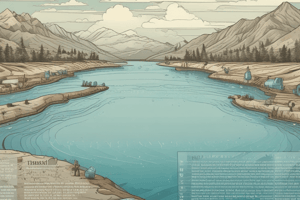Podcast
Questions and Answers
What is the first step to configure a static IP address on a device?
What is the first step to configure a static IP address on a device?
- Select the Edit button and choose Automatic from the drop-down
- Select the Edit button and choose Manual from the drop-down (correct)
- Select the Edit button and disable the network adapter
- Select the Edit button and set a DNS server
Which of the following IP addresses is safe to assign as a static IP within the given DHCP range?
Which of the following IP addresses is safe to assign as a static IP within the given DHCP range?
- 192.168.30.100
- 192.168.30.120
- 192.168.30.140 (correct)
- 192.168.30.130
What should the subnet mask be when configuring a static IP address as described?
What should the subnet mask be when configuring a static IP address as described?
- 255.255.255.255
- 255.255.0.0
- 255.255.255.0 (correct)
- 255.255.254.0
If a local DNS server is not available, which DNS can be used instead?
If a local DNS server is not available, which DNS can be used instead?
What command is suggested to verify the configuration settings of a network adapter?
What command is suggested to verify the configuration settings of a network adapter?
What is the purpose of configuring the Speed & Duplex setting in the network adapter properties?
What is the purpose of configuring the Speed & Duplex setting in the network adapter properties?
What is the typical default configuration for the Speed & Duplex setting?
What is the typical default configuration for the Speed & Duplex setting?
Why is it recommended to use a naming convention for hostnames?
Why is it recommended to use a naming convention for hostnames?
What action should be taken after changing the hostname of a PC?
What action should be taken after changing the hostname of a PC?
Where can you find the status of your network adapter in Windows?
Where can you find the status of your network adapter in Windows?
What does the DHCP-provided IP address indicate?
What does the DHCP-provided IP address indicate?
What is a benefit of enabling jumbo frames on a network?
What is a benefit of enabling jumbo frames on a network?
What does the link speed of 1 gigabit (1000 Mbps) indicate?
What does the link speed of 1 gigabit (1000 Mbps) indicate?
Flashcards are hidden until you start studying
Study Notes
Configuring Networking on a Windows PC
- Networking can be configured on both workstations and laptops.
Hardware Settings for the Network Adapter
- Access Device Manager through a right-click on the Start menu to view installed devices.
- Focus on the wired Ethernet adapter under Network Adapters for settings.
- Device status can reveal issues with the Ethernet adapter.
- Adjust settings under the Advanced tab:
- Jumbo Frame: Enable if the network uses jumbo frames.
- Speed & Duplex: Options to fix speed on the network card (e.g., 1.0 Gbps Full Duplex) are available, though typically set to Auto Negotiation for automatic adjustment.
Hostname Configuration
- The hostname serves as the DNS name linked to the system's IP address.
- Change the hostname by right-clicking on the Start button, selecting System, and navigating to the About section.
- Renaming involves entering a new name, clicking Next, and rebooting the PC.
- Naming conventions should ideally reflect the department and a unique identifier for location clarity.
TCP/IP Properties for the Network Adapter
- Access additional networking settings from the Settings window under Network & Internet.
- Check Ethernet settings for:
- DHCP-provided IP address and link speed (1 Gbps equals 1000 Mbps).
- For a static IP address:
- Select Manual under Edit and choose IPv4.
- Set an IP outside the DHCP range (192.168.30.100 to 192.168.30.130); an example is 192.168.30.140.
- Subnet mask is 255.255.255.0, and the Gateway is 192.168.30.1.
- Use DNS server 192.168.30.150 or Google's DNS (8.8.8.8) if no onsite DNS exists.
- Save configurations carefully, and consider consulting a network administrator for unfamiliar settings.
Verification of Configuration
- Use Command Prompt (cmd) and execute
ipconfig /allto view Ethernet adapter configuration. - Verify that all manual settings are correct.
- Test internet functionality by navigating to a website, confirming successful DNS and internet connectivity.
- Additional internal or external connectivity tests can be performed depending on the network configuration.
Summary
- Demonstrated how to configure networking settings on a Windows PC.
- Covered hardware settings, hostname establishment, and TCP/IP property configurations for effective network management.
Studying That Suits You
Use AI to generate personalized quizzes and flashcards to suit your learning preferences.