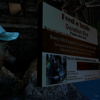Podcast
Questions and Answers
Which of the following is the primary function of a CPU (Central Processing Unit) in a computer system?
Which of the following is the primary function of a CPU (Central Processing Unit) in a computer system?
- Carrying out instructions and processing data (correct)
- Rendering and processing graphics
- Storing data permanently
- Connecting various hardware components
RAM (Random Access Memory) provides permanent storage for data in a computer system.
RAM (Random Access Memory) provides permanent storage for data in a computer system.
False (B)
What type of storage devices are HDDs (Hard Disk Drives) and SSDs (Solid State Drives)?
What type of storage devices are HDDs (Hard Disk Drives) and SSDs (Solid State Drives)?
permanent
The main circuit board that connects and allows communication between various hardware components in a computer is known as the ______.
The main circuit board that connects and allows communication between various hardware components in a computer is known as the ______.
Match each fire class with the appropriate extinguishing agent.
Match each fire class with the appropriate extinguishing agent.
According to the PASS technique for using fire extinguishers, what does the first 'A' stand for?
According to the PASS technique for using fire extinguishers, what does the first 'A' stand for?
CO2 extinguishers have pressure gauges to indicate their readiness and effectiveness.
CO2 extinguishers have pressure gauges to indicate their readiness and effectiveness.
What are the three components of the fire triangle?
What are the three components of the fire triangle?
Using a fire extinguisher to spray water on a Class A fire reduces the ______ and separates fuel from oxygen.
Using a fire extinguisher to spray water on a Class A fire reduces the ______ and separates fuel from oxygen.
Match the following safety organizations with their respective roles:
Match the following safety organizations with their respective roles:
What is the primary responsibility of OSHA (Occupational Safety and Health Administration)?
What is the primary responsibility of OSHA (Occupational Safety and Health Administration)?
The EEOC (Equal Employment Opportunity Commission) ensures employers provide necessary training and equipment regarding hardware-related workplace hazards.
The EEOC (Equal Employment Opportunity Commission) ensures employers provide necessary training and equipment regarding hardware-related workplace hazards.
What does SDS stand for, regarding chemical safety?
What does SDS stand for, regarding chemical safety?
The 'Right to Know Act' requires employers to provide employees with information about ______ substances used in the workplace.
The 'Right to Know Act' requires employers to provide employees with information about ______ substances used in the workplace.
Match each tool with its primary function:
Match each tool with its primary function:
Why is it essential to inspect tools before use?
Why is it essential to inspect tools before use?
It is acceptable to misuse hand tools if the intended tool is not available.
It is acceptable to misuse hand tools if the intended tool is not available.
What does PPE stand for in the context of workplace safety?
What does PPE stand for in the context of workplace safety?
A clutter-free workspace reduces the risk of accidents caused by tripping, ______, or falling objects.
A clutter-free workspace reduces the risk of accidents caused by tripping, ______, or falling objects.
Match each laptop security component with its function:
Match each laptop security component with its function:
What is the purpose of a cable lock in laptop security?
What is the purpose of a cable lock in laptop security?
An advantage of NFC (Near-Field Communication) scanners is that they require physical connections for secure data transfers.
An advantage of NFC (Near-Field Communication) scanners is that they require physical connections for secure data transfers.
What authentication methods do biometrics provide for laptop security?
What authentication methods do biometrics provide for laptop security?
Biometric authentication methods ensure that only ______ individuals can access a laptop.
Biometric authentication methods ensure that only ______ individuals can access a laptop.
Match the RAM type with its description:
Match the RAM type with its description:
What is the role of RAM (Random Access Memory) in a computer?
What is the role of RAM (Random Access Memory) in a computer?
RAM contents are retained even when the computer is powered off.
RAM contents are retained even when the computer is powered off.
What are the two measuring units used to calculate RAM speed/data transfer?
What are the two measuring units used to calculate RAM speed/data transfer?
SODIMM is a type of RAM module commonly used in ______.
SODIMM is a type of RAM module commonly used in ______.
Match the following RAM types with their characteristics:
Match the following RAM types with their characteristics:
What is the primary benefit of DDR4 RAM over DDR3 RAM?
What is the primary benefit of DDR4 RAM over DDR3 RAM?
ECC RAM can correct multi-bit errors in computer systems.
ECC RAM can correct multi-bit errors in computer systems.
What does the acronym ECC stand for when referring to a type of RAM?
What does the acronym ECC stand for when referring to a type of RAM?
DDR SDRAM is RAM with speed synchronized to the motherboard's ______ system.
DDR SDRAM is RAM with speed synchronized to the motherboard's ______ system.
Match the RAM channel configuration with its description:
Match the RAM channel configuration with its description:
What benefit does a dual-channel RAM configuration offer over a single-channel configuration?
What benefit does a dual-channel RAM configuration offer over a single-channel configuration?
Quad-channel RAM configurations are commonly found in budget laptops due to their cost-effectiveness.
Quad-channel RAM configurations are commonly found in budget laptops due to their cost-effectiveness.
In a single-channel setup, how many RAM modules can be accessed by the CPU at a time?
In a single-channel setup, how many RAM modules can be accessed by the CPU at a time?
A RAM channel represents the ______ through which data can flow between the RAM and CPU modules.
A RAM channel represents the ______ through which data can flow between the RAM and CPU modules.
What is a typical voltage for DDR3 RAM?
What is a typical voltage for DDR3 RAM?
Flashcards
What is Hardware?
What is Hardware?
Physical components of a computer system that can be touched and manipulated.
What is a CPU?
What is a CPU?
The 'brain' of the computer; executes instructions and processes data.
What is RAM?
What is RAM?
Temporary storage that allows the CPU to quickly access and work with data.
What are HDDs and SSDs?
What are HDDs and SSDs?
Signup and view all the flashcards
What is a Motherboard?
What is a Motherboard?
Signup and view all the flashcards
What is a GPU?
What is a GPU?
Signup and view all the flashcards
What is a PSU?
What is a PSU?
Signup and view all the flashcards
What are Input/Output Devices?
What are Input/Output Devices?
Signup and view all the flashcards
What is a NIC?
What is a NIC?
Signup and view all the flashcards
What are Sound Cards?
What are Sound Cards?
Signup and view all the flashcards
What are Peripherals?
What are Peripherals?
Signup and view all the flashcards
What are Anti-static wrist straps and ankle straps?
What are Anti-static wrist straps and ankle straps?
Signup and view all the flashcards
What are Anti-static mats?
What are Anti-static mats?
Signup and view all the flashcards
What are Anti-static bags?
What are Anti-static bags?
Signup and view all the flashcards
What are Class A fires?
What are Class A fires?
Signup and view all the flashcards
What are Class B fires?
What are Class B fires?
Signup and view all the flashcards
What are Class C fires?
What are Class C fires?
Signup and view all the flashcards
What are Class D fires?
What are Class D fires?
Signup and view all the flashcards
What are Class K fires?
What are Class K fires?
Signup and view all the flashcards
What is PASS?
What is PASS?
Signup and view all the flashcards
What is OSHA?
What is OSHA?
Signup and view all the flashcards
What is the EEOC?
What is the EEOC?
Signup and view all the flashcards
What is a SDS?
What is a SDS?
Signup and view all the flashcards
What is a screwdriver?
What is a screwdriver?
Signup and view all the flashcards
What are Pliers?
What are Pliers?
Signup and view all the flashcards
What is a Wrench?
What is a Wrench?
Signup and view all the flashcards
What is a hammer?
What is a hammer?
Signup and view all the flashcards
What is a Power Drill?
What is a Power Drill?
Signup and view all the flashcards
What is a laptop?
What is a laptop?
Signup and view all the flashcards
What are Cable Locks?
What are Cable Locks?
Signup and view all the flashcards
What are Biometrics?
What are Biometrics?
Signup and view all the flashcards
What is NFC?
What is NFC?
Signup and view all the flashcards
What is RAM?
What is RAM?
Signup and view all the flashcards
What is Virtual RAM?
What is Virtual RAM?
Signup and view all the flashcards
What is SODIMM?
What is SODIMM?
Signup and view all the flashcards
What is DDR?
What is DDR?
Signup and view all the flashcards
What is ECC RAM?
What is ECC RAM?
Signup and view all the flashcards
What is single channel RAM?
What is single channel RAM?
Signup and view all the flashcards
What is dual channel RAM?
What is dual channel RAM?
Signup and view all the flashcards
What is quad channel RAM?
What is quad channel RAM?
Signup and view all the flashcards
Study Notes
Module Overview
- Introduces the fundamentals of IT hardware, including mobile devices like laptops
- Covers safety considerations and regulatory impacts
- Explains installing and configuring RAM for modern computing infrastructure
Learning Objectives
- Define and describe hardware in enterprise environments
- Define and describe safety considerations for managing hardware
- Define, describe, and implement laptop hardware
- Implement the appropriate amount of memory for different scenarios
Hardware Fundamentals
- Hardware refers to the physical components of a computer system or electronic device that can be touched, seen, and manipulated
Hardware Examples
- CPUs (Central Processing Units): The brain of the computer, carrying out instructions and processing data
- Memory (RAM): Temporary storage that allows the CPU to quickly access and work with data
- HDDs (Hard Disk Drives) and SSDs (Solid-State Drives): Storage devices that store data permanently
- Motherboards: The main circuit board that connects and allows communication between various hardware components
- GPUs (Graphics Processing Units): Handles the rendering and processing of graphics and images
- PSUs (Power Supply Units): Supplies power to all components within the computer system
- Input and output devices: Keyboards, mice, monitors, printers, and scanners, enabling users to input and output information
- NICs (Network Interface Cards): Allow computers to connect to networks
- Sound cards: Manages audio input and output on a computer system
- Peripherals: External hard drives, webcams, microphones, and speakers, which enhance functionality
Hardware Safety
- Safety is essential when working with hardware due to potential risks and hazards
- Hardware components and electronic devices operate on high voltages and electrical currents
- Improper handling can lead to electric shock, short circuits, fires, or component damage
- Adhering to safety guidelines, such as wearing protective gear and working in ventilated areas, minimizes risks
Electrical Safety Tools
- Anti-static wrist bracelets and ankle straps: Worn to dissipate static electricity from the body, redirecting charges to the ground
- Anti-static mats: Provides a static dissipative surface to work on, reducing the risk of static discharge
- Anti-static bags: Designed to store and transport sensitive electronic components, shielding against ESD
Electrical Safety when Tools are unavailable
- Equalize to the device or its components before working on them if anti-static tools are unavailable
- Touch the device to evenly distribute the electrical charge (static electricity)
- Touch the device again after taking a break
- Control dry skin and ensure clothes are not over-dry to help prevent large amounts of static buildup
Fire Safety
- Is of utmost importance when working with hardware
- Understanding different fire types and having the tools to combat them is crucial for safety
Fire Classes
- Class A: Ordinary combustible materials like paper, wood, rubber, or plastics, which produce ash when burning
- Class B: Flammable liquids or gases, such as oils, paints, solvents, or gasoline
- Class C: Electrical fires where the source is an energized electrical component
- Class D: Flammable metals like magnesium, titanium, or lithium
- Class K: Fires in commercial cooking appliances due to igniting cooking oils, fats, or greases
Fire Extinguishers
- Water-based extinguishers are effective against Class A fires
- Foam extinguishers are suitable for Class A and Class B fires, as they form a smothering blanket
- CO2 extinguishers are used for Class B and Class C fires, displacing oxygen and removing heat
- Powder extinguishers are versatile and can handle Class A, B, and C fires, inhibiting chemical reactions
- Wet chemical extinguishers are specifically designed for Class K fires, creating a barrier between fuel and oxygen
PASS Technique
- P: Pull the safety pin to prevent accidental discharge
- A: Aim at the base of the fire, pointing the nozzle at the source
- S: Squeeze the handle or lever to discharge the extinguishing agent
- S: Sweep from side to side, covering the fire area until fully extinguished
Fire Extinguisher Considerations
- Ensure the valve assembly is metal, pressure gauges are essential, and CO2 extinguishers lack pressure gauges
- Fire triangle: Explains the three elements necessary for a fire including oxygen, heat, and fuel
- Extinguishers reduce heat and separates fuel from oxygen, effectively extinguishing the fire
Safety Regulations
- OSHA (Occupational Safety and Health Administration): Enforces health and safety standards, sets regulations, and provides guidelines
- EEOC (Equal Employment Opportunity Commission): Enforces federal laws related to workplace discrimination, ensuring equal treatment
- Hardware safety practices and policies do not discriminate.
- State/local officials establish and enforce additional regulations specific to each state and county
- SDS or MSDS (Safety Data Sheets): Provides information about hazards, handling, storage, and emergency procedures; formally known as MSDS Material Safety Data Sheets
Common Hardware Safety Tools
- Screwdrivers: Used for screws with slotted or Phillips heads
- Pliers: A tool for gripping, bending, cutting, and holding objects
- Wrenches: Used for turning nuts and bolts, adjustable to fit different sizes
- Hammers: A tool with a weighted head for delivering impact force
- Power drills: Used for drilling holes or driving screws, usually with adjustable speed and interchangeable bits
Safe Usage of Tools
- Essential guidelines include having a well-stocked first aid kit
- Select the right tool for the task
- Inspect before use, ensure tools are functional
- Use the tools in the intended manner
Personal Protective Equipment (PPE)
- Proper hand placement is essential, maintain a firm grip
- Proper protective equipment such as safety goggles, gloves, and ear protection should be worn
- Keep the work area clean and organized to avoid accidents
- Follow safety practices, be aware of potential hazards, and stay updated on safety guidelines
Components as FRUs
- Items such as computer power supply, toner, and CRT monitors are FRUs (Field Replaceable Units)
- FRUs hould be repaired by trained personnel and disposed of properly
Laptop-Based Hardware
- Is a portable PC designed for ease of use and mobility, integrating essential hardware components
Laptop Advantages
- Laptops prioritize portability and compactness compared to traditional desktop PCs
- Desktop PCs offer more customization and larger storage
- Laptops have components fitted into a smaller space, reducing customization options
Laptop Components
- Laptop batteries are lithium-ion and need replacement because the capacity degrades over time
- Keyboards or individual keys may require replacement if unresponsive, damaged, or worn out
- RAM modules may need upgrades to improve performance; RAM is discussed in further detail in the follow topic
- Wireless cards may need replacement if Wi-Fi or Bluetooth is not working properly or needs an upgrade
- AC adapters convert AC supply to DC requiring 110v – 240v
Important Note about AC Adapters
- Plugging a fixed 240v adapter into a 110v outlet will not cause damage, but the laptop will not work
- Plugging a 110v adapter into a 240v outlet will likely cause damage
Laptop Security
- Security is important due to increased vulnerability to theft due to portability
- Laptops contain sensitive and valuable data, which is attractive to cybercriminals
- Mitigating risks requires physical privacy and security components
Components for Laptop Security
- Cable locks: Anti-theft cables allow laptops to be secured to a fixed object
- Biometrics: Fingerprint scanners or facial recognition systems
- NFC (Near-Field Communication): scanner features allows communication between nearby devices
RAM (Random Access Memory)
- Memory used to store and access data quickly and directly impacts performance and multitasking
- Considered volatile memory since contents are lost when the computer is powered off or restarted
- Available in different sizing options (capacities),Common sizes for laptops include 4GB, 8GB, 16GB, and 32GB
- Has measuring units to calculate speed/data transfer in MHz (Mega Hertz) and MT/s (Megatransfers)
RAM Considerations
- Motherboard only allows up to a specific amount
- Installing 3200MHz RAM may run at 2400 MHz by default, like with DDR4, requiring changes in BIOS/UEFI
- Ensure it matches the laptop's specifications, including the required memory speed and form factor
- Handle RAM modules carefully, avoiding static discharge or excessive force
RAM Types
- (Virtual RAM): A portion of a computer's hard drive or SSD used as an extension of physical RAM
- SODIMM (Small Outline Dual Inline Memory Module): Commonly used in laptops, mini PCs, and small form factor desktop computers
- DDR (Dual Data Rate): This type of computer memory transfers twice as fast, DDR4 for example
Additional RAM Types and Information
- DDR SDRAM (Synchronous DRAM): RAM is synchronized to the motherboard's clock system
- DDR3 (Double Data Rate 3): Faster data transfer rates and higher bandwidth than DDR2
- DDR4 (Double Data Rate 4): Successor to DDR3, offering performance and energy efficiency improvements
- DDR5 (Double Data Rate 5): Latest generation of RAM, offering even higher data transfer rates and improved power efficiency
- UDIMM (unbuffered dual in-line memory module): Unbuffered RAM used commonly in desktops and laptops
- ECC (Error Correction Code) RAM: Type of RAM that includes additional circuitry for error detection and correction
RAM Instructions
- Power off and unplug
- Unscrew and open
- Locate RAM
- Align RAM with slot
- Push RAM into slot at 45-degree angle
- Click into place
- Close and secure
- Plug in and power on
Reasons for RAM Installation
- Performance upgrades: Improves overall performance by handling more demanding tasks
- System requirements: Upgrading may be necessary to meet system requirements
- Future-proofing: Installing more RAM can help future-proof a computer as software evolves and is more resource-intensive
- Faulty or incompatible RAM: Replacement for faulty or problematic RAM modules
- RAM expansion: Allows for more memory-intensive tasks and applications to be run simultaneously
- System repair or upgrade: Required for repairing a computer with memory-related issues
- Compatibility with new operating systems: Ensures smooth operation and compatibility with new systems and software updates
- When installing or replacing RAM consult the computer or motherboard manufacturer's documentation
RAM Channels
- Refers to the number of memory modules the processor can access simultaneously
- Single-channel: One pathway between the CPU and RAM modules
- Dual-channel: Two separate pathways or channels, commonly found in mainstream laptops and desktops
- Triple-channel: Similar to dual-channel but with an additional channel, more common in older high-end systems
- Quad-channel: Offers the highest level of memory bandwidth and performance often related to video editing or 3D rendering
Studying That Suits You
Use AI to generate personalized quizzes and flashcards to suit your learning preferences.