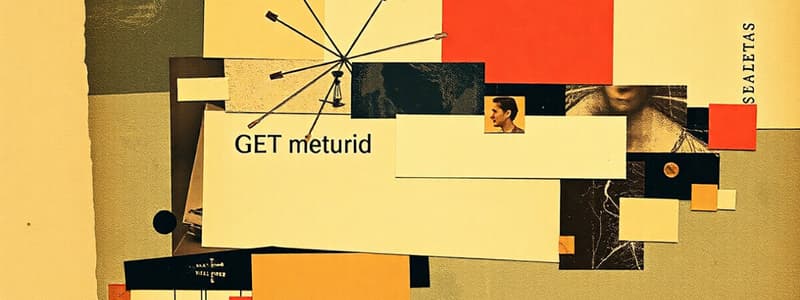Podcast
Questions and Answers
What is the purpose of the autofocus attribute in an input field?
What is the purpose of the autofocus attribute in an input field?
- To validate user input upon submission
- To automatically set focus on the input field when the page loads (correct)
- To adjust the size of the input field based on user input
- To automatically display a tooltip when the page loads
Why is it important to specify both height and width attributes for images?
Why is it important to specify both height and width attributes for images?
- To reserve space for the image before it is fully loaded (correct)
- To improve image quality during rendering
- To ensure that the image loads faster on the page
- To enable the browser to adjust image resolution dynamically
What role does the receiver play in input validation?
What role does the receiver play in input validation?
- It checks and processes the input data after it is sent (correct)
- It automatically corrects user input mistakes
- It encrypts the data for secure transmission
- It is responsible for styling the input fields
What happens if the height and width attributes are not specified for an image?
What happens if the height and width attributes are not specified for an image?
Which of the following is true regarding input restrictions?
Which of the following is true regarding input restrictions?
What is the effect of image loading on page layout?
What is the effect of image loading on page layout?
What functionality does the list attribute provide?
What functionality does the list attribute provide?
What does the autocomplete attribute do?
What does the autocomplete attribute do?
Which of the following is true about defining an image as a submit button?
Which of the following is true about defining an image as a submit button?
Which options can be defined within a select element using the list attribute?
Which options can be defined within a select element using the list attribute?
What does the max attribute do in an input field?
What does the max attribute do in an input field?
Which input types are compatible with the pattern attribute?
Which input types are compatible with the pattern attribute?
What is the purpose of the required attribute in an input field?
What is the purpose of the required attribute in an input field?
When would you typically use the min attribute with an input field?
When would you typically use the min attribute with an input field?
Which input types can utilize the multiple attribute?
Which input types can utilize the multiple attribute?
What does the step attribute specify?
What does the step attribute specify?
What role does the placeholder attribute serve?
What role does the placeholder attribute serve?
How can the max and min attributes be effectively used?
How can the max and min attributes be effectively used?
Which attribute would you use to restrict an input to just three letters?
Which attribute would you use to restrict an input to just three letters?
What feature does the multiple attribute provide in a file input?
What feature does the multiple attribute provide in a file input?
How does the JavaScript function relate to the attributes discussed?
How does the JavaScript function relate to the attributes discussed?
Which attribute is specifically designed to work with numerical inputs to set intervals?
Which attribute is specifically designed to work with numerical inputs to set intervals?
What occurs if the required attribute is used on an input field?
What occurs if the required attribute is used on an input field?
What is the primary difference between the GET and POST methods in form submission?
What is the primary difference between the GET and POST methods in form submission?
Which situation is NOT appropriate for using the GET method?
Which situation is NOT appropriate for using the GET method?
What happens if a name attribute is omitted from an input field in a form?
What happens if a name attribute is omitted from an input field in a form?
Which attribute specifies where to send the form data upon submission?
Which attribute specifies where to send the form data upon submission?
What is the significance of the enctype attribute in a form?
What is the significance of the enctype attribute in a form?
What will happen when using POST for form submissions?
What will happen when using POST for form submissions?
Which form input element allows the selection of multiple options?
Which form input element allows the selection of multiple options?
What does the rows attribute define in a <textarea> element?
What does the rows attribute define in a <textarea> element?
Why is it essential to specify the type attribute for a button?
Why is it essential to specify the type attribute for a button?
What does the target attribute specify in a form?
What does the target attribute specify in a form?
What does the autocomplete attribute control in a form?
What does the autocomplete attribute control in a form?
What effect does the selected attribute have on an
What effect does the selected attribute have on an
What type of input field is created by the <input type='text'> element?
What type of input field is created by the <input type='text'> element?
What is the default value for the input type range?
What is the default value for the input type range?
Which input type is specifically designed for entering telephone numbers?
Which input type is specifically designed for entering telephone numbers?
What does the readonly attribute do to an input field?
What does the readonly attribute do to an input field?
Which input type allows the user to select a time without a time zone?
Which input type allows the user to select a time without a time zone?
What happens when the disabled attribute is applied to an input field?
What happens when the disabled attribute is applied to an input field?
Which attribute specifies the maximum number of characters allowed in an input field?
Which attribute specifies the maximum number of characters allowed in an input field?
What is the purpose of the Input Type Url?
What is the purpose of the Input Type Url?
For which input types does the size attribute work?
For which input types does the size attribute work?
What is indicated by the default range of the input type range?
What is indicated by the default range of the input type range?
What type of input field behaves like a regular text field but is used for searches?
What type of input field behaves like a regular text field but is used for searches?
What does the value attribute specify for an input field?
What does the value attribute specify for an input field?
What can a user do with a read-only input field?
What can a user do with a read-only input field?
What does the input type week allow the user to select?
What does the input type week allow the user to select?
Which attribute ensures that an input field is not sent upon form submission?
Which attribute ensures that an input field is not sent upon form submission?
Flashcards are hidden until you start studying
Study Notes
Form Submission Methods
-
GET Method: Submits data as URL parameters; ideal for non-secure data and query strings.
- Sensitive data should never be sent using GET, as it is visible in the URL.
- URL length is limited (2048 characters).
- Convenient for bookmarking.
-
POST Method: Sends data in the body of the HTTP request; recommended for secure data.
- No size limitations allow for large data submissions.
- POST submissions cannot be bookmarked.
Required Attributes
- Name Attribute: Mandatory for each input field; without it, the value won’t be sent.
Form Attributes Overview
- accept-charset: Defines character encodings for form submission.
- action: URL to send form data upon submission.
- autocomplete: Enables or disables autocomplete feature.
- enctype: Specifies encoding for data submission (only for POST method).
- method: HTTP method for form data submission (GET or POST).
- name: Specifies the form's name.
- novalidate: Bypasses form validation on submission.
- rel: Describes relationship between linked resource and document.
- target: Determines where to display the response after form submission.
HTML Form Elements
- Common elements within
<form>:<input>,<label>,<textarea>,<select>,<button>
Label Element
- Element:
<label>, enhances accessibility by linking text to form elements viaforattribute. - Improves usability for screen-readers.
Select Element
- Element:
<select>defines a drop-down list with multiple<option>elements. - Default behavior: The first option is selected.
- Use
selectedattribute to set a pre-selected option. - Use
multipleattribute to enable multiple selections.
Textarea Element
- Element:
<textarea>defines a multi-line input field.- Attributes:
rows: Number of visible lines.cols: Width of the textarea.- Can also be styled via CSS.
- Attributes:
Button Element
- Element:
<button>defines a clickable button; always specifytypeattribute. - Default value for type if omitted is "submit".
Various Input Types
- Range: Input type for sliders, with optional
min,max, andstepattributes. - Search: Serves as a typical text input for search fields.
- Tel: Designated for phone number inputs, typically formatted.
- Time: Allows users to select a time without a time zone.
- Url: Used for URLs; can auto-validate input.
- Week: Enables week and year selection.
Input Attributes
- value: Sets an initial value for an input field.
- readonly: Prevents modification of the field but allows reading and copying its value.
- disabled: Renders the field unclickable and does not send its value upon submission.
- size: Defines visible width of input fields in number of characters.
- maxlength: Limits the maximum number of characters that can be entered.
Important Notes
-
Always consider security when choosing between GET and POST methods for form submissions.
-
Each input element should have an associated name attribute to ensure data is sent correctly.### Input Attributes in HTML Forms
-
JavaScript Feedback: Form attributes alone do not provide user feedback; JavaScript is essential for alerts and validations.
-
max and min Attributes:
- Specify minimum and maximum allowable values for input fields.
- Applicable to input types: number, range, date, datetime-local, month, time, and week.
- Combine these attributes to define a legal value range.
-
multiple Attribute:
- Allows users to enter multiple values in an input field.
- Works with input types: email and file.
-
pattern Attribute:
- Defines a regular expression to validate input field values upon form submission.
- Compatible with input types: text, date, search, url, tel, email, and password.
- Use the title attribute to help users understand the expected format.
-
placeholder Attribute:
- Provides a short hint or sample value that describes the expected input format.
- Visible in input fields before user interaction.
- Works with input types: text, search, url, tel, email, and password.
-
required Attribute:
- Ensures an input field must be completed before form submission.
- Works with various input types, including text, email, password, checkboxes, and files.
-
step Attribute:
- Defines legal number intervals for inputs. For example, step="3" restricts valid numbers to multiples of 3.
- Best used alongside max and min attributes to enforce a range.
-
autofocus Attribute:
- Automatically focuses on a specified input field when the page loads.
-
height and width Attributes:
- Specify the dimensions of HTML elements.
- Important for images to prevent layout changes during loading.
-
list Attribute:
- References a datalist element that contains predefined options for the associated input field.
-
autocomplete Attribute:
- Controls whether a form or input field should enable or disable autocomplete functionality, improving user experience by suggesting previously entered values.
Studying That Suits You
Use AI to generate personalized quizzes and flashcards to suit your learning preferences.