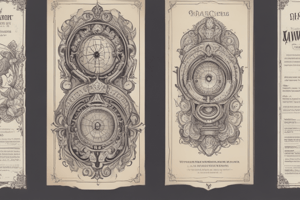Podcast
Questions and Answers
In HTML forms, what is the primary function of the <form> element?
In HTML forms, what is the primary function of the <form> element?
- To create interactive games on a webpage.
- To define a container for different input controls that collect user data. (correct)
- To style the webpage with CSS.
- To display information to the user.
Which HTML form element is most suitable for enabling a user to select multiple options from a predefined list?
Which HTML form element is most suitable for enabling a user to select multiple options from a predefined list?
- The `<select>` element
- Checkboxes (correct)
- Radio buttons
- Text fields
What is the significance of the method attribute within an HTML <form> element?
What is the significance of the method attribute within an HTML <form> element?
- It defines the styling of the form.
- It determines the client-side validation rules.
- It specifies how the form data is sent to the server. (correct)
- It controls the layout of form elements.
When is it most appropriate to use the GET method in an HTML form?
When is it most appropriate to use the GET method in an HTML form?
Why is the POST method preferred over the GET method when submitting forms with sensitive data?
Why is the POST method preferred over the GET method when submitting forms with sensitive data?
What does the action attribute in an HTML <form> element specify?
What does the action attribute in an HTML <form> element specify?
When should you use an absolute URL in the action attribute of an HTML form?
When should you use an absolute URL in the action attribute of an HTML form?
What is the purpose of the <fieldset> element in HTML forms?
What is the purpose of the <fieldset> element in HTML forms?
What role does the <legend> element play when used within a <fieldset>?
What role does the <legend> element play when used within a <fieldset>?
How is the <label> element linked to a specific <input> element in an HTML form?
How is the <label> element linked to a specific <input> element in an HTML form?
What is the key function of the <input> element in HTML forms?
What is the key function of the <input> element in HTML forms?
In the context of HTML forms, what is the purpose of the name attribute in an <input> element?
In the context of HTML forms, what is the purpose of the name attribute in an <input> element?
What role does the id attribute play in an <input> element within an HTML form?
What role does the id attribute play in an <input> element within an HTML form?
What distinguishes radio buttons from checkboxes in HTML forms?
What distinguishes radio buttons from checkboxes in HTML forms?
When is the <select> element most appropriately used in an HTML form?
When is the <select> element most appropriately used in an HTML form?
What is the primary purpose of the <textarea> element in HTML forms?
What is the primary purpose of the <textarea> element in HTML forms?
What role does the value attribute play in the <input type="submit"> element?
What role does the value attribute play in the <input type="submit"> element?
Consider the HTML code: <label for="username">Username:</label><input type="text" name="username" id="username">. What is the purpose of the for attribute in the <label> tag?
Consider the HTML code: <label for="username">Username:</label><input type="text" name="username" id="username">. What is the purpose of the for attribute in the <label> tag?
Given the HTML snippet: <form action="submit.php" method="post"><input type="text" name="comment"><input type="submit" value="Submit"></form>, what will happen when the form is submitted?
Given the HTML snippet: <form action="submit.php" method="post"><input type="text" name="comment"><input type="submit" value="Submit"></form>, what will happen when the form is submitted?
In an HTML form, you have a set of radio buttons for selecting a user's preferred contact method (email, phone, or mail). How do you ensure that only one contact method can be selected?
In an HTML form, you have a set of radio buttons for selecting a user's preferred contact method (email, phone, or mail). How do you ensure that only one contact method can be selected?
Flashcards
What is a web or HTML form?
What is a web or HTML form?
A common element on a web page used to accept input from the user.
What are common types of web forms?
What are common types of web forms?
checkboxes, radio buttons, and text fields
What is the 'method' attribute in a form?
What is the 'method' attribute in a form?
Instructs the browser on how to handle the transmission of data after submission.
What does the 'GET' method do?
What does the 'GET' method do?
Signup and view all the flashcards
What does the 'POST' method do?
What does the 'POST' method do?
Signup and view all the flashcards
What is the 'action' attribute in a form?
What is the 'action' attribute in a form?
Signup and view all the flashcards
What are fieldset and legend elements?
What are fieldset and legend elements?
Signup and view all the flashcards
What does the
What does the
Signup and view all the flashcards
What does the <input> tag do?
What does the <input> tag do?
Signup and view all the flashcards
What is a text input in a form?
What is a text input in a form?
Signup and view all the flashcards
What do checkbox controls do?
What do checkbox controls do?
Signup and view all the flashcards
What do radio button controls do?
What do radio button controls do?
Signup and view all the flashcards
What is the purpose of radio buttons?
What is the purpose of radio buttons?
Signup and view all the flashcards
What does the element do?
What does the element do?
Signup and view all the flashcards
What is the <textarea> element used for?
What is the <textarea> element used for?
Signup and view all the flashcards
Study Notes
- A web or HTML form is a common element found on a web page
- It is used to accept input from the user, enter shipping data, collect survey information, or retrieve results from a search engine
Basic Syntax
<form>.form elements.</form>- Web forms include checkboxes, radio buttons, and text fields
- The
<form>tag creates an HTML form for user input
Form Elements: Method
- The "method" instructs the browser on handling data transmission after the user clicks the submit button
Form Elements: Get
- "Get" indicates that form data appears in the address bar of the page upon submission
- It is used for sending less sensitive data
- Example syntax:
<form method="get" action="simpleform.html">
Form Elements: Post
- "Post" sends data to the server in two steps: the browser contacts the server, and after the server responds, the browser sends the information
- It is used for sending sensitive data
- Example syntax:
<form action="demo_form.asp">
Form Elements: Action
- "Action" instructs the browser where to send collected data
- It can be an absolute URL, pointing to another website, or a relative URL, pointing to a file within a website
- Example absolute URL:
<form action="http://www.w3schools.com/css/default.asp"> - Example relative URL:
<form action="aboutme.html">
Fieldset and Legend Elements
- Fieldset and legend elements work together
- A fieldset groups related form elements within a drawing
- A legend is the caption for the fieldset or element group
Label Element
- The
<label>element is a text that informs the user what the data entry is about - The "for" attribute directly links the
<label>element to its related<input>element - The "for" attribute value should match the "id" attribute of the input
Input Element
- The
<input>tag creates an input field for user data - It is a standalone tag without a closing tag
- It is used within a
<form>element to declare input controls for accepting user data
Text Input
- It is the most common type of form input for users to enter data
Text input code
<label for= "yourname">Enter your name: </label><input type="text" name= "yourname" id= "yourname">
Text input attributes
- Label is used to label a control
- Type specifies the kind of control for the
<input>element - Name distinguishes which data comes from a given control, which is used for referencing in JavaScript
- ID identifies controls on the page to give the label a referral point
Password Syntax
<label for="password">Your password: </label><input type="password" id="password" name="password">
Checkboxes vs Radio Buttons
- Checkbox controls let users pick a combination of options
- Radio button controls allow a user to choose from mutually exclusive options
Creating Radio Buttons
- Radio buttons are used to select options from a set of alternatives
Select Element
- The
<select>element creates drop-down list options, allowing users to choose from a range of options
Text Area Element and Submit Button
- The
<textarea>element captures large amounts of text, useful for user feedback, comments, and suggestions - The submit button finalizes everything and submits the data to the server
Studying That Suits You
Use AI to generate personalized quizzes and flashcards to suit your learning preferences.