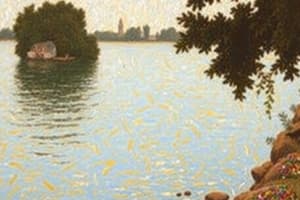Podcast
Questions and Answers
Which of the following are types of IP addressing?
Which of the following are types of IP addressing?
- Classless addressing
- Classful addressing
- Neither Classful nor Classless addressing
- Both Classful and Classless addressing (correct)
What is the purpose of VLSM?
What is the purpose of VLSM?
- Decreasing network complexity
- Supporting only fixed-size subnets
- Restricting the number of usable IP addresses
- Optimizing IP address allocation with variable-length subnet masks (correct)
Which version of the Internet Protocol is currently the most widely used?
Which version of the Internet Protocol is currently the most widely used?
- IPv4 (correct)
- IPv6
- IPX
- AppleTalk
Which of the following is a characteristic of IPv4?
Which of the following is a characteristic of IPv4?
What is the primary function of an IP address?
What is the primary function of an IP address?
In IP terminology, what is a 'bit'?
In IP terminology, what is a 'bit'?
What is the size of an octet?
What is the size of an octet?
The 'Network Address' is used in routing to:
The 'Network Address' is used in routing to:
What is the broadcast address used for?
What is the broadcast address used for?
How many bits are in an IP address?
How many bits are in an IP address?
An IP address is divided into sections called:
An IP address is divided into sections called:
What is the network address also known as?
What is the network address also known as?
What is the term for the part of an IP address that identifies a specific machine on a network?
What is the term for the part of an IP address that identifies a specific machine on a network?
What is the main criterion used to create classes of networks?
What is the main criterion used to create classes of networks?
Which class of network is designed for a very large number of nodes?
Which class of network is designed for a very large number of nodes?
For a Class A network address, what must the first bit of the first byte always be?
For a Class A network address, what must the first bit of the first byte always be?
What is the range of the first byte in a Class A address?
What is the range of the first byte in a Class A address?
In a Class B network, what must the first bit of the first byte be?
In a Class B network, what must the first bit of the first byte be?
For Class C networks, the first two bits of the first octet are always turned ON, but what must the third bit be?
For Class C networks, the first two bits of the first octet are always turned ON, but what must the third bit be?
Which class of IP addresses is used for multicast addressing?
Which class of IP addresses is used for multicast addressing?
Which of the following is the correct format for a Class A address?
Which of the following is the correct format for a Class A address?
How many bytes are used for the node address in a Class A address?
How many bytes are used for the node address in a Class A address?
What is the maximum possible number of Class A networks that can be created?
What is the maximum possible number of Class A networks that can be created?
What is the actual number of usable Class A network address?
What is the actual number of usable Class A network address?
What is the term used to describe the valid hosts are the numbers in between the network address and the broadcast address?
What is the term used to describe the valid hosts are the numbers in between the network address and the broadcast address?
If a host with all host bits turned ON has a broadcast address: 172.16.255.255. What class is that host?
If a host with all host bits turned ON has a broadcast address: 172.16.255.255. What class is that host?
How many bytes can a Class C network use for node address?
How many bytes can a Class C network use for node address?
Which of the following is a reserved Private Class A network address?
Which of the following is a reserved Private Class A network address?
Which of the following is a Reserved Private Class C IP address?
Which of the following is a Reserved Private Class C IP address?
Which of the following is Subnetting?
Which of the following is Subnetting?
What is the function of the Subnet Mask?
What is the function of the Subnet Mask?
What kind of networks need subnets?
What kind of networks need subnets?
What is the Default Subnet Mask for Class A?
What is the Default Subnet Mask for Class A?
In 192.168.10.32/28, what does /28 mean?
In 192.168.10.32/28, what does /28 mean?
The largest subnet mask available (regardless of the class of address) can only be a:
The largest subnet mask available (regardless of the class of address) can only be a:
Addresses between 224 to 255 are reserved for which class?
Addresses between 224 to 255 are reserved for which class?
The /8 through /15 can only be used with which class network?
The /8 through /15 can only be used with which class network?
Why can't you use a /31 or /32?
Why can't you use a /31 or /32?
How to identify number of subnets?
How to identify number of subnets?
How to identify number of hosts per subnet?
How to identify number of hosts per subnet?
To calculate what are the valid sunbets you must:
To calculate what are the valid sunbets you must:
What is security?
What is security?
Which of the following is an overall security problem?
Which of the following is an overall security problem?
Which of the following is a Security Techniques and Algorithms?
Which of the following is a Security Techniques and Algorithms?
HTTPS, SFTP, SSH, and SSL are Security on which layer?
HTTPS, SFTP, SSH, and SSL are Security on which layer?
What is the function of the Virtual Private Network (VPN)?
What is the function of the Virtual Private Network (VPN)?
Flashcards
Network Layer Protocols
Network Layer Protocols
Protocols implemented at the Network layer that carry user data
Internet Protocol IPv4/IPv6
Internet Protocol IPv4/IPv6
The most widely-used Layer 3 data carrying protocol.
IP Address
IP Address
Numeric identifier assigned to each machine on an IP network.
Bit
Bit
Signup and view all the flashcards
Byte
Byte
Signup and view all the flashcards
Octet
Octet
Signup and view all the flashcards
Network Address
Network Address
Signup and view all the flashcards
Broadcast Address
Broadcast Address
Signup and view all the flashcards
IP Address Subdivision
IP Address Subdivision
Signup and view all the flashcards
Class A Network
Class A Network
Signup and view all the flashcards
Class C Network
Class C Network
Signup and view all the flashcards
First Bit of Class A
First Bit of Class A
Signup and view all the flashcards
Class B Network Bits
Class B Network Bits
Signup and view all the flashcards
Class C Network Bits
Class C Network Bits
Signup and view all the flashcards
Class D Addresses
Class D Addresses
Signup and view all the flashcards
Special IP Addresses
Special IP Addresses
Signup and view all the flashcards
Class A Address Format
Class A Address Format
Signup and view all the flashcards
Class A Network Addresses
Class A Network Addresses
Signup and view all the flashcards
Default Route
Default Route
Signup and view all the flashcards
Class A Unique Combinations
Class A Unique Combinations
Signup and view all the flashcards
Addresses assigned for Class B
Addresses assigned for Class B
Signup and view all the flashcards
All Class B network
All Class B network
Signup and view all the flashcards
Addresses for Class C network
Addresses for Class C network
Signup and view all the flashcards
The first 3 bytes
The first 3 bytes
Signup and view all the flashcards
Private IP Addresses
Private IP Addresses
Signup and view all the flashcards
Private IP Addresses
Private IP Addresses
Signup and view all the flashcards
Subneting
Subneting
Signup and view all the flashcards
Subnet mask
Subnet mask
Signup and view all the flashcards
Not all networks need subnets
Not all networks need subnets
Signup and view all the flashcards
Class C Address
Class C Address
Signup and view all the flashcards
When you receive a block of addresses from an ISP
When you receive a block of addresses from an ISP
Signup and view all the flashcards
Private IP Adresses
Private IP Adresses
Signup and view all the flashcards
Private IP Address Space
Private IP Address Space
Signup and view all the flashcards
Subnet Mask
Subnet Mask
Signup and view all the flashcards
Subnetting
Subnetting
Signup and view all the flashcards
Classless Inter-Domain Routing (CIDR)
Classless Inter-Domain Routing (CIDR)
Signup and view all the flashcards
Security
Security
Signup and view all the flashcards
Why Security?
Why Security?
Signup and view all the flashcards
Intrusion Detection Systems (IDS)
Intrusion Detection Systems (IDS)
Signup and view all the flashcards
Cryptography
Cryptography
Signup and view all the flashcards
Study Notes
Introduction to IP Addressing and Subnetting
- Classful and classless addressing is used.
- Subnetting and Variable Length Subnet Masking (VLSM) are used.
Network Layer Protocols
- Protocols implemented at the Network layer that carry user data include Internet Protocol version 4 (IPv4).
- Internet Protocol version 6 (IPv6) is a network layer protocol.
- Novell Internetwork Packet Exchange (IPX) is a network layer protocol.
- AppleTalk is a network layer protocol.
- Connectionless Network Service (CLNS/DECNet) is a network layer protocol.
Internet Protocol (IP)
- IPv4 and IPv6 are the most widely-used Layer 3 data carrying protocols and is the focus of study.
- Network layer services implemented by the TCP/IP protocol suite use IP.
- Version 4 of IP (IPv4) is currently the most widely-used version of IP.
- IPv4 is the only Layer 3 protocol that is used to carry user data over the Internet.
- IP version 6 (IPv6) is being developed and implemented, will operate alongside IPv4, and may replace it.
IPv4 Basic Characteristics
- IPv4 is connectionless, meaning no connection is established before sending data packets.
- IPv4 uses best effort delivery so no overhead is used to guarantee packet delivery.
- IPv4 is media independent, operating independently of the medium carrying the data.
Introduction to IP Addressing
- An IP address is a numeric identifier assigned to each machine on an IP network.
- IP addresses designate a specific location of a device on the network.
- An IP address is a software address, not a hardware address.
- IP addressing allows hosts on one network to communicate with hosts on different networks, regardless of LAN type.
IP Terminology
- A bit is a one digit, either a 1 or a 0.
- A byte is 8 bits.
- An octet consists of 8 bits and is used interchangeably as a byte.
- A network address designates where to send packets to a remote network; examples include 10.0.0.0, 172.16.0.0 and 192.168.10.0.
- Broadcast addresses are used by applications and hosts to send information to all nodes on a network.
- 255.255.255.255 is a broadcast address that reaches all networks and all nodes.
- 172.16.255.255 is a broadcast address for all subnets and hosts on network 172.16.0.0.
- 10.255.255.255 broadcasts to all subnets and hosts on network 10.0.0.0.
- An IP address consists of 32 bits of information, divided into four octets or bytes, each containing 8 bits.
- IP addresses can be expressed in Dotted-decimal such as 172.16.30.56, Binary such as 10101100.00010000.00011110.00111000, or Hexadecimal, as in AC.10.1E.38.
- A 32-bit IP address is a structured or hierarchical address.
- A network address uniquely identifies each network and is shared by every machine on the same network.
- In the example IP address 172.16.30.56, 172.16 is the network address.
- The node address is assigned to and uniquely identifies each machine on a network.
- A node address identifies a particular machine, not a group and it can also be referred to as a host address.
- In the sample IP address 172.16.30.56, 30.56 is the node address.
- Classes of networks based on network size exists because Internet designers created them.
- Class A networks have a very large number of nodes.
- Class C networks are reserved for a small number of nodes.
- Class B networks have a size between Class A and Class C networks.
- Subdividing an IP address into a network and node address is determined by the class of network.
IP Address Classification
- Subdividing an IP address into a network and node address is determined by the class designation of one’s network.
- Class A: has 8 bits for Network, and 8 bits each for Host, Host, Host
- Class B: has 8 bits each for Network, Network, and 8 bits each for Host, Host
- Class C: Has 8 bits each for Network, Network, Network and 8 bits for Host
- Class D: is designated for Multicast
- Class E: is designated for Research
Network Address Range - Class A
- The first bit of the first byte in a Class A network address is always OFF, meaning that it must be between 0 and 127, inclusive.
- Consider the network address
0xxxxxxx.- If other 7 bits are all OFF the network address is
00000000 = 0 - If other 7 bits are all ON the network address is
01111111 = 127
- If other 7 bits are all OFF the network address is
- Consider the network address
Network Address Range - Class B
- The first bit must always be ON but the second bit must always be OFF, to find the range for a Class B network.
Network Address Range Classes D and E
- Addresses from 224 to 255 are reserved for Class D and E networks.
- Class D (224-239) is used for multicast addresses.
- Class E (240-255) are for scientific purposes.
Special Purpose IP Addresses
- Some IP addresses are reserved for special purposes and cannot be assigned to nodes.
Class A Addresses
- The first byte is assigned to the network address and the three remaining bytes are used for the node addresses network.node.node.node
- 1 Byte is used for the network address with the first bit of that byte reserved and the 7 remaining bits available for addressing.
- Maximum number of Class A networks is 128, with 7 bit positions that can be either a 0 or a 1, thus 2^7, or 128.
- All 0s (00000000) are reserved to designate the default route and address 127 has been reserved for diagnostics.
- Numbers 1 to 126 to designate Class A network addresses.
- The actual number of usable Class A network addresses is 128 - 2 = 126.
- Each Class A address has three bytes (24-bit positions) for the node address of a machine.
- With 24-bit positions, there are 2^24 or 16,777,216 unique combinations .
- Usable number of nodes for a Class A network is 2^24 - 2 = 16,777,214 because node addresses with the two patterns of all 0s and all 1s are reserved.
- Class A Valid Host IDs
- Use these steps to figure out the valid host IDs in a Class A network address:
- All Host bits OFF is the network address: 10.0.0.0.
- All Host bits ON is the broadcast address: 10.255.255.255.
- Valid hosts are the numbers in between the network & the broadcast address: 10.0.0.1 through 10.255.255.254.
- Remember that the host bits cannot be turned OFF or turned ON at the same time.
- Use these steps to figure out the valid host IDs in a Class A network address:
Class B Addresses
- The first 2 bytes in a Class B network address are for the network address and the remaining 2 bytes for node addresses network.network.node.node
- 2 bytes (16 bits) would lead to 2^16 combinations , but all Class B network addresses should start with the binary digits
10. - Class B network addresses leaves 14 bit positions to manipulate, therefore 16 384 (That is , 2^14) unique Class B network addresses.
- A Class B address uses 2 bytes for node addresses which leads to 2^16 which you then subtract the two reserved patterns( All 0s and 1s) for a total of 65, 534 possible node address for each Class B network.
- Class B Valid Host IDs
- Use these steps to figuring out the valid host in class B network :
- All host bits OFF is the network address: 172.16.0.0
- All host bits ON is the broadcast address: 172.16.255.255
- This means that valid hosts range between the network & the broadcast address: 172.16.0.1 through 172.16.255.254
Class C Addresses
- The first 3 bytes are dedicated to the network portion of the address, with only 1 byte remaining for the node address network.network.network.node
- In a Class C network address, the first three bit positions are always the binary 110, 3 bytes of 24 bits.
- Minus 3 reserved position leaves 21 position.
- There are 2^21 ot 2,097,152 possible Class C networks.
- There is 1 byte to use for node addresses.
- This leads to 2^8 or 256, minus the two reserved patterns of all 0s and all 1s, for a total of 254 node addresses for each Class C network.
Class C Valid Host IDs
- Here is how to find a valid host in a Class C network:
- All host bits turned OFF is the network ID: 192.168.100.0.
- All host bits turned ON is the broadcast address: 192.168.100.255.
- The valid hosts range between: 192.168.100.1 through 192.168.100.254.
Private IP Addresses
- Private IPs can be used on a private network, but is not routable through the internet.
- Private IP addresses creates great measure of much needed security and valuable address space.
- All hosts on every network has real routable IP addresses so IP's don't run out.
Subnetting and Variable Length Subnet Masking (VLSM)
- Subnetting is dividing one large network into a bunch of smaller networks.
- Subnetting is beneficial because it is reduces network traffic, optimizes network performance, and streamlines management.
- Taking bits from the host portion of the IP address and reserve to define subnet address to create subnetworks.
- Less bits for hosts because the more subnets, the fewer bits available for defining hosts.
- A subnet mask is a 32-bit value that allows the recipient of IP packets to distinguish the network ID portion of the IP address from the host ID portion of the IP address.
- A network administrator creates a 32-bit subnet mask composed of 1s and os.
- The 1s in the subnet mask represent the positions that refer to the network or subnet addresses.
- Not all networks need subnets, and they use the default subnet mask, or don't have a subnet address.
- These default masks cannot change.
Default Subnet Mask
- Class Format Default Subnet Mask
- A network.node.node.node 255.0.0.0
- B network.network.node.node 255.255.0.0
- C network.network.network.node 255.255.255.0
Classless Inter-Domain Routing (CIDR)
- When receiving a block of address from a IPS something like 192. 168.10.32/28 indicates what a subnet mask is.
- The slash notation (/) or CIDR, means how many bits are turned on (1s).
- The maximum could only be /32 because a byte is 8 bits and there are 4 bytes in an ip address (4 x 8 = 32).
- The largest subnet mask available (Regardless of the class of address) can only be / 30 keep at least 2 bits for host bits.
- /8 through /15 can only be used with Class A network addresses.
- /16 through /23 can be used by Class A and B network addresses.
- /24 through /30 can be used by Class A, B, and C network addresses.
- There are 8 bits are available for defining the hosts, for Class C addresses. Start at the left and got to the right, without skipping bits.
- This means that only Class C subnet masks can only be :
- 00000000 = 0 (/24)
- 10000000= 128/25
- 11000000 = 192(/26)
- 11100000= 224(/27)
- 11110000= 240(/28)
- 11111000= 248(/29)
- 11111100 = 252(/30)
- At least 2 host bits are needed so /31 or /32 can't be used for assigning IP addresses to hosts.
- When a possible subnet mask is chosen need to determine five Simple Questions in order to know ,valid hosts, an all broadcast address of a subnet.
- How many subnets does the chosen subnet mask produce?
- How many valid hosts per subnet are available?
- What are the valid subnets?
- What's the broadcast address of each subnet
- What are the valid hosts in each subnet.
- number of subnets = 2X ,X is number of Market bit or the 15.
- For Example in 11000000 number of (1s) give to (2²)= subnets so there are 4 subnets.
How many hosts per subnet?
number of hosts per subnet = 2^y -2 ,Y is a the number of unmasked bits, or the Os.
What are the valid subnets?
- For example, in
11000000, the number of 0s gives us26 - 2hosts which is 62 hosts per subnet. - Subtract 2 for the subnet address and for broadcast address, which are not valid hosts.
- 256- subnet mask = block size or increment number.
- Example 256 - 192 = 64, with the block Size and always a 64 mask , start counting zero of blocks of 64 until you reach the subnet mask Value which yields 0,64, 128, 192.
- The broadcast address is always the number right before the next subnet.
- The first subnet is zero, 64,128, and 192, and the broadcast address of 0 subnet is 63 , the 64 is next subnet.
- The 64 subnet and then broadcast address os, 127( because 128 is the next subnet). so the last and to remember is the broadcast address is always 255.
- Valid Hosts are the numbers between the subnets, with all 0's and 1's.
- For example 64 and 127 are is the subnet ,then 65-126 to get a valid host range.
- Always the numbers between the subnet address and the broadcast address.
Data Security and Integrity
- A security overview of secure networks, cryptography, encryption, privacy, authentication protocols firewalls, vpn and transport layer security is provided.
Security Overview
- The main points of security involves what, why and who.
- Dictionary.com gives the definition of security which includes the freedom from risk or danger safety.
- Freedom from doubt, anxiety or safety as well as providing measures to prevent suspicious behavior like acts espionage or crime, or attacks from external bodies.
- Security is needed to protect vital information while allowing access to authorized users.
- This includes Trade Secrets and medical records.
- Authentication ensures access to authorized resource.
- Guarantees the availability of resources with 99.99% reliability commonly known as 5 9s.
- Entities that are most vulnerable included financial institutions and banks, pharmaceutical companies, internet service providers, contractors/agencies, and anyone on the network. Computing in mobility is at a price.
- Risk increase for sensitive critical information
- All systems are under attack.
- Build a security system to know all about the enemy and vulnerability and prevention.
- This includes ( protection/ Detection/ Recovery)
Categories of Network Related Attacks
- Normal flow of information
- Interruption
- Interception
- Modification
- Fabrication
Overall security problems
- Confidentiality
- Integrity
- Availability
- Non-repudiation (trust)
Security Techniques and Algorithms
- Stream and block cipher
- Symmetric and asymmetric or public key cryptography
- Digital Signature
- DES, 3 Triple DES, AES ,Diffie-Hellman and RSA.
- Hashing Algorithm (MD5,SHA- l).
- Security Protocols (SSL, TLS AND WTLS).
- Multi Factor Security (what you know , what you have, what you are).
- Key Recovery, Security Models,.
- Frameworks and Digital Watermark. Categorizing Security Physical Access Technological- ( Hardware And Softwareapplication OS and Network) Social And Technological.
###Goals:
- Security.
- Prevents access to unauthorized users.
- Detection (What is).
- Is an active attack, like system monitoring.
- The common security attack involves; finding a way into the system by (firewalls), exploiting software bugs, such as buffer overflow, intrusion detection services.
- Defense against denial of service attacks involve ingression filtering and IDS.
- Tcp hijacking for use in IPsec.
- Packet sniffing through encryption( ssh and https).
Security Solutions :
- Involves the utilization of Firewalls, Intrusion Detection Systems (IDS) ,and cryptography.
###Firewall:
- A security software that helps monitors incoming and out going network traffic based on security rules that may have been pre defined.
- The firewall typically presents a barrier between internal network and a external untrusted networks such as the internet, through packet filtering, network address translation, dmz (De-militarized zones)
Network Firewalls:
-Filter traffic between two networks often in network hardware, vs. a host based firewall which runs host computers traffic, as it comes in and out of computers intrusion detection system involves the implementation of a security system or a software that will assess the network activity malicious behavior, and policy violations ,and will report administrators and is often connected to SIEM ( security and event management system).
-Types of IDS system includes network vs host vs misuse vs anomaly based system.
Cryptography
- Is a science that uses mathematics in order to encrypt data, that is used on untrusted networks such as the internet where people other intended recipients.
Encryption:
- Is the process of decoding a message or some information in such a way that is assessed by authorized parties, using encryption algorithmic process.
###Plain:
- Text can be encrypted using an encryption or algorithm this becomes a ciphertext.
- Decryption is the process of decoding encrypted data into secret Format.
- Caesar Cipher( a older form of cipher).
- Security And Applications On The Layer: Security on Application Layer, which uses HTTPS, SFTP ,SSH, SSL ( Secuirty socket layers a. VPN ( Is a and encrypted connection over the internet. Is very widely in the work Place and Corporate Settings.
- Extends the network.
- Employee has to work .
- Still securely connect.
Studying That Suits You
Use AI to generate personalized quizzes and flashcards to suit your learning preferences.