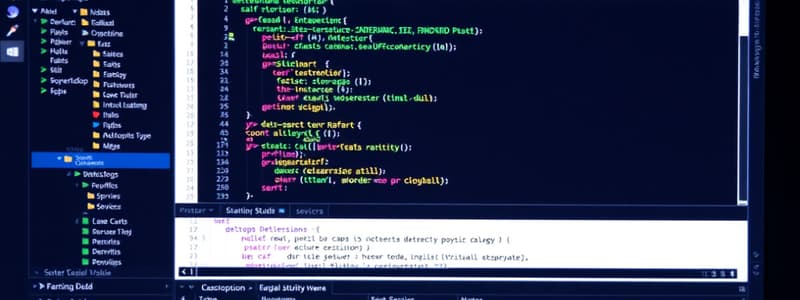Podcast
Questions and Answers
What is Visual Studio?
What is Visual Studio?
An integrated development environment (IDE) from Microsoft for developing programs, websites, and apps.
What programming languages does Visual Studio support?
What programming languages does Visual Studio support?
C#, C++, VB.NET, Python, JavaScript, and more.
What is the main difference between Visual Studio and Visual Studio.NET?
What is the main difference between Visual Studio and Visual Studio.NET?
- There is no difference.
- Visual Studio supports only web applications.
- Visual Studio is a broader IDE, while Visual Studio.NET is specifically for the .NET Framework. (correct)
- Visual Studio.NET is the latest version of Visual Studio.
When was the first version of Visual Studio released?
When was the first version of Visual Studio released?
Which of the following editions of Visual Studio is free?
Which of the following editions of Visual Studio is free?
What is the primary use of Xamarin?
What is the primary use of Xamarin?
Match the following Visual Studio features to their descriptions:
Match the following Visual Studio features to their descriptions:
Visual Studio is designed to be an ____ solution for developers.
Visual Studio is designed to be an ____ solution for developers.
Flashcards are hidden until you start studying
Study Notes
Introduction to Visual Studio
- Visual Studio is an integrated development environment (IDE) from Microsoft for developing a variety of applications including desktop, web, and mobile apps.
- Supports multiple programming languages such as C#, C++, VB.NET, Python, and JavaScript through extensions.
What is Visual Studio?
- Provides tools for writing, debugging, and testing code along with version control and deployment capabilities.
- Designed as an all-in-one solution for developers.
Visual Studio vs. Visual Studio.NET
- Visual Studio encompasses different editions and can support multiple platforms like Windows, web, mobile, and cloud.
- Visual Studio.NET, launched in 2002, specifically integrates with the .NET Framework supporting managed code and object-oriented programming.
History & Evolution of Visual Studio
- Introduced in 1997, Visual Studio has seen major releases, including:
- Visual Studio 2010: Major UI changes.
- Visual Studio 2015: Cross-platform development support.
- Visual Studio 2019: Enhanced productivity features.
Visual Studio Editions
- Community Edition:
- Free, launched in 2014, suitable for individuals creating apps with some limitations for enterprise use.
- Professional Edition:
- Paid version since 2010, supporting XML editing and integration with Microsoft SQL Server.
- Enterprise Edition:
- Comprehensive solution for teams, focusing on high scalability and quality demands.
Applications and Platforms Supported by Visual Studio
- Desktop Applications:
- Windows Forms for traditional desktop applications.
- WPF (Windows Presentation Foundation) for modern desktop apps with rich UIs.
- Web Applications:
- ASP.NET for web applications and services.
- Blazor allows building interactive web UIs using C#.
- Mobile Applications:
- Xamarin for cross-platform mobile apps running on iOS and Android.
- MAUI (Multi-platform App UI) evolves Xamarin for unified application development with a single codebase.
- Cloud Applications:
- Azure integration for cloud development and management.
Key Features of Visual Studio
- Comprehensive support for various programming languages and frameworks.
- Advanced debugging and testing tools to streamline the development process.
- Customizable environment through extensions and integrations.
Extensibility and Customization in Visual Studio
- Visual Studio allows extensive customization through extensions that enhance functionality and fit developer needs.
Studying That Suits You
Use AI to generate personalized quizzes and flashcards to suit your learning preferences.