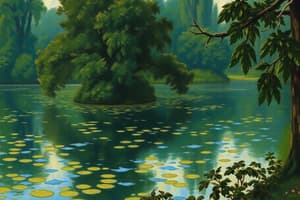Podcast
Questions and Answers
What is the purpose of the Solution Explorer in Visual Studio?
What is the purpose of the Solution Explorer in Visual Studio?
- To create a new solution and project
- To run the project and execute the code
- To modify the project's properties and settings
- To display the contents of a solution, including its projects and items (correct)
What information is exposed as project properties in the Visual Studio IDE?
What information is exposed as project properties in the Visual Studio IDE?
- Only the application name and extension
- The application name, extension, compiler options, linker options, debugger settings, and custom build steps (correct)
- Only the compiler options and linker options
- Only the debugger settings and custom build steps
Which of the following is a correct step to build a console application in Visual Studio?
Which of the following is a correct step to build a console application in Visual Studio?
- Write code in the Code Editor and click the Run button or the F5 key to run the project
- Create a new solution and project, then write code in the Code Editor (correct)
- Open the Solution Explorer and modify the project's properties
- All of the above
What is the purpose of the 'Properties' icon within the Solution Explorer in Visual Studio?
What is the purpose of the 'Properties' icon within the Solution Explorer in Visual Studio?
Which of the following is NOT a common integrated development environment (IDE) for building C# applications?
Which of the following is NOT a common integrated development environment (IDE) for building C# applications?
What is the purpose of the 'Run' button or the 'F5' key in the Visual Studio IDE?
What is the purpose of the 'Run' button or the 'F5' key in the Visual Studio IDE?
What is the purpose of Visual Studio Express for Web?
What is the purpose of Visual Studio Express for Web?
Which IDE focuses on supporting the development of console-based and desktop GUI applications?
Which IDE focuses on supporting the development of console-based and desktop GUI applications?
What type of projects can be built using Visual Studio Community Edition?
What type of projects can be built using Visual Studio Community Edition?
In which menu can you find the option to create a new project in Visual Studio?
In which menu can you find the option to create a new project in Visual Studio?
Which IDE has all the same features as Visual Studio Community?
Which IDE has all the same features as Visual Studio Community?
What is the primary focus of Team Foundation Server 2015 Express?
What is the primary focus of Team Foundation Server 2015 Express?
Flashcards are hidden until you start studying
Study Notes
Creating a New Project
- A new project appears in Solution Explorer after creation.
- Solution Explorer is a tool window in the Visual Studio IDE that displays the contents of a solution, including projects and their items.
- A solution can contain multiple projects that work together.
Properties and Settings
- All information needed to build a project is exposed as properties in the IDE.
- Properties include application name, extension (e.g., DLL, LIB, EXE), compiler options, linker options, debugger settings, custom build steps, and more.
- The Properties icon in Solution Explorer is used to view and modify these properties.
Integrated Development Environments (IDEs)
- Common IDEs for building C# applications include Visual Studio Express, Visual Studio Community, and Visual Studio Professional (or higher).
Visual Studio Editions
- Visual Studio Express:
- Supports development of console-based and desktop GUI applications (Express for Windows Desktop)
- Supports development for Windows 10 "universal" applications (Express for Windows 10)
- Supports development for ASP.NET web applications, Azure cloud-based applications, and Microsoft Silverlight applications (Express for Web)
- Visual Studio Community:
- Allows building a wider variety of project types using multiple .NET languages
- Supports building projects that run on Android or Apple devices
- Visual Studio Professional (or higher):
- Has all the same features as Visual Studio Community
Creating a Console Application
- Start Visual Studio and choose File > New > Project from the menu bar.
- Choose Visual C# from templates, then Windows, and then Console Application.
- Specify a name for the project and choose the OK button.
Studying That Suits You
Use AI to generate personalized quizzes and flashcards to suit your learning preferences.