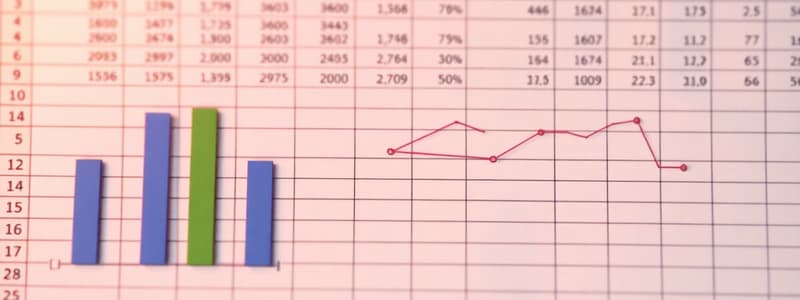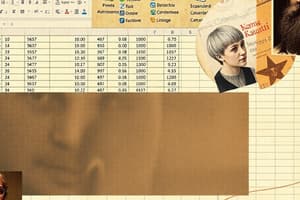Podcast
Questions and Answers
What is the purpose of the formula bar in Excel?
What is the purpose of the formula bar in Excel?
- To display the formula or data in the selected cell (correct)
- To navigate between worksheets
- To create new worksheets
- To format the cells in the worksheet
Which of the following formulas correctly calculates the total of cells D2 through D21?
Which of the following formulas correctly calculates the total of cells D2 through D21?
- =ADD(D2:D21)
- =SUM(D2:D21) (correct)
- =CALC(D2:D21)
- =TOTAL(D2:D21)
What function would you use to find the average of cells B1 through B10?
What function would you use to find the average of cells B1 through B10?
- =COUNT(B1:B10)
- =AVERAGE(B1:B10) (correct)
- =MAX(B1:B10)
- =SUM(B1:B10)
How can you move to the next column after entering data in a cell?
How can you move to the next column after entering data in a cell?
Which of the following is NOT a basic formula available in Excel?
Which of the following is NOT a basic formula available in Excel?
The Formula Bar in Excel is located below the worksheet.
The Formula Bar in Excel is located below the worksheet.
Excel worksheets consist of a grid of columns and rows.
Excel worksheets consist of a grid of columns and rows.
The AVERAGE formula in Excel is used to add numbers in a range.
The AVERAGE formula in Excel is used to add numbers in a range.
To move to the next column after entering data, you can use the Tab key.
To move to the next column after entering data, you can use the Tab key.
Count function in Excel only counts cells that contain text.
Count function in Excel only counts cells that contain text.
What is the function of Conditional Formatting in Excel?
What is the function of Conditional Formatting in Excel?
Which of the following types of charts is best used to show trends over time?
Which of the following types of charts is best used to show trends over time?
What is the first step in creating a chart in Excel?
What is the first step in creating a chart in Excel?
What is one way to delete a row in Excel?
What is one way to delete a row in Excel?
What is the purpose of merging cells in Excel?
What is the purpose of merging cells in Excel?
Excel allows you to customize cells to enhance data presentation.
Excel allows you to customize cells to enhance data presentation.
Merging cells in Excel can only be used for creating data tables.
Merging cells in Excel can only be used for creating data tables.
In Excel, you can insert a new row or column by right-clicking on a row number or column letter and selecting 'Insert'.
In Excel, you can insert a new row or column by right-clicking on a row number or column letter and selecting 'Insert'.
A pie chart is used to display trends over time.
A pie chart is used to display trends over time.
To resize rows or columns in Excel, you can drag the boundary between two row numbers or column letters.
To resize rows or columns in Excel, you can drag the boundary between two row numbers or column letters.
What is the first step in creating a chart?
What is the first step in creating a chart?
Which of the following chart types is NOT mentioned as part of the possible charts displayed?
Which of the following chart types is NOT mentioned as part of the possible charts displayed?
What customization option is NOT mentioned as available for charting?
What customization option is NOT mentioned as available for charting?
What aspect of the charts is indicated on the vertical axis?
What aspect of the charts is indicated on the vertical axis?
Which tab do you go to after highlighting data to select the desired chart type?
Which tab do you go to after highlighting data to select the desired chart type?
To create a chart, you first need to highlight the data you want to include.
To create a chart, you first need to highlight the data you want to include.
Charts cannot be customized in Excel after they are created.
Charts cannot be customized in Excel after they are created.
The vertical axis of the charts typically represents the quantity of data.
The vertical axis of the charts typically represents the quantity of data.
Different types of charts include only pie charts and line graphs.
Different types of charts include only pie charts and line graphs.
You can add gridlines as part of the customization options for charts.
You can add gridlines as part of the customization options for charts.
Which component in PowerPoint displays a list of slides in the presentation?
Which component in PowerPoint displays a list of slides in the presentation?
What is the main purpose of using transitions in a PowerPoint presentation?
What is the main purpose of using transitions in a PowerPoint presentation?
How can you add more slides to your PowerPoint presentation?
How can you add more slides to your PowerPoint presentation?
Which tab must you navigate to in PowerPoint to apply an animation effect?
Which tab must you navigate to in PowerPoint to apply an animation effect?
What should you do to avoid distractions during a presentation when using sound effects?
What should you do to avoid distractions during a presentation when using sound effects?
What can the Animation Pane in PowerPoint help you manage?
What can the Animation Pane in PowerPoint help you manage?
What initial action is required to start creating a presentation in PowerPoint?
What initial action is required to start creating a presentation in PowerPoint?
What is a recommended action to deliver a more effective presentation?
What is a recommended action to deliver a more effective presentation?
Microsoft PowerPoint is a software used to create word documents.
Microsoft PowerPoint is a software used to create word documents.
Transitions are used to add visual effects when moving between slides in a presentation.
Transitions are used to add visual effects when moving between slides in a presentation.
The Animation Pane in PowerPoint allows users to manage animation settings and timing delays.
The Animation Pane in PowerPoint allows users to manage animation settings and timing delays.
It is advised to use sound effects liberally during presentations.
It is advised to use sound effects liberally during presentations.
The 'New Slide' button is used to remove slides from a PowerPoint presentation.
The 'New Slide' button is used to remove slides from a PowerPoint presentation.
Practicing and preparing for a presentation improves delivery and engagement.
Practicing and preparing for a presentation improves delivery and engagement.
Slide layouts in PowerPoint are used to display only images.
Slide layouts in PowerPoint are used to display only images.
Using emphasis effects in animations can help highlight important information in a presentation.
Using emphasis effects in animations can help highlight important information in a presentation.
What is the primary purpose of using transitions in a presentation?
What is the primary purpose of using transitions in a presentation?
Which of the following is a method to customize transitions in a presentation?
Which of the following is a method to customize transitions in a presentation?
How can animations enhance a presentation?
How can animations enhance a presentation?
What role does the Animation Pane serve in a presentation?
What role does the Animation Pane serve in a presentation?
Which strategy is considered effective for delivering a presentation?
Which strategy is considered effective for delivering a presentation?
Transitions help make the presentation more dynamic and keep the audience engaged.
Transitions help make the presentation more dynamic and keep the audience engaged.
Animations are used to control how slides transition from one to another.
Animations are used to control how slides transition from one to another.
Sound effects should be used liberally to keep the audience's attention.
Sound effects should be used liberally to keep the audience's attention.
Emphasis effects in animations can highlight key points in a presentation.
Emphasis effects in animations can highlight key points in a presentation.
Practicing a presentation multiple times can help identify potential issues.
Practicing a presentation multiple times can help identify potential issues.
Using a consistent color scheme and font style throughout a presentation helps create a professional look.
Using a consistent color scheme and font style throughout a presentation helps create a professional look.
Transitions in a presentation should always be flashy to capture the audience's attention.
Transitions in a presentation should always be flashy to capture the audience's attention.
A slide presentation should contain clutter and excessive detail to keep the audience engaged.
A slide presentation should contain clutter and excessive detail to keep the audience engaged.
Dynamic content can include effects like zoom and pan in a presentation.
Dynamic content can include effects like zoom and pan in a presentation.
The 'Fade' transition is considered a subtle transition effect.
The 'Fade' transition is considered a subtle transition effect.
What design principle should be followed to avoid cluttered slides?
What design principle should be followed to avoid cluttered slides?
Which transition effect best provides a dynamic visual change between slides?
Which transition effect best provides a dynamic visual change between slides?
What is an important feature of maintaining a consistent design in a presentation?
What is an important feature of maintaining a consistent design in a presentation?
Which of the following dynamic content effects could be used in a presentation?
Which of the following dynamic content effects could be used in a presentation?
Which of these interactions are most likely used to represent various effects or actions in presentation software?
Which of these interactions are most likely used to represent various effects or actions in presentation software?
Flashcards
Excel Worksheet
Excel Worksheet
A grid of rows and columns in an Excel file used to store and organize data.
Excel Formula (SUM)
Excel Formula (SUM)
A formula to add numbers in a range of cells.
Excel Formula (AVERAGE)
Excel Formula (AVERAGE)
Calculates the average of a range of numbers.
Excel Formula (COUNT)
Excel Formula (COUNT)
Signup and view all the flashcards
Excel Formula
Excel Formula
Signup and view all the flashcards
What is Excel?
What is Excel?
Signup and view all the flashcards
What is the Formula Bar?
What is the Formula Bar?
Signup and view all the flashcards
How do you input data?
How do you input data?
Signup and view all the flashcards
SUM formula
SUM formula
Signup and view all the flashcards
AVERAGE formula
AVERAGE formula
Signup and view all the flashcards
Conditional Formatting
Conditional Formatting
Signup and view all the flashcards
Merge Cells
Merge Cells
Signup and view all the flashcards
Inserting Rows/Columns
Inserting Rows/Columns
Signup and view all the flashcards
Deleting Rows/Columns
Deleting Rows/Columns
Signup and view all the flashcards
Chart Types
Chart Types
Signup and view all the flashcards
Chart Types in Excel
Chart Types in Excel
Signup and view all the flashcards
Chart Customization
Chart Customization
Signup and view all the flashcards
Chart Creation
Chart Creation
Signup and view all the flashcards
Highlight Data
Highlight Data
Signup and view all the flashcards
Chart Tools Tabs
Chart Tools Tabs
Signup and view all the flashcards
What are the steps to create a chart?
What are the steps to create a chart?
Signup and view all the flashcards
PowerPoint
PowerPoint
Signup and view all the flashcards
Slides Pane
Slides Pane
Signup and view all the flashcards
Slide Layouts
Slide Layouts
Signup and view all the flashcards
Transitions
Transitions
Signup and view all the flashcards
Animations
Animations
Signup and view all the flashcards
Animation Pane
Animation Pane
Signup and view all the flashcards
Practice and Preparation
Practice and Preparation
Signup and view all the flashcards
Know Your Audience
Know Your Audience
Signup and view all the flashcards
Transition Effect
Transition Effect
Signup and view all the flashcards
Emphasis Animation
Emphasis Animation
Signup and view all the flashcards
Practice for Presentations
Practice for Presentations
Signup and view all the flashcards
Slide Transition
Slide Transition
Signup and view all the flashcards
Animation Effect
Animation Effect
Signup and view all the flashcards
Rehearse Your Presentation
Rehearse Your Presentation
Signup and view all the flashcards
Consistent Design
Consistent Design
Signup and view all the flashcards
Dynamic Content
Dynamic Content
Signup and view all the flashcards
Simple Visuals
Simple Visuals
Signup and view all the flashcards
Slide Presentation
Slide Presentation
Signup and view all the flashcards
Study Notes
Introduction to Spreadsheets (Microsoft Excel)
- Excel is a spreadsheet program allowing data organization, analysis, and storage.
- Excel interface has a formula bar above the worksheet to show formulas or data in selected cells.
- Worksheets are grids of rows and columns in Excel files.
- Ribbons in Excel include tabs (like Home, Insert, and Formulas) with groups of related commands.
Creating Simple Spreadsheets
- Input data into a cell, press Enter or use the Tab key to move to the next cell horizontally or vertically.
- Structure data by placing related information in adjacent cells, using headers for data sets.
Basic Formulas
- SUM: Adds numbers in a range (e.g., =SUM(A1:A10)).
- AVERAGE: Calculates the average of a range of numbers (e.g., =AVERAGE(B1:B10)).
- COUNT: Counts the number of cells holding numbers (e.g., =COUNT(C1:C10)).
Studying That Suits You
Use AI to generate personalized quizzes and flashcards to suit your learning preferences.