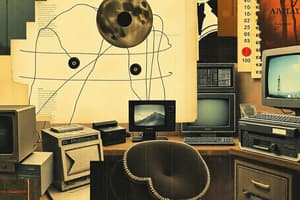Podcast
Questions and Answers
[Blank] technology is responsible for a large portion of our workforce, business operations, and personal access to information.
[Blank] technology is responsible for a large portion of our workforce, business operations, and personal access to information.
Information
The Latin word 'computare', from which computer is derived, means to ______.
The Latin word 'computare', from which computer is derived, means to ______.
calculate
[Blank] is a collection of unorganized facts & figures and does not provide any further information regarding patterns, context, etc.
[Blank] is a collection of unorganized facts & figures and does not provide any further information regarding patterns, context, etc.
Data
[Blank] is structured data i.e. organized meaningful and processed data.
[Blank] is structured data i.e. organized meaningful and processed data.
Typical input devices include the keyboard, ______ , microphone, camera, and scanner.
Typical input devices include the keyboard, ______ , microphone, camera, and scanner.
The central processing unit (______) takes information from input devices and memory storage and processes it according to programmed instructions.
The central processing unit (______) takes information from input devices and memory storage and processes it according to programmed instructions.
Monitors, speakers, and printers are examples of a computer's ______ function.
Monitors, speakers, and printers are examples of a computer's ______ function.
[Blank] storage components are used to store data temporarily
[Blank] storage components are used to store data temporarily
[Blank] is a compulsory temporary storage component that a computer uses to store running applications and their data.
[Blank] is a compulsory temporary storage component that a computer uses to store running applications and their data.
A hard disk is the most common ______ storage component .
A hard disk is the most common ______ storage component .
[Blank] refers to a computer's ability to perform different types of tasks with the same accuracy and efficiency.
[Blank] refers to a computer's ability to perform different types of tasks with the same accuracy and efficiency.
Computer memory storage capacity is measured in Bytes, Kilobytes(KB), Megabytes(MB), ______ , and Terabytes(TB).
Computer memory storage capacity is measured in Bytes, Kilobytes(KB), Megabytes(MB), ______ , and Terabytes(TB).
A computer may conduct tasks automatically after instructions are ______ .
A computer may conduct tasks automatically after instructions are ______ .
A computer can ______, retrieve, and process data according to its program (set of instructions to make the computer perform).
A computer can ______, retrieve, and process data according to its program (set of instructions to make the computer perform).
Computers use the 4 phases of the computing process, which are the input, processing, ______ , and storage.
Computers use the 4 phases of the computing process, which are the input, processing, ______ , and storage.
The Central Processing Unit (______) is the brain of the computer.
The Central Processing Unit (______) is the brain of the computer.
[Blank] is used for temporary storage that keeps the data while the computer is running or open.
[Blank] is used for temporary storage that keeps the data while the computer is running or open.
[Blank] are used for permanent or long-term storage that holds data even when the device or computer is turned off.
[Blank] are used for permanent or long-term storage that holds data even when the device or computer is turned off.
[Blank] are all the physical aspects of a computer system.
[Blank] are all the physical aspects of a computer system.
[Blank] is nothing but a set of programs (computer instructions), which helps the user to do a set of specific tasks.
[Blank] is nothing but a set of programs (computer instructions), which helps the user to do a set of specific tasks.
[Blank] are a set of instructions, written in code, to instruct a computer on how to perform a task, run a software, do calculations etc.
[Blank] are a set of instructions, written in code, to instruct a computer on how to perform a task, run a software, do calculations etc.
[Blank] is essentially the raw facts and figures that we input in the computer.
[Blank] is essentially the raw facts and figures that we input in the computer.
[Blank] facilitates sharing of information, files, and other facilities, over LAN cables, Bluetooth, Wi-Fi, satellites etc.
[Blank] facilitates sharing of information, files, and other facilities, over LAN cables, Bluetooth, Wi-Fi, satellites etc.
A computer a device is to establish network connections and that ______ data or input, and processes it to produce result.
A computer a device is to establish network connections and that ______ data or input, and processes it to produce result.
The first generation of computers used ______ tubes for circuitry and magnetic drums for memory.
The first generation of computers used ______ tubes for circuitry and magnetic drums for memory.
In second generation computers, COBOL and ______ are employed as assembly languages and programming languages.
In second generation computers, COBOL and ______ are employed as assembly languages and programming languages.
In around 1955 a device called ______ replaced the bulky electric tubes in the first generation computer.
In around 1955 a device called ______ replaced the bulky electric tubes in the first generation computer.
The third generation computers used ______ circuits (ICs).
The third generation computers used ______ circuits (ICs).
Fourth-generation computers used ______ Scale Integrated Circuits (LSIC) built on a single silicon chip called microprocessors.
Fourth-generation computers used ______ Scale Integrated Circuits (LSIC) built on a single silicon chip called microprocessors.
Fifth-generation computers use ______ (Ultra Large Scale Integration) technology.
Fifth-generation computers use ______ (Ultra Large Scale Integration) technology.
A ______-based Database Is a collection of data that is stored, organized, and managed using computer software.
A ______-based Database Is a collection of data that is stored, organized, and managed using computer software.
[Blank] communication enables individuals and organizations to communicate more efficiently and effectively in a business context.
[Blank] communication enables individuals and organizations to communicate more efficiently and effectively in a business context.
Computers help businesses quickly access vast amounts of information and perform complex ______.
Computers help businesses quickly access vast amounts of information and perform complex ______.
Computers make it easier for businesses to securely store large volumes of data and manage it ______.
Computers make it easier for businesses to securely store large volumes of data and manage it ______.
Educational software and tools, such as games, simulations, and multimedia presentations, make learning more engaging and ______.
Educational software and tools, such as games, simulations, and multimedia presentations, make learning more engaging and ______.
[Blank] and digital skills are crucial for future careers and personal growth.
[Blank] and digital skills are crucial for future careers and personal growth.
Medical ______: Faster, more accurate diagnosis with X-rays, CT scans, MRIs, ultrasounds.
Medical ______: Faster, more accurate diagnosis with X-rays, CT scans, MRIs, ultrasounds.
[Blank] Surgery: Minimally invasive procedures, smaller scars, faster recovery.
[Blank] Surgery: Minimally invasive procedures, smaller scars, faster recovery.
Electronic Health Records (EHRs) allow easy access to patient information, fewer errors, better coordination of ______.
Electronic Health Records (EHRs) allow easy access to patient information, fewer errors, better coordination of ______.
CAD ________ helps design theaters, optimizing space and acoustics.
CAD ________ helps design theaters, optimizing space and acoustics.
The central processing unit (CPU) takes information from input devices and memory ______ and processes it according to programmed instructions.
The central processing unit (CPU) takes information from input devices and memory ______ and processes it according to programmed instructions.
In the context of computer storage, the component used for temporary data storage, which is erased when the system shuts down, is known as ______ storage.
In the context of computer storage, the component used for temporary data storage, which is erased when the system shuts down, is known as ______ storage.
According to computer Courses, a compute ______ data or input, and processes it.
According to computer Courses, a compute ______ data or input, and processes it.
In the evolution of computers, the ______ generation was characterized by the use of transistors, marking a transition from vacuum tubes.
In the evolution of computers, the ______ generation was characterized by the use of transistors, marking a transition from vacuum tubes.
A program is a finite step-by-step list of well-defined instructions to solve a particular problem, called an ______.
A program is a finite step-by-step list of well-defined instructions to solve a particular problem, called an ______.
Flashcards
Information Technology (IT)
Information Technology (IT)
Using computer systems or devices to access information.
Computer
Computer
A programmable electronic device capable of retrieving, storing, and processing data.
Data
Data
Unorganized facts & figures without context.
Information
Information
Signup and view all the flashcards
Input
Input
Signup and view all the flashcards
Processing
Processing
Signup and view all the flashcards
Output
Output
Signup and view all the flashcards
Temporary Storage
Temporary Storage
Signup and view all the flashcards
Permanent Storage
Permanent Storage
Signup and view all the flashcards
Speed
Speed
Signup and view all the flashcards
Diligence
Diligence
Signup and view all the flashcards
Accuracy
Accuracy
Signup and view all the flashcards
Reliability
Reliability
Signup and view all the flashcards
Versatility
Versatility
Signup and view all the flashcards
Memory
Memory
Signup and view all the flashcards
Automation
Automation
Signup and view all the flashcards
Computer Definition
Computer Definition
Signup and view all the flashcards
How computers process data
How computers process data
Signup and view all the flashcards
Input Phase
Input Phase
Signup and view all the flashcards
Processing Phase
Processing Phase
Signup and view all the flashcards
Output Phase
Output Phase
Signup and view all the flashcards
Storage Phase
Storage Phase
Signup and view all the flashcards
RAM (Random Access Memory)
RAM (Random Access Memory)
Signup and view all the flashcards
Hard Drives
Hard Drives
Signup and view all the flashcards
Hardware
Hardware
Signup and view all the flashcards
Input Hardware
Input Hardware
Signup and view all the flashcards
Output Hardware
Output Hardware
Signup and view all the flashcards
Processing Hardware
Processing Hardware
Signup and view all the flashcards
Secondary Storage Hardware
Secondary Storage Hardware
Signup and view all the flashcards
Software
Software
Signup and view all the flashcards
People interacting with computer system
People interacting with computer system
Signup and view all the flashcards
Procedures
Procedures
Signup and view all the flashcards
Dāta
Dāta
Signup and view all the flashcards
Connectivity
Connectivity
Signup and view all the flashcards
First Generation Computer
First Generation Computer
Signup and view all the flashcards
Second Generation Computer
Second Generation Computer
Signup and view all the flashcards
Third Generation Computer
Third Generation Computer
Signup and view all the flashcards
Fourth Generation Computer
Fourth Generation Computer
Signup and view all the flashcards
Fifth Generation
Fifth Generation
Signup and view all the flashcards
Ethical issue Affecting privacy
Ethical issue Affecting privacy
Signup and view all the flashcards
Identity Theft
Identity Theft
Signup and view all the flashcards
Computer Hardware
Computer Hardware
Signup and view all the flashcards
System Clock
System Clock
Signup and view all the flashcards
RAM
RAM
Signup and view all the flashcards
Secondary Storage
Secondary Storage
Signup and view all the flashcards
Output Devices
Output Devices
Signup and view all the flashcards
Communication Devices
Communication Devices
Signup and view all the flashcards
Rootkits
Rootkits
Signup and view all the flashcards
Study Notes
- Information technology (IT) uses computer systems/devices to access information, playing a significant role in the workforce, business, and daily activities.
What is a Computer?
- Derived from the Latin "computare" (to calculate), a computer is a programmable electronic device for retrieving, storing, and processing data.
- A computer consists of hardware (processor, memory, etc.) and software (applications, operating systems, etc.).
- Data constitutes unorganized facts and figures, lacking defined patterns or context i.e. "unstructured facts and figures".
- Information is structured, organized, meaningful, and processed data, converted from raw data by a computer.
Functions of a Computer System
- Input: Information enters the computer via devices like keyboards, mice, microphones, cameras, and scanners.
- Processing: The CPU processes information from input devices and memory using programmed instructions.
- Output: Processed information is sent to output devices like monitors, speakers, and printers for user interaction.
- Storage: Temporary (erased on shutdown, like RAM) and permanent (preserved on shutdown, like hard disks, USB drives, and CDs/DVDs) storage components enable computers to store data for later use.
Characteristics of Computers
- Speed: Performs calculations faster and more accurately than humans.
- Diligence: Operates tirelessly for extended periods.
- Accuracy: Low chance of errors in computations/operations.
- Reliability: Consistent output for consistent input.
- Versatility: Capable of performing different tasks with accuracy and efficiency.
- Memory: Stores and precisely accesses millions of records, with capacity measured in Bytes, KB, MB, GB, and TB.
- Automation: Automates tasks following programmed instructions, especially with AI-based technology.
Computer Fundamentals
- A computer electronically stores, retrieves, and processes data based on a program to perform tasks like computing, automation, and data storage.
- Computers help complete tasks such as making documents, sending emails, printing, and editing.
- Data processing converts raw data into meaningful information through input, processing, output, and storage.
Computing Process Phases
- Input: Data is entered using devices like keyboards, mice, cameras, and touchscreens.
- Processing: The CPU processes the input.
- Output: The processed data is shown through devices like screens, videos, audio devices, and printers.
- Storage: Data is kept on the computer or portable devices for future use.
- RAM is used for temporary storage while the computer is running.
- Hard drives are used for permanent storage, even when the computer is off, and examples are USBs and cloud storage.
Elements of a Computer System
- Hardware: Tangible physical components such as keyboards, monitors, and printers.
- Elements of hardware are input, output, processing and mamory hardware.
- Software: Programs or instructions enabling users to perform specific tasks.
- People: Users interacting with the system.
- Procedures: Instructions, written in code, for computer task execution.
- Data: Raw facts and figures entered into the computer.
- Connectivity: Links computers to facilitate information sharing via LAN, Bluetooth, Wi-Fi, etc.
History of Computing
- A computer accepts data/input, processes it, and produces a result.
- Computing means a computer performs any action, from opening an application to editing an image.
Five Generations of Computers
- First Generation (1940-1956): Used vacuum tubes for circuitry and magnetic drums for memory, large, difficult to program, relied on machine language, used punched cards, and had slow operating speed with high power consumption.
- Second Generation (1957-1963): Used transistors, assembly languages (COBOL, FORTRAN), transistors replaced vacuum tubes, smaller and faster, had reduced size but still used punched cards, stored instructions in memory, and integrated CPU, memory, and I/O units.
- Third Generation (1964-1971): Used integrated circuits (ICs/chips), smaller semiconductors increased speed and efficiency, interacted through keyboards/monitors, had an operating system, and became more accessible/affordable.
- Fourth Generation (1970s-Present): Used Large Scale Integrated Circuits (LSIC), i.e. microprocessors, which enabled microcomputers, Very Large Scale Integrated Circuits (VLSIC) replaced LSICs, small computers linked into networks, the internet was born, the development of Graphical User Interfaces (GUIs), including mouses and handheld devices.
- Fifth Generation (1980-Present): Uses AI, parallel processing, superconductors, Ultra Large Scale Integration (ULSI), and programming languages like C, C++, Java, and .Net sophisticated computers like IBM, Pentium, Desktop, Laptop, Notebook, Ultrabook, etc. and parallel processing.
Computer-Based vs Paper-Based Databases
- Computer-based databases use computer software for data storage, organization, and management.
- Paper-based databases use tangible documents like paper records, files, or folders.
Computer Applications in Society
- In Business and Industries: Computers have become essential business tools, used in product creation, marketing, accounting, and administration.
- Communications: Enable efficient communication, research for accessing information and complex analyses, sales and marketing with customer relationship management (CRM) and data management and storage. It enhances product development from concept to launch.
- In Education: Computer systems and tech enhance access to information, interactive learning with simulations and multimedia, distance learning, student assessment (online tests), and skill development. -It: digital skills are crucial for future careers. Benefits in Education: Collaboration, personalized learning, engagement, and accessibility. Challenges in Education: Limited access, distraction, and high costs.
- In Medical Field: Computers are essential for accessible, effective healthcare, offering clearer imaging, more precise treatments, efficient care with electronic health records (EHRs), hospital information systems, personalized medicine.
- Also helps in advancing knowledge such as safe training via data analysis and medical simulations.
- In medicine and healthcare. computers aid in medical research, streamlined healthcare services and enhanced medical imaging techniques.
- In education computers enable online learning platforms, digital resources, and automated grading.
- In finance and banking, computers enable secure online banking, automated trading, and financial modelling.
- For environmental science, computers simulate and analyze large environmental datasets.
- In arts and design, such as graphic design, digital art, and video editing: Computers enhance graphic design, digital art creation, and video editing.
- Used by streaming, gaming, and animation, photos, music, sports, powering analysis, enhancing visualisations and editing in leisure.
Computers in Design, Performance, and Entertainment
- Computer enhance how theatre performances are planned and executed through computer aided design (CAD) software.
Computer Imperfections
- Physical malfunctions, like hard drive failure, disrupt workflows.
- Software bugs can cause crashes/incorrect outputs, lowering productivity; cybersecurity risks involve viruses/hacking that compromise data.
- Dependence on computers is inefficient when systems fail.
Software
- Software can improve music production, motion capture, and choreography via programs like FL Studio, Logic Pro, and DanceForms.
Security
- Cookies are text files which track website visitors.
- Electronic surveillance monitors people, often unknowingly, with technology.
- Identity theft steals personal information to borrow money or make purchases.
Malware
- Spyware steals sensitive information from devices.
- Trojan horses spread through attachments/downloads.
- Direct action viruses infect/modify files.
- Polymorphic viruses change code to avoid detection.
- Ransomware encrypts data requesting payment.
- Rootkits grant remote device control.
- SQL Slammer attacks unpatched servers.
- Code Red displayed "Hacked by Chinese!" on infected pages.
Computer Hardware
- Computer hardware encompasses the physical components comprising a computer system.
- Hardware Overview: Modern systems include components such as the system unit, input/output devices, secondary storage, and communications devices.
- The System Unit: THe heart of the computer consists of the motherboard with the CPU, RAM and ROM chips.
The Motherboard
- The CPU has the Arithmetic Logic Unit (ALU) and the Control Unit
- The ALU performs processes arithmetic operations and logical operations
Clock
- The System Clock sends out pulses at regular intervals and helps clock the speed of the computer hardware
Bus Lines
- Electrical data roadways transmit data between the CPU and components.
Memory Chip
- Refers to program and data storage which are temporary or permanent. -RAM, volatile and primarily used for storage, holds instructions and data. -ROM chips store Booting Instructons -CMOS chips are powered by batteries and containg infomation that is flexible. -Cash Memory temporarily stores frequently used data to spped progress up.
- Expansion Slots are sockets for expansion cards and Ports are sockets on the exterior of the unit.
Secondary Storage Hardware
- Secondary storage hardware refers to what permanetly holds data and instructions. Floppy disks are an example of a magnetized platter which store information and hard disks store larger and faster amounts of data.
- Magnetic tape stores backups because it is slow and optical discs make suse of optical technology.
Input Output Devices
- Input devices translate data for computer comprehension whereas output devices produce comprehensible data.
Communication Devices
- Enable the transmission of data via modems and network cards, facilitating internet connectivity.
History of Computer Hardware
- First Generation (1940s - 1950s) consisted of vacuum tubes which ate up electricity, machine language. Used in Examples: ENIAC, UNIVAC.
- Second Generation (1950s - 1960s) transistors made smaller and faster computers, used assembly language and magnetic core memory. Examples: IBM 1401, UNIVAC 1108
- Third Generation (1960s - 1970s) made improvements with integrated circuits or ICs. IBM System/360, PDP-8
- Fourth Generation (1970s - Present) used GUI (graphical user interface). IBM PC, Apple Macintosh, Intel 4004
- Fifth Generation (Present & Future) : AI - machine learning, and quantum computing and personal voice assistants.
Classification of Computer Hardware
- Four types; input, output, memory, and processing devices.
- Input devices can be used by the user to type in input
- Output can display informaton from the computer
Processing Devices
- Central processing unit (CPU): is the computer's "brain" that processes data and Motherboard for connecting the componenets.
Memory (Storage) Devices
- Devices are Random access memory (RAM). Store data for long term or short term. Solid state drive (SSD) use flash memory to store.
Types of Computer Hardware
- Input devices include keyboards, mice, touchpads, scanners, microphones, and barcode scanners.
- Output devices include monitors, printers, speakers, headphones, projectors, Braille readers, and plotters.
- Primary memory which is smaller in size, and is part of the CPU that holds program instructions and results
- Secondary Memory which is stored outside the computer, long term or permanently with discs and solid state drives.
- Tertiary Memory which is rarely used and works automatically.
Communication Hardware
- Communication hardware consists of devices like NICs, modems, switches, routers, hubs, Wi-Fi adapters, Bluetooth Adapters, Access Point (AP), Cellular Modems which facilitate connections between computers, networks and and other tech to achieve easy data transmission.
Computer Software
- Software are the programs that execute in accordance with programmed instructions
- Early days of software, Alan Turing is credited with software development. Tom Kilburn was resonsible for the writing in the 1980's.
- There are system software that help your computer functions and allow other software to work and Applications software that provide help towards the specific tasks.
- There are 4 types of software, Productive software, Device Drivers, OS, which can be modified as use.
- Application software also come in different types such as Graphic Software and presentation software.
Computer Software Generations
First Generation: Programming involved reconfiguring wires and setting dials and switches, where there were programming humans who made little humanly errors. Second Generation: Assembly languages and symbols made processes like abbreviations. Third Generation: Natural languages and compilers became available.
The Phases of a Prototype
- Establish the objective of the purpose
- Define the prototype and its functionality.
- Develope the prototype.
- Next evaluate the prototype and check for errors and improvements that should be done.
Software Prototypes
- Requirments for Engieering
- System Design
Software Process Cycle
- All phases require 4 activities. Software specification, Development design and implementation and software evolution.
- Waterfall Cycle: Is a very sequential approach with each step being represented and arranged in an order.
- Sprial: Takes a risk with activites where every process and activity are more focused.
- Agile: An iterative approach is more flexible and customer friendly to make improvements.
- Iterative is with repeated cycles to allow improvements with the software.
SDLC Tools
Some Commonly Used SDLC Tools Are
- JIRA, Trelo- Used to manage tasks
- Git- To track the changes in code
- Selenium and JUnit for testing codes like Javacript and Java tests, Dockers, used to perform application inside containers.
Is Program
- Program is the part of instruction on how a computer performs the task
- Ex, Malware or a web browser
Cycles and Steps in Program
- A program is comprised of six phases these are Analysis, Design, Coding, Debugging, Formalizing and Documentation.
- There must be proper logic and test and re runs.
Algorithm
- Is the defined steps made to perform a objective, an example witten down text
Types of FLowcharts
- Swimlane diagrams. for team members .used by proggramers to show contributions
- Basic flowcharts used to display steps
Description Language:
- Diagram using charts that map algrothims and other internal tool to to solve customers issues.
Workflow design
The re is process integration that allows for customer and easy of quality with these processes
Data Flowcharting
- Uses data to show the processes.
Hardware Registers
- Registers are computer memory directly in the CPU that executes data instructions. It hold storages with the data being kept.
Types of CPU Resigters
- Registers can hold the name, sybols and functons of the CPU using memory or operant or the instruction code.
- Control Resigters, Store information
- Program Center Resigters to execute and make process in time. 3)Intustrucion Pointers. for similar reasons
Issues with computers using Registers.
- shifting numbers in tiny space
- Storage capacity, small space not high in data.
- Overload, and putting too much will make the computer work slower.
To solve this issues can be solved like
1: Shifting with numbers 2: Ensure that you are program will run smoothly 3: Handle Overload to handle memory issues.
Internet Information
- Internet: Tool for accessing and connecting information
- URL is Unique to each and the website. to access contents on internet for easier finding on the internet.
Application on Internet
- Applications are Email, FTP or File transfer Protocal for uploads.
- Applications for emails and even some app such as messnger
- These programs need internet safety
- Use strong passwords.
Internet Effects
- Internet is is quick for communication which gives access to the world with more sources. and has access with online job.
- Cons is Cyberbullying, Hacking,
Future of internet
Artificial Intelligence (AI) and Advanced Communication.
Studying That Suits You
Use AI to generate personalized quizzes and flashcards to suit your learning preferences.