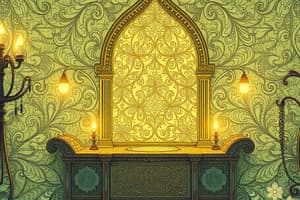Podcast
Questions and Answers
What is the primary function of an embedded computer?
What is the primary function of an embedded computer?
- To execute specific tasks for a product (correct)
- To connect multiple devices on a network
- To allow users to run powerful applications
- To perform general computing tasks
Which of the following best describes a mobile device?
Which of the following best describes a mobile device?
- A small device with built-in computing and Internet capabilities (correct)
- A device that cannot connect to the Internet
- A large computer system used for data analysis
- A desktop computer used primarily for gaming
What distinguishes portable computers from desktop computers?
What distinguishes portable computers from desktop computers?
- Portable computers are designed to be easily carried and powered by batteries (correct)
- Portable computers have no internet capability
- Portable computers are less flexible in features compared to desktops
- Portable computers cannot run the Windows operating system
What is a defining feature of a server in the context of computer classification?
What is a defining feature of a server in the context of computer classification?
Which one of the following is NOT a type of portable computer?
Which one of the following is NOT a type of portable computer?
What characterizes a supercomputer compared to other types of computers?
What characterizes a supercomputer compared to other types of computers?
Which component of a computer is responsible for performing arithmetic and logic operations?
Which component of a computer is responsible for performing arithmetic and logic operations?
During non-business hours, what is a mainframe computer primarily used for?
During non-business hours, what is a mainframe computer primarily used for?
What is a byte composed of in digital data representation?
What is a byte composed of in digital data representation?
What role do users play in the computer system?
What role do users play in the computer system?
Flashcards
Embedded Computer
Embedded Computer
A small computer built into a product to perform specific tasks.
Mobile Device
Mobile Device
A small device with computing and internet capabilities, often used for calls, messages, browsing, and more.
Desktop Computer
Desktop Computer
A personal computer designed for use at a desk; typically using a tower case, all-in-one case or a desktop.
Portable Computer (Laptop)
Portable Computer (Laptop)
Signup and view all the flashcards
Server
Server
Signup and view all the flashcards
Mainframe Computer
Mainframe Computer
Signup and view all the flashcards
Supercomputer
Supercomputer
Signup and view all the flashcards
Computer Hardware
Computer Hardware
Signup and view all the flashcards
Computer Software
Computer Software
Signup and view all the flashcards
Digital Data
Digital Data
Signup and view all the flashcards
Study Notes
Introduction to Information and Communications Technology (ICT)
- ICT is a broad field encompassing various technologies used to process, transmit, and manage information.
- The field encompasses a wide range of topics, including computer hardware, software, data representation, and communication.
Lecture 2 Outlines
- The lecture will cover classification of computers, computer systems, and computer hardware.
Classification of Computers
1.1 Embedded Computers
- Embedded computers are small computers built into products and appliances.
- Their purpose is to execute specific tasks for the product they're in.
- Household appliances often incorporate miniature computers to handle functionalities.
1.2 Mobile Devices
- Mobile devices are small, portable devices with built-in computing and internet capabilities.
- Common examples include smartphones and tablets.
- They provide diverse functions such as making phone calls, receiving text messages, viewing web pages, taking photos, playing games, downloading information, playing music, watching TV shows, and interacting with calendars and other personal productivity apps.
1.3 Personal Computers (PCs)
1.3.1 Desktop Computers
- Desktop computers come in tower, desktop, and all-in-one form factors.
- They often use either PC compatible or Mac OS operating systems (like Windows or macOS, respectively).
- Desktop computers designed for demanding tasks are often called workstations.
1.3.2 Portable Computers
- Portable computers, such as laptops and notebooks, are designed for easy transport, and for flexibility
- Many portables are powered by rechargeable batteries.
- Notebook/laptop computers are typically the size of a sheet of paper, similar to desktop computers in features and abilities.
1.3.3 Tablet Computers
- Tablet computers are portable, focused on ease of use, and typically operate via a pen or a touch screen.
- They are equivalent in size to a notebook computer, but are designed to be operated with touchscreen input.
1.3.4 Hybrid Notebook-Tablet Computers / Convertible Tablets
- These devices can be used in both notebook and tablet modes, offering flexibility.
1.3.5 Netbooks
- Netbooks are small, portable computers with limited features, often relying heavily on cloud services for computation.
1.4 Servers
- Servers are high-powered computers designed to manage data and software applications for a network.
- They often operate with greater processing power and more robust construction, compared to devices like desktops.
- Users connect to servers via a network using their personal computers.
1.5 Mainframe Computers
- Mainframes are large-scale, high-end computers used by large businesses and organizations. They are more expensive and powerful than standard servers.
- These systems have high reliability, often hosting various tasks for multiple users.
- They often perform critical tasks like payroll processing and other large-scale computations.
1.6 Supercomputers
- Supercomputers are the most powerful and costly type.
- These powerful systems are utilized for complex calculations and tasks like weather forecasting, scientific simulations.
- They are exceptionally fast.
2. The Computer System
- Hardware: The physical components of a computer.
- Software: Programs or instructions that guide the hardware and tell it what to do.
- Data: Raw facts and figures as input for the computer.
- Users: Individuals who interact with the computer, either by writing software or using it.
3. Computer Hardware
- Memory Unit: Stores both instructions and data.
- Arithmetic/Logic Unit (ALU): Processes data via arithmetic and logical operations.
- Input Unit: Transfers data from the outside world to the computer.
- Output Unit: Transfers results from inside the computer to the outside world.
- Control Unit: Manages and coordinates all other components to ensure they function together efficiently.
3.1 Digital Data Representation
- All modern computers work with binary data (0s and 1s).
- Bits are the fundamental units of information.
- Groups of bits are organized to represent various forms of data, such as text, images, and sound.
- Kilobyte (KB), Megabyte (MB), Gigabyte (GB), and Terabyte (TB) are units for measuring digital information.
3.1.1 Coding Systems for Text-Based Data
- Data representation systems, including ASCII and Unicode, handle text consistently.
- ASCII, for example, represents characters using distinct 8-bit combinations.
- Unicode is more adaptable, encompassing a larger range of characters from various languages.
3.1.1 Coding Systems for Graphics, Audio, and Video
- Graphic data often utilizes bitmap images, where each pixel's color is encoded in binary format.
- Audio data relies on conversion of analog signals into a digital representation—a series of samples over time.
- Video data involves capturing and storing images.
3.1 Inside the System Unit
- The Motherboard: Is the primary circuit board for a computer system, containing many components connected through it (like the CPU).
- The Power Supply: Converts electrical current from a standard outlet into useable power for a computer system.
- Drive Bays: Hold computer storage devices (like hard drives and optical drives).
- Expansion Slots: Locations for expanding the computer system’s functionality with add-on cards (like graphic cards, sound cards, and network cards).
- Memory (RAM) Modules: Store data temporarily throughout use, allowing fast access for the system.
- Processors: The main "brain" of the computer; processes the commands given to it.
Studying That Suits You
Use AI to generate personalized quizzes and flashcards to suit your learning preferences.