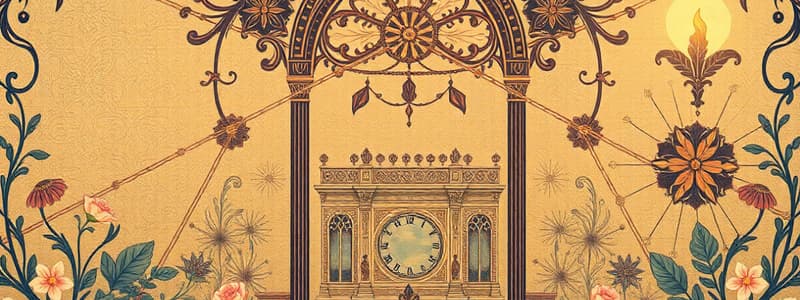Podcast
Questions and Answers
What is the purpose of the ° entity name?
What is the purpose of the ° entity name?
- To represent a degree symbol (correct)
- To insert a single line break
- To define a paragraph
- To display a special character
Which tag is responsible for defining a paragraph?
Which tag is responsible for defining a paragraph?
- <h1>
- <code>
- <p> (correct)
- <br>
What does nesting in HTML refer to?
What does nesting in HTML refer to?
- Using paired tags to define content
- Placing one tag inside another (correct)
- Encoding special characters using entity codes
- Defining the structure of a web page
Which of the following is NOT a structural tag in HTML?
Which of the following is NOT a structural tag in HTML?
What is the purpose of the <code> tag in HTML?
What is the purpose of the <code> tag in HTML?
Flashcards
HTML Tags
HTML Tags
Keywords surrounded by angle brackets that define structure in an HTML document.
Nesting
Nesting
The practice of placing one HTML tag inside another.
Entity Code
Entity Code
A set of words and symbols used to represent special characters in HTML.
Paired Tags
Paired Tags
Signup and view all the flashcards
Structural Tags
Structural Tags
Signup and view all the flashcards
Study Notes
HTML Entities
- Entities are sets of words and symbols used to display special characters.
- Examples include copyright (©), degree (°), dollar ($), percent (%), and registered trademark (®).
- Entities can be displayed using entity names (like
©) or numerical codes (like©). - Using numerical codes is generally more compatible across different browsers.
- UTF-8 encoding is the recommended standard for HTML5. Websites should include
meta charset="UTF-8"in the<head>section.
HTML Attributes
- Attributes modify HTML tags to provide additional information or instructions.
- Attributes are written in the form
attribute="value"within an opening tag. - Example:
<a href="http://google.com">Go to Google Site</a> hrefis the attribute, andhttp://google.comis the attribute value.
HTML Tags
- Tags are keywords enclosed in angle brackets (e.g.,
<html>) forming the structure of an HTML document. - Some tags define structural elements like
<html>,<head>,<body>. - Formatting tags change the appearance of text, such as
<b>(bold),<i>(italic), and<font>. - Paired tags: These tags come in pairs with opening and closing tags that surround content (e.g.,
<p>,</p>). - Structural tags: Tags that are fixed and fundamental to HTML (e.g.,
<!doctype>,<html>,<head>,<title>,<body>). - Formatting tags provide visual formatting to content.
- Some notable tags:
<br/>or<br>: Creates a single line break.<h1>to<h6>: Defines headings of varying importance.<p>: Defines a paragraph.<pre>: Defines preformatted text.<small>: Renders text smaller than surrounding text.<strike>: Places a line through the text.<center> </center>: Centers the content.<blockquote>: Defines a long quotation<strong>: Defines important text.<sub/>: Text placed as subscript.<sup/>: Text placed as superscript.<tt/>: Text formatted like typewriter text.<u>: Used for underlining.
- Nesting is placing one tag inside another.
HTML5 Considerations
- HTML5 is more flexible and often uses CSS for formatting. Using some HTML5 tags like
font,center, andstrikemight not be supported or may not function the same way as in older versions.
General Tips
- Using UTF-8 is recommended for encoding special characters.
- Use CSS for more advanced formatting.
- Use
meta charset="UTF-8"in the<head>section.
Studying That Suits You
Use AI to generate personalized quizzes and flashcards to suit your learning preferences.