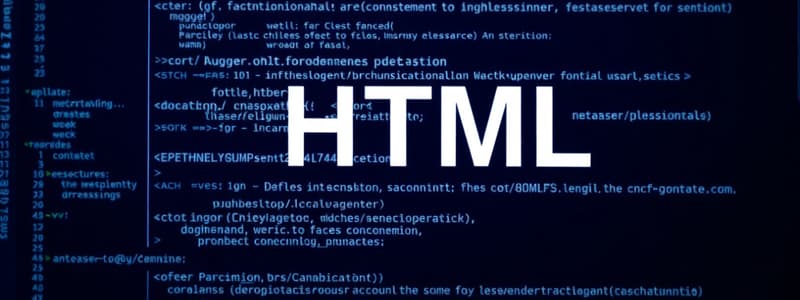Podcast
Questions and Answers
What does HTML stand for?
What does HTML stand for?
- High Text Markup Language
- Hyperlink Text Markup Language
- HyperType Markup Language
- HyperText Markup Language (correct)
What is the purpose of the <head> section in an HTML document?
What is the purpose of the <head> section in an HTML document?
- It encapsulates the entire HTML document.
- It contains the visible content of the page.
- It includes metadata about the page. (correct)
- It defines the document type as HTML5.
What attribute specifies the destination URL for a hyperlink?
What attribute specifies the destination URL for a hyperlink?
- link
- url
- source
- href (correct)
What does the alt attribute provide for an image in HTML?
What does the alt attribute provide for an image in HTML?
What is the correct way to write a comment in HTML?
What is the correct way to write a comment in HTML?
What is the role of the <body> element in an HTML document?
What is the role of the <body> element in an HTML document?
Which of the following statements about HTML tags is true?
Which of the following statements about HTML tags is true?
Which attribute is commonly used to provide a title for an HTML document?
Which attribute is commonly used to provide a title for an HTML document?
What is the purpose of using semantic HTML elements?
What is the purpose of using semantic HTML elements?
What is an important consideration when nesting HTML elements?
What is an important consideration when nesting HTML elements?
What does case sensitivity refer to in HTML?
What does case sensitivity refer to in HTML?
What is the main function of the src attribute in an <img> tag?
What is the main function of the src attribute in an <img> tag?
Flashcards
HTML
HTML
HyperText Markup Language; the standard language for creating web pages.
HTML Tag
HTML Tag
A keyword enclosed in angle brackets that defines a specific element.
HTML Tag Pair
HTML Tag Pair
A start tag and an end tag defining an HTML element.
HTML Document Structure
HTML Document Structure
Signup and view all the flashcards
`` declaration
`` declaration
Signup and view all the flashcards
`` tag
`` tag
Signup and view all the flashcards
`` tag
`` tag
Signup and view all the flashcards
`` tag
`` tag
Signup and view all the flashcards
`` tag
`` tag
Signup and view all the flashcards
Heading tag
Heading tag
Signup and view all the flashcards
Paragraph tag
Paragraph tag
Signup and view all the flashcards
Attribute
Attribute
Signup and view all the flashcards
`` tag
`` tag
Signup and view all the flashcards
id attribute
id attribute
Signup and view all the flashcards
`` tag (link)
`` tag (link)
Signup and view all the flashcards
`` tag
`` tag
Signup and view all the flashcards
List item tag (``)
List item tag (``)
Signup and view all the flashcards
HTML Purpose
HTML Purpose
Signup and view all the flashcards
HTML Tag
HTML Tag
Signup and view all the flashcards
Tag Pair
Tag Pair
Signup and view all the flashcards
Closing Tag
Closing Tag
Signup and view all the flashcards
HTML Document Declaration
HTML Document Declaration
Signup and view all the flashcards
HTML Root Tag
HTML Root Tag
Signup and view all the flashcards
HTML Head
HTML Head
Signup and view all the flashcards
Page Title Tag
Page Title Tag
Signup and view all the flashcards
HTML Body
HTML Body
Signup and view all the flashcards
Paragraph Tag
Paragraph Tag
Signup and view all the flashcards
Line Break Tag
Line Break Tag
Signup and view all the flashcards
Heading Tags
Heading Tags
Signup and view all the flashcards
Unordered List Tag
Unordered List Tag
Signup and view all the flashcards
List Item Tag
List Item Tag
Signup and view all the flashcards
Ordered List Tag
Ordered List Tag
Signup and view all the flashcards
Hyperlink Tag
Hyperlink Tag
Signup and view all the flashcards
Bold Tag
Bold Tag
Signup and view all the flashcards
Italic Tag
Italic Tag
Signup and view all the flashcards
Image Tag
Image Tag
Signup and view all the flashcards
HTML Division Tag
HTML Division Tag
Signup and view all the flashcards
Span Tag
Span Tag
Signup and view all the flashcards
Attribute
Attribute
Signup and view all the flashcards
HTML Comment
HTML Comment
Signup and view all the flashcards
HTML Case Sensitivity
HTML Case Sensitivity
Signup and view all the flashcards
HTML Nesting
HTML Nesting
Signup and view all the flashcards
Semantic HTML
Semantic HTML
Signup and view all the flashcards
Study Notes
Introduction to HTML
- HTML stands for HyperText Markup Language.
- It's the standard markup language for creating web pages.
- HTML uses tags to define the structure and content of a web page.
- Tags are enclosed in angle brackets
< >. - Tags typically come in pairs, with a start tag and an end tag. The end tag usually includes a forward slash (e.g.,
</p>). - The content between the start and end tags defines the element.
- HTML documents are typically saved with a
.htmlor.htmextension.
Basic HTML Structure
- Every HTML document has a basic structure.
- The
<!DOCTYPE html>declaration defines the document type as HTML5. - The
<html>tag encapsulates the entire HTML document. - The
<head>section contains metadata about the page, such as the title. - The
<title>tag specifies the title that appears in the browser's title bar. - The
<body>section contains the visible content of the page.
Common HTML Elements
- Headings:
<h1>to<h6>for different levels of headings. - Paragraphs:
<p>for blocks of text. - Lists:
<ul>for unordered lists,<ol>for ordered lists,<li>for list items. - Images:
<img>for displaying images, specifying the source using thesrcattribute. - Links:
<a>for hyperlinks, using thehrefattribute to specify the destination URL. - Tables:
<table>,<tr>(table row),<td>(table data) for tabular data. - Forms:
<form>for user input,<input>for various input types (text boxes, checkboxes, radio buttons). - Divs and Spans:
<div>for general block-level containers,<span>for inline containers. - Comments:
<!-- This is a comment -->for developer notes, not displayed in the page.
Attributes
- Attributes provide additional information about HTML elements.
- They are placed within the start tag.
- Common attributes include:
id: A unique identifier for an element.class: A way to group elements with similar characteristics.src: Specifies the source of an image.href: Specifies the URL for a hyperlink.alt: Provides alternative text for images (important for accessibility).style: Allows inline styling for elements.title: Provides a tooltip to display when hovering over an element.
HTML Semantics
- HTML5 introduced semantic elements, which describe the purpose of the content.
- Examples include
<header>,<nav>,<article>,<aside>,<footer>. - These elements improve structure and accessibility.
HTML Entities
- HTML uses character entities to represent special characters that can't be typed directly (e.g.,
<,>). - Examples include
<for<,>for>, for a non-breaking space.
HTML5 Features
- HTML5 introduced features like audio and video tagging directly in the document.
- It has new semantic elements.
- It is more flexible and robust for modern development.
Basic HTML Example
<!DOCTYPE html>
<html>
<head>
<title>My First Web Page</title>
</head>
<body>
<h1>Welcome to my page</h1>
<p>This is a paragraph of text.</p>
<img src="image.jpg" alt="Example Image">
<a href="https://www.example.com">Visit Example</a>
</body>
</html>
Studying That Suits You
Use AI to generate personalized quizzes and flashcards to suit your learning preferences.