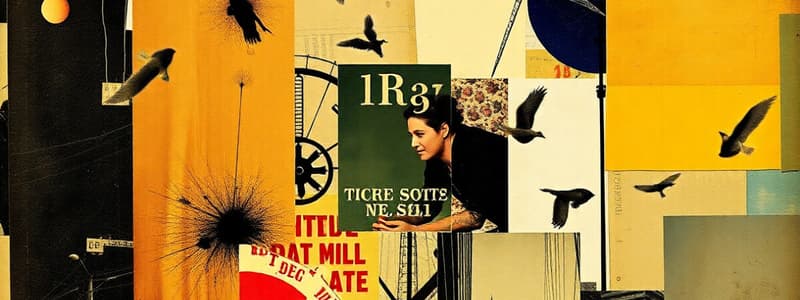Podcast
Questions and Answers
Which text editor is known for its advanced features focused on code development?
Which text editor is known for its advanced features focused on code development?
- Notepad
- Sublime Text
- Atom
- Visual Studio Code (correct)
What characteristic best describes Sublime Text?
What characteristic best describes Sublime Text?
- Focus on customizable features and speed (correct)
- Supports many programming languages without extensions
- Simple to use for basic HTML coding
- Lightweight and part of standard installation
Which text editor is primarily designed for basic HTML coding and lacks advanced features?
Which text editor is primarily designed for basic HTML coding and lacks advanced features?
- Notepad (correct)
- Atom
- Notepad++
- Visual Studio Code
Which text editor is recognized for its versatility and speed?
Which text editor is recognized for its versatility and speed?
Which option correctly describes Notepad++?
Which option correctly describes Notepad++?
Which text editor would be the best choice for someone who needs a basic, no-frills environment?
Which text editor would be the best choice for someone who needs a basic, no-frills environment?
Which text editor offers extensive customization options?
Which text editor offers extensive customization options?
What feature is prominently included in Visual Studio Code?
What feature is prominently included in Visual Studio Code?
What is the purpose of the <!DOCTYPE html> declaration in an HTML document?
What is the purpose of the <!DOCTYPE html> declaration in an HTML document?
Which HTML tag is used to define a paragraph of text?
Which HTML tag is used to define a paragraph of text?
What is the meaning of the <head> element in an HTML document?
What is the meaning of the <head> element in an HTML document?
What is the primary purpose of HTML?
What is the primary purpose of HTML?
Which tag should be used to create a top-level heading?
Which tag should be used to create a top-level heading?
Which of the following statements best describes how HTML works?
Which of the following statements best describes how HTML works?
Which tag can be used to add a horizontal line across the page?
Which tag can be used to add a horizontal line across the page?
Why is it important to learn HTML for web development?
Why is it important to learn HTML for web development?
What function does the <strong> tag serve in HTML?
What function does the <strong> tag serve in HTML?
What is the purpose of comment tags in HTML?
What is the purpose of comment tags in HTML?
What is a key difference between text editors and word processors?
What is a key difference between text editors and word processors?
Which text editor is known for its supportive community and a wide range of extensions?
Which text editor is known for its supportive community and a wide range of extensions?
Which tag is used to make text italicized?
Which tag is used to make text italicized?
What should you do to view HTML code on a webpage?
What should you do to view HTML code on a webpage?
Which statement is true about HTML's history?
Which statement is true about HTML's history?
Which text editor would be classified as an open-source option with a solid community and diverse extensions?
Which text editor would be classified as an open-source option with a solid community and diverse extensions?
What is a key component to include on a community event webpage to ensure visitors know when to attend?
What is a key component to include on a community event webpage to ensure visitors know when to attend?
Which element can be used in HTML to visually separate different sections of content on a webpage?
Which element can be used in HTML to visually separate different sections of content on a webpage?
Which section is considered useful to add on a travel blog homepage?
Which section is considered useful to add on a travel blog homepage?
What is an effective way to make a webpage visually appealing?
What is an effective way to make a webpage visually appealing?
Why should comments be added in HTML code?
Why should comments be added in HTML code?
What aspect should be emphasized when determining activities for a community fair?
What aspect should be emphasized when determining activities for a community fair?
What type of information is necessary for event registration on a community webpage?
What type of information is necessary for event registration on a community webpage?
What is an essential feature to establish on a travel blog that reflects the essence of the blogger's travels?
What is an essential feature to establish on a travel blog that reflects the essence of the blogger's travels?
What is the purpose of the 'Subscribe to My Blog' section?
What is the purpose of the 'Subscribe to My Blog' section?
Which of the following destinations is NOT listed under Favorite Destinations?
Which of the following destinations is NOT listed under Favorite Destinations?
What activity is primarily focused on in the 'Gallery' section?
What activity is primarily focused on in the 'Gallery' section?
What type of content is included in the 'Latest Travel Stories' section?
What type of content is included in the 'Latest Travel Stories' section?
Which visual element is mentioned as part of the webpage design?
Which visual element is mentioned as part of the webpage design?
What are self-closing tags in HTML, and can you provide an example?
What are self-closing tags in HTML, and can you provide an example?
Explain the difference between using color names and hexadecimal values in CSS for styling.
Explain the difference between using color names and hexadecimal values in CSS for styling.
What is the primary purpose of the <span> tag in HTML?
What is the primary purpose of the <span> tag in HTML?
How can styles be combined in inline CSS, and provide an example of such styling?
How can styles be combined in inline CSS, and provide an example of such styling?
In what ways can colors be defined for text in CSS?
In what ways can colors be defined for text in CSS?
What is the purpose of the <body> tag in an HTML document?
What is the purpose of the <body> tag in an HTML document?
How does the <h1> tag differ from the <h2> tag?
How does the <h1> tag differ from the <h2> tag?
What does the <br> tag do in HTML?
What does the <br> tag do in HTML?
What is the role of the <meta> tag in an HTML document?
What is the role of the <meta> tag in an HTML document?
In HTML, what is the correct way to create bold text?
In HTML, what is the correct way to create bold text?
What is the significance of using comments in HTML code?
What is the significance of using comments in HTML code?
How is paragraph text defined in HTML?
How is paragraph text defined in HTML?
What does the <hr> tag accomplish in an HTML document?
What does the <hr> tag accomplish in an HTML document?
What does the alt attribute do in an image tag?
What does the alt attribute do in an image tag?
How can you change the bullet style of an unordered list?
How can you change the bullet style of an unordered list?
Why is it beneficial to include width and height attributes for an image?
Why is it beneficial to include width and height attributes for an image?
What tag is used to create an ordered list in HTML?
What tag is used to create an ordered list in HTML?
How would you center an image on a webpage?
How would you center an image on a webpage?
What happens to the image display if the src attribute is incorrectly specified?
What happens to the image display if the src attribute is incorrectly specified?
Can list items in both ordered and unordered lists be interactive? How?
Can list items in both ordered and unordered lists be interactive? How?
What attribute can you use to control the size of an image directly in the image tag?
What attribute can you use to control the size of an image directly in the image tag?
What is a distinctive feature of Atom as a text editor?
What is a distinctive feature of Atom as a text editor?
How does Sublime Text differ from Notepad?
How does Sublime Text differ from Notepad?
What is the primary strength of Visual Studio Code as a text editor?
What is the primary strength of Visual Studio Code as a text editor?
In what context is Notepad typically used?
In what context is Notepad typically used?
What benefit do users obtain from the community around open-source text editors?
What benefit do users obtain from the community around open-source text editors?
What color scheme is suggested in the CSS provided for the text editor layout?
What color scheme is suggested in the CSS provided for the text editor layout?
What describes the ease of use of Atom as a text editor?
What describes the ease of use of Atom as a text editor?
Which text editors provide integration with version control systems?
Which text editors provide integration with version control systems?
What is an essential characteristic of advanced text editors compared to basic ones?
What is an essential characteristic of advanced text editors compared to basic ones?
How does Sublime Text cater to developers more than basic text editors?
How does Sublime Text cater to developers more than basic text editors?
How can visitors subscribe to your blog effectively?
How can visitors subscribe to your blog effectively?
What types of links should you include to direct visitors to your travel stories?
What types of links should you include to direct visitors to your travel stories?
What purpose do comments serve in your HTML code?
What purpose do comments serve in your HTML code?
What key information should be included in the 'About Me' section of a personal webpage?
What key information should be included in the 'About Me' section of a personal webpage?
What essential details must you include when organizing a community event webpage?
What essential details must you include when organizing a community event webpage?
How can a gallery enhance a community event webpage?
How can a gallery enhance a community event webpage?
What type of structure does the <body> tag provide in an HTML document?
What type of structure does the <body> tag provide in an HTML document?
What is the significance of providing registration information on a community event webpage?
What is the significance of providing registration information on a community event webpage?
Flashcards are hidden until you start studying
Study Notes
Introduction to HTML
- HTML (HyperText Markup Language) is the foundation of web pages.
- It provides structure and meaning to web content.
- HTML tells web browsers how to display content, from text to images and interactive elements.
Tools for Writing HTML
- Text editors are used for writing HTML code.
- Popular text editors include Notepad++, Visual Studio Code, Atom, and Sublime Text.
- Text editors handle plain text, unlike word processors that add extra formatting codes.
HTML Tags
<DOCTYPE html>: Declares the document type and HTML version (HTML5).<html>: The root element that encloses all other HTML elements.<head>: Contains meta-information about the document, such as the title and links to CSS files.<title>: Sets the title of the webpage, displayed in the browser's title bar or tab.<body>: Contains the visible content of the webpage, including text, images, and links.<h1>to<h6>: Define headings of different sizes, with<h1>being the largest.<p>: Defines a paragraph of text.<br>: Adds a line break.<hr>: Adds a horizontal line across the page.<b>or<strong>: Makes text bold.<i>or<em>: Makes text italic.<u>: Underlines text.<!-- Comments -->: Add comments to your HTML code for clarification or notes.
Building a Community Event Webpage
- The goal is to create a simple webpage to promote a community fun fair.
- Information to include: event name, date, time, location, activities, registration details, and images.
- Consider adding sections like "Contact Us" or "FAQ."
Designing a Travel Blog Homepage
- The aim is to create a homepage for a travel blog.
- Information to include: blog name, tagline, favorite destinations, travel stories, visuals, and a subscription option.
- Example sections include: "Welcome," "Favorite Destinations," "Latest Travel Stories," "Gallery," "About Me."
HTML Tags for Building Webpages
<h1>: Main heading for the webpage.<p>: Paragraphs providing details about the event.<h2>: Subheadings for sections (e.g., date, location, activities).<ul>: Unordered list of activities at the fair.<a>: Hyperlink for email registration.<img>: Displays an image related to the event.<hr>: Creates a horizontal line to separate sections.<!-- Comments -->: Notes for clarification and reminders.
Text Editors
- Notepad is a lightweight and fast text editor that is part of the standard Windows installation. It lacks advanced features, but is simple to use for basic HTML coding.
- Atom is a versatile text editor known for its speed and ease of use. It provides a distraction-free writing experience and includes a lot of customization options.
- Sublime Text is an advanced text editor with a focus on code development. It includes features like debugging, code navigation, and Git integration.
HTML Tags
- The tag declares the document type and HTML version, telling the web browser that the document is written in HTML5. It should be the very first line in an HTML document.
- The tag is the root element that contains all other HTML elements. The opening tag starts the HTML document, and the closing tag ends it. It encloses the entire HTML content.
- The tag contains meta-information about the document, such as the title, character set, and links to CSS files or scripts. It is placed inside the element, before the element.
- The tag sets the title of the web page, which appears in the browser’s title bar or tab. It must be placed inside the element.
- The tag contains the visible content of the web page, such as text, images, links, and other elements. It encloses the main content of the web page, placed inside the element after the .
- The tag defines a top-level heading. The tag is the highest level, with , , etc., being progressively smaller. It is used to create headings on the web page, with being the most important.
- The tag defines a paragraph of text. It automatically adds space before and after the paragraph. It is used to group text into paragraphs for better readability.
- The tag is a self-closing tag that adds a line break. It is used to break a line of text and start a new one.
- The tag adds a horizontal line across the page. It is used to visually separate content on the page.
- The tag makes text bold. The tag is a more modern alternative to and is preferred for making text bold.
- The tag makes text italic. It is used to emphasize or italicize text.
- The tag underlines text. It is used to underline text.
- The tag is used for adding notes that won’t be visible on the webpage. These comments are ignored by the browser and are used to make the code easier to understand.
Attributes
- The tag is an older, deprecated tag for styling text. It includes attributes like and for changing the font size and color.
- The attribute is a modern way to apply inline styles. It can be used to style individual elements and can be used for many different styles.
- Color can be defined by names (like "red" or "blue"), RGB values (where each value ranges from 0 to 255), and hex codes.
Span Tag
- The tag is used for styling specific parts of text within a paragraph. It allows you to apply styles to specific parts of text within a paragraph.
Self-Closing Tags
- Some tags, like and , do not need a closing tag and are self-contained. They are immediately closed in the same tag.
Images in HTML
- The tag is used to display an image in an HTML document.
- The attribute specifies the path to your image file. Make sure the file name matches exactly (case-sensitive).
- The attribute provides a description for screen readers and displays if the image cannot load.
- The and attributes control the size of the image. Adding these attributes helps the browser allocate space for the image while it loads, resulting in a smoother browsing experience.
- The attribute adds a border to the image.
- To center an image, wrap it in a tag (or tag).
Types of Lists
- An unordered list is created using the tag. Each item in the list is defined with the tag. Unordered lists do not have numbers; instead, they can have bullet points or symbols. The attribute can be used to change the bullet style (e.g., for hollow circles, for squares).
- An ordered list is created using the tag. Each item is defined with the tag. Ordered lists are numbered automatically (1, 2, 3, etc.). The attribute can be used to change the numbering style (e.g., for uppercase letters, for lowercase letters, for uppercase Roman numerals, for lowercase Roman numerals).
- Both types of lists can include as many list items as needed. List items can be made clickable by wrapping them in an anchor () tag.
Create a Personal Webpage
- The HTML code uses basic tags like , , , , , and to create the structure of the webpage.
- Unordered lists (using and ) are used to list hobbies.
- and tags are used to create headers and paragraphs.
- The tag displays an image with a specified path and alternate text.
- Comments are used in the code to provide explanations, help with understanding the code, and remember future edits.
Build a Community Event Webpage
- The HTML code uses basic tags like , , , and to create the structure of the webpage, and tags like , , , and to display information about the event.
- The tag is used to display an image.
- The tag is used to create a list of activities.
- Comments are used to explain specific sections of code.
Studying That Suits You
Use AI to generate personalized quizzes and flashcards to suit your learning preferences.