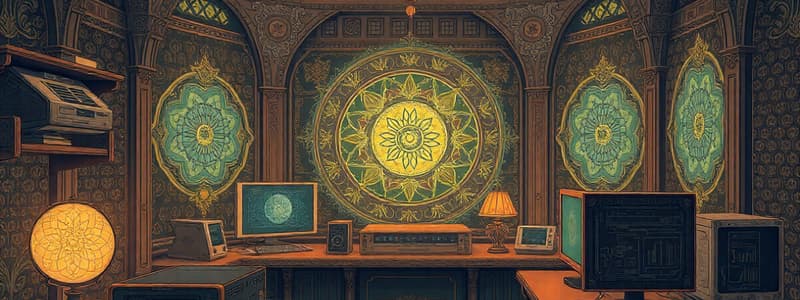Podcast
Questions and Answers
Which statement accurately describes output devices?
Which statement accurately describes output devices?
- They are used to feed data into the CPU.
- They generate input commands for programs.
- They are only used for printing documents.
- They present information in a format readable by humans. (correct)
What is one limitation of computers mentioned in the content?
What is one limitation of computers mentioned in the content?
- They can outperform humans in creativity.
- They can operate without any programming.
- They have unlimited storage capacity.
- They are incapable of correcting wrong instructions autonomously. (correct)
What capability allows computers to handle repetitive tasks over long periods?
What capability allows computers to handle repetitive tasks over long periods?
- Processing data at fast speed. (correct)
- Perfect accuracy in execution.
- Mathematical operations.
- Storing variety of information.
What characteristic differentiates a computer from other machines?
What characteristic differentiates a computer from other machines?
Which device is not considered an input device?
Which device is not considered an input device?
When was the Chinese abacus developed?
When was the Chinese abacus developed?
What is a unique ability of computers listed in the characteristics section?
What is a unique ability of computers listed in the characteristics section?
Which of the following is NOT a characteristic of computers?
Which of the following is NOT a characteristic of computers?
Which computer is considered the first fully automatic computer?
Which computer is considered the first fully automatic computer?
What was the primary function of the Atanasoff Berry Computer?
What was the primary function of the Atanasoff Berry Computer?
Who were the primary developers of the ENIAC?
Who were the primary developers of the ENIAC?
What significant innovation was introduced with the EDVAC?
What significant innovation was introduced with the EDVAC?
Which computer is known for being the first commercial computer?
Which computer is known for being the first commercial computer?
What was a key feature of the Colossus computer?
What was a key feature of the Colossus computer?
Which generation of computers used vacuum tubes for circuitry?
Which generation of computers used vacuum tubes for circuitry?
What was a significant limitation of the ENIAC in terms of programming?
What was a significant limitation of the ENIAC in terms of programming?
What happens to the contents of RAM when the computer is turned off?
What happens to the contents of RAM when the computer is turned off?
Which statement accurately describes ROM?
Which statement accurately describes ROM?
What are bits primarily used to represent in computer components?
What are bits primarily used to represent in computer components?
How many bits are grouped together to form a byte?
How many bits are grouped together to form a byte?
What does ASCII stand for?
What does ASCII stand for?
Which memory system can represent more characters than a byte?
Which memory system can represent more characters than a byte?
What is the significance of using only ones and zeros in modern circuitry?
What is the significance of using only ones and zeros in modern circuitry?
What unit of measurement is primarily used for large amounts of digital data storage?
What unit of measurement is primarily used for large amounts of digital data storage?
What is the primary function of ATA (Advanced Technology Attachment) drives?
What is the primary function of ATA (Advanced Technology Attachment) drives?
Which type of cable is generally used for connecting SATA devices?
Which type of cable is generally used for connecting SATA devices?
Which category does a printer fall under according to peripherals?
Which category does a printer fall under according to peripherals?
What role do I/O ports play in peripheral connectivity?
What role do I/O ports play in peripheral connectivity?
Which of the following is NOT considered a type of peripheral?
Which of the following is NOT considered a type of peripheral?
What is the main purpose of input devices?
What is the main purpose of input devices?
A keyboard is an example of which type of device?
A keyboard is an example of which type of device?
What does SATA generally refer to?
What does SATA generally refer to?
What is the primary function of spreadsheets as described?
What is the primary function of spreadsheets as described?
Which software is primarily used for creating web sites?
Which software is primarily used for creating web sites?
Which of the following describes the capabilities of databases mentioned?
Which of the following describes the capabilities of databases mentioned?
What distinguishes desktop publishing (DTP) from standard word processing?
What distinguishes desktop publishing (DTP) from standard word processing?
Which application is specifically classified as a web browser?
Which application is specifically classified as a web browser?
Flashcards are hidden until you start studying
Study Notes
Introduction to Computer
- A computer is a machine that can perform mathematical and logical operations
- It is electronic, automatic, and can store and recall information
- Computers can process data at high speed with accuracy
- They can store a vast amount of information and handle repetitive tasks over long periods
- Computers can communicate with operators and other machines
- A computer can only execute tasks programmed by a human
- Computers can detect, but cannot correct, wrong instructions
- They are prone to occasional breakdowns or malfunctions
History of Computers
- The Chinese abacus was developed around 5000 years ago
- The electromechanical ASCC, or Mark I, was built by Howard H. Aiken at IBM and delivered to Harvard in February 1944
- Mark I was the first fully automatic computer, requiring no human intervention
- Mark I is considered the beginning of the modern computer era
- The ABC, or Atanasoff Berry Computer, was the first digital electronic computer built between 1937 and 1942 by John Vincent Atanasoff and Clifford Berry
- ABC used punched cards for input/output, vacuum tubes for processing binary data, and rotating capacitor drums for data storage
- ABC was designed to solve large systems of simultaneous equations
- The Colossus was a special-purpose electronic computer developed by Alan Turing and Max Newman in England starting in 1943
- ENIAC, or Electronic Numerical Integrator And Calculator, was the first general-purpose electronic computer
- ENIAC was developed by John Mauchly and J Presper Eckert
- ENIAC weighed 30 tons, used 18,000 vacuum tubes and consumed 200 kilowatts of power
- ENIAC could be programmed by manually reconnecting cables and flipping switches
- EDVAC, or Electronic Discrete Variable Automatic Computer, was the first stored program computer developed by John Von Neumann
- EDSAC, or Electronic Delay Storage Automatic Computer, was inspired by EDVAC and developed by Maurice Wilkes at the University of Cambridge
- EDSAC was the second operational electronic digital stored program computer
- UNIVAC I, or Universal Automatic Computer, was the first commercial computer
- UNIVAC I was developed by John Mauchly and J Presper Eckert
- UNIVAC I was made by the Remmington Rand Corporation
Generations of Modern Computers
- First generation computers (1940s-1950s) used vacuum tubes for circuitry and magnetic drums for memory
- First-generation machines were large, expensive to operate, consumed a lot of electricity and generated heat
Memory
- RAM is volatile: Data is lost when the computer is switched off
- ROM is non-volatile: Data is not lost when the computer is switched off
- RAM contents can be changed or deleted
- ROM contents cannot be changed or deleted
Memory Measurement
- Bits are individual ones and zeros used to represent data and instructions in computer components
- Bytes are groups of eight bits
- ASCII represents the Western alphabet and special characters in a single byte
- Unicode uses two bytes to represent all alphabets of the world
Units of Memory
- Memory is measured in multiples of 2
- These units are used to represent large numbers of bytes used for storage
Peripherals
- Peripherals are devices attached to a computer system to enhance its capabilities
- Peripherals include input, output, storage and communication devices
- Peripherals access the data bus through ports
Input Devices
- Devices that send data or instructions to the computer
- Examples include keyboards, mice, scanners, microphones
Keyboard
- The most familiar input device
- Users type directly into the computer
- Different keyboard layouts exist due to variations in language
Output Devices
- Devices that write data into output media readable by humans
- Examples include monitors, printers, speakers
Storage Devices
- Devices that store data into secondary storage
- Examples include hard drives, SSDs, optical drives
Software Applications
- Word processing: Ami Pro, Corel WordPerfect
- Spreadsheet: OpenOffice Calc, StarCalc, Microsoft Excel, Quattro Pro, Lotus 123
- Presentation: OpenOffice Impress, StarImpress, KPresenter, Microsoft PowerPoint
- Database: Sybase, MySQL, Microsoft Access
- Email client: Evolution, KMail, Microsoft Outlook
- Web browser: Mozilla, Netscape, Microsoft Internet Explorer
- Desktop publishing/DTP: Microsoft Publisher, Page Maker
- Web development: Dreamweaver, Microsoft FrontPage
- Graphics and imaging: The GIMP, Adobe Photoshop
Studying That Suits You
Use AI to generate personalized quizzes and flashcards to suit your learning preferences.