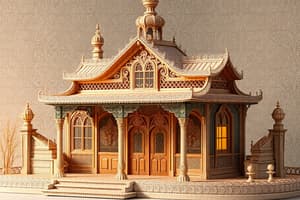Podcast
Questions and Answers
What defines a modern computer in contrast to older computers?
What defines a modern computer in contrast to older computers?
- It converts data into information using only analog signals.
- It uses mechanical parts instead of electronic.
- It operates digitally using binary digits 0 and 1. (correct)
- It is exclusively an analog device.
Which statement is true regarding the usage of personal computers (PCs)?
Which statement is true regarding the usage of personal computers (PCs)?
- PCs can simultaneously support multiple users without restrictions.
- PCs are designed only for network use and cannot operate individually.
- PCs can only function offline and cannot connect to networks.
- PCs can only be used by one individual at a time but can be shared. (correct)
What was a characteristic of older computers compared to modern ones?
What was a characteristic of older computers compared to modern ones?
- They were primarily analog devices. (correct)
- They were more efficient in data processing.
- They could resolve complex mathematical problems faster.
- They operated using binary digits 0 and 1.
Which of the following best describes the function of computers?
Which of the following best describes the function of computers?
What is a common misconception about Personal Computers (PCs)?
What is a common misconception about Personal Computers (PCs)?
What is the primary function of a website?
What is the primary function of a website?
What does E-mail primarily facilitate?
What does E-mail primarily facilitate?
Which statement accurately describes Electronic Commerce (E-commerce)?
Which statement accurately describes Electronic Commerce (E-commerce)?
What is the main purpose of File Transfer Protocol (FTP)?
What is the main purpose of File Transfer Protocol (FTP)?
What is a key feature of chat programs on the Internet?
What is a key feature of chat programs on the Internet?
What is the primary characteristic of a desktop computer?
What is the primary characteristic of a desktop computer?
How does a workstation differ from a standard desktop computer?
How does a workstation differ from a standard desktop computer?
What is a notable feature of notebook computers?
What is a notable feature of notebook computers?
What technology do tablet computers primarily use for input?
What technology do tablet computers primarily use for input?
What function do handheld computers typically serve?
What function do handheld computers typically serve?
Why are smartphones considered hybrids?
Why are smartphones considered hybrids?
What key feature does a network server provide?
What key feature does a network server provide?
What is true about server farms?
What is true about server farms?
How do users typically connect to network servers when away from the office?
How do users typically connect to network servers when away from the office?
What defines the portability of notebook computers?
What defines the portability of notebook computers?
What was ARPANET primarily developed for?
What was ARPANET primarily developed for?
What concept did Paul Baran introduce in his 1964 paper on Distributed Communication Networks?
What concept did Paul Baran introduce in his 1964 paper on Distributed Communication Networks?
What does TCP/IP stand for in internet communication?
What does TCP/IP stand for in internet communication?
Which network was specifically created for non-military academic and research purposes?
Which network was specifically created for non-military academic and research purposes?
What was DARPA originally known as?
What was DARPA originally known as?
What year was NSFNet developed?
What year was NSFNet developed?
Which of the following describes the World Wide Web?
Which of the following describes the World Wide Web?
What was the goal of the ARPA research project during its inception?
What was the goal of the ARPA research project during its inception?
What type of computer is designed to handle complex calculations and process trillions of operations per second?
What type of computer is designed to handle complex calculations and process trillions of operations per second?
Which component of a computer system is referred to as volatile memory?
Which component of a computer system is referred to as volatile memory?
What is the main function of input devices in a computer system?
What is the main function of input devices in a computer system?
Which of the following best describes application software?
Which of the following best describes application software?
In the information processing cycle, which step comes immediately after 'input'?
In the information processing cycle, which step comes immediately after 'input'?
Which of the following hardware components is known as the brain of the computer?
Which of the following hardware components is known as the brain of the computer?
What does the term 'URL' stand for in the context of the internet?
What does the term 'URL' stand for in the context of the internet?
Which service allows for real-time communication among users on the internet?
Which service allows for real-time communication among users on the internet?
What type of software is essential for the basic operation of a computer?
What type of software is essential for the basic operation of a computer?
Which storage device is known for using a magnet to access data?
Which storage device is known for using a magnet to access data?
Which of the following describes how data is held in Read Only Memory (ROM)?
Which of the following describes how data is held in Read Only Memory (ROM)?
Which type of email action allows a user to send a message to a previously received email?
Which type of email action allows a user to send a message to a previously received email?
What is the role of a userless computer system?
What is the role of a userless computer system?
Which statement best describes the function of the World Wide Web?
Which statement best describes the function of the World Wide Web?
Flashcards are hidden until you start studying
Study Notes
Computer Defined
- Computers are electronic devices that convert data into information
- Modern computers are digital, using two digits (0 and 1) to combine data
- Older computers were analog
- An example of analog computing is a slide rule
Computers for Individual Use
- Computers can be shared by multiple users but are typically used by one person at a time
- Desktop computers are the most common, performing various tasks and sitting on a desk or floor
- Desktop computers come in different design types
- Workstations are optimized for science or graphics and are more powerful than desktops
- Notebook computers are small and portable, typically weighing 3-8 pounds
- Notebook computers can be as powerful as desktops and often include a docking station
- Tablet computers are the newest development in portable computers, using a pen for input and running specialized versions of office products
- Handheld computers or palm computers are very small, assisting with tasks like note-taking, contact management, and data synchronization
- Smartphones are like a hybrid of a cell phone and PDA, enabling web surfing and email access
Computers for Organizations
- Network servers are centralized computers that connect to other computers
- Multiple servers are called server farms
- Users can access network resources through a server
- Users can connect to a server through the internet despite not being in the office
- Midrange computers, also known as minicomputers, sit between mainframes and desktops in power
- They can handle hundreds of users and are often used in smaller organizations
- Minicomputers are accessed through a terminal
- Mainframes are used in large organizations, handling thousands of users and accessing data through a terminal
- Supercomputers are the most powerful computers, processing trillions of operations per second, and typically used in research organizations
Role of Computers in Various Areas
- Computers play a role in various areas including business, banking, finance, industry, education, medical fields, law, government, sports, entertainment, and daily life
Parts of a Computer System
- Computer systems are comprised of four components: hardware, software, data, and users
- Hardware is the physical component of a computer, including anything that can be touched
- Software provides instructions to hardware
- Data consists of the information that a computer organizes
- Users are the people operating the computer
Information Processing Cycle
- The information processing cycle involves four steps: input, processing, output, and storage
- Input refers to data entering the system
- Processing is the manipulation of data according to instructions
- Output refers to the presentation of processed data
- Storage is the preservation of data and programs
Essential Computer Hardware
- Computer hardware is categorized into four types: input, processing, memory, and storage devices
- Processing devices, like the Central Processing Unit (CPU), are the brains of the computer and carry out instructions from programs
- The CPU is typically made of silicon and copper
- Memory devices store data and programs
- Random Access Memory (RAM) is volatile and stores current data and programs, having a significant impact on system speed
- Read Only Memory (ROM) is permanent storage, holding the computer's boot instructions
- Input devices allow users to interact with the computer
- Common input devices are keyboards and mice
- Output devices deliver data to users
- Common output devices include monitors, printers, and speakers
- Some devices like touch screens can function as both input and output
- Storage devices permanently hold data and programs, existing in different forms like magnetic storage, optical storage, and solid-state drives
Software Runs the Machine
- Software provides instructions to the computer
- There are two types of software; system software and application software
- System software is the most important software, responsible for operating systems like Windows XP, network operating systems like Windows Server 2003, and utilities like Symantec AntiVirus
- Application software is used for specific tasks and is the most common type of software
- Common examples of applications include Word and Excel
Computer Users
- Computer users have different roles based on ability
- Many users are responsible for setting up the system, installing software, managing files, and maintaining the system
- Other computers are “userless” and are automated, running without user input
Understanding the Internet
- The Internet allows access to resources
- The Web is a simplified way to connect documents on the Internet
- Hypertext creates links between documents, allowing for navigation
- Documents are stored on a web server and delivered through HTTP
- A website is a collection of documents
- Websites use Hypertext Markup Language (HTML) to describe the content and structure of web pages
- Web browsers read and translate HTML, displaying web content
- A web page is identified by a Uniform Resource Locator (URL)
The Internet’s Major Services
- The World Wide Web (WWW) is the collection of documents on the Internet and was developed in 1993 by Tim Berners-Lee
- Electronic mail (email) allows users to send and receive messages instantly
- File Transfer Protocol (FTP) sends and receives files between computers
- Newsgroups, also known as forums, allow for electronic discussions on various topics
- Chat allows for real-time conversation, both public and private, between users
- Peer-to-peer services enable users to share files, though sharing copyrighted material is illegal
Using e-mail
- Popular email providers include Outlook and Gmail
- To access email, a username, password, and server name are required
- Every email user has a unique address
- Email addresses allow users to send and receive messages
- Email actions include creating new messages, sending attachments, replying to emails, opening attachments, and forwarding emails
Other Internet Features
- Newsgroups have thousands of available topics and use messages called threads
- Users can read and create threads and comment on them
- News reader programs are required to read newsgroups
- File Transfer Protocol (FTP) allows files to be copied from a remote computer
- An FTP client is needed to use FTP and some sites require passwords
- Internet Relay Chat (IRC) enables real-time communication between multiple users using a channel system, allowing for message broadcasting
Uses of the Internet
- The Internet is used in business, banking, finance, industry, education, medical fields, law, government, sports, entertainment, and daily life
History of the Internet
- The development of the internet began during the Cold War.
- ARPANET was developed in 1957 by the Advanced Research Projects Agency (ARPA) as a means of sending information to military forces over long distances.
- Different organizations and universities were involved in ARPANET research.
- Paul Baran published a paper in 1964 on Distributed Communication Networks, laying out a theoretical framework for data transfer.
- This framework included: decentralization of data storage, data packets as the unit of data transfer, and different routes for data transfer.
- The Network Control Protocol (NCP) became the first standard protocol for data transfer in the 1970s.
- ARPA changed its name to DARPA (Defense Advanced Research Projects Agency) in the 1960s.
- DARPA aimed to share information not only within a single network but also across different and scattered networks.
- TCP/IP was developed in the 1970s by Stanford Research Institute to enable data sharing and transfer across different networks.
- BITNET (Because It’s Time Network) and CSNET (Computer Science Network) were established for non-military individuals in the 1980s.
- These networks were used for academic and research purposes, connecting IBM computers and other university computers.
- Different universities and research institutions began working on a global network, which would become the Internet.
- In 1986, the NSFNet (National Science Foundation Network) was developed, connecting academic research institutions across different countries.
Services of the Internet
- The World Wide Web (WWW) is a collection of documents or web pages stored on computers permanently connected to the Internet.
- A website is a collection of related web pages.
- Web pages within a website are connected to one another using hyperlinks.
- E-mail (Electronic Mail) allows for the exchange of messages through the Internet.
- Messages can be in the form of graphics, sound, video clips, or simple text.
- E-mail is a fast way to deliver messages worldwide.
- E-commerce refers to conducting financial and business dealings using the Internet.
- Businesses can reach customers globally and individuals can buy and sell goods, even making payments with credit cards.
- Telnet allows users to connect to a remote computer on the Internet, acting as a terminal directly linked to the remote computer.
- This allows for modification of the computer configuration as if the user is local.
- A Telnet program must be installed on the user's local computer and configured in the web browser to function.
- File Transfer Protocol (FTP) is used to send files from one location to another.
- Audio, video, graphics, and data files can be uploaded and downloaded using this protocol.
- FTP is used by different software programs like CuteFTP and WS_FTP for file transfer over the Internet.
- Chatting and Instant Messaging programs allow users to communicate through typed messages.
- These can be either standalone programs like Yahoo Messenger or MSN Messenger or a feature of a website, where users can log into chat rooms to exchange comments and information.
Studying That Suits You
Use AI to generate personalized quizzes and flashcards to suit your learning preferences.