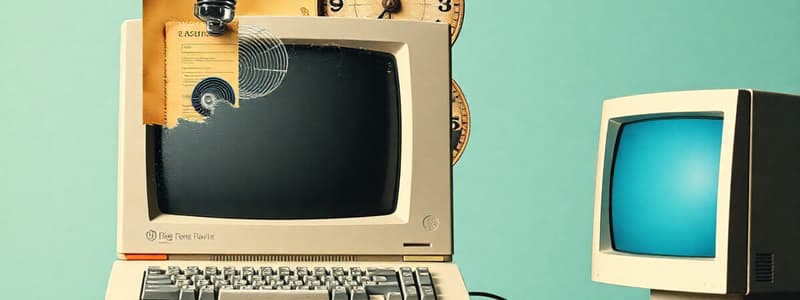Podcast
Questions and Answers
Match the computer type with its defining characteristic:
Match the computer type with its defining characteristic:
Mainframe Computer = Designed for critical applications such as bulk data processing and Enterprise Resource Planning (ERP), often capable of hosting multiple virtual machines. Microcomputer = Characterized by its microprocessor and central processing unit, typically packaged with RAM, a power supply, and input/output devices for single-user tasks. Minicomputer = Occupies a space requirement between mainframes and microcomputers, employing transistor and core memory technologies; exemplified by the 12-bit PDP-8. Supercomputer = Employs parallel processing and sophisticated memory hierarchies for calculation-intensive tasks such as quantum physics simulations and weather forecasting.
Match the operating system (OS) with its historical significance or defining attribute:
Match the operating system (OS) with its historical significance or defining attribute:
DOS = Microsoft's precursor to Windows, characterized by a non-GUI (Graphical User Interface) and command-line operation paradigm. BESYS = Developed at Bell Labs to manage batch jobs, laying the groundwork for subsequent Unix-based operating systems. BSD = A brand of UNIX/Linux that has evolved with variations. Chrome OS = An operating system pioneered by Google
Match the usage described with the appropriate type of computer most applicable to it:
Match the usage described with the appropriate type of computer most applicable to it:
ATM Machines = This kind of computer software authenticates users. Sports = Simulation software is used to help practice skills. Washing Machines = This kind of computer operates many devices. Travel = Booking air tickets is managed by computers.
Match the computer component with its primary function within a typical desktop architecture:
Match the computer component with its primary function within a typical desktop architecture:
Match the type of classification or differentiation based on the type of OS system.
Match the type of classification or differentiation based on the type of OS system.
Flashcards
What is a Computer?
What is a Computer?
A machine that performs tasks based on instructions, or programs, and can fit in your pocket
What is Hardware?
What is Hardware?
Parts of a computer that you can physically see and touch.
What is the CPU?
What is the CPU?
The computer's main processing unit or 'brain' that translates instructions and performs calculations.
What is RAM?
What is RAM?
Signup and view all the flashcards
What is a Graphics (or Video) Card?
What is a Graphics (or Video) Card?
Signup and view all the flashcards
Study Notes
What is a Computer?
- A computer is a machine that performs tasks or calculations based on a set of instructions, or programs
- Fully electronic computers first appeared in the 1940s as massive machines requiring entire teams to operate
- Today's computers are thousands of times faster and can fit on a desk, lap or even in a pocket
- Computers use hardware and software together
- Hardware is the parts you can see and touch, including the case and everything inside
- The CPU, or microprocessor, is the most important hardware component as it translates instructions and performs calculations
- Monitors, keyboards, mice, and printers are hardware devices
- Input devices like a mouse and keyboard allow computers to process input
- Output devices like monitors and printers allow computers to display output
- Millions of the world's population use computers
Uses of Computers
- Word processing software corrects spelling and grammar
- Copy/paste features and the ability to print multiple copies make word processing efficient
- Word-processed documents are easier to read than handwritten ones and can include images
- The internet is a network of almost every computer in the world
- Computers store a large amount of information
- Email allows near-instant communication with people across the globe
- Chat software and video conferencing tools enable real-time communication
- Digital audio and video composition and editing are made easier by computers
- Special effects in movies are created using computers
- Desktop publishing software enables users to create page layouts for entire books
- Computers help diagnose diseases, find cures, and store patient data in medicine
- Software is used in magnetic resonance imaging and surgery
- Computers perform over a million calculations per second, which allows for complex mathematical tasks
- Banks use computer software for all financial transactions, providing security, speed, and convenience
- Software is used to book travel and hotel reservations online
- Software is embedded in mobile phones
- Software controls flight, targets ballistic missiles, and restricts access to atomic bombs for defense purposes
- E-learning software offers an alternative to traditional books
- Online gambling is now commonplace thanks to computers
- Examinations can be taken and results can be received online
- Businesses, shops, and supermarkets use software for billing, taxes, accounting, and predicting business trends
- Artificial intelligence software is used in stock markets, online trading, and automated factories
- Certificates can be created and modified using software
- ATM software authenticates users and dispenses cash
- Matrimonial websites are used to find partners for marriage
Other Computer Uses
- News can be accessed through numerous websites
- Alumni websites help people reconnect with classmates
- Robots are controlled by software
- Washing machines and microwave ovens are operated by software
- Software can store contact information, generate plans, schedule appointments, and set deadlines
- Greeting cards can be sent and received digitally
- Software is used for making umpiring decisions in sports
- Simulation software can help athletes practice and identify flaws in technique
- Pilots use software to simulate flying
- Supercomputers can analyze and predict weather
Computer Types
- Computers are categorized as analog, digital, and hybrid based on their operational principle
Analog Computers
- Analog computers are nearly extinct
- Analog computers perform several mathematical operations simultaneously
- They use continuous variables and mechanical or electrical energy
Hybrid Computers
- Hybrid computers combine digital and analog technologies
- Digital segments manage process control by converting analog signals to digital ones
- An example of a hybrid computer being a bomb site on a WW2 bomber with series of continuous gears
- Another example is a hospital computer that measures heartbeat
- Hybrid machines are typically used in scientific and industrial applications
Mainframe Computers
- Mainframe computers are used by large organizations for critical applications like bulk data processing and ERP
- Mainframes can host multiple OSs, function as virtual machines, and replace small servers
Microcomputers
- Microcomputers have a microprocessor and CPU
- Microcomputers are smaller than mainframes
- When microcomputers have a keyboard/mouse, they are called personal computers
- Microcomputers contain a monitor, input/output devices, RAM, and a power supply
- Microcomputers are suited for single-user tasks
Types of Personal Computers
- Desktops are for single location use and have affordable spare parts and are popular for daily use in workplaces and households
- Laptops are miniaturized, optimized for mobile use, and run on a single battery or adapter, plus have an integrated keyboard, touchpad, and LCD
- PDAs (Personal Digital Assistants) are handheld computers called palmtops, that incorporate a touch screen and memory cards, Bluetooth, and Wi-Fi
- Minicomputers bridge the gap between mainframes and microcomputers, called mid-range systems or workstations, and were smaller third generation computers in the 1960s
- Supercomputers are effective for calculation-intensive tasks, such as quantum physics, mechanics, weather forecasting and molecular theory, and use parallel processing
- Wearable computers are worn on the body for behavior modeling and health monitoring, are integrated into daily routines, and continuously track human actions
Operating Systems
- An Operating System or OS is software with programs and data that runs computers, managing computer hardware resources, and provides common services to execute programs
- Operating systems need to be self-booting
- An OS has a brand name, and each brand has different versions of OS
Common Brands
- Windows and Mac are common OS brands
- UNIX/Linux, Google Chrome OS, and Novel are also brands
- For Microsoft, DOS came before Windows and was not a Graphical User Interface(GUI) OS
Windows versions
- CE
- 3.x
- 95
- 98
- 98 SE
- ME
- NT
- 2000
- XP
- Vista
- 7
Mac Versions
- Apple DOS 3.1
- Apple System 1-7
- Mac OS 8
- Mac OS 9
- Mac OS 10
- Mac OS X
- Unix/Linux began in 1957 when Bell Labs wanted an operating system for their computer center, which was running various batch jobs
- Bell Labs developed the BESYS operating system
Unix/Linux
- Has many variations that have evolved
- Brands include: BSD, FreeBSD, SCO/Caldera, Red Hat, Solaris, Linux
- Linux was not started until 1991, being the noted UNIX OS
Today's Computers
- Multi-user OS allows multiple users to use the same computer at the same time
- Multiprocessing OS supports more than one computer processor
- Multitasking OS allows multiple software processes to run simultaneously
- Multithreading OS allows different parts of a software program to run concurrently
Basic Components
- Motherboard
- CPU - Central Processing Unit
- RAM - Random Access Memory
- Video Card
- Power Supply
- Hard disk or drive
- Optical Drive
Hardware and Software
- Hardware exists within the tower of a desktop computer
- Hardware consists of the physical components of the computer
- Software refers to the programs and systems that operate within the hardware
- The motherboard is the heart of the computer, being its largest and most vital component which attaches every other component
- Memory, accessory cards, and CPUs attach to the motherboard
- Drives and peripherals use wired connections to communicate
Motherboard
- Varies in speed, features, capacity, and CPU support
- It also differs in size and layout, which is commonly referred to as the form factor
- A CPU, aka Central Processing Unit, is the brain of the computer, connecting to other components to perform all of the "thinking"
- What a CPU actually does is perform mathematical calculations, translated into useful functions through software
- RAM, aka Random Access Memory comes in modules of predefined amounts
- It is found on the motherboard, in one, two, or four slots, storing information temporarily, for short term use
- RAM stores information for files that are currently being used by the CPU
- RAM memory is different from a hard disk which stores information permanently for long term use
Graphics Card
- A Graphics card, aka video card, translates information into text and graphics
- Most motherboards have a slot called the AGP slot, aka Advanced Graphics Port, specifically designed for graphics
- Modern graphics adapters usually incorporate some memory to improve performance
- The power supply supplies power to other computer components, which is why many wires come from it
- The power supply is positioned at the back top corner of the computer case, and has a built-in fan to keep itself, and the computer, cool
- The hard disk is like a filing cabinet, storing the programs and data accessed by the computer when needed
- The computer accesses the hard drive through RAM memory, storing needed information as a temporary workspace
- The originally stored information is undisturbed and left as is until the file is saved
- Storing or saving information will write it to the hard disk, replacing or modifying the old file
- Save data to a new file, or install new software, the information is written to an available, unused portion of the disk
Optical Drive
- Sits at the front of a computer for ease of access
- Uses a laser to read and write information to CDs and DVDs
Studying That Suits You
Use AI to generate personalized quizzes and flashcards to suit your learning preferences.