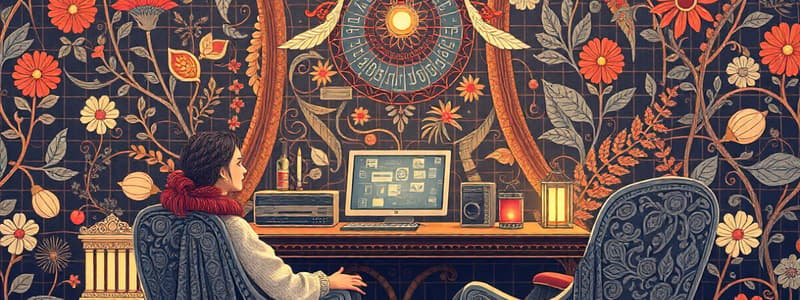Podcast
Questions and Answers
What is an example of data?
What is an example of data?
- An arranged list of product names
- The sound of a violin (correct)
- A summary of sales figures
- A pie chart showing market trends
What describes software in relation to computer hardware?
What describes software in relation to computer hardware?
- Hardware that executes data directly
- Data and instructions that operate and manage hardware (correct)
- Physical components that store data
- A type of malware that disrupts hardware
How is information different from data?
How is information different from data?
- Information is unprocessed data.
- Information is always numeric.
- Information cannot include textual elements.
- Information is data that has been organized and processed. (correct)
How are computers integrated into our daily lives?
How are computers integrated into our daily lives?
Which of the following represents processed data?
Which of the following represents processed data?
Which statement is true about the role of computers?
Which statement is true about the role of computers?
What is the primary function of software?
What is the primary function of software?
Which of these items does NOT qualify as data?
Which of these items does NOT qualify as data?
What aspect of computers is emphasized in their role in daily life?
What aspect of computers is emphasized in their role in daily life?
Which of the following best describes the term 'data'?
Which of the following best describes the term 'data'?
What does the acronym POST stand for in computing?
What does the acronym POST stand for in computing?
What is the characteristic of cache memory?
What is the characteristic of cache memory?
Why is the POST process important during the startup of a computer?
Why is the POST process important during the startup of a computer?
What happens during the POST if a hardware issue is detected?
What happens during the POST if a hardware issue is detected?
Which of the following memory types is known for being volatile?
Which of the following memory types is known for being volatile?
Which of the following is an example of application software designed for web browsing?
Which of the following is an example of application software designed for web browsing?
What is the primary function of Notepad as an application software?
What is the primary function of Notepad as an application software?
Which application software would you use for managing spreadsheets?
Which application software would you use for managing spreadsheets?
Media Player is primarily used for what type of content?
Media Player is primarily used for what type of content?
Which of the following is NOT classified as application software?
Which of the following is NOT classified as application software?
What does ADSL stand for?
What does ADSL stand for?
What is the primary role of an ISP?
What is the primary role of an ISP?
Which of the following is often integrated into modern home ADSL routers?
Which of the following is often integrated into modern home ADSL routers?
Which characteristic distinguishes ADSL from other types of internet connections?
Which characteristic distinguishes ADSL from other types of internet connections?
Which of the following is not typically provided by an ISP?
Which of the following is not typically provided by an ISP?
What is the primary focus of the Computer and Programming Principles course?
What is the primary focus of the Computer and Programming Principles course?
Which programming aspect is likely covered in a Computer and Programming Principles course?
Which programming aspect is likely covered in a Computer and Programming Principles course?
Which of the following skills is least likely to be emphasized in this course?
Which of the following skills is least likely to be emphasized in this course?
What is a likely outcome for students who complete the Computer and Programming Principles course?
What is a likely outcome for students who complete the Computer and Programming Principles course?
Which of the following best describes the target audience for the Computer and Programming Principles course?
Which of the following best describes the target audience for the Computer and Programming Principles course?
Flashcards
Software
Software
Instructions and data that tell the computer what to do.
Hardware
Hardware
Physical parts of a computer system, like the keyboard and the monitor.
Operating System (OS)
Operating System (OS)
Software that provides instructions for the computer to manage and operate the hardware.
Application Software
Application Software
Signup and view all the flashcards
Importance of Computers in our lives
Importance of Computers in our lives
Signup and view all the flashcards
Data
Data
Signup and view all the flashcards
Information
Information
Signup and view all the flashcards
Text
Text
Signup and view all the flashcards
Image
Image
Signup and view all the flashcards
Numbers
Numbers
Signup and view all the flashcards
POST (Power On Self-Test)
POST (Power On Self-Test)
Signup and view all the flashcards
Cache Memory
Cache Memory
Signup and view all the flashcards
Volatile Memory
Volatile Memory
Signup and view all the flashcards
Google Chrome
Google Chrome
Signup and view all the flashcards
Notepad
Notepad
Signup and view all the flashcards
Media Player
Media Player
Signup and view all the flashcards
MS Excel
MS Excel
Signup and view all the flashcards
What is an ISP?
What is an ISP?
Signup and view all the flashcards
What is an ADSL router?
What is an ADSL router?
Signup and view all the flashcards
What is the internet?
What is the internet?
Signup and view all the flashcards
What is the role of an ISP?
What is the role of an ISP?
Signup and view all the flashcards
What is WiFi?
What is WiFi?
Signup and view all the flashcards
Study Notes
Computer and Programming Principles Course Materials
- The course is Computer and Programming Principles
- The course is offered by Palestine Polytechnic University
- Dates 2021/2022
- Prepared by Eng. Yousef Adnan Salah
- The material is developed under the objectives of FESTEM project funded by the EU
Chapter One: Introduction to Computers
- This chapter introduces the core concepts and terms of computing and information technology.
- It explains the fundamental functions of computer systems and their importance in daily life.
- It covers various types of computer machines and their distinctive characteristics.
Chapter Two: Computer Hardware
- This chapter provides a general overview of the physical components of a computer system.
- It details the key hardware components like the CPU, memory, storage devices, and input/output devices.
- It explains how these components work together to facilitate computer operations
Chapter Three: Computer Software
- This chapter focuses on computer software and its capabilities.
- It differentiates between system software and application software, including examples.
- It explains the role of operating systems and utility programs.
- It details the types of operating systems, functions, and components of an operating system.
Chapter Four: Computer Network and the Internet
- This chapter introduces the basics of computer networks.
- It emphasizes the Internet as a crucial worldwide network.
- It details the different network topologies such as bus, ring, and star.
- It covers various network architectures like client-server and peer-to-peer.
- It outlines different network components like protocols, transmission media, and devices.
Chapter Five: Computer Security and Privacy
- This chapter provides a comprehensive overview of computer security, covering risks, threats, tools, and countermeasures for protecting computer systems.
- It defines computer security, cybercrimes, malware, and various types of cyberattacks.
- It details security concepts, measures, and best practices regarding data protection.
- It also covers mobile apps' security and privacy concerns
Chapter Six: Numbering Systems
- This chapter introduces different numbering systems used in computers, including decimal, binary, octal, and hexadecimal.
- It explains how to convert numbers between these systems.
- It covers concepts of arithmetic operations (like addition) within different number systems.
Chapter Seven: Problem Solving Techniques
- This chapter details the steps and methodologies in the solution of a problem(computational problems).
- Focuses on algorithmic thinking, including pseudocode and flowcharting.
- It covers control structures used to create algorithms, including sequence, selection (if-then/if-then-else/case), and repetition (looping) structures.
Chapter Eight: Computer Programming Using C++
- Introduction to C++ programming language
- Details of C++ structure, syntax, data types: simple, structured, pointers
- Explains the concept of a
mainfunction. - Discusses programming language classification, translators, compilers, and interpreters.
- Detailed procedures for writing, compiling, linking, and executing simple C++ programs.
Other Topics
- Many exercises, examples, and activities are included throughout the material to enhance comprehension and practical application.
- Includes questions and critical analysis to deepen understanding of core concepts and practical application.
Studying That Suits You
Use AI to generate personalized quizzes and flashcards to suit your learning preferences.
Related Documents
Description
Test your knowledge of fundamental computer science concepts with this quiz. Explore the differences between data and information, the roles of hardware and software, and the functionality of various applications in our digital lives. Get ready to assess your understanding of essential computing principles!