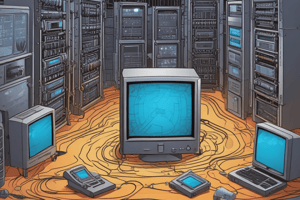Podcast
Questions and Answers
What is the main function of a Network Interface Card (NIC)?
What is the main function of a Network Interface Card (NIC)?
- To amplify network signals
- To manage printers on the network
- To route data between networks
- To connect a computer to a network (correct)
A switch is less advanced than a hub.
A switch is less advanced than a hub.
False (B)
What device connects a local area network (LAN) to the internet?
What device connects a local area network (LAN) to the internet?
Router
A __________ is used to amplify and generate incoming signals to increase network distance.
A __________ is used to amplify and generate incoming signals to increase network distance.
Match the following servers to their functions:
Match the following servers to their functions:
What is the primary function of a Fax Server?
What is the primary function of a Fax Server?
The IEEE is the world's largest technical professional society focused solely on electrical engineering.
The IEEE is the world's largest technical professional society focused solely on electrical engineering.
What does Ethernet technology enable in a local area network?
What does Ethernet technology enable in a local area network?
Twisted-pair cable, coaxial cable, and fiber-optic cable are examples of different types of ______.
Twisted-pair cable, coaxial cable, and fiber-optic cable are examples of different types of ______.
Match the following types of network media with their descriptions:
Match the following types of network media with their descriptions:
Flashcards
Network Interface Card (NIC)
Network Interface Card (NIC)
A hardware component that connects a computer to a network.
Hub
Hub
A device that broadcasts network requests to all connected devices.
Switch
Switch
A device that connects devices on a network and directs traffic more efficiently than a hub.
Router
Router
Signup and view all the flashcards
Modem
Modem
Signup and view all the flashcards
Firewall
Firewall
Signup and view all the flashcards
Server
Server
Signup and view all the flashcards
File Server
File Server
Signup and view all the flashcards
Mail Server
Mail Server
Signup and view all the flashcards
Print Server
Print Server
Signup and view all the flashcards
Web Server
Web Server
Signup and view all the flashcards
Fax Server
Fax Server
Signup and view all the flashcards
Application Server
Application Server
Signup and view all the flashcards
Telephony Server
Telephony Server
Signup and view all the flashcards
Proxy Server
Proxy Server
Signup and view all the flashcards
IEEE
IEEE
Signup and view all the flashcards
IEEE Standards (Computer Networks)
IEEE Standards (Computer Networks)
Signup and view all the flashcards
Ethernet
Ethernet
Signup and view all the flashcards
Network Media
Network Media
Signup and view all the flashcards
Coaxial Cable
Coaxial Cable
Signup and view all the flashcards
Study Notes
Computer Networks
- Computer networks connect multiple devices to share resources and communicate.
- Key components include Network Interface Card (NIC), Hub, Switch, Router, Modem, Repeaters, Firewalls, and Servers.
Introduction to Networks
- Chapter 1 covers fundamental network concepts.
Computer Network Components
- Network Interface Card (NIC): Hardware component connecting a computer to a network.
- Hub: Hardware device distributing network connections among multiple devices. It broadcasts requests to the entire network.
- Switch: Hardware device connecting multiple devices on a network. More advanced than a hub.
- Router: Hardware device connecting a Local Area Network (LAN) to an internet connection. Receives, analyzes, and forwards incoming packets to another network.
- Modem: Hardware device connecting a computer to the internet over existing telephone lines.
- Repeater: Networking device amplifying and regenerating incoming signals, thus extending network distances.
Network Interface Card (NIC)
- A NIC is hardware that connects a computer to a network.
Hub
- A hub is hardware that divides network connections among multiple devices.
- Hubs broadcast network requests to all connected devices.
Switch
- A switch is more sophisticated hardware that connects multiple network devices.
- Switches do not broadcast requests. They only transmit to the required device.
Router
- A router connects a LAN to an internet connection.
- It analyzes and forwards incoming network packets.
Modem
- Modems connect computers to the internet using existing telephone lines.
Repeater
- Repeaters boost signal strength, enabling network expansion.
Firewall
- A device, either hardware or software-based, that controls incoming and outgoing network traffic.
- Firewalls use security rules to accept, reject, or drop specific traffic.
- They act as barriers between a protected network and untrusted networks (like the internet).
Servers
- Computers with operating systems holding shared data on a network.
- Common servers include file servers, mail servers, print servers, web servers, fax servers, application servers, and telephony servers.
- Proxy servers handle tasks for other network devices, particularly for internet connections.
IEEE
- The Institute of Electrical and Electronics Engineers (IEEE) is the world's largest technical professional organization.
- It sets standards for computer networks, enabling smooth communication between various devices.
Ethernet
- Ethernet is a standard wired networking technology used in LANs and WANs.
- It establishes a common language for devices to format and send data.
- Ethernet cables transmit data. A standard wired network connecting devices together.
Communication Media
- Twisted pair cable, coaxial cable, fiber optic cable, and wireless are examples of network media.
- These transmit signals between network devices.
Twisted-pair cable
- Consists of multiple individually insulated wires twisted together in pairs.
- Common connector types include RJ-11 and RJ-45.
Straight-through cable
- Used for connecting devices at different network layers (e.g., connecting a computer to a switch).
- Often called patch cables.
Crossover cable
- Used to connect devices operating at the same network layer (e.g., connecting two computers directly).
- Wiring standards differ on each end of the cable.
Rolled/Console cable
- Used to connect a computer terminal to a router's console port.
- This cable is typically flat and light blue to distinguish it.
Fiber Optic cable
- Transmits digital signals using light impulses rather than electricity.
- Immune to EMI and RFI.
- Can carry signals farther than traditional electrical cables.
Wireless Technologies
- Technologies like Bluetooth and Wi-Fi enable wireless communication between devices.
- Bluetooth connects multiple devices in a short range. Wi-Fi uses access points to connect wireless devices to a wired LAN.
Half-duplex Ethernet
- Uses only one wire pair at any given time for transmitting or receiving digital signals.
Full-duplex Ethernet
- Uses two wire pairs simultaneously for transmitting and receiving signals.
Simplex, Half-duplex, and Full-duplex Comparisons
- Simplex transmits only in one direction.
- Half-duplex transmits in either direction but not both at once.
- Full-duplex transmits in both directions simultaneously.
Network Communication Types
- Unicast: Message sent from one sender to one receiver.
- Broadcast: Message sent from one sender to all recipients in the network.
- Multicast: Message sent from one sender to a specific group of recipients.
Studying That Suits You
Use AI to generate personalized quizzes and flashcards to suit your learning preferences.