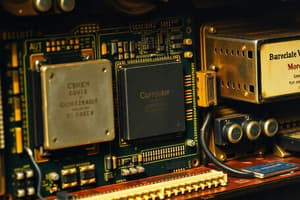Podcast
Questions and Answers
What does computer hardware refer to?
What does computer hardware refer to?
- The physical components that make up a computer system (correct)
- The operating system managing computer tasks
- The network protocols used for data transfer
- The software applications that run on computers
Which of the following is an example of internal hardware?
Which of the following is an example of internal hardware?
- Motherboard (correct)
- Printer
- Keyboard
- Monitor
What is considered an input unit in a computer system?
What is considered an input unit in a computer system?
- Monitor
- Speaker
- Printer
- Keyboard (correct)
What step does the processing unit perform in the information processing cycle?
What step does the processing unit perform in the information processing cycle?
Which device is NOT classified as external hardware?
Which device is NOT classified as external hardware?
What is one of the primary benefits of using a mouse?
What is one of the primary benefits of using a mouse?
Which of the following is NOT a step in the information processing cycle?
Which of the following is NOT a step in the information processing cycle?
What type of unit is responsible for storing data?
What type of unit is responsible for storing data?
What is the primary function of the Arithmetic Logic Unit (ALU) within the CPU?
What is the primary function of the Arithmetic Logic Unit (ALU) within the CPU?
Which component of the CPU temporarily holds data while an instruction is being executed?
Which component of the CPU temporarily holds data while an instruction is being executed?
What measurement unit is used to express CPU speed?
What measurement unit is used to express CPU speed?
What type of memory loses its content when the computer is turned off?
What type of memory loses its content when the computer is turned off?
Which of the following best describes Read Only Memory (ROM)?
Which of the following best describes Read Only Memory (ROM)?
What is the main purpose of Cache Memory in a CPU?
What is the main purpose of Cache Memory in a CPU?
Which component directs operations within the CPU and manages responses to instructions?
Which component directs operations within the CPU and manages responses to instructions?
Which of these memory types is volatile and loses its data when power is turned off?
Which of these memory types is volatile and loses its data when power is turned off?
What does the resolution of a monitor refer to?
What does the resolution of a monitor refer to?
What type of printer is known for its high speed and high-quality output?
What type of printer is known for its high speed and high-quality output?
Which of the following is a local storage device?
Which of the following is a local storage device?
What function do speakers serve as an output device?
What function do speakers serve as an output device?
What type of printer is primarily used by architects to print maps and building plots?
What type of printer is primarily used by architects to print maps and building plots?
How is computer storage commonly measured?
How is computer storage commonly measured?
What characteristic defines local storage devices?
What characteristic defines local storage devices?
Which output device is capable of reproducing images and videos onto a surface?
Which output device is capable of reproducing images and videos onto a surface?
What is the primary function of a joystick?
What is the primary function of a joystick?
Which device is specifically designed for drawing or sketching digitally?
Which device is specifically designed for drawing or sketching digitally?
How does a scanner work?
How does a scanner work?
What type of storage device has no moving parts?
What type of storage device has no moving parts?
Which storage media typically has the largest capacity?
Which storage media typically has the largest capacity?
Which statement is true regarding a trackball?
Which statement is true regarding a trackball?
Which type of storage device is less expensive on average?
Which type of storage device is less expensive on average?
What purpose does a barcode reader serve?
What purpose does a barcode reader serve?
What is the main function of a digital camera?
What is the main function of a digital camera?
What is a distinctive feature of cloud storage?
What is a distinctive feature of cloud storage?
Which input device is designed primarily for real-time video communication?
Which input device is designed primarily for real-time video communication?
What component of a computer is primarily responsible for communication between hardware?
What component of a computer is primarily responsible for communication between hardware?
How much free storage does Google Drive offer to its users?
How much free storage does Google Drive offer to its users?
What type of device is a microphone categorized as?
What type of device is a microphone categorized as?
Which feature does not apply to solid-state drives (SSD)?
Which feature does not apply to solid-state drives (SSD)?
What is the maximum capacity of a compact disc (CD)?
What is the maximum capacity of a compact disc (CD)?
Flashcards
What is computer hardware?
What is computer hardware?
Physical parts that make up a computer system.
Internal Hardware
Internal Hardware
Found inside a computer, like the CPU, RAM, and hard drive.
External hardware
External hardware
Found outside a computer, like a keyboard, mouse, and monitor.
Input Units
Input Units
Signup and view all the flashcards
What is a keyboard?
What is a keyboard?
Signup and view all the flashcards
What is a mouse?
What is a mouse?
Signup and view all the flashcards
Information processing cycle
Information processing cycle
Signup and view all the flashcards
Output units
Output units
Signup and view all the flashcards
What is a monitor?
What is a monitor?
Signup and view all the flashcards
What is resolution?
What is resolution?
Signup and view all the flashcards
What is a printer?
What is a printer?
Signup and view all the flashcards
What is a Laser Printer?
What is a Laser Printer?
Signup and view all the flashcards
What is an Inkjet Printer?
What is an Inkjet Printer?
Signup and view all the flashcards
What are Speakers?
What are Speakers?
Signup and view all the flashcards
What is a projector?
What is a projector?
Signup and view all the flashcards
What is a storage device?
What is a storage device?
Signup and view all the flashcards
Joystick
Joystick
Signup and view all the flashcards
Light Pen
Light Pen
Signup and view all the flashcards
Trackball
Trackball
Signup and view all the flashcards
Microphone
Microphone
Signup and view all the flashcards
Scanner
Scanner
Signup and view all the flashcards
Digital Camera
Digital Camera
Signup and view all the flashcards
Webcam
Webcam
Signup and view all the flashcards
Graphic Tablet
Graphic Tablet
Signup and view all the flashcards
Hard Disk Drive (HDD)
Hard Disk Drive (HDD)
Signup and view all the flashcards
Solid State Drive (SSD)
Solid State Drive (SSD)
Signup and view all the flashcards
Portable Storage Device
Portable Storage Device
Signup and view all the flashcards
USB Flash Drive
USB Flash Drive
Signup and view all the flashcards
Optical Storage Device
Optical Storage Device
Signup and view all the flashcards
Google Drive
Google Drive
Signup and view all the flashcards
Cloud Storage
Cloud Storage
Signup and view all the flashcards
Motherboard
Motherboard
Signup and view all the flashcards
What is the CPU?
What is the CPU?
Signup and view all the flashcards
How is CPU speed measured?
How is CPU speed measured?
Signup and view all the flashcards
What does the ALU do?
What does the ALU do?
Signup and view all the flashcards
What is the role of the Control Unit?
What is the role of the Control Unit?
Signup and view all the flashcards
What are CPU registers?
What are CPU registers?
Signup and view all the flashcards
What is RAM?
What is RAM?
Signup and view all the flashcards
What is ROM?
What is ROM?
Signup and view all the flashcards
What is cache memory?
What is cache memory?
Signup and view all the flashcards
Study Notes
1. Introduction to Hardware
- Computer hardware are the physical components of a computer system.
- Internal hardware is inside the computer.
- Processor (CPU)
- Drives (CD-ROM, DVD, hard drive, SSD)
- Fan (heat sink)
- Modem
- Motherboard
- Network card
- Power supply
- RAM
- Sound card
- Video card
- External hardware is outside the computer or may come with it
- Flat panels, monitor, and LCD
- Gamepad
- Joystick
- Keyboard
- Microphone
- Mouse
- Printer
- Projector
- Scanner
- Speakers
- USB thumb drive
2. Hardware Units
- Hardware is a platform for the information processing cycle.
- The cycle has four stages: input, process, output, and store.
- Four hardware units are required to perform these cycles: input, output, storage, and processing units.
2.1 Input Units
-
Input units send data to a computer.
-
They allow users to interact with the computer.
-
Key examples include:
- Keyboard: the most common input device for typing letters, numbers, and symbols
- Mouse: a popular pointing device, controlling cursor position and sending signals to the CPU
- Joystick: an input device for computer games and controlling characters or machinery
- Light pen: a light-sensitive pen used for selecting items or drawing images on a screen
- Trackball: a ball that you turn to move the cursor on a screen, taking up less space than a mouse
- Microphone: captures audio and converts it to a digital format
-
Other input devices include scanners, digital cameras, webcams, graphic tablets, and barcode readers.
2.2 Output Units
- Output units send data from the computer to the user.
- Common output devices include:
- Monitors: display images, video, and text
- Monitors vary in size and resolution (the number of pixels horizontally and vertically)
- Printers: transfer soft copies (texts or images) to hard copies
- Types of printers include laser printers, inkjet printers, dot matrix printers, and plotters
- Speakers: play sounds and music from the computer
- Projectors: display images and videos from a computer onto a surface
2.3 Storage Units
- Storage devices store data either temporarily or permanently.
- Measurements Include bytes, kilobytes (KB), megabytes (MB), gigabytes (GB), and terabytes (TB).
- Storage categories include:
- Local storage devices (hard drive or solid-state drive - directly attached to the device)
- Portable storage devices (USB flash drive)
- Optical storage devices (CDs, DVDs, Blu-ray discs)
- Memory cards
- Cloud storage (data stored and managed remotely)
2.4 Processing Units
- The processing unit is the main part of a computer.
- Key components include:
- Motherboard: the main circuit board where components like the CPU, RAM, and others are attached
- Processor (CPU): the brain of the computer, handling data processing. Key parts of a CPU include the ALU, CU, and Registers
- Memory Units (RAM, ROM, Cache Memory): hold data and instructions for the CPU to execute.
- RAM is temporary memory lost when power is turned off
- ROM is permanent memory
- Cache memory is high-speed memory for faster CPU access
Studying That Suits You
Use AI to generate personalized quizzes and flashcards to suit your learning preferences.
Related Documents
Description
This quiz covers the fundamental concepts of computer hardware, including internal and external components. It explains the roles of various hardware units in the information processing cycle, highlighting the importance of input, output, storage, and processing units. Test your knowledge of the components that make up computer systems.