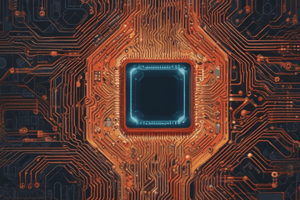Podcast
Questions and Answers
Which of the following is NOT a common cybersecurity threat?
Which of the following is NOT a common cybersecurity threat?
- Data Encryption (correct)
- Phishing
- Malware
- Ransomware
What is the fundamental unit of data in a computer system?
What is the fundamental unit of data in a computer system?
- Megabyte
- Byte
- Kilobyte
- Bit (correct)
Which of these is an example of a computer application used for scientific research and simulations?
Which of these is an example of a computer application used for scientific research and simulations?
- Spreadsheets
- Word Processing
- Scientific Software (correct)
- Web Browsing
What is the primary difference between a LAN and a WAN?
What is the primary difference between a LAN and a WAN?
Which of the following is NOT a future trend in computer technology?
Which of the following is NOT a future trend in computer technology?
Which hardware component performs calculations and executes instructions?
Which hardware component performs calculations and executes instructions?
Which of the following is NOT a type of computer?
Which of the following is NOT a type of computer?
What type of software controls specific hardware functions and is embedded within the hardware itself?
What type of software controls specific hardware functions and is embedded within the hardware itself?
Which of these is a key difference between Von Neumann and Harvard architectures?
Which of these is a key difference between Von Neumann and Harvard architectures?
Which of the following is an example of an input device?
Which of the following is an example of an input device?
What is the primary function of an operating system (OS)?
What is the primary function of an operating system (OS)?
What is the primary role of a graphics processing unit (GPU)?
What is the primary role of a graphics processing unit (GPU)?
What was a major technological advancement that led to the miniaturization of computers?
What was a major technological advancement that led to the miniaturization of computers?
Flashcards
Computer
Computer
An electronic device that stores, retrieves, and processes data.
CPU
CPU
The Central Processing Unit, known as the 'brain' of the computer.
RAM
RAM
Random Access Memory that temporarily stores data being used by the CPU.
Operating System (OS)
Operating System (OS)
Signup and view all the flashcards
Input Devices
Input Devices
Signup and view all the flashcards
Von Neumann Architecture
Von Neumann Architecture
Signup and view all the flashcards
Embedded Systems
Embedded Systems
Signup and view all the flashcards
Supercomputers
Supercomputers
Signup and view all the flashcards
Binary System
Binary System
Signup and view all the flashcards
Bit and Byte
Bit and Byte
Signup and view all the flashcards
Local Area Network (LAN)
Local Area Network (LAN)
Signup and view all the flashcards
Cybersecurity
Cybersecurity
Signup and view all the flashcards
Future Trends in Computing
Future Trends in Computing
Signup and view all the flashcards
Study Notes
Definition and Evolution
- Computers are electronic devices that store, retrieve, and process data.
- Early computers were large, room-sized machines using vacuum tubes.
- The invention of the transistor and integrated circuits led to smaller, faster, and more affordable computers.
- Modern computers are based on microprocessors, which are highly complex chips.
- The evolution of computers has been driven by advancements in hardware and software.
Hardware Components
- Central Processing Unit (CPU): The "brain" of the computer; performs calculations and executes instructions.
- Memory (RAM): Stores data and instructions currently being used by the CPU; crucial for speed.
- Storage devices (Hard drives, SSDs): Store data permanently.
- Input devices (Keyboard, mouse, microphone): Allow users to interact with the computer.
- Output devices (Monitor, printer, speakers): Display information to the user.
- Motherboard: Connects all the hardware components.
- Graphics Processing Unit (GPU): Handles image and video processing.
- Network Interface Card (NIC): Allows the computer to connect to a network.
Software Components
- Operating System (OS): Manages hardware resources and provides a platform for applications; essential for computer function.
- Applications: Software programs that perform specific tasks (e.g., word processing, web browsing, gaming).
- Programming languages: Used to develop software applications in various ways.
- System software: Includes compilers, assemblers, and utilities to manage the computer system.
- Firmware: Software embedded in hardware to control specific functions; essential for device operation.
- Drivers: Software that allows the operating system to communicate with specific hardware.
Types of Computers
- Personal computers (PCs): Designed for individual use.
- Workstations: Powerful computers for specific tasks (e.g., graphic design).
- Servers: Powerful computers that manage network resources and applications; often crucial for a network's function.
- Embedded systems: Computers embedded within other devices (e.g., cars, appliances); designed for specific tasks.
- Supercomputers: The most powerful computers, used for complex scientific and engineering calculations.
- Mobile devices (tablets, smartphones): Portable computers with mobile internet access.
Computer Architecture
- Von Neumann architecture: A common computer architecture where data and instructions are stored in the same memory.
- Harvard architecture: An alternative architecture where data and instructions are stored in separate memories.
Data Representation
- Binary system: Computers use the binary system (0s and 1s) to represent data; the fundamental language of computers.
- Bits and bytes: Bits are the fundamental units of data, and bytes are groups of bits.
Computer Networks
- Networks connect computers to share resources and information; crucial for communication.
- Internet: A global network connecting millions of computers.
- Local Area Networks (LANs): Connect computers within a limited geographic area.
- Wide Area Networks (WANs): Connect computers over a larger geographic area.
Cybersecurity
- Protecting computers from unauthorized access, threats, and damage.
- Viruses, malware, and other malicious software; a constant threat to computer security.
- Firewall, antivirus software, and other security measures; used to protect against threats.
- Data encryption and access controls; vital for security.
Computer Applications
- Word processing, spreadsheets, databases.
- Web browsing, email communication; essential for modern communication.
- Graphics design, video editing.
- Gaming and entertainment.
- Scientific research and simulations; critical for scientific advancements.
- Artificial intelligence and machine learning; rapidly developing field.
Future Trends
- Increased processing power and speed.
- Miniaturization of hardware components.
- More efficient energy consumption.
- Enhanced connectivity and networking.
- Integration of artificial intelligence and machine learning.
Studying That Suits You
Use AI to generate personalized quizzes and flashcards to suit your learning preferences.