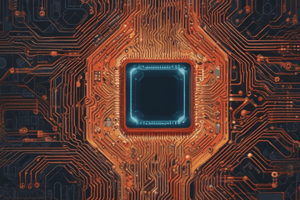Podcast
Questions and Answers
What marked the beginning of widespread commercial use of mainframe computers?
What marked the beginning of widespread commercial use of mainframe computers?
- The adoption of client/server computing
- The introduction of cloud computing
- The launch of the IBM 1401 and 7090 transistorized machines (correct)
- The introduction of the IBM 360 series
Which computing era began in 1983?
Which computing era began in 1983?
- Personal Computer Era
- Client/Server Computing (correct)
- Web-based Enterprise Computing
- Edge Computing / IoT
What was a significant feature of the IBM 360 series introduced in 1965?
What was a significant feature of the IBM 360 series introduced in 1965?
- It marked the transition to personal computing.
- It supported thousands of online remote terminals. (correct)
- It revolutionized desktop software applications.
- It created mobile computing capabilities.
Which stage of IT infrastructure development is characterized by cloud and mobile computing?
Which stage of IT infrastructure development is characterized by cloud and mobile computing?
Which era directly follows the introduction of web-based enterprise computing?
Which era directly follows the introduction of web-based enterprise computing?
Which device is specifically used for capturing images digitally?
Which device is specifically used for capturing images digitally?
What technology is commonly used for voice recognition in audio-input devices?
What technology is commonly used for voice recognition in audio-input devices?
Which of the following is NOT considered an output device?
Which of the following is NOT considered an output device?
In terms of monitor types, which monitor is characterized by requiring less power to operate?
In terms of monitor types, which monitor is characterized by requiring less power to operate?
Which type of output includes text, graphics, and audio?
Which type of output includes text, graphics, and audio?
Which of the following is an example of an optical-mark recognition (OMR) device?
Which of the following is an example of an optical-mark recognition (OMR) device?
What feature distinguishes e-book readers from traditional books?
What feature distinguishes e-book readers from traditional books?
Which type of monitor offers better viewing angles near the edges of the screen?
Which type of monitor offers better viewing angles near the edges of the screen?
Which of the following best describes how web cams function?
Which of the following best describes how web cams function?
What can be considered as soft copy in the context of output?
What can be considered as soft copy in the context of output?
What key factors determine the power of personal computers?
What key factors determine the power of personal computers?
Which component allows a computer to run new applications effectively?
Which component allows a computer to run new applications effectively?
Which of the following is NOT one of the basic types of system units?
Which of the following is NOT one of the basic types of system units?
What is the purpose of expansion slots in a system unit?
What is the purpose of expansion slots in a system unit?
What type of memory is typically used for temporary data storage while a computer is running?
What type of memory is typically used for temporary data storage while a computer is running?
What component connects different parts of the motherboard and allows data transmission?
What component connects different parts of the motherboard and allows data transmission?
Which type of port is typically found on computers for connecting external devices?
Which type of port is typically found on computers for connecting external devices?
Which of the following microprocessor types is specialized for specific tasks?
Which of the following microprocessor types is specialized for specific tasks?
What is a defining characteristic of minicomputers?
What is a defining characteristic of minicomputers?
During which era did the proliferation of personal computers primarily occur?
During which era did the proliferation of personal computers primarily occur?
What technology allowed for the networking of previously stand-alone personal computers?
What technology allowed for the networking of previously stand-alone personal computers?
In a client/server computing model, what role does the client play?
In a client/server computing model, what role does the client play?
Which characteristic describes modern server computers in the client/server era?
Which characteristic describes modern server computers in the client/server era?
Which of the following software tools gained popularity during the personal computer era?
Which of the following software tools gained popularity during the personal computer era?
What typically differentiates a server from a client in a network?
What typically differentiates a server from a client in a network?
What was one outcome of the introduction of personal computers in the 1980s?
What was one outcome of the introduction of personal computers in the 1980s?
What is the primary function of Virtual Reality (VR) headsets?
What is the primary function of Virtual Reality (VR) headsets?
What is the purpose of Augmented Reality (AR) headsets?
What is the purpose of Augmented Reality (AR) headsets?
How do drones transmit information back to the user?
How do drones transmit information back to the user?
What challenge do ergonomic devices like laptops face?
What challenge do ergonomic devices like laptops face?
What type of injury is commonly caused by using portable devices without proper ergonomic setup?
What type of injury is commonly caused by using portable devices without proper ergonomic setup?
What common consequence can arise from prolonged use of smartphones?
What common consequence can arise from prolonged use of smartphones?
What factor does ergonomics focus on to enhance user comfort?
What factor does ergonomics focus on to enhance user comfort?
Which of the following describes projection mapping?
Which of the following describes projection mapping?
What type of files has data storage expanded to include?
What type of files has data storage expanded to include?
What is a common user complaint related to ergonomics?
What is a common user complaint related to ergonomics?
What is the primary function of the system board in a computer?
What is the primary function of the system board in a computer?
Which type of memory is volatile and loses its contents when the power is turned off?
Which type of memory is volatile and loses its contents when the power is turned off?
What is the main purpose of coprocessors in a computer system?
What is the main purpose of coprocessors in a computer system?
Which of the following best describes the function of the Arithmetic-Logic Unit (ALU)?
Which of the following best describes the function of the Arithmetic-Logic Unit (ALU)?
How does a multicore processor enhance computing performance?
How does a multicore processor enhance computing performance?
Which component is responsible for temporarily holding data that the CPU is actively processing?
Which component is responsible for temporarily holding data that the CPU is actively processing?
What is the primary purpose of bus lines in computer architecture?
What is the primary purpose of bus lines in computer architecture?
Which type of memory can be updated but is also non-volatile?
Which type of memory can be updated but is also non-volatile?
What defines the word size in a microprocessor?
What defines the word size in a microprocessor?
Which type of port is specifically designed for connecting audio and video equipment?
Which type of port is specifically designed for connecting audio and video equipment?
What is one key characteristic of a smartphone?
What is one key characteristic of a smartphone?
Which of the following components connects to the motherboard for expanded capabilities?
Which of the following components connects to the motherboard for expanded capabilities?
What is the function of a power supply unit in a desktop computer?
What is the function of a power supply unit in a desktop computer?
Which of the following is a primary function of cables in a computer setup?
Which of the following is a primary function of cables in a computer setup?
Flashcards
What marked the start of the mainframe era?
What marked the start of the mainframe era?
The beginning of widespread commercial use of mainframe computers.
How did the IBM 360 series change mainframe computing?
How did the IBM 360 series change mainframe computing?
Introduced in 1965, the IBM 360 series made mainframe computers powerful enough to support thousands of users connected to the central system, through remote terminals.
What are general-purpose mainframe computers?
What are general-purpose mainframe computers?
Computers that were specifically designed for one task, but could be used for general purposes.
How was data accessed on mainframe computers?
How was data accessed on mainframe computers?
Signup and view all the flashcards
What is a mainframe computer?
What is a mainframe computer?
Signup and view all the flashcards
What are minicomputers?
What are minicomputers?
Signup and view all the flashcards
How did the personal computer era impact software development?
How did the personal computer era impact software development?
Signup and view all the flashcards
What is the core concept of client/server computing?
What is the core concept of client/server computing?
Signup and view all the flashcards
What are client computers in client/server computing?
What are client computers in client/server computing?
Signup and view all the flashcards
What are server computers in client/server computing?
What are server computers in client/server computing?
Signup and view all the flashcards
What does the term "server" encompass?
What does the term "server" encompass?
Signup and view all the flashcards
How do modern servers compare to mainframes?
How do modern servers compare to mainframes?
Signup and view all the flashcards
How are server computers configured for performance?
How are server computers configured for performance?
Signup and view all the flashcards
Computer's Power
Computer's Power
Signup and view all the flashcards
System Unit
System Unit
Signup and view all the flashcards
System Chassis
System Chassis
Signup and view all the flashcards
System Unit Types
System Unit Types
Signup and view all the flashcards
System Board
System Board
Signup and view all the flashcards
Microprocessor
Microprocessor
Signup and view all the flashcards
Computer Memory
Computer Memory
Signup and view all the flashcards
Expansion Slots and Cards
Expansion Slots and Cards
Signup and view all the flashcards
Digital Camera
Digital Camera
Signup and view all the flashcards
Image Capturing Devices
Image Capturing Devices
Signup and view all the flashcards
Voice Recognition Systems
Voice Recognition Systems
Signup and view all the flashcards
Audio-Input Devices
Audio-Input Devices
Signup and view all the flashcards
Monitors
Monitors
Signup and view all the flashcards
E-book Readers
E-book Readers
Signup and view all the flashcards
Output Devices
Output Devices
Signup and view all the flashcards
Soft Copy Output
Soft Copy Output
Signup and view all the flashcards
Display Screens
Display Screens
Signup and view all the flashcards
Printers
Printers
Signup and view all the flashcards
Skype
Skype
Signup and view all the flashcards
Holographic Display
Holographic Display
Signup and view all the flashcards
Ergonomics
Ergonomics
Signup and view all the flashcards
What is the system board's role in a computer?
What is the system board's role in a computer?
Signup and view all the flashcards
What are sockets on a system board?
What are sockets on a system board?
Signup and view all the flashcards
What are chips in computer systems?
What are chips in computer systems?
Signup and view all the flashcards
What are expansion slots on a system board?
What are expansion slots on a system board?
Signup and view all the flashcards
What are bus lines on a system board?
What are bus lines on a system board?
Signup and view all the flashcards
What is the CPU, and what is its function?
What is the CPU, and what is its function?
Signup and view all the flashcards
What are the two main components of the CPU?
What are the two main components of the CPU?
Signup and view all the flashcards
What is a multicore processor?
What is a multicore processor?
Signup and view all the flashcards
What is parallel processing?
What is parallel processing?
Signup and view all the flashcards
What are coprocessors and their purpose?
What are coprocessors and their purpose?
Signup and view all the flashcards
What is memory in a computer system?
What is memory in a computer system?
Signup and view all the flashcards
What is cache memory?
What is cache memory?
Signup and view all the flashcards
What is ROM, and how does it differ from RAM?
What is ROM, and how does it differ from RAM?
Signup and view all the flashcards
How does flash memory combine features of RAM and ROM?
How does flash memory combine features of RAM and ROM?
Signup and view all the flashcards
What are expansion slots used for?
What are expansion slots used for?
Signup and view all the flashcards
Study Notes
Chapter 2 - Hardware
- This chapter covers computer hardware.
- It is divided into five parts: Evolution, System Unit, Input/Output, Secondary Storage, and Hardware Trends.
- Part 1 focuses on the evolution of IT infrastructure.
- Part 2 covers the system unit.
- Part 3 deals with input/output devices.
- Part 4 examines secondary storage.
- Part 5 looks at hardware trends.
Learning Objectives (Part 1)
- Explain the stages of IT infrastructure.
- Identify different types of computer hardware.
Evolution of IT Infrastructure
- Mainframe/Mini Computers (1959-present): Marked the beginning of widespread commercial use of computers.
- Personal Computers (1981-present): Widespread proliferation of PCs led to productivity software tools.
- Client/Server Computing (1983-present): Desktop or laptop computers (clients) networked to server computers for shared data and services.
- Web-based Enterprise Computing (1992-present): Integration of disparate networks and applications using TCP/IP standard.
- Cloud/Mobile Computing (2000-present): Internet-based access to computing resources (storage, applications, and services) on an as-needed basis.
- Edge Computing/IoT (2010-present): Processing data closer to where it is generated to reduce latency in IoT devices.
General-Purpose Mainframe and Minicomputer Era (1959-Present)
- IBM 1401 and 7090 transistorized machines marked the start of widespread commercial use of mainframe computers.
- The introduction of IBM 360 series in 1965 marked a significant improvement in mainframe computer capabilities.
- Mainframes became capable of supporting thousands of remote terminals.
- Minicomputers were powerful and less expensive, enabling decentralized computing customized to individual departments or business units.
Personal Computer Era (1981-Present)
- Proliferation of PCs in the 1980s and early 1990s launched personalized productivity software (word processors, spreadsheets, presentations).
- PCs initially existed as stand-alone systems but later networked through operating systems.
Client/Server Era (1983-Present)
- Desktop or laptop computers (clients) are networked to powerful server computers.
- Computer processing is split between clients and servers.
- Servers managed network activities or stored shared data.
Web-Based Enterprise Computing Era (1992-Present)
- Firms turned to TCP/IP networking standards to integrate disparate networks.
- Businesses leveraged the Internet to communicate and share information enterprise-wide.
Cloud and Mobile Computing Era (2000-Present)
- Cloud computing provided access to a shared pool of computing resources (computers, storage, applications, and services).
- Users could access computing resources over the internet, on-demand, from various locations and devices.
Edge Computing and IoT Era (2010-Present)
- The proliferation of IoT devices necessitates processing data closer to the source.
- Edge computing reduces latency and improves real-time data processing and decision-making.
Hardware - Part 2 (System Unit)
Learning Objectives (Part 2)
- Differentiate between five basic system unit types.
- Describe system boards and bus lines.
- Recognize various types of microprocessors
- Compare types of memory (RAM, ROM, Flash).
- Explain expansion slots, cards, and bus lines (including descriptions of appropriate ports).
- Describe power supplies for different devices.
- Explain how computers encode numbers and characters electronically.
System Unit Types
- Desktops: System unit housed separately from other components (monitors, keyboard, etc.).
- Laptops: Portable devices that contain components including monitor in a single unit.
- Tablets: Smaller, portable devices optimized for displaying graphic information.
- Smartphones: Handheld and portable devices offering handheld computing.
- Wearables: Devices integrated with embedded computers (e.g., smartwatches, fitness trackers).
Components
- All devices share common components: system boards, microprocessors, and memory.
System Board
- System board (motherboard) controls communication between components.
- Data pathway and connections for various components.
- Components such as sockets and chips for connection points.
Slots and Bus Lines
- Slots provide connection points for specialized cards.
- Bus lines connect and support communication among components.
Microprocessor Chips
- Word size determines how many bits a processor can process.
- Clock speed dictates the number of data or instruction cycles.
- Multicore processors contain two or more CPUs with parallel processing capabilities.
Specialty Processors
- Coprocessors improve, and optimize specific computing operations.
- Graphics Processing Unit (GPU) handles specialized tasks like graphics, 3D images, and data encryption.
Memory Types
- RAM: Random Access Memory, used for information currently being processed. Temporary storage.
- ROM: Read-Only Memory, holds manufacturer-stored permanent instructions. Non-volatile Storage.
- Flash Memory: Combines characteristics of RAM and ROM. Can be updated on-demand.
Additional Topics Covered:
- RAM (Random Access Memory): Volatile temporary storage, role in processing, cache memory, and expansion modules (DIMMs).
- ROM (Read Only Memory): Manufacturer-stored permanent instructions for system startup, its features.
- Flash Memory: Characteristics that blend RAM and ROM, used for startup instructions and connected devices.
- Expansion Slots and Cards: Include descriptions, functions and examples (3D graphics cards, network interface cards).
- Bus Lines: Explain pathways and communication between various components.
- Ports, Cables, and related components.
- Power supplies for various device types (desktop, laptop, tablets, mobile devices).
- Conversion from analog to digital signals.
- Numeric representation (binary and hexadecimal).
- Common input and output devices.
- 3D Visualization technologies.
- Drones and robots, their use and components.
- VoIP communications (Skype).
- Ergonomics and its relationship to devices, such as laptops, tablets, and smartphones.
- Cloud storage and various cloud storage companies.
Studying That Suits You
Use AI to generate personalized quizzes and flashcards to suit your learning preferences.