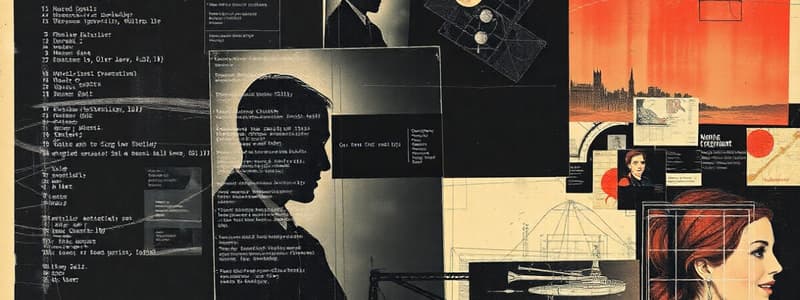Podcast
Questions and Answers
Which step is responsible for combining object files into a single executable file?
Which step is responsible for combining object files into a single executable file?
- Compile
- Load
- Edit
- Link (correct)
What does the preprocessor primarily handle in the compilation process?
What does the preprocessor primarily handle in the compilation process?
- Executing instructions in the program
- Resolving object file references
- Handling directives and producing intermediate code (correct)
- Translates code into machine language
Which pre-processor directive is used for conditional compilation?
Which pre-processor directive is used for conditional compilation?
- #define
- #ifdef (correct)
- #include
- #define MAX(a,b)
What option should be used with gcc to view the pre-processed output?
What option should be used with gcc to view the pre-processed output?
In which phase does the CPU execute the program's instructions?
In which phase does the CPU execute the program's instructions?
Which statement about C programming's procedural nature is true?
Which statement about C programming's procedural nature is true?
What are macros in the context of pre-processing?
What are macros in the context of pre-processing?
How does C's low-level access benefit developers?
How does C's low-level access benefit developers?
Which phase is NOT part of the compilation process?
Which phase is NOT part of the compilation process?
What is a significant advantage of C's portability?
What is a significant advantage of C's portability?
Which of the following is NOT a responsibility of the pre-processor?
Which of the following is NOT a responsibility of the pre-processor?
Which of the following describes a feature of C programming related to memory management?
Which of the following describes a feature of C programming related to memory management?
Which of the following is not a characteristic of C programming?
Which of the following is not a characteristic of C programming?
Which development environment is commonly used for C programming on macOS?
Which development environment is commonly used for C programming on macOS?
What is one of the reasons why C is commonly used in operating systems?
What is one of the reasons why C is commonly used in operating systems?
Which statement correctly describes C's adherence to standards?
Which statement correctly describes C's adherence to standards?
What is the primary purpose of open-source libraries in C programming?
What is the primary purpose of open-source libraries in C programming?
Which of the following is NOT an example of a standard function in C?
Which of the following is NOT an example of a standard function in C?
What must be managed when using open-source libraries in C projects?
What must be managed when using open-source libraries in C projects?
Which programming language was developed as an extension of C and includes object-oriented features?
Which programming language was developed as an extension of C and includes object-oriented features?
What is the slogan for Java, and what does it convey regarding its functionality?
What is the slogan for Java, and what does it convey regarding its functionality?
Which of the following libraries is best known for handling SQL database operations?
Which of the following libraries is best known for handling SQL database operations?
Which of the following languages is primarily used for statistical computing and data visualization?
Which of the following languages is primarily used for statistical computing and data visualization?
In programming, what is an essential characteristic of assembly languages compared to high-level languages?
In programming, what is an essential characteristic of assembly languages compared to high-level languages?
Flashcards
C Programming Language Development
C Programming Language Development
C was initially designed at Bell Labs in 1972. It is one of the oldest and most widely used programming languages, especially for applications needing performance.
C Usage in Operating Systems
C Usage in Operating Systems
C is frequently used in developing core operating system components, including those for popular desktop operating systems like Windows, macOS, and Linux.
Procedural Language in C
Procedural Language in C
C is a procedural language focusing on functions and procedures for programming tasks. Tasks are typically grouped into modular units called functions.
C's Low-Level Access
C's Low-Level Access
Signup and view all the flashcards
Portability of C Code
Portability of C Code
Signup and view all the flashcards
C Standards
C Standards
Signup and view all the flashcards
C's Predictable Behavior
C's Predictable Behavior
Signup and view all the flashcards
C Development Environments
C Development Environments
Signup and view all the flashcards
Header Files
Header Files
Signup and view all the flashcards
Standard Functions
Standard Functions
Signup and view all the flashcards
Open-Source Libraries
Open-Source Libraries
Signup and view all the flashcards
GNU C Library (glibc)
GNU C Library (glibc)
Signup and view all the flashcards
Purpose of Libraries
Purpose of Libraries
Signup and view all the flashcards
Combining Libraries
Combining Libraries
Signup and view all the flashcards
C++
C++
Signup and view all the flashcards
Python
Python
Signup and view all the flashcards
Compilation Process Phases
Compilation Process Phases
Signup and view all the flashcards
Preprocessor
Preprocessor
Signup and view all the flashcards
Preprocessor Directives
Preprocessor Directives
Signup and view all the flashcards
#define
#define
Signup and view all the flashcards
Conditional Compilation
Conditional Compilation
Signup and view all the flashcards
Object File
Object File
Signup and view all the flashcards
Executable File
Executable File
Signup and view all the flashcards
‘make’ command
‘make’ command
Signup and view all the flashcards
Study Notes
Introduction to C Programming
- CST8234 - C Programming course, Week 1
- Course offered at Algonquin College
About C Programming
- Developed in 1972 at Bell Labs
- One of the most established programming languages
- Initially known as the development language for UNIX
- One of the world's most senior computer programming languages
- Used to develop high-performance systems, like operating systems (OS), real-time operating systems (RTOS), embedded systems, and communication systems (comms systems)
- Key role in major desktop operating systems (partially written in C): Windows, macOS, and Linux
- Used in popular web browsers (Google Chrome, Mozilla Firefox)
- Used in database management systems (Microsoft SQL Server, Oracle, MySQL)
Development Environments
- Microsoft Visual Studio 2019 Community Edition (Windows)
- Clang in Xcode (macOS)
- GCC (GNU Compiler Collection) in a shell (Linux)
- GCC in a Docker Container (running GCC)
- C11 and C18 Standards (bug fixes in 2018)
- Doesn't support object-oriented programming (OOP) features
Key Characteristics
- Procedural language: Focuses on procedures or functions
- Low-level access: Provides direct access to memory and hardware
- Portability: Code can run on different machines with minimal modifications
- Standards-based: Adheres to ANSI standards for consistency across platforms
- Predictable behavior: No unexpected garbage collection, memory management under programmer's control
- Rich library support: Includes a standard library with built-in functions for I/O and memory allocation
- Structured language: Supports structured programming with control flow constructs
- Static typing: Requires explicit declaration of variable types, improving type safety and performance
- Modularity: Encourages code reuse through functions and modular programming
- Pointer arithmetic: Allows direct manipulation of memory through pointers, providing fine-grained control
Computer Organization
- Logical Units
- Input Unit: Captures and makes data/programs accessible
- Output Unit: Sends processed data to output devices
- Memory Unit (Fast-access): Stores data for immediate processing
- Data in memory is volatile and typically lost when power is off
- Primary Memory (RAM): 8 to 16 GB (commonly), up to 128 GB
- Byte: 8 bits; bit is 0 or 1; GB = gigabytes
- Arithmetic and Logic Unit (ALU): Performs arithmetic and logical comparisons
- Central Processing Unit (CPU): Manages and coordinates other units
- Directs input unit to load data into memory
- Instructs ALU to perform calculations
- Commands output unit to send data to output devices
- Multicore Processors: Modern CPUs often have multiple cores for simultaneous operations
- Secondary Storage Unit: Provides persistent and long-term storage of programs/data
- Access time is slower to access, but more cost-effective
- Modern storage sizes are measured in terabytes (TB), and storage includes SSD, USB drives, hard drives, read/write Blu-ray drives
Data Hierarchy in C
- Bit: Smallest unit (binary state: 0 or 1)
- Field: Group of bits (e.g., name, age)
- Character: Digits, letters, and other symbols (ASCII or Unicode)
- Records: Grouping of related data (e.g., employee record)
- Files: Group of related records
- Database: Organized collection of data for easy access/manipulation
Programming Languages Overview
- Machine Languages: Binary code directly understood by hardware
- Assembly Languages Uses abbreviated English-like instructions
- High-Level Languages: Designed to resemble natural language for easier programming
When Programming in C...
- Standard library functions
- Open-source C library functions
- Functions users create
- Functions created by others
The C Standard Library
- Collection of Pre-written Functions and Macros
- Purpose: Input/output, memory management, string manipulation, and computations
- Header Files:
<stdio.h>,<stdlib.h>,<string.h>,<math.h> - Standard Functions:
printf(),scanf(),malloc(),free(),strlen(),sqrt()
Open-Source Libraries
- Libraries developed and maintained by the open-source community
- Purpose: Extend C functionality with additional tools/utilities/features
- Examples: GNU C Library (glibc), libcurl, SQLite
Combining Libraries
- C programs typically use both standard and open-source libraries
- Open-source library installation and linking often requires package managers or manual installation
Other Programming Languages
- C++: Object-Oriented programming language built on C
- Python: Object-oriented language used for data science, analysis (1991)
- Java: Object-oriented programming language (1991), widely used in enterprise apps, web servers,and consumer devices, supports "Write once, run anywhere" slogan
- R: Open source Language for statistical computing and data visualization
Typical C Program-Development Environment
- Program Development Environment: Full setup for writing, managing, debugging, and testing C programs (text editors, IDEs, etc.)
- C Language: Programming language
- C Standard Library: Collection of pre-written functions/macros for common tasks
Integrated Development Environments (IDEs)
- Visual Studio Code (VSC): Open source code editor
- Vim: Open source text editor, suitable for CMake integration
Running C Code in a Linux Environment
- Write the C code
- Compile using a compiler (gcc or clang)
- Run the executable program
Common gcc Command-Line Arguments
-g: Debugging information-c: Compiles to object file without linking-wall: Generates all standard warnings to identify potential issues-wextra: Provides additional warnings beyond -wall-pedantic: Enforces strict adherence to the C standard-ansi: Disables GCC-specific features, enabling ANSI C compliance
Important Information
- For practical assessments, compile code with "ANSI" option
- Failure will result in mark loss
Debugging Run-Time Errors
- Understand error messages
- Use debugging tools (e.g., gdb)
- Test thoroughly with various inputs/conditions
- Consult documentation and the programming community
Compilation Process
- Edit source code
- Preprocess directives
- Compile code into assembly/machine code
- Link object files/libraries into executable
- Load executable into memory
- Run by CPU executing instructions
Pre-processor
- Straightforward substitution/modification of source code
- Value definitions (e.g., #define MAX_STUDENTS 500)
- Macros (object-like and function-like)
Pre-processor Directives
- Preprocessor directives start with "#".
- They are handled before the compilation process begins.
- The preprocessed output can be viewed using the -E option within gcc.
- Command-line definitions can also be used with macros within the command line directly.
Compiler
- Converts human-readable C code into machine instructions
Object Files
- Temporary files produced during compilation containing machine code
- Intermediate representations of source files which are not yet executable, but can be compiled independently from each other.
- Used for modularity in compilation.
- Used with the
gcc -o ice file1.o file2.ocommand.
Linker
- Combines object files into a single executable
- Resolves addresses of functions/variables in different files
- Handles external references (placeholders for functions from other files)
Linker Process
- Combines compiled object files into a single executable
- Updates function/variable addresses based on their positions in the final executable
Static Linking
- Combines library code into a single executable file at compile time
- Disadvantages: Larger resulting file size and difficulties updating library
- Requires recompilation of the entire program when updates occur
Dynamic Linking
- References shared libraries at runtime
- Advantages: Smaller executable size, easier library updates
Understanding Errors (@RUNTIME)
- Fatal Errors: Cause program termination (e.g., invalid memory access)
- Nonfatal Errors: Allow completion but produce incorrect results (e.g., logical errors)
Errors from Preprocessor, Compiler, and Linker
- Preprocessor errors: Issues with preprocessor directives (#include, #define, etc.)
- Compiler errors: Syntax errors, type mismatches, undeclared variables, etc.
- Linker errors: Unresolved symbols, missing libraries, conflicts in definitions
Debugging Runtime Errors
- Understand error messages
- Utilize debugging tools (like gdb)
- Conduct thorough testing with various inputs and conditions
- Consult documentation and relevant online communities
Example Scenarios
- Segmentation Fault (invalid memory access); Debugging tools/memory access
- Compiler errors (syntax problems); Specific error code/position within the code
- Linker errors(unresolved reference); Library/function issues
Example Debugging Techniques
- Examine error messages to pinpoint error locations in the code (file, line, position)
Studying That Suits You
Use AI to generate personalized quizzes and flashcards to suit your learning preferences.
Related Documents
Description
This quiz covers the basics of C Programming, including its history, development environments, and applications. It is designed for students enrolled in CST8234 at Algonquin College. Test your understanding of C's role in modern computing systems and its relevance in various programming scenarios.