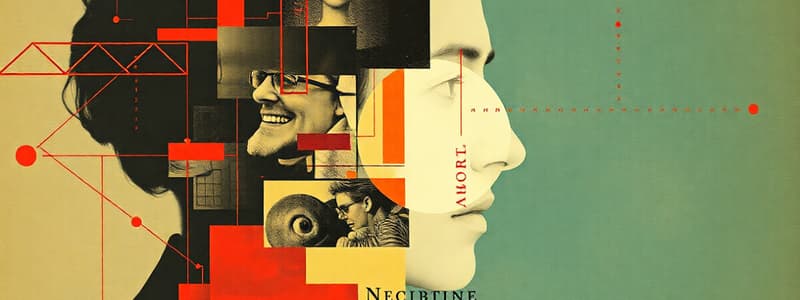Podcast
Questions and Answers
Which of the following best describes the primary function of programming?
Which of the following best describes the primary function of programming?
- Developing operating systems for mobile devices only.
- Designing computer hardware components.
- Creating instructions for a computer to perform tasks. (correct)
- Managing computer network infrastructure.
Variables in programming can only store numerical data.
Variables in programming can only store numerical data.
False (B)
What is the purpose of data types in programming?
What is the purpose of data types in programming?
determine the possible values and operations
The % operator is used to calculate the ______ of a division operation.
The % operator is used to calculate the ______ of a division operation.
Match the following operators with their descriptions:
Match the following operators with their descriptions:
In the expression x = 10 + 5 * 2, what value will x hold, assuming standard operator precedence?
In the expression x = 10 + 5 * 2, what value will x hold, assuming standard operator precedence?
The assignment operator == is used to check if two operands are equal.
The assignment operator == is used to check if two operands are equal.
Which data type would be most appropriate for storing a person's name?
Which data type would be most appropriate for storing a person's name?
Explain the concept of automation in the context of programming.
Explain the concept of automation in the context of programming.
A ______ is a named storage location in memory that can hold a data value.
A ______ is a named storage location in memory that can hold a data value.
Flashcards
What is Programming?
What is Programming?
Creating instructions that tell a computer how to perform a task.
What are Variables?
What are Variables?
Named storage locations that hold data values.
What are Data Types?
What are Data Types?
Classifications of data that determine the possible values and operations.
What are Operators?
What are Operators?
Signup and view all the flashcards
Arithmetic operators
Arithmetic operators
Signup and view all the flashcards
Comparison operators
Comparison operators
Signup and view all the flashcards
Study Notes
- Programming is the creation of instructions to tell a computer how to execute a task.
- Instructions are written in a programming language.
- Programming facilitates automation, problem-solving, and innovation in various fields.
Core Concepts
- Variables: Named storage locations for holding data values.
- Variables possess a specific data type such as integer, float, string, or boolean.
- For example,
age = 25,name = "Alice",is_student = True.
- Data Types: They classify data, and determine possible values and operations.
- Common data types encompass integers, floating-point numbers, strings, and booleans.
- Each language has built-in data types.
- Operators: Symbols performing specific operations on operands.
- Arithmetic operators:
+,-,*,/,%(modulus). - Comparison operators:
==(equal),!=(not equal),>,<,>=,<=. - Logical operators:
and,or,not. - Assignment operators:
=,+=,-=,*=,/=,%=.
- Arithmetic operators:
- Control Structures: Mechanisms that govern the flow of execution in a program.
- Sequential execution means instructions are executed in the order they appear.
- Conditional statements execute blocks of code based on a condition.
ifstatement: Executes a block of code if a condition is true.if-elsestatement: Executes one block of code if a condition is true, and another if it's false.if-elif-elsestatement: Executes different blocks of code based on multiple conditions.
- Loops repeat a block of code multiple times.
forloop: Repeats a block of code for a specific number of iterations or over a sequence.whileloop: Repeats a block of code as long as a condition is true.
- Functions are reusable code blocks performing specific tasks.
- Functions can accept input arguments and return a value.
- Define a function using
def(in Python) or similar constructs in other languages.def add(x, y): return x + y
- Input/Output (I/O) concerns how a program receives input and displays output.
- Input: Reading data from a source like a keyboard, file, or network.
- Output: Displaying or writing data to a console, file, or network.
Programming Paradigms
- Imperative Programming: Focuses on how a program operates by changing its state through statements.
- Examples include C, Fortran, and Pascal.
- Relies on variables, assignment statements, and control flow.
- Declarative Programming: Focuses on what a program should achieve without specifying how.
- Examples: SQL, Prolog, Lisp (functional aspects).
- Includes functional and logical programming paradigms.
- Object-Oriented Programming (OOP): Organizes code around "objects" encapsulating data and methods.
- Examples: Java, C++, C#, Python.
- Key concepts:
- Encapsulation: Bundling data and methods operating on that data within a class.
- Inheritance: Creating new classes from existing ones, inheriting their properties and methods.
- Polymorphism: Ability of objects of different classes to respond to the same method call in their own way.
- Abstraction: Hiding complex details, exposing only essential features.
- Functional Programming: Computation is treated as mathematical functions, avoiding mutable data.
- Examples: Haskell, Lisp, Clojure, Scala.
- Key concepts:
- Pure functions: Functions that always return the same output for the same input, with no side effects.
- Immutability: Data cannot be changed after creation.
- Recursion: Defining a function in terms of itself.
- Higher-order functions: Functions that can take other functions as arguments or return them as results.
Common Programming Languages
- Python is a high-level, versatile language known for readability.
- Used for web development, data science, machine learning, scripting, and automation.
- It is dynamically typed.
- Java is platform-independent, and used for enterprise applications.
- Object-oriented and known for portability.
- It is statically typed.
- C/C++ are low-level languages for system programming, game development, and high-performance computing.
- C is procedural, while C++ supports both procedural and object-oriented programming.
- Statically typed.
- JavaScript is primarily for front-end web development to create interactive user interfaces.
- Can also be used for back-end development with Node.js.
- Dynamically typed.
- C# was developed by Microsoft, used for building Windows applications and .NET software.
- Object-oriented and statically typed.
- Ruby is a dynamic, object-oriented language known for its elegant syntax.
- Often used for web development, particularly with the Ruby on Rails framework.
- Swift was developed by Apple for building iOS, macOS, watchOS, and tvOS applications.
- It is modern, with a focus on safety and performance.
- Go was developed by Google, and designed for building simple, reliable, and efficient software.
- Often used for systems programming, cloud infrastructure, and network services.
- Kotlin is a modern language that runs on the Java Virtual Machine (JVM).
- Used for Android app development and server-side applications.
Development Tools
- Integrated Development Environment (IDE):
- Software with comprehensive facilities for software development.
- Examples: Visual Studio, Eclipse, IntelliJ IDEA, PyCharm.
- Features: Code editor, debugger, compiler/interpreter, build automation tools.
- Text Editors:
- Simpler than IDEs, and used for writing and editing code.
- Examples: VS Code, Sublime Text, Atom, Notepad++.
- Customizable with plugins and extensions.
- Compilers:
- Translate source code into executable machine code.
- Languages like C, C++, and Java require compilation.
- Interpreters:
- Execute source code directly, line by line.
- Languages like Python, JavaScript, and Ruby are typically interpreted.
- Debuggers:
- Used to identify and fix code errors.
- Allow stepping through code, inspecting variables, and setting breakpoints.
- Version Control Systems:
- Manage changes to source code over time.
- Enable collaboration, and track code revisions.
- Examples: Git (with platforms like GitHub, GitLab, Bitbucket), SVN.
Basic Syntax
- Statements: Instructions that perform an action.
- Example (Python):
x = 5,print("Hello").
- Example (Python):
- Comments: Annotations in the code ignored by the compiler/interpreter.
- Single-line comments:
//(C++, Java, JavaScript) or#(Python). - Multi-line comments:
/* ... */(C++, Java, JavaScript) or''' ... '''(Python).
- Single-line comments:
- Identifiers: Assigned names to variables, functions, and other program elements.
- They must follow rules (e.g., start with a letter or underscore, no spaces).
- Keywords: Reserved words with special meaning in the programming language.
- Examples:
if,else,for,while,def,class.
- Examples:
- Whitespace: Spaces, tabs, and newlines affecting code readability.
- Proper indentation is crucial in languages like Python.
Problem Solving
- Algorithm Design:
- Developing a step-by-step procedure to solve a problem.
- Involves breaking down the problem into smaller, manageable tasks.
- Pseudocode:
- An informal way to describe an algorithm using natural language and programming constructs.
- Helps in planning program logic before writing actual code.
- Flowcharts:
- Diagrammatic representation of an algorithm using symbols and arrows.
- Useful for visualizing the algorithm's structure.
- Testing and Debugging:
- Testing: Verifying the program behaves as expected using various inputs.
- Debugging: Identifying and fixing code errors.
- Documentation:
- Writing clear documentation to explain the program’s functionality, usage, and design.
- Important for maintainability and collaboration.
Studying That Suits You
Use AI to generate personalized quizzes and flashcards to suit your learning preferences.
Description
Learn the basics of programming, including writing instructions and using variables. Explore fundamental concepts like data types (integer, float, string, boolean) and operators. Understand arithmetic, comparison, and assignment operators.