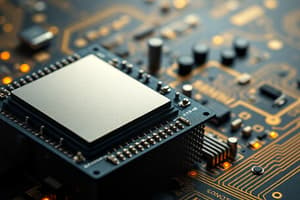Podcast
Questions and Answers
Which action best demonstrates the concept of looping in computer programming?
Which action best demonstrates the concept of looping in computer programming?
- Defining a variable to store data.
- Repeating a block of code until a condition is met. (correct)
- Executing a block of code once.
- Creating a function to perform a specific task.
If a computer program contains a 'bug', what is the most likely result?
If a computer program contains a 'bug', what is the most likely result?
- The program may produce unexpected results or crash. (correct)
- The computer's processing speed will increase.
- The computer will shut down immediately.
- The program will automatically correct the error.
How does a smartphone integrate multiple computer components into a single device?
How does a smartphone integrate multiple computer components into a single device?
- By using physically larger components.
- By excluding non-essential components.
- By miniaturizing components and integrating them with a touch screen. (correct)
- By connecting to external computers for processing.
Which of the following scenarios demonstrates the use of a computer in a non-traditional setting?
Which of the following scenarios demonstrates the use of a computer in a non-traditional setting?
What is the primary function of the CPU (Central Processing Unit) in a computer system?
What is the primary function of the CPU (Central Processing Unit) in a computer system?
How do input devices like keyboards and mice contribute to the human-computer interaction?
How do input devices like keyboards and mice contribute to the human-computer interaction?
What distinguishes output devices, such as monitors and printers, from other computer components?
What distinguishes output devices, such as monitors and printers, from other computer components?
In the context of computer storage, what role do storage devices like hard drives play?
In the context of computer storage, what role do storage devices like hard drives play?
Considering the evolution of computers, what was Charles Babbage's main contribution to the field?
Considering the evolution of computers, what was Charles Babbage's main contribution to the field?
If you need to type a document, which computer part would you use?
If you need to type a document, which computer part would you use?
Flashcards
Father of Computers
Father of Computers
Sir Charles Babbage is known as the 'Father of Computers'.
Computer
Computer
A machine that can follow instructions.
Smartphone
Smartphone
A small computer with telephone and camera features.
Mouse
Mouse
Signup and view all the flashcards
Monitor
Monitor
Signup and view all the flashcards
Loop
Loop
Signup and view all the flashcards
Bug
Bug
Signup and view all the flashcards
CPU
CPU
Signup and view all the flashcards
Keyboard
Keyboard
Signup and view all the flashcards
Printer
Printer
Signup and view all the flashcards
Study Notes
- Sir Charles Babbage is known as the 'Father of Computers'.
- A computer is a machine that follows instructions.
- A smartphone is a small computer with a telephone and a camera.
- The image shows a keyboard.
- A mouse is used to point at items that are visible on the screen.
- The part of the computer which looks like a TV screen is called a monitor.
- Tux Paint allows the creation of pictures quickly and easily.
- Looping means doing something more than once.
- A bug is an error, mistake, failure, or flaw in a computer program.
- There are 26 alphabets on the keyboard.
- The speaker is the computer part that produces sound.
- The CPU is considered the brain of a computer.
- A car is not a part of a computer.
- Computers are used in kitchens, banks, and hospitals.
- A keyboard is used to type letters.
- A to Z are alphabet keys.
- 0 to 9 are number keys.
- A mouse is a part of a computer.
- You can watch movies on a monitor.
- A keyboard has many keys.
- A mouse is the part of the computer that resembles an animal.
- Writing on the computer using a keyboard is called typing.
- A computer has four main parts.
- A keyboard is used for typing.
- A printer is an output device that prints paper documents.
- A monitor displays data.
- You can play both music and games on a computer.
- There are 20 function keys on a keyboard.
- A mouse is an input device.
- A printer is an output device.
Studying That Suits You
Use AI to generate personalized quizzes and flashcards to suit your learning preferences.