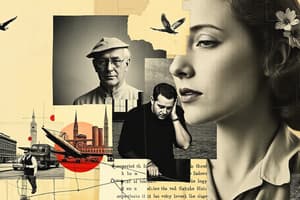Podcast
Questions and Answers
What is the keyboard shortcut to insert an image from the clipboard?
What is the keyboard shortcut to insert an image from the clipboard?
- Ctrl+X
- Ctrl+Z
- Ctrl+C
- Ctrl+V (correct)
How can you open the Gallery in Open Office?
How can you open the Gallery in Open Office?
- Click on the Gallery icon in the toolbar
- Choose File > Gallery from the menu bar
- Choose Tools > Gallery from the menu bar (correct)
- Choose Edit > Gallery from the menu bar
What is the purpose of the Picture toolbar in Open Office?
What is the purpose of the Picture toolbar in Open Office?
- To edit the document layout
- To modify an image (correct)
- To insert a table
- To set the font and styling
How do you access the templates window?
How do you access the templates window?
How can you insert a scanned image into a Open Office document?
How can you insert a scanned image into a Open Office document?
What happens if the application from which the graphic was copied is closed?
What happens if the application from which the graphic was copied is closed?
What is the purpose of the Heading 1 style in Writer's table of contents feature?
What is the purpose of the Heading 1 style in Writer's table of contents feature?
What happens when you update a document?
What happens when you update a document?
What is the purpose of the Gallery in Open Office?
What is the purpose of the Gallery in Open Office?
What is the minimum number of heading levels used in the table of contents?
What is the minimum number of heading levels used in the table of contents?
Why is it important to style headings consistently?
Why is it important to style headings consistently?
What is the purpose of the table of contents feature in Writer?
What is the purpose of the table of contents feature in Writer?
What can be done to an image by selecting Grayscale from the Graphics mode list?
What can be done to an image by selecting Grayscale from the Graphics mode list?
What is the shortcut to undo all changes made to an image?
What is the shortcut to undo all changes made to an image?
What can be modified using the Color toolbar?
What can be modified using the Color toolbar?
What is the purpose of the Transparency box on the Picture toolbar?
What is the purpose of the Transparency box on the Picture toolbar?
How can the Graphic Filter toolbar be modified?
How can the Graphic Filter toolbar be modified?
What can be customized using the Formatting toolbar and the Picture dialog?
What can be customized using the Formatting toolbar and the Picture dialog?
What is the first step in creating a template from a document?
What is the first step in creating a template from a document?
What is the purpose of choosing a category when saving a template?
What is the purpose of choosing a category when saving a template?
What type of settings can be included in a Writer document template?
What type of settings can be included in a Writer document template?
What is an advantage of using a template with predefined text?
What is an advantage of using a template with predefined text?
What happens when you click OK in the Templates dialog?
What happens when you click OK in the Templates dialog?
What determines the template's functionality and behavior?
What determines the template's functionality and behavior?
What is the first step to set a custom template as the default?
What is the first step to set a custom template as the default?
What happens when you reset the default template?
What happens when you reset the default template?
Where do you select the folder containing the template you want to set as the default?
Where do you select the folder containing the template you want to set as the default?
How do you access the templates window?
How do you access the templates window?
What happens when you set a custom template as the default?
What happens when you set a custom template as the default?
What can you do after selecting a template from the templates window?
What can you do after selecting a template from the templates window?
Flashcards are hidden until you start studying